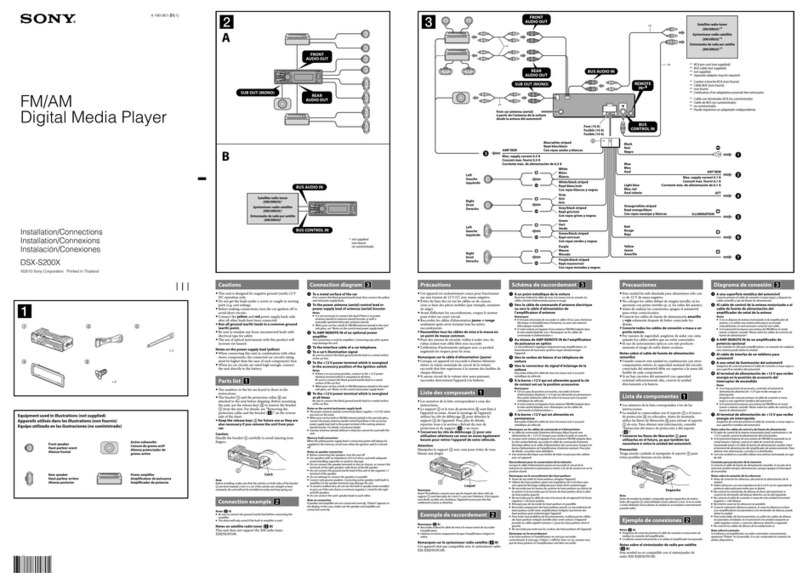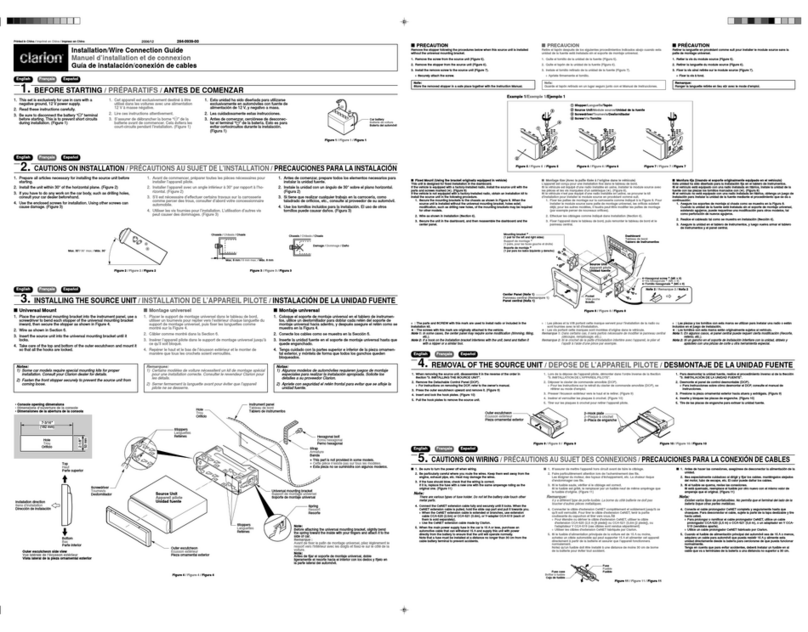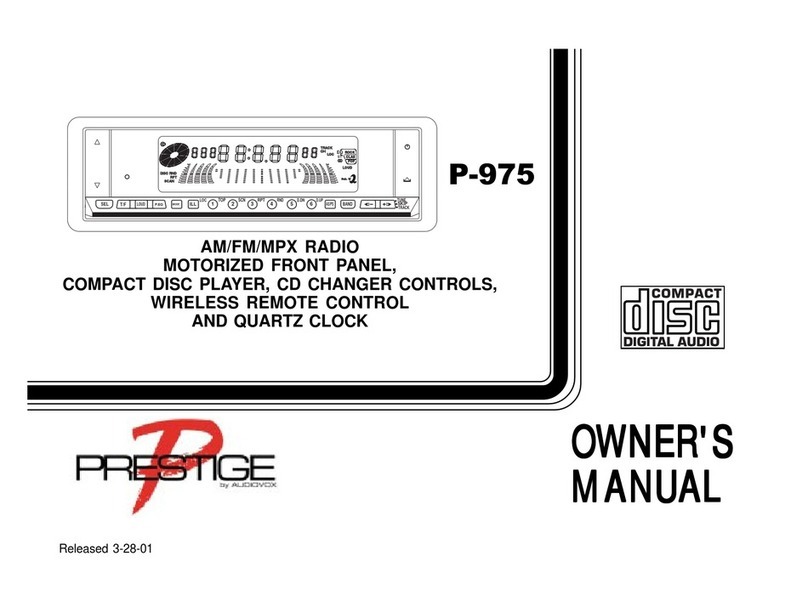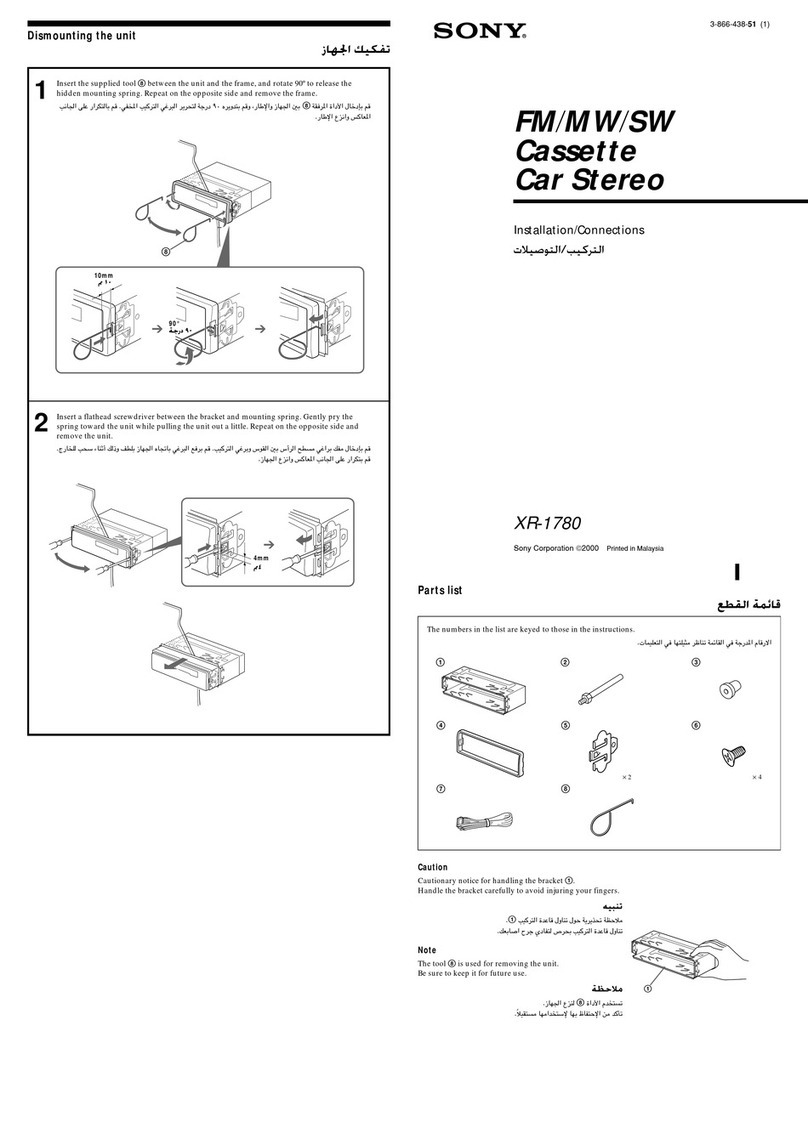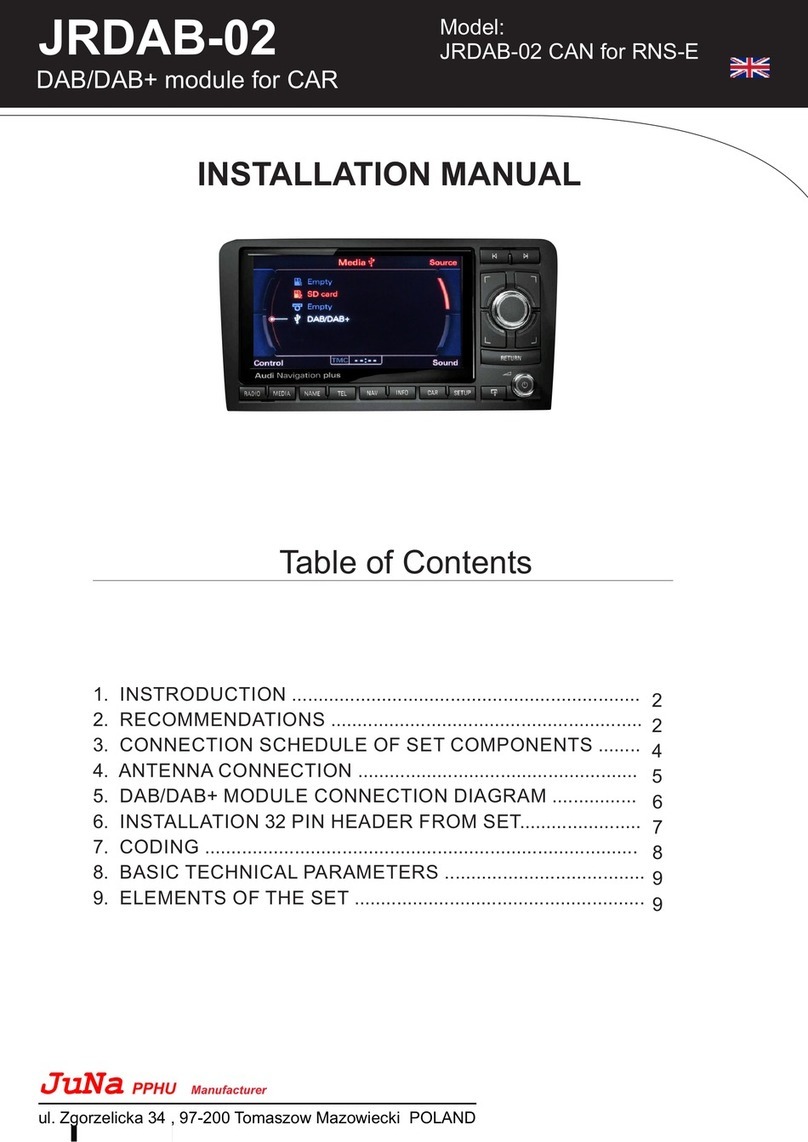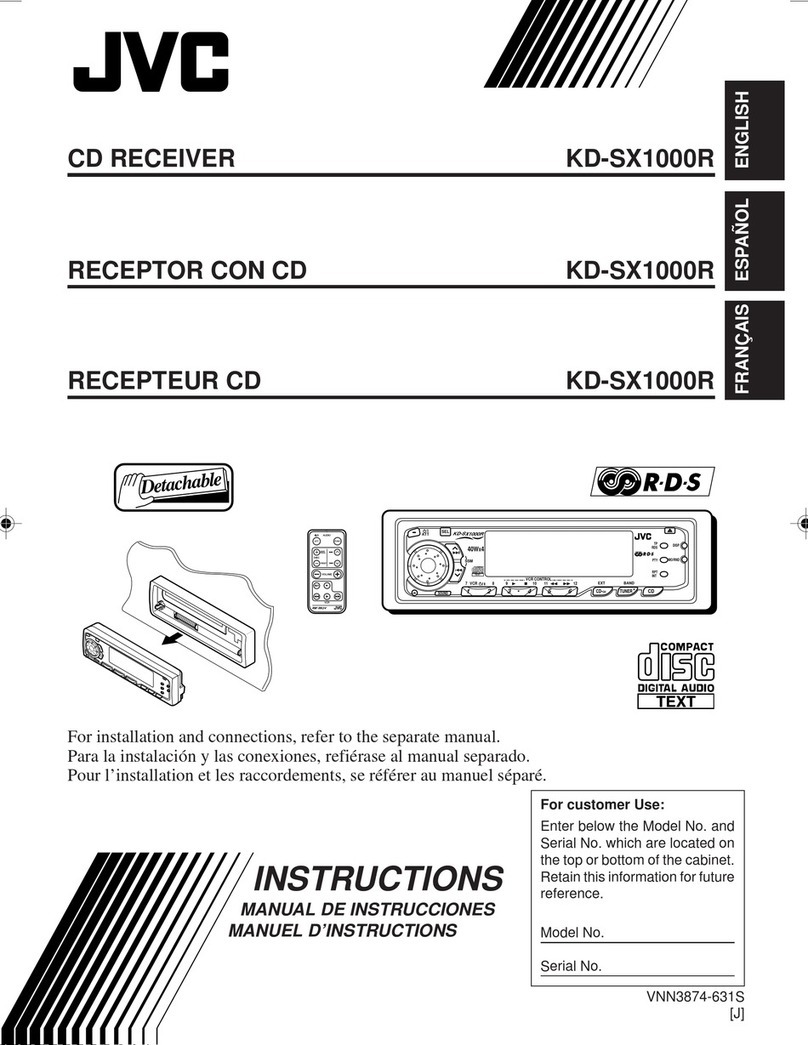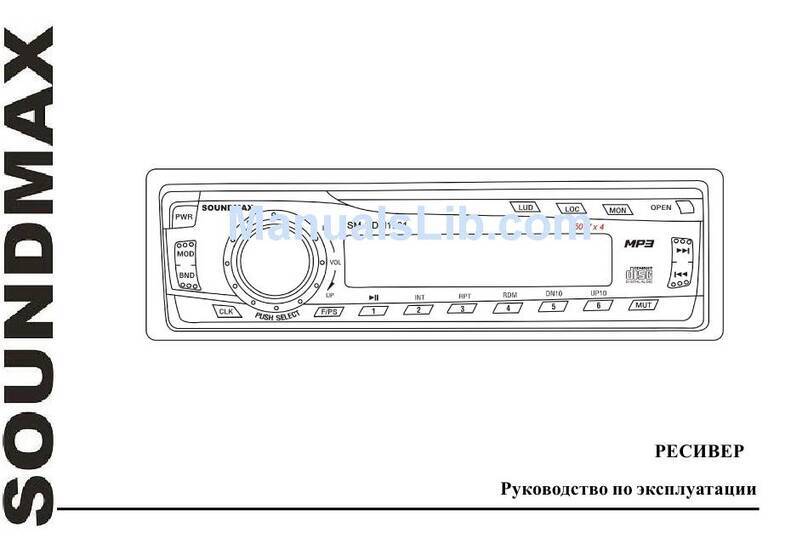Discount Car Stereo PORSCHE CR1 User manual
Other Discount Car Stereo Car Receiver manuals

Discount Car Stereo
Discount Car Stereo AUX-CTS Instruction Manual

Discount Car Stereo
Discount Car Stereo CHRY98-AUX User manual
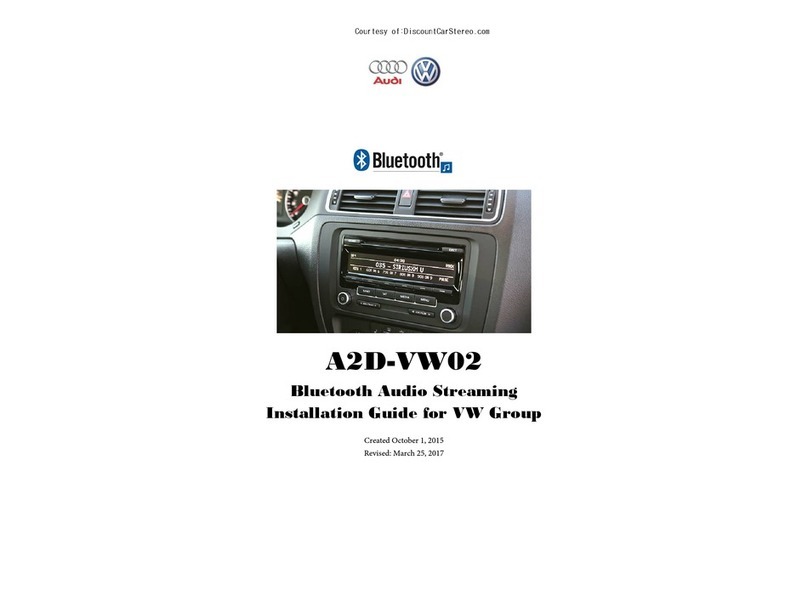
Discount Car Stereo
Discount Car Stereo A2D-VW02 User manual
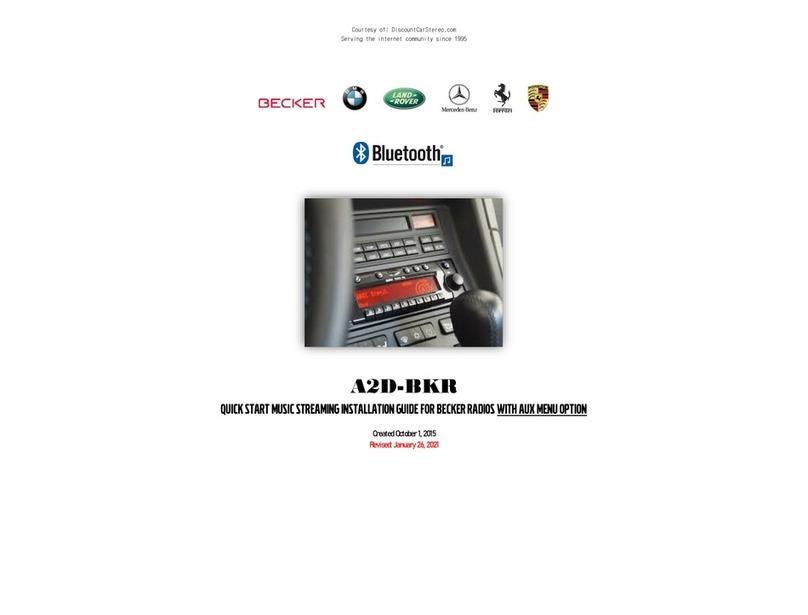
Discount Car Stereo
Discount Car Stereo A2D-BKR Instruction Manual

Discount Car Stereo
Discount Car Stereo AAI-SONY User manual

Discount Car Stereo
Discount Car Stereo A2D-MBFM User manual

Discount Car Stereo
Discount Car Stereo PXDXFD4 Instruction Manual

Discount Car Stereo
Discount Car Stereo BECKER BT-BKRTKMki User manual

Discount Car Stereo
Discount Car Stereo AUX-GM3 Instruction Manual

Discount Car Stereo
Discount Car Stereo BLU-GM1 User manual
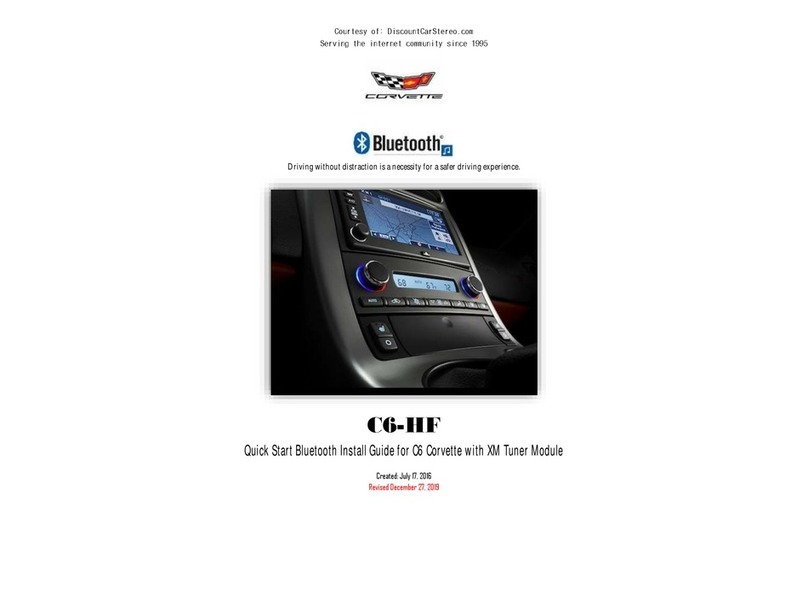
Discount Car Stereo
Discount Car Stereo C6-HF User manual

Discount Car Stereo
Discount Car Stereo Becker Radio Instruction Manual

Discount Car Stereo
Discount Car Stereo BLU-C5 User manual

Discount Car Stereo
Discount Car Stereo A2D-BLAU10 User manual
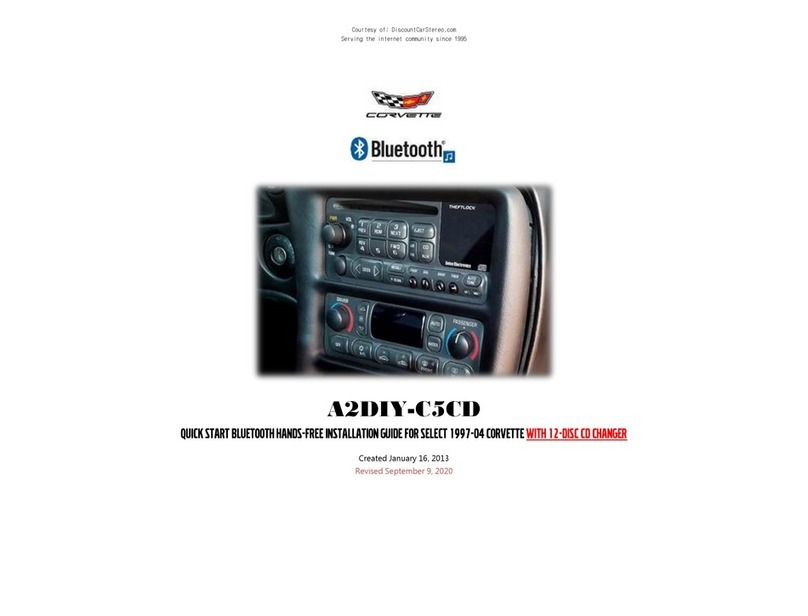
Discount Car Stereo
Discount Car Stereo A2DIY-C5CD User manual

Discount Car Stereo
Discount Car Stereo AUX-JAG97 User manual
Popular Car Receiver manuals by other brands
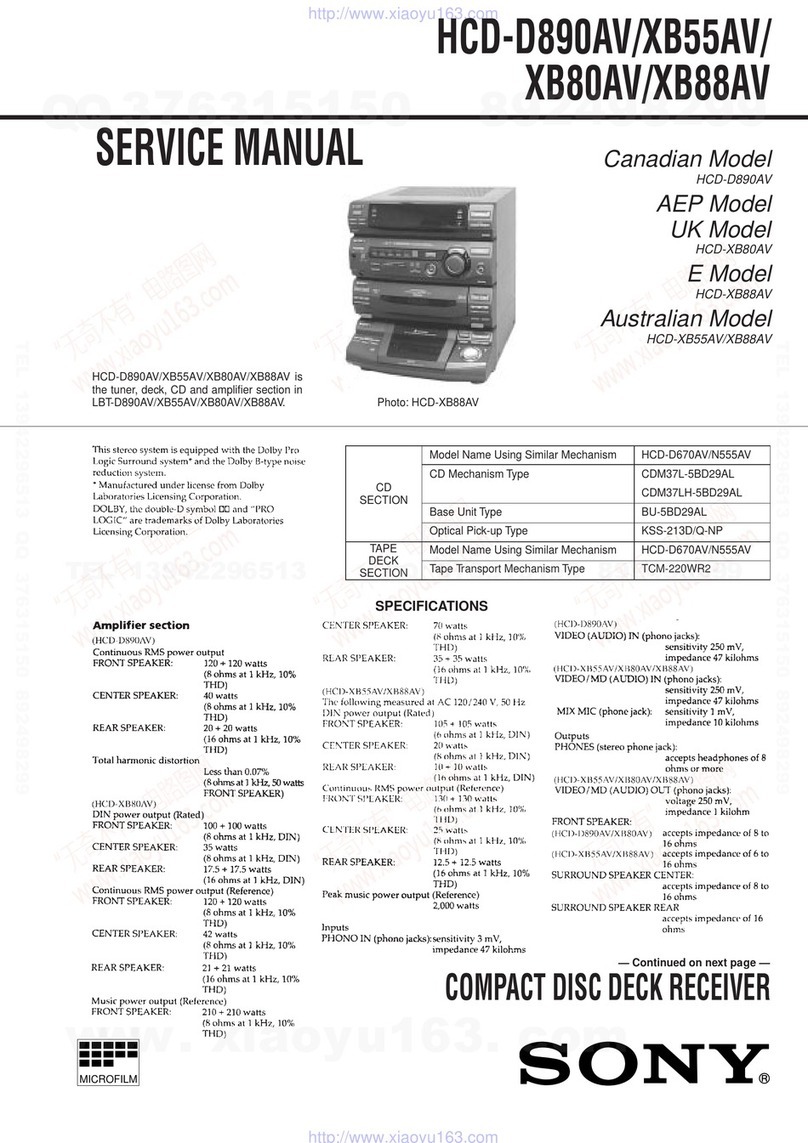
Sony
Sony HCD-D890AV Service manual

Jensen
Jensen VM9223 - Touch Screen Double Din MultiMedia... Operation manual
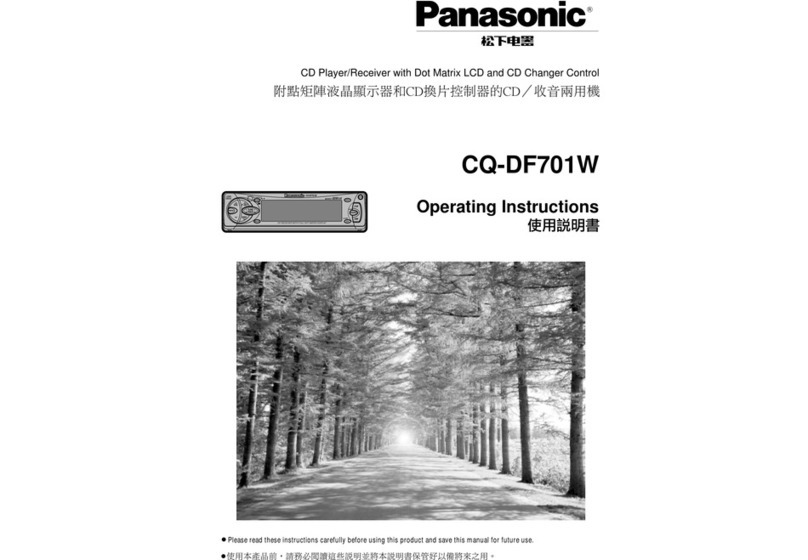
Panasonic
Panasonic CQ-DF701W operating instructions
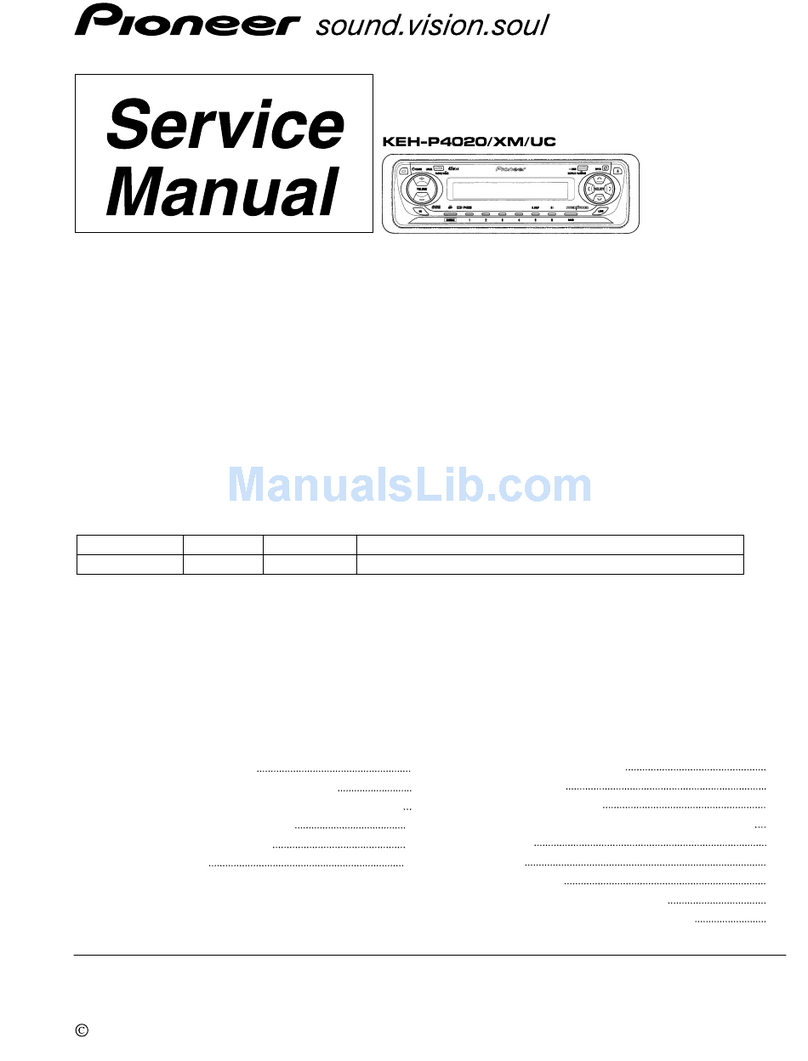
Pioneer
Pioneer KEH-P4020 - Radio / Cassette Player Service manual

Daewoo
Daewoo AKF-0305 Series Service manual
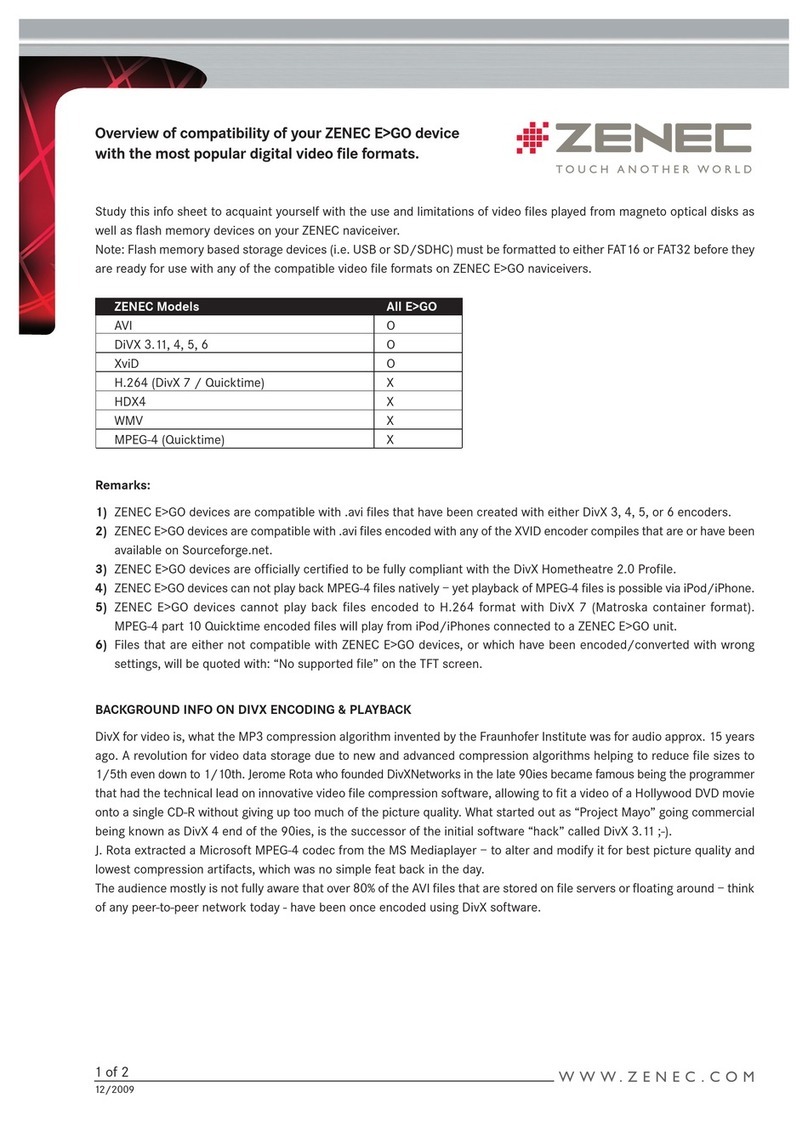
ZENEC
ZENEC EGO - COMPATIBILITY VIDEO FILES overview