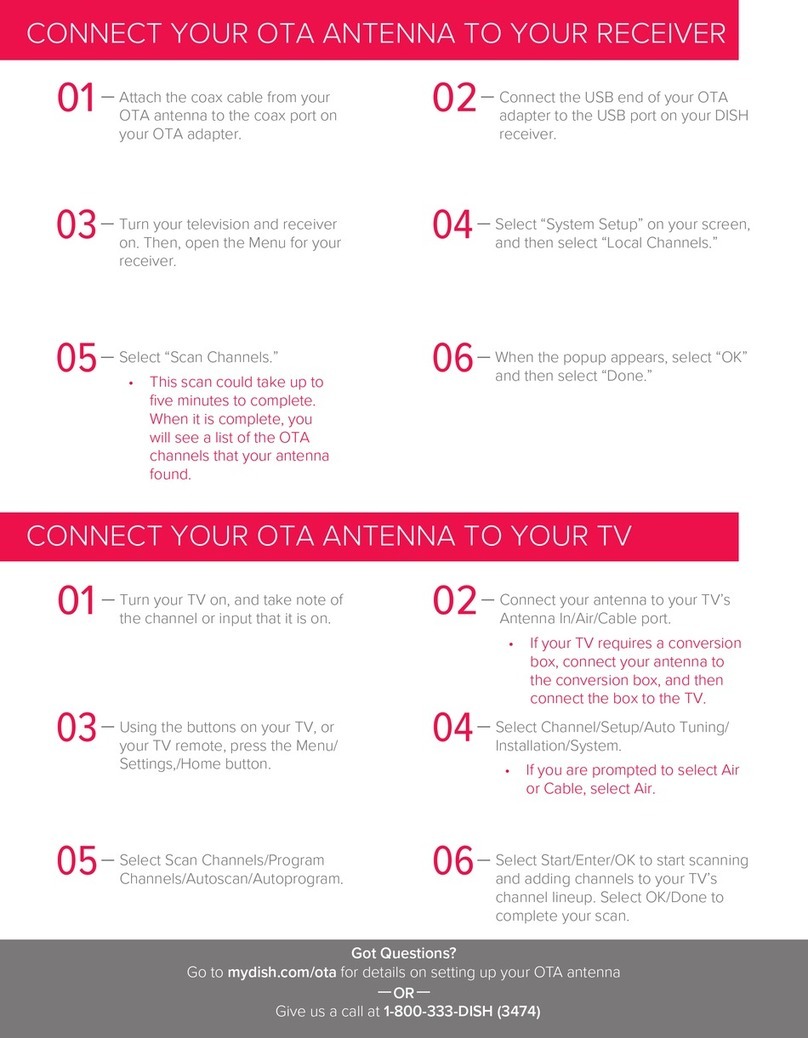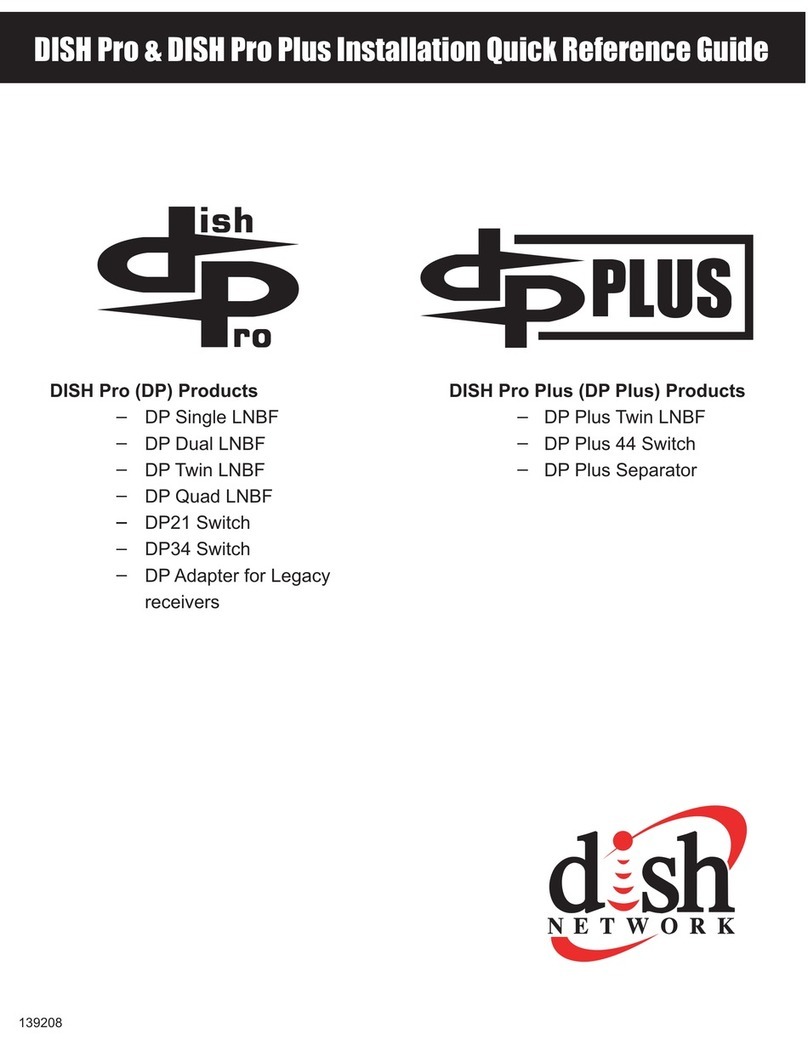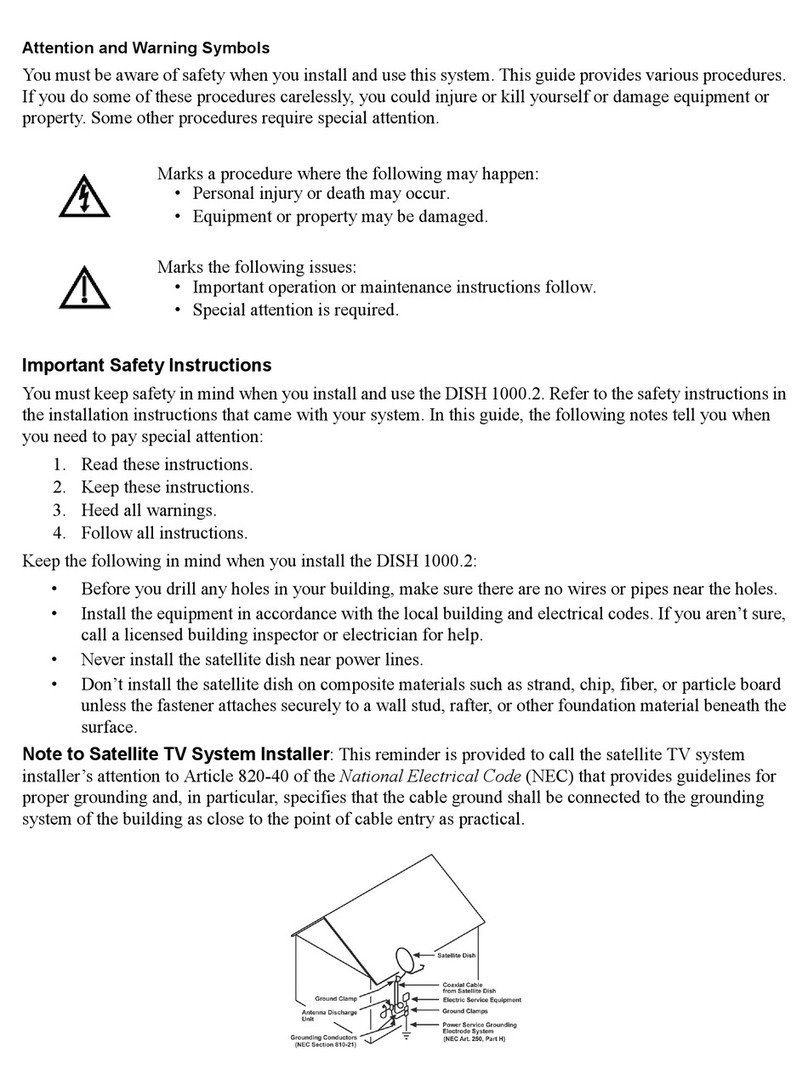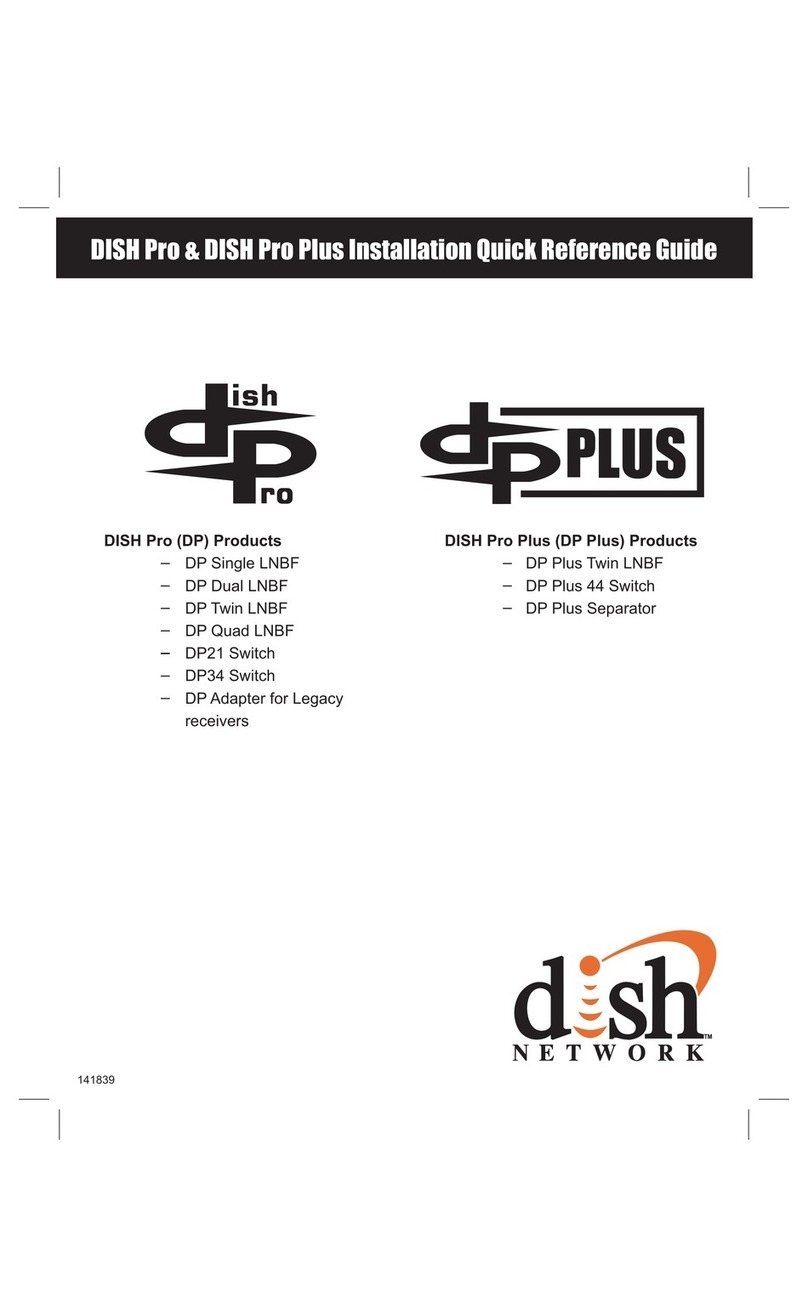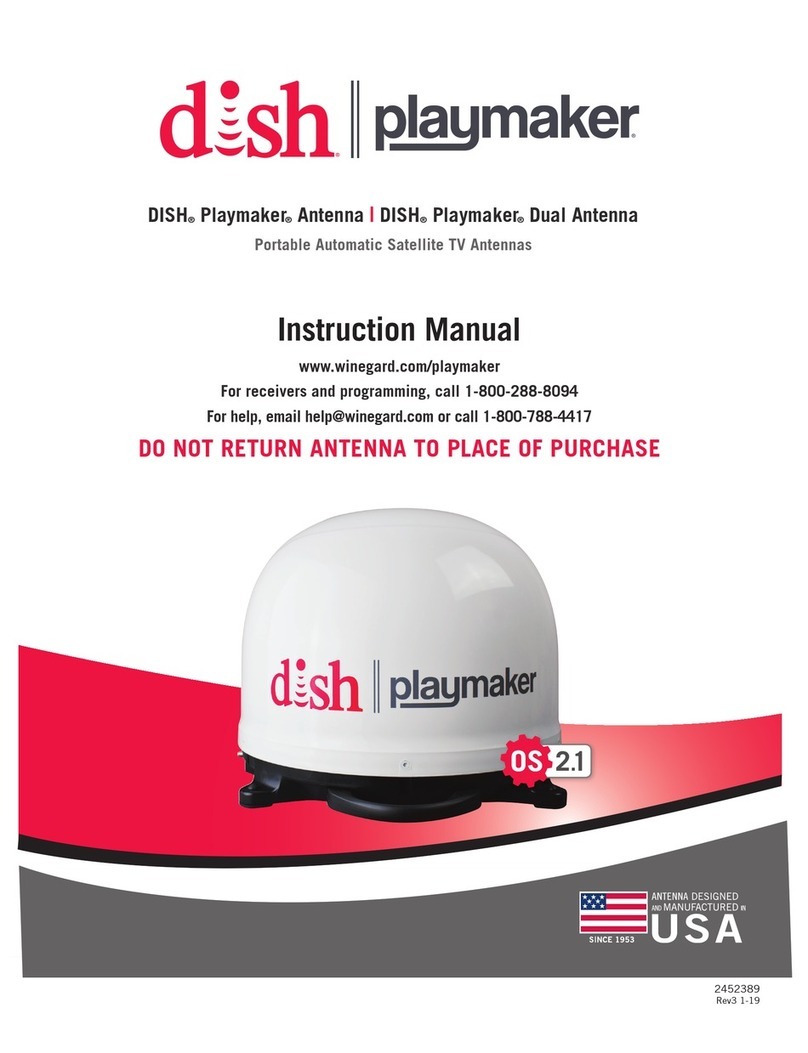Page 2
Note: You can have as much as 200 feet of cable between the DISH Pro or DISH Pro Plus LNBFs and
the receiver. However, you must use only RG-6 coaxial cables rated for 950 to 2150 MHz. Some
cables may say "Swept tested for 2150 MHz." Do not use cable company TV cables or cables from
other satellite TV systems not rated for 950-2150 MHz. These other cables may cause signal loss. Do
not use existing cables such as RG-59. Be sure that any outdoor connections are made using
waterproof F-connectors.
Finding the Satellites
Use the Angles Tables starting on page 17 to find the azimuth, elevation, and skew angles using the
ZIP code from your location and the FSS satellite location to be installed. Write the angles in the space
provided below.
Azimuth: Elevation: Skew:
Using these azimuth and elevation angles, find a mounting location for the satellite dish, which can be
pointed towards the satellites located at these angles. Use a compass and the azimuth angle to find the
direction along the horizon that the dish should be pointed. Then use the elevation angle to find out
how high the satellites are in the sky from your location. Make sure nothing blocks the line of site
between the dish and the satellites and make sure this line of sight will not be blocked by future growth
of nearby trees or other foliage. Also make sure your mounting location provides sufficient clearance
to rotate the reflector as needed to point toward the satellites.
Assemble the Dish Antenna System
Refer to Figure 1a, 1b, 1c, 2a, 2b or 2c, depending on your equipment and complete the following
recommended assembly steps. If you are assembling a Type 1 dish antenna, look carefully at the
circled areas in Figures 1a, 1b, 2a, and 2b.
1. Mount the mast to a solid surface so that the dish antenna cannot move or be bumped out of
adjustment. Make sure the dish is mounted where physical and environmental conditions will not
keep your satellite dish from receiving a clear satellite signal. The conditions to be aware of are:
eaves and overhangs on the building or house, wind, plant growth, and deterioration of the
mounting surface. Never mount to a tree.
2. Align the top part of the mast so that it is absolutely vertical. If the top part of the mast is off
vertical by only a few degrees, it will be difficult or maybe even impossible to find the satellites.
Confirm the vertical position by taking at least two readings with a bubble level, on the upper
mast, that are 90° apart from one another.
3. Connect the reflector to the skew plate, using four bolts provided for your equipment. Washers
may also need to be installed. Refer to Figures 1a, 1b, 1c, 2a, 2b, and 2c for the SuperDISH
antenna assembly overview. Refer to Figures 3a through 3d for a diagrams of required hardware.
4. Set the skew by rotating the skew plate to align the skew pointer with the required angle on the
skew scale. Refer to Figures 4a and 4b depending on your equipment. Tighten the four skew plate
bolts securely to keep the dish from rotating.
Note: Do not loosen the skew bolts by more than 1½ turns because the clips can become
disengaged from the elevation bracket (see Figures 7 and 8).
Note: Make sure that you center the skew ring as you tighten the bolts. An improperly centered
skew ring can cause the skew angle to be incorrect.
Note: After you have set the skew angle, do not loosen the skew bolts. Do not try to fine-tune
the skew angle because this will affect the azimuth and elevation settings, as well as the polarity of
the FSS LNB.
5. Set the elevation by tilting the mounting bracket to align the marked edge with the required angle
on the elevation scale. Tighten both elevation bolts to keep the dish from tilting. See Figure 5.
6. Mount the reflector assembly on the mast. Do not tighten the bolts on the mast clamp at this time.