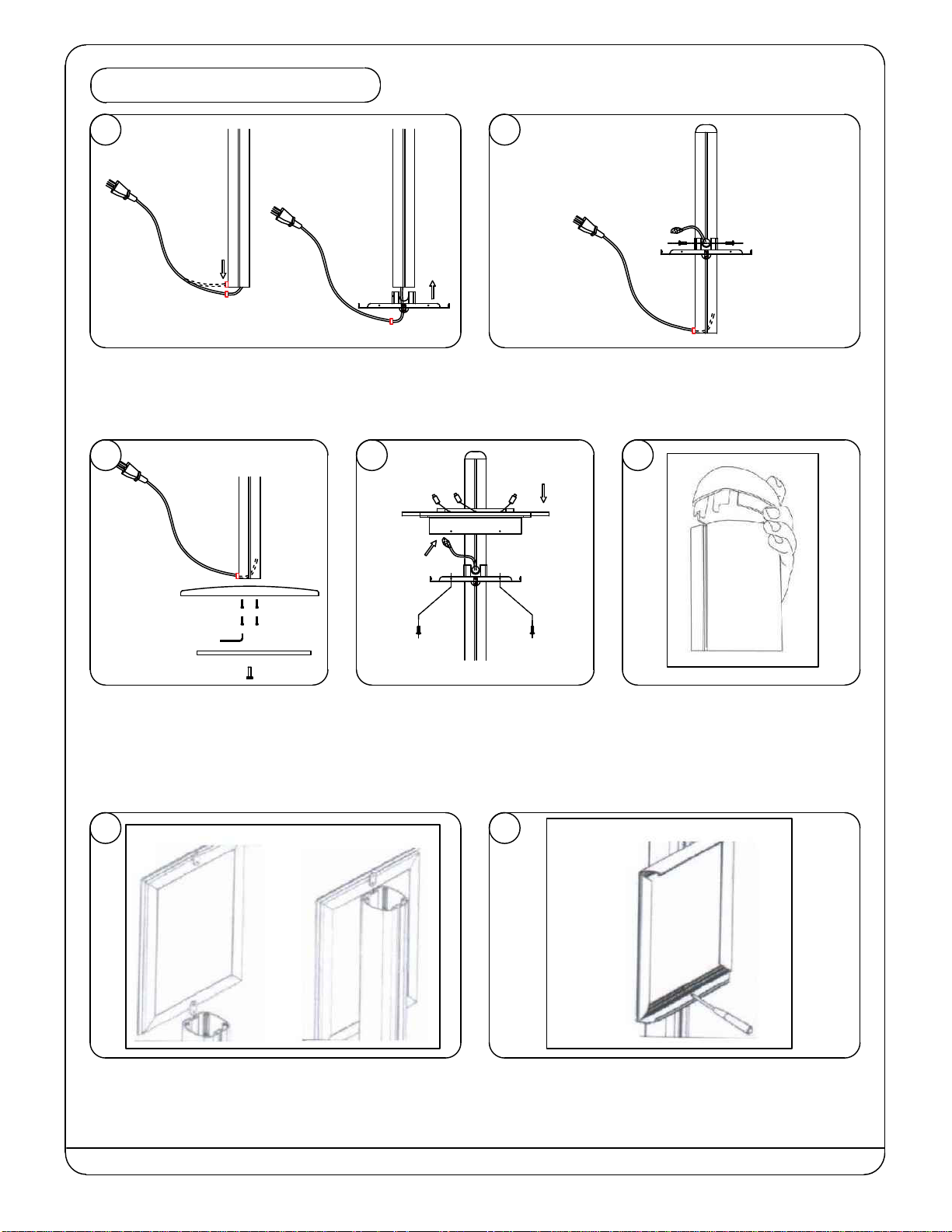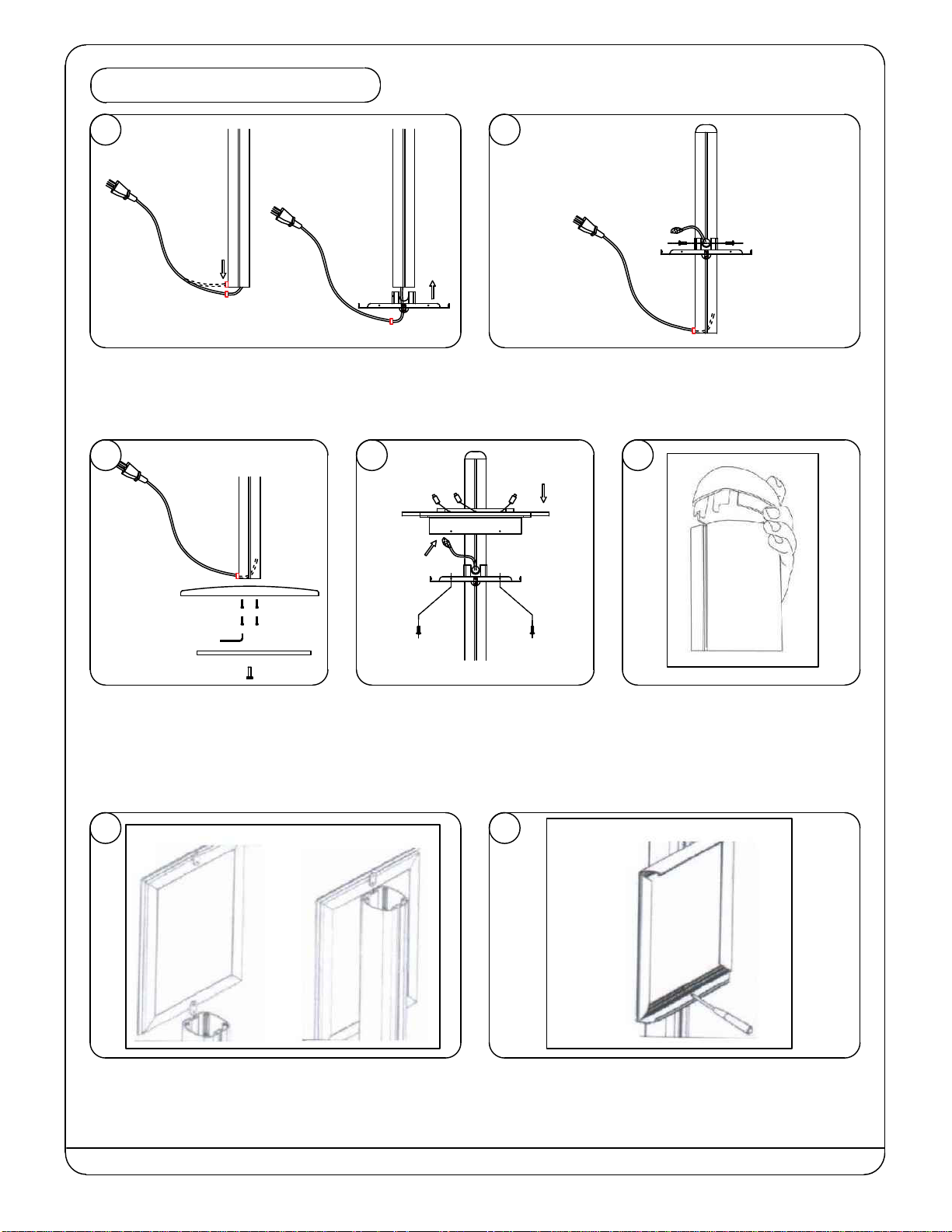
1 2
5
1.Remove the wire clip on the end, slide
the Charging Set Steel Base from the end.
2.Fix the Charging Set Steel Base with the holes on
the pole with M4x18 screws, tighten the screws on
the connectors in the grooves.
3.Connect the Pole, Base and
weight piece as in the diagram.
5. Remove the cap.
Assembly Instructions
67
6. Slide the (4) Connecting plates on the back
of (2) snap frames into the grooves of pole set
and adjust to desired height.
7. Open the upper covers of horizontal sides;
Tighten the screws on the tops and bottoms of
the frames.
4
3
4.Slide the Acrylic Charging Set from
the top, connect the power cord with the
adapter inside the Acrylic Charging Set,
and then fixed with the Charging Set
Steel Base with M3x5 Machine screws.
If you have any questions regarding our products, please visit us at www.displays2go.com or contact D2G customer service 844-221-3388.