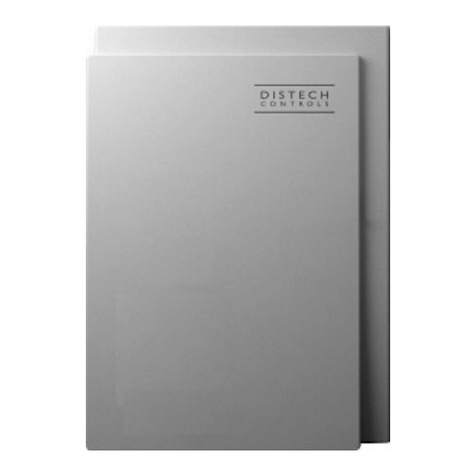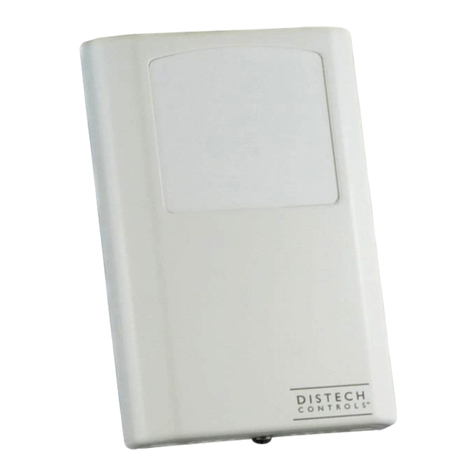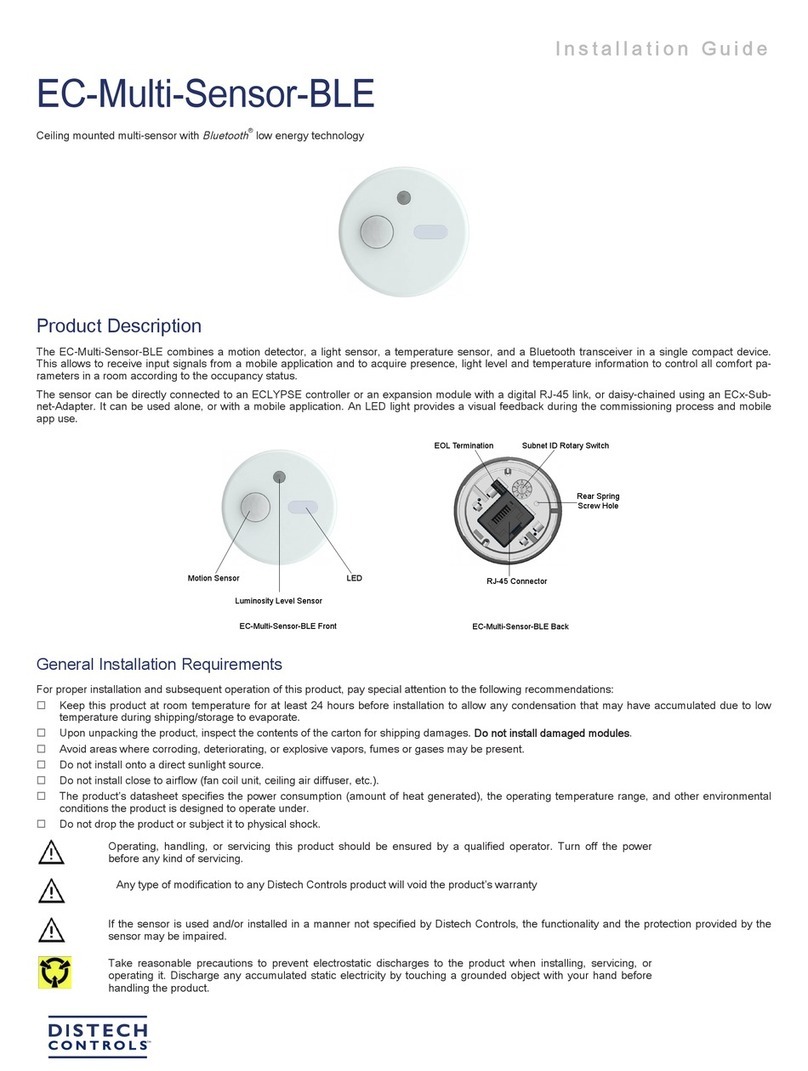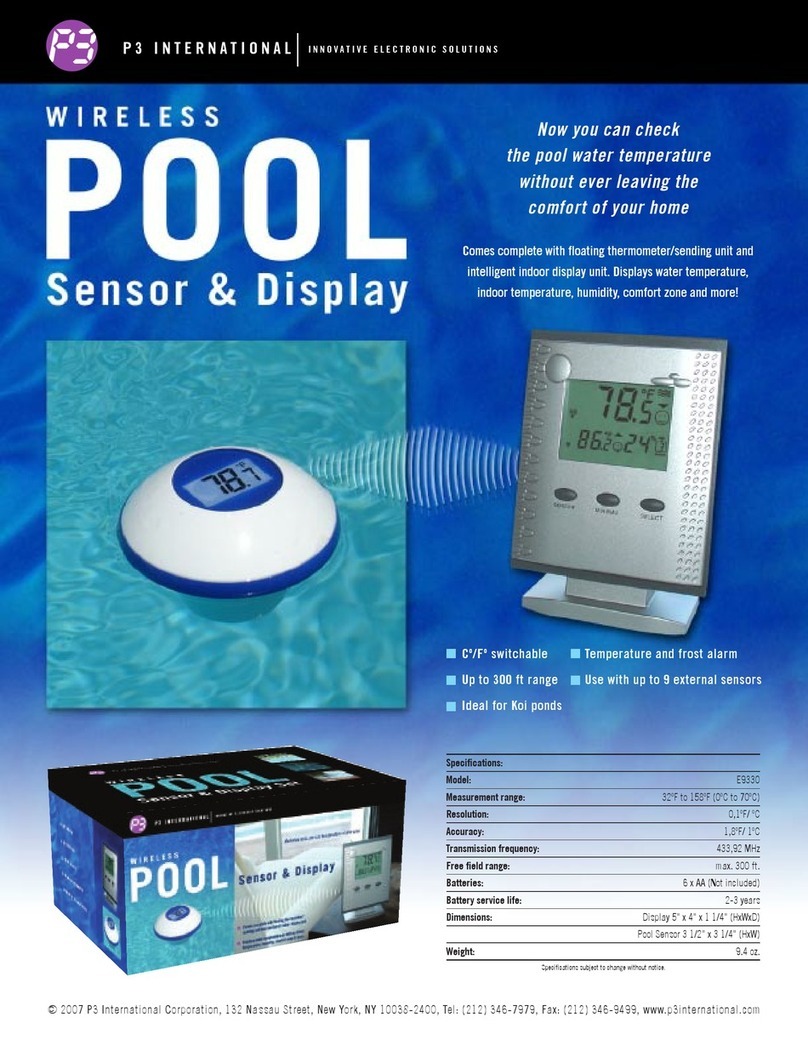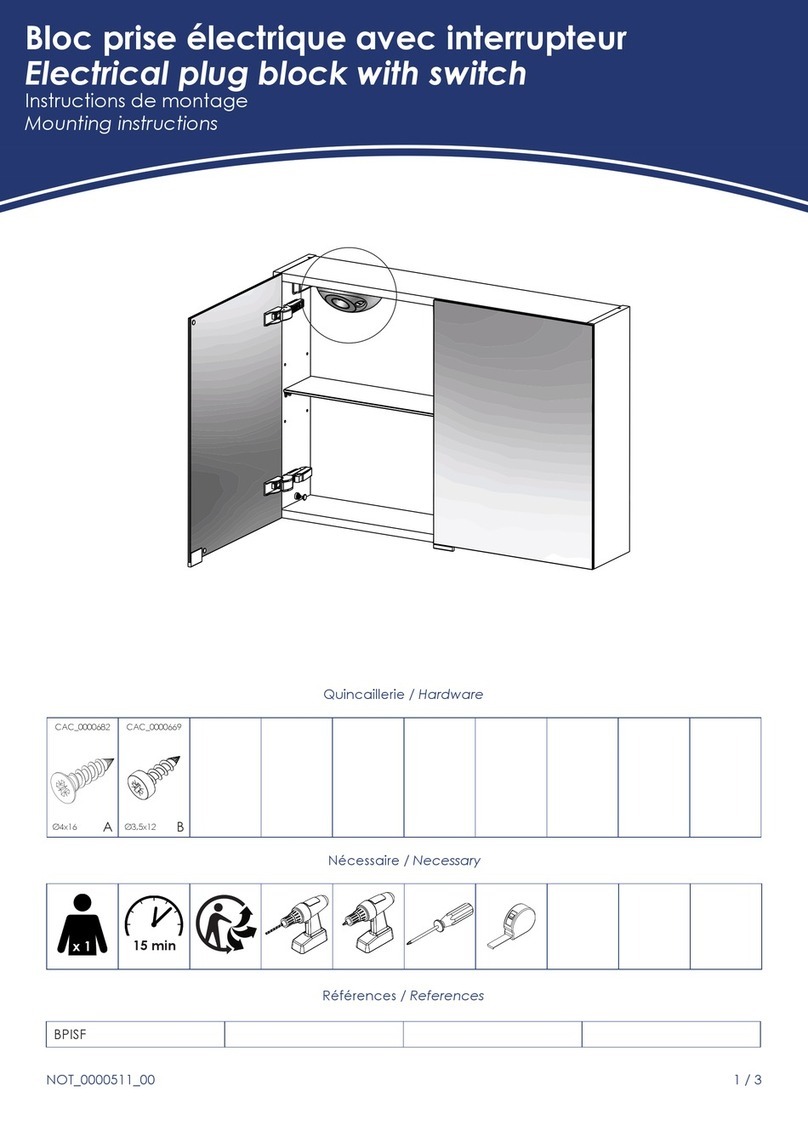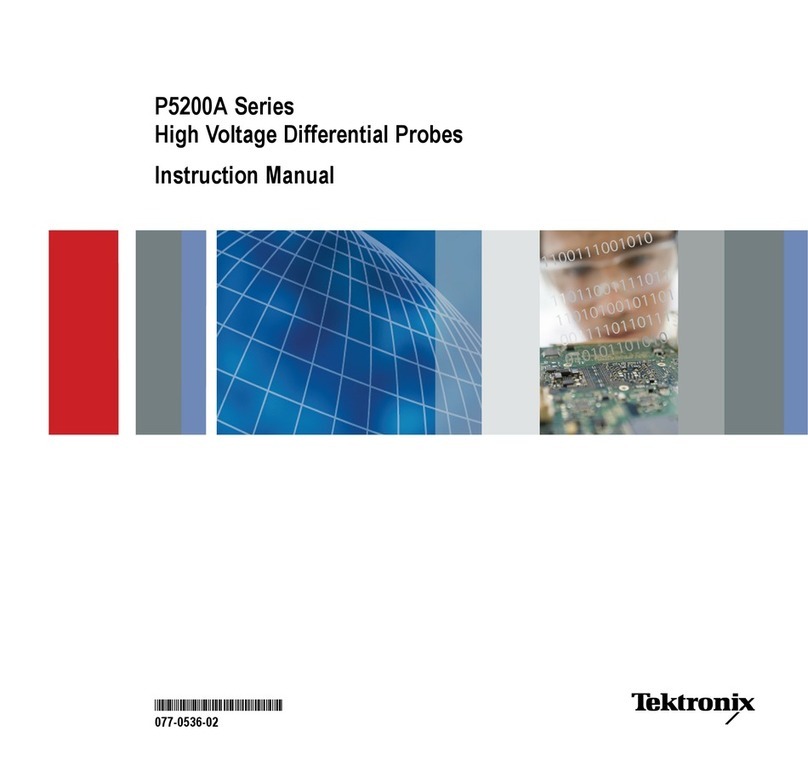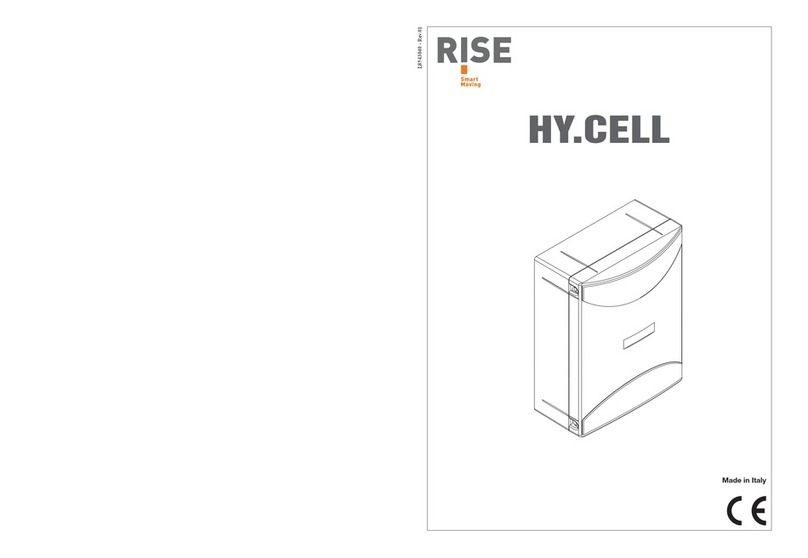EC-Multi-Sensor Series 5/6
As the measured temperature is at ceiling height, it must be necessary
to apply an offset to this measure to represent the room temperature
at standard level. Please refer to EC-gfxProgram User Guide for more
information.
Temperature sensing
9. Settings
The Waste Electrical and Electronic Equipment (WEEE) Directive
sets out regulations for the recycling and disposal of products. The
WEEE2002/96/EG Directive applies to standalone products, for
example, products that can function entirely on their own and are not a
part of another system or piece of equipment.
For this reason Distech Controls products are exempt from the WEEE
Directive. Nevertheless, Distech Controls products are marked with
the WEEE symbol , indicating devices are not to be thrown away
in municipal waste.
Products must be disposed of at the end of their useful life according
to local regulations and the WEEE Directive.
10. Disposal
Changes or modications not expressly approved by
Distech Controls could void the user’s authority to operate
the equipment.
This equipment has been tested and found to comply
with the limits for a Class B digital device, pursuant to
Part 15 of the FCC Rules. These limits are designed
to provide reasonable protection against harmful
interference in a residential installation. This equipment
generates, uses and can radiate radio frequency energy
and, if not installed and used in accordance with the
instructions, may cause harmful interference to radio
communications. However, there is no guarantee that
interference will not occur in a particular installation. If
this equipment does cause harmful interference to radio
or television reception, which can be determined by
turning the equipment off and on, the user is encouraged
to try to correct the interference by one or more of the
following measures:
• Reorient or relocate the receiving antenna.
• Increase the separation between the equipment and
receiver.
• Connect the equipment into an outlet on a circuit
different from that to which the receiver is connected.
• Consult the dealer or an experienced radio/TV
technician for help.
The infrared receiver can be used to associate the EC-Multi-Sensor
to an EC-Remote-I. The matching sight range can be viewed in the
EC-Multi-Sensor datasheet. The default infrared zone number is 0.
This parameter can be modied using EC-gfxProgram. Please refer to
EC-gfxProgram User Guide for more information.
Infrared reception
11. FCC Statement
As the luminosity level in a room is not homogeneous but depends
on the measurement position and on the room layout (colors, desk
position, light sources...), the luminosity level acquired by the
EC-Multi-Sensor might not be the luminosity level at the workplace.
To precisely measure the luminosity level at the desired position, a
calibration must be achieved.
■Please note that the luminosity level calibration must
be achieved at the approximate desired luminosity
level.
1. Position the luxmeter at the exact position the user operates
(typically on a desk).
2. Note the luminosity level value.
3. Luminosity level calibration can then be achieved by entering this
value using the dedicated EC-gfxProgram custom block.
Luminosity level measurement calibration
To achieve luminosity level measurement calibration:
Motion sensitivity can be adjusted in EC-gfxProgram so as to avoid
unwanted interferences while ensuring actual movements remain
detected. Please refer to EC-gfxProgram User Guide for more
information.
Motion sensitivity