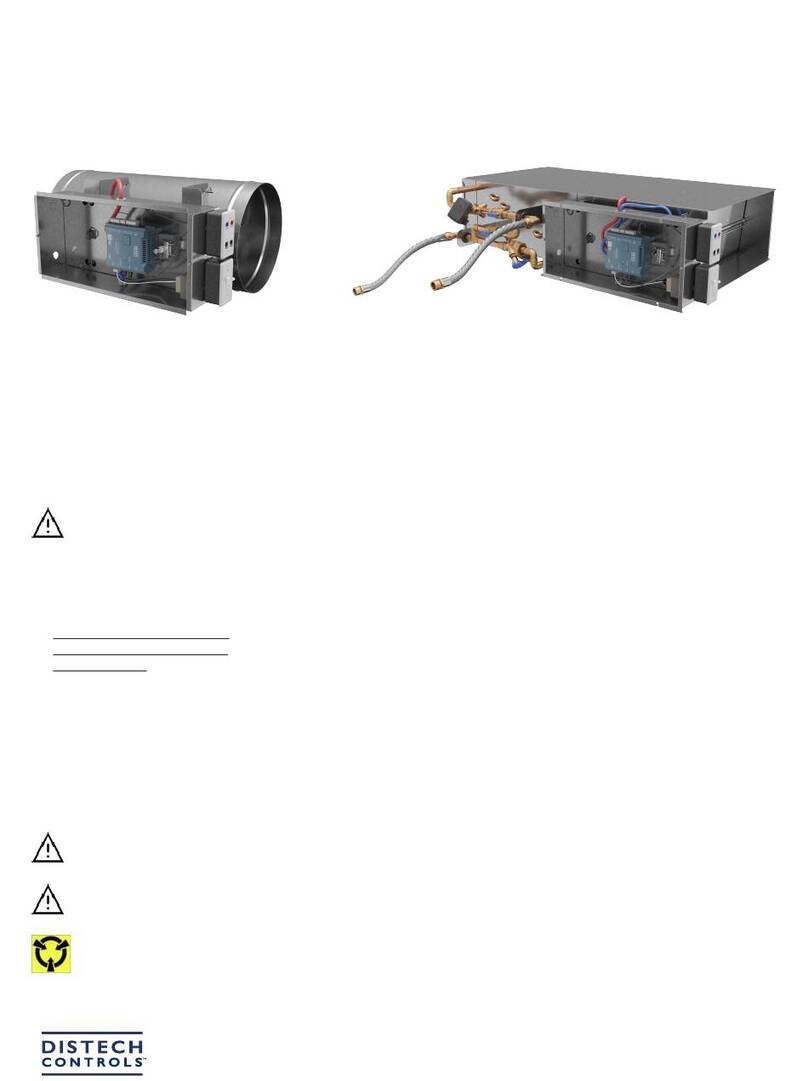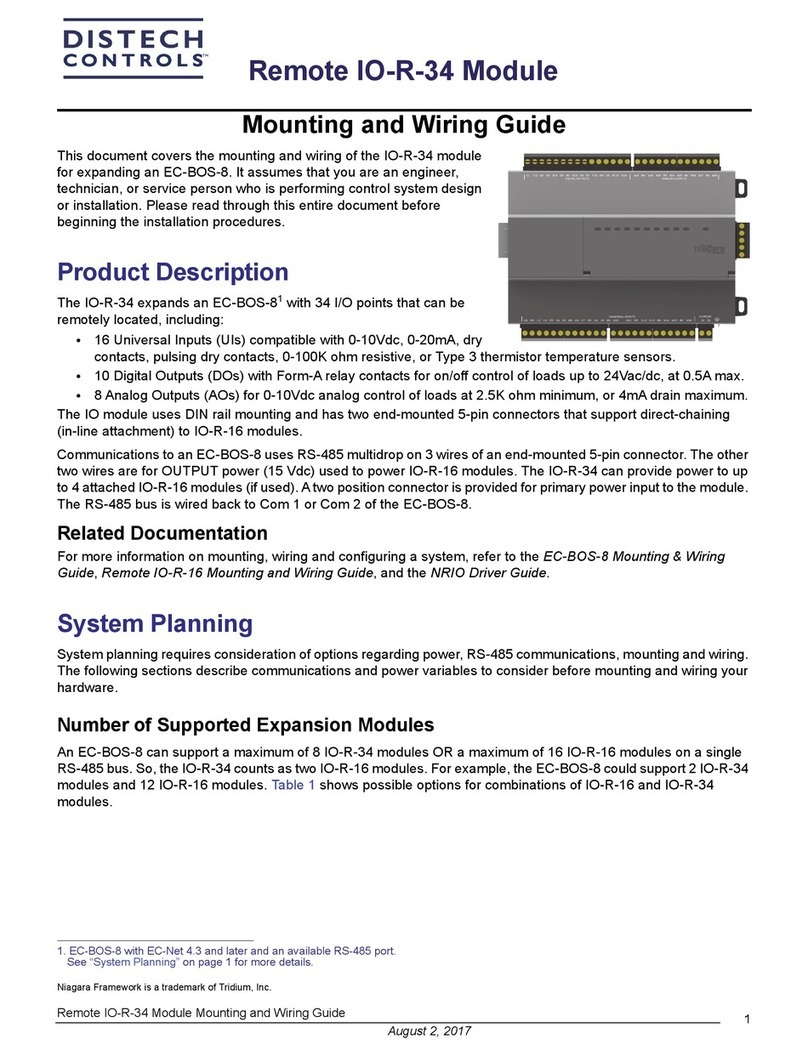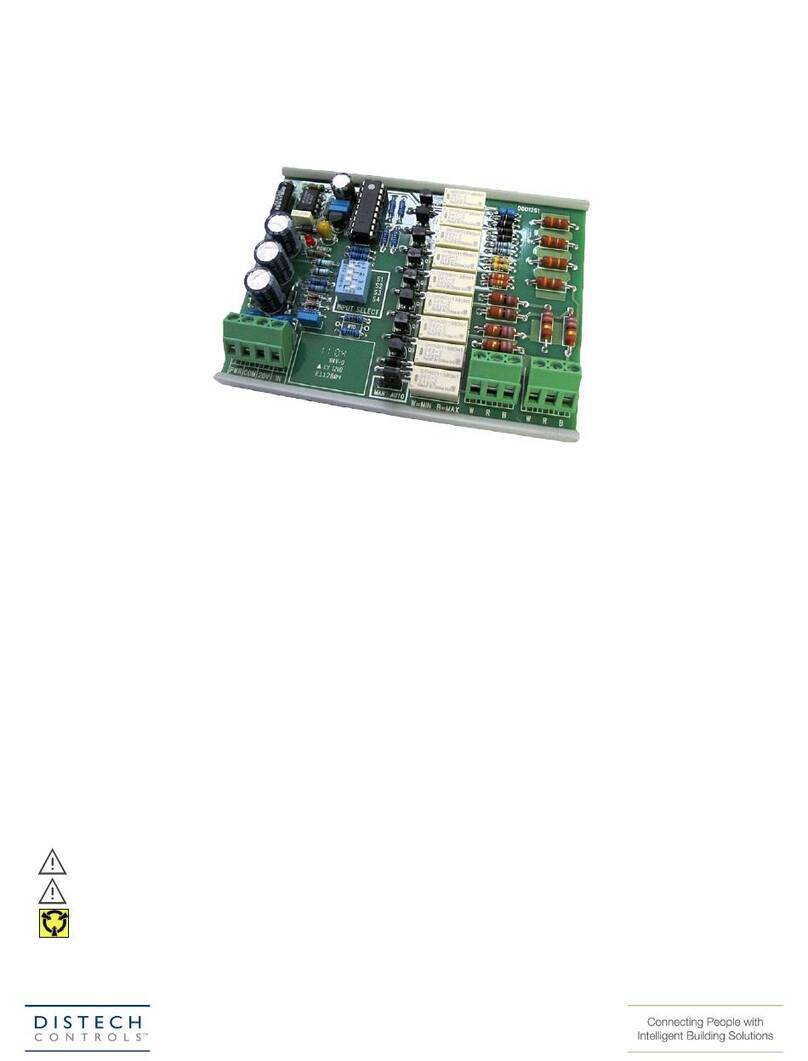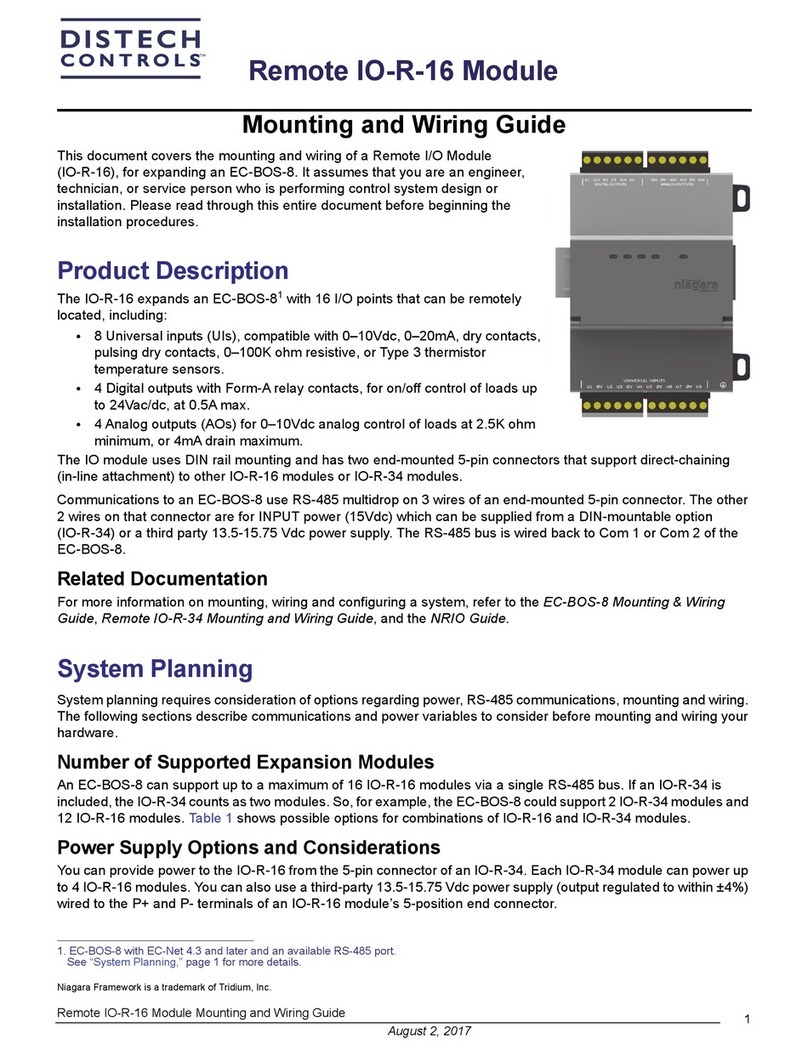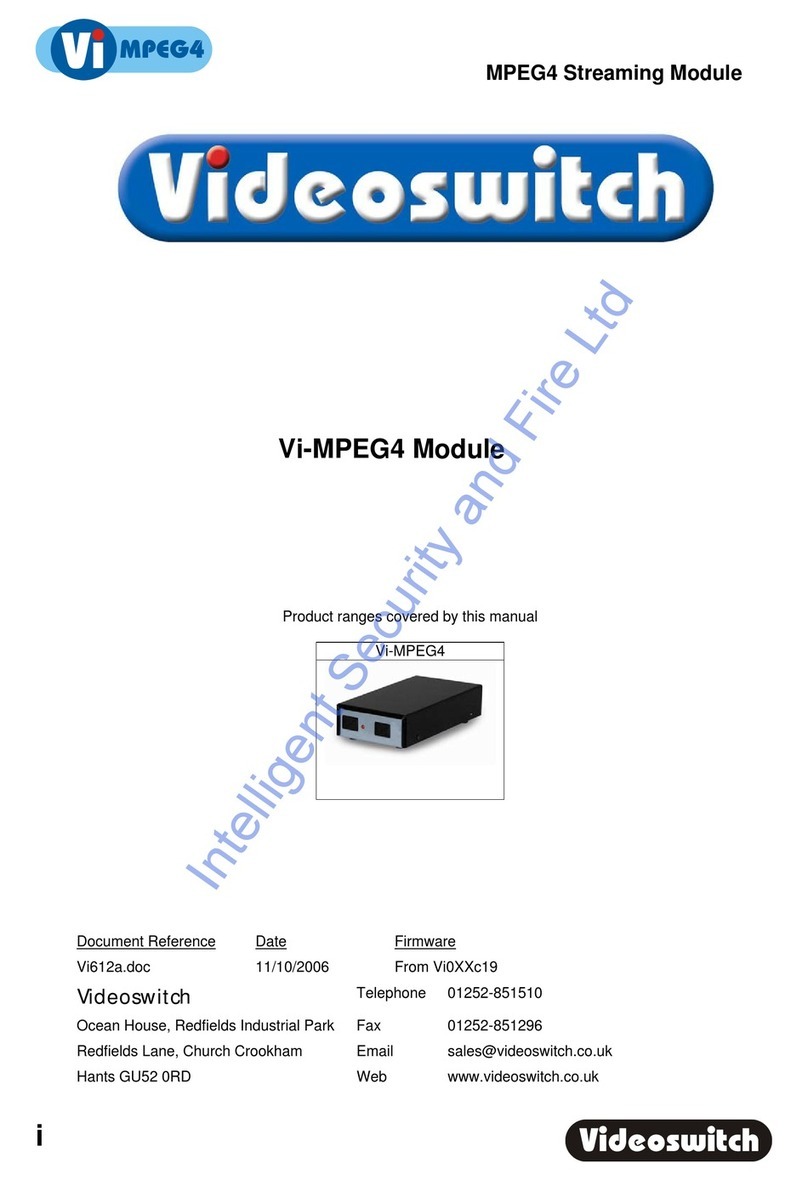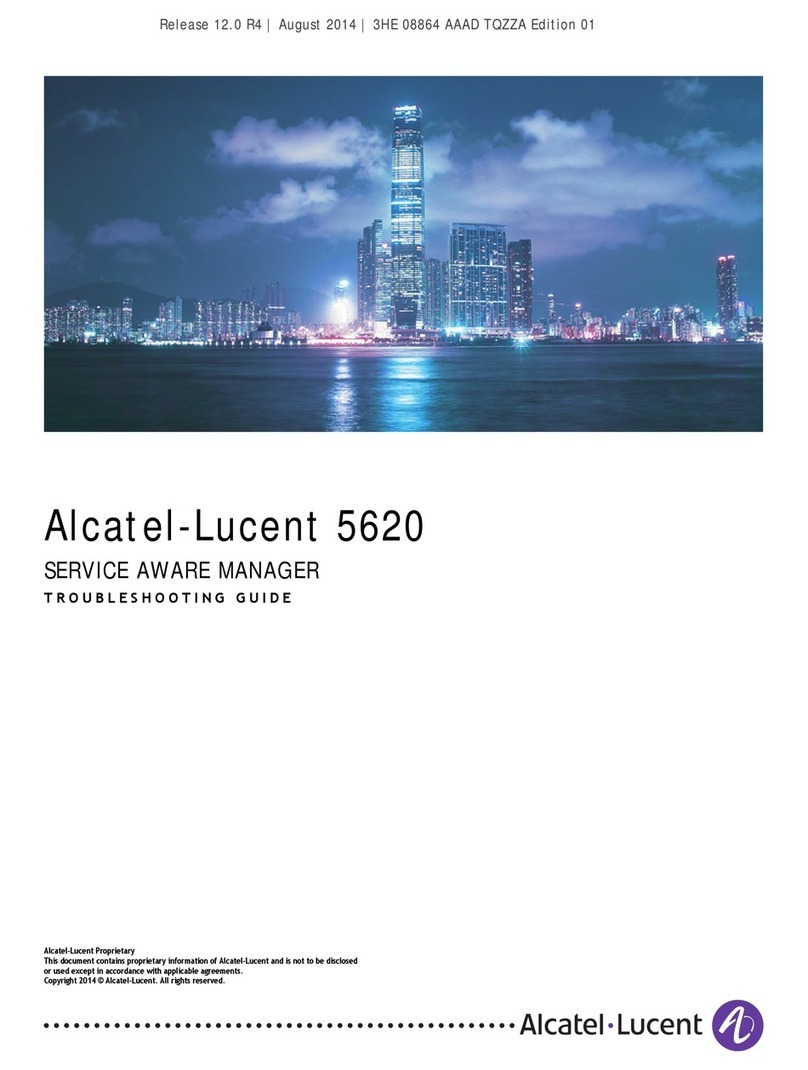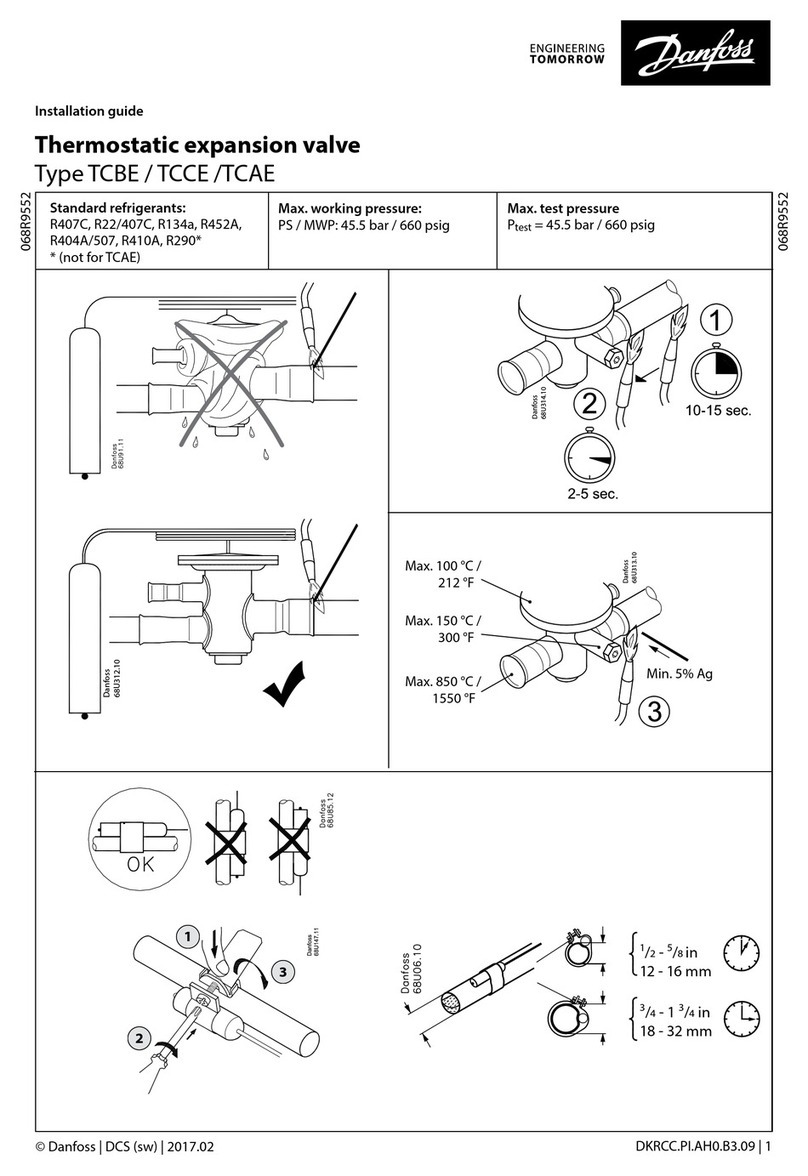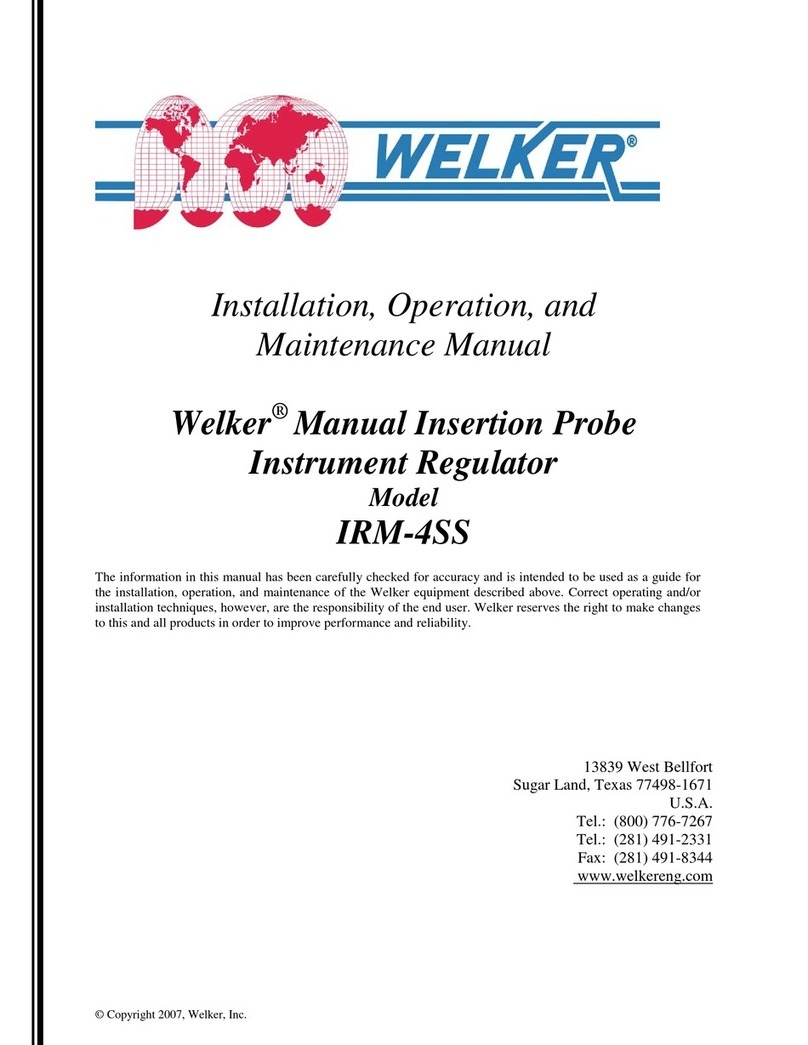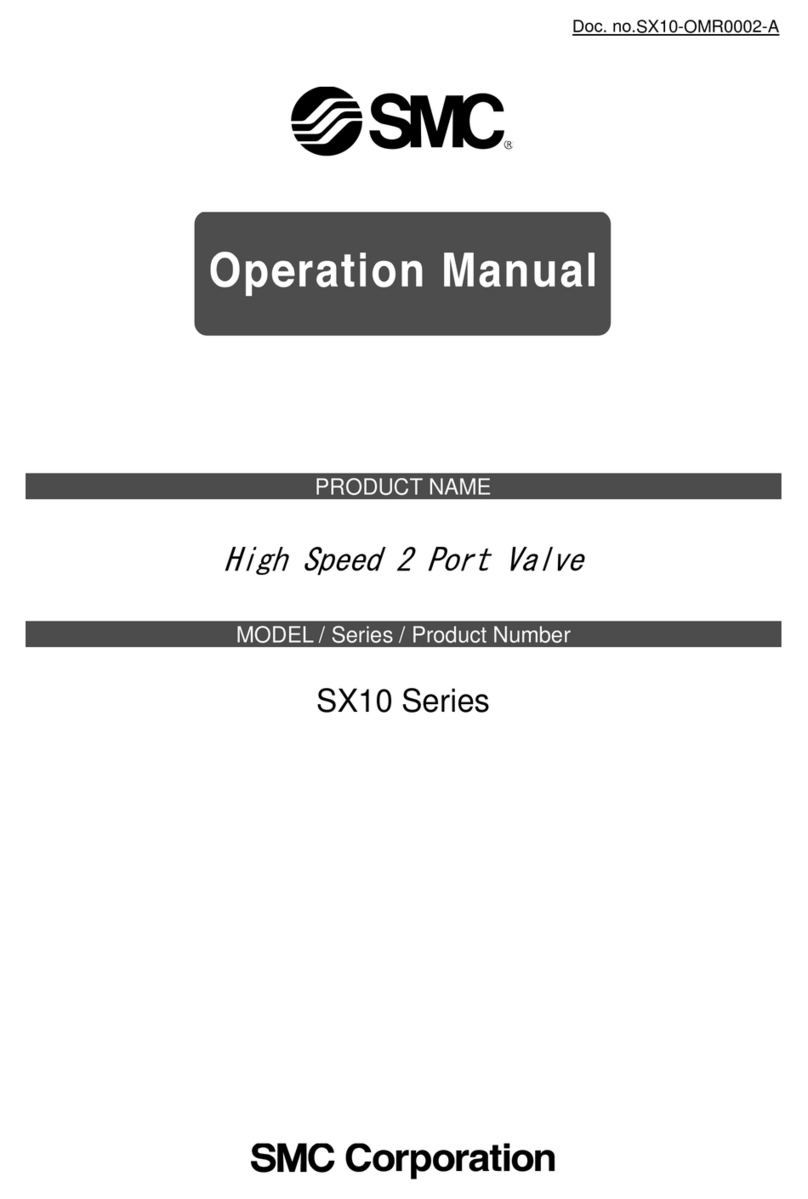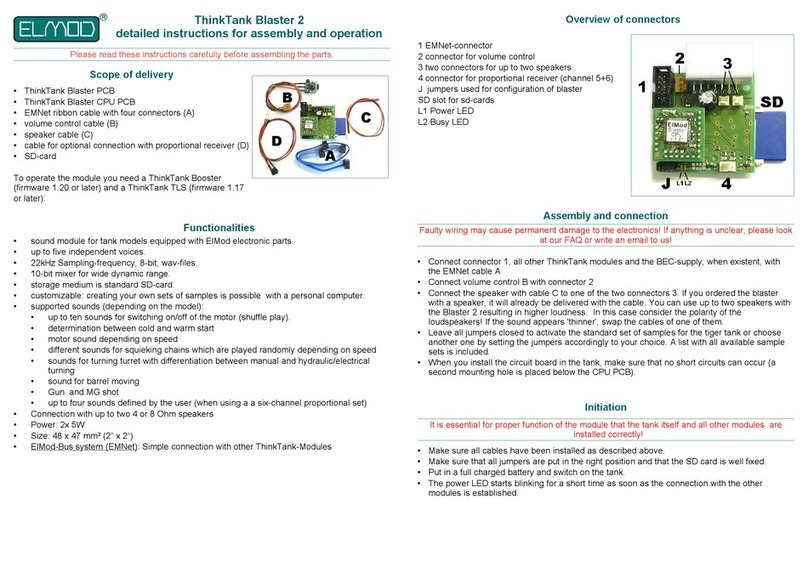COM Port Usage
The Dual RS485 UUKL option adds two COM ports on the installed EC-
BOS-8 UUKL. The EC-BOS-8 UUKL has two onboard RS485 ports. In an
EC-Net 4 station running on the EC-BOS-8 UUKL, these two ports
always operate as COM1 and COM2.
Installed serial RS485 option modules continue COM port numbering
based on proximity to the EC-BOS-8 UUKL, where the option module
closest to the EC-BOS-8 UUKL base operates as the next available serial
COM port(s).
For example, if attached directly to the EC-BOS-8 UUKL, this dual RS485
option module operates as COM3 and COM4. If another dual RS485
option module is attached to it, the second module operates as COM5
and COM6.
Figure 3 shows a possible combination with port assignments.
Figure 3: COM port numbering examples
Wiring: Earth Ground Wiring
Earth grounding provides protection from electrostatic discharge or other
forms of EMI.
Figure 4: Earth ground to option module (and EC-BOS-8 UUKL)
Prerequisite: Nearby earth grounding point.
1. Install the included earth ground wire to the option module’s earth
ground spade lug, and terminate the other end to a nearby earth
ground.
2. The earth ground spade lug of the EC-BOS-8 UUKL should also be
terminated to earth ground. This also applies to any other option
module with a ground spade lug.
RS485 Wiring
Each of the two RS485 ports is capable of up to 115,200 baud, and uses
a 3-position, removable, screw terminal connector.
Use shielded, twisted-pair, 18-22 AWG cabling to wire in a continuous
multidrop fashion to other RS485 UUKL devices: “minus to minus”, “plus
to plus”, and “shield to shield”.
Connect the shield wire to earth ground at one end only, for example at
the option module. Figure 5 shows an example of RS485 wiring.