Diversatek Healthcare inSIGHT Ultima User manual

Central Unit for
Zvu®Manometry
Installation and User’s Guide
Part Number: H12R-0195 Rev.7
Diversatek Healthcare
Technical Research & Training Center
9150 Commerce Center Circle, Suite 500
Highlands Ranch, CO 80129 USA
P800.558.6408 or 303.470.7020
DiversatekHealthcare.com
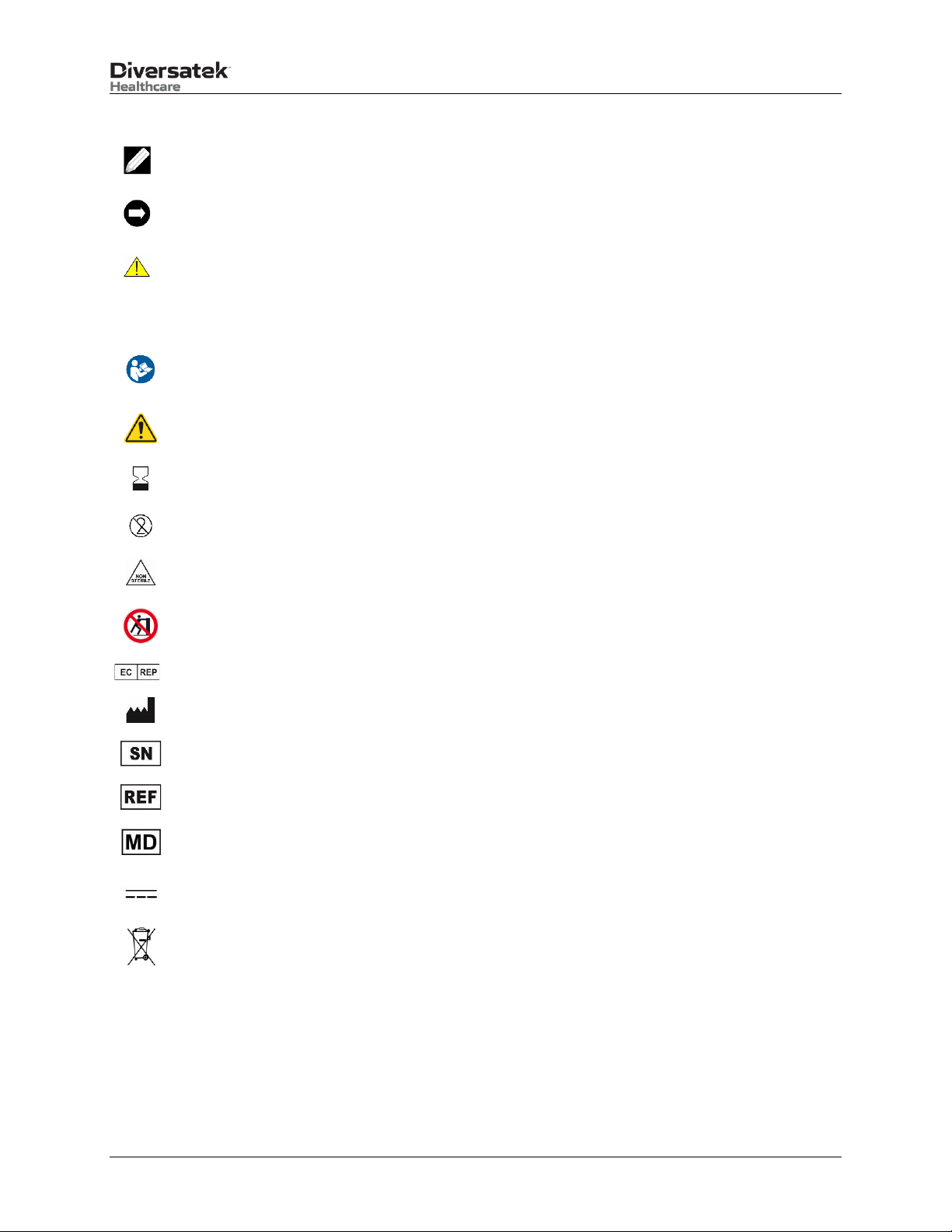
inSIGHT Ultima®System with ZVU®
Installation and User’s Guide
H12R-0195 Rev. 7, Edited 22 September 2022, ECO 220-012 ii
Notes, Notices, and Cautions in User’s Guide
NOTE:
A NOTE indicates important information that helps you make better use of
your system.
NOTICE:
A NOTICE indicates either potential damage to hardware or loss of data and
tells you how to avoid the problem.
CAUTION:
A CAUTION indicates a potential for property damage, personal injury, or
death.
Symbols Marked On Devices
Refer to Instruction
Manual:
The operator must read, understand, and follow all instructions in the
accompanying documents including all warnings, cautions, and precautions
before using the medical device.
General Warning Sign:
General warning sign to alert the user to potential hazards.
Use-By Date (YYYY-
MM-DD):
Expiration date for single use and reusable catheters.
Do Not Reuse:
Marked on single use devices.
Non-Sterile:
The product associated with this symbol is not sterilized after
manufacturing.
No Pushing:
Do not push at this location. Doing so may cause the cart to overbalance
and become unstable.
EC Representative:
Authorized Representative in EU
Manufacturer:
Name and address of device manufacturer.
Serial Number:
The manufacturer’s serial number uniquely identifying the device.
Part / Reference Number:
The manufacturer’s part number of the device for re-order.
Medical Device:
Indication the device is a medical device.
Direct Current Voltage:
The type of input voltage required by the device and the voltage levels
needed.
Do Not Discard:
The device contains electronics and must be disposed of in accordance with
local regulations.

inSIGHT Ultima®System with ZVU®
Installation and User’s Guide
H12R-0195 Rev. 7, Edited 22 September 2022, ECO 220-012 iii
inSIGHT Central Unit Classifications
Type BF Applied Part:
This symbol indicates that the patient applied part is Type BF, (floating from
electrical ground) which offers a specific level of safety.
Power Source
Classification:
Class I Equipment - Requires protective earth grounding.
Ingress Protection:
Not protected against ingress of moisture. Equipment is not suitable for use
with flammable anesthetics.
Rx Only
Prescription Only:
Device restricted for use by or on the order of a physician.
Definitions, Abbreviations and Acronyms
A/D:
Analog-to-Digital converter; an electronic circuit or device that converts an analog input signal into a
digital signal. A channel on a Catheter produces analog output. The inSIGHT converts that output to digital
data and saves it to the patient’s data file. The A/D channel refers to the Catheter channel.
HRiM:
High Resolution Impedance Manometry.
inSIGHT
inSIGHT peripheral acquisition system.
LCD:
A computer monitor which uses a liquid crystal display to display the output of a computer to the user.
USB:
Universal Serial Bus. USB is a standard data I/O interface that enables the user to connect peripheral
devices to a personal computer.
Catheter (Probe)
Patient applied sensor device.

inSIGHT Ultima®System with ZVU®
Installation and User’s Guide
H12R-0195 Rev. 7, Edited 22 September 2022, ECO 220-012 iv
© Copyright 2022 by Diversatek Healthcare.
All rights reserved. Reproduction in any manner whatsoever without the written permission of Diversatek
Healthcare is strictly forbidden.
DISCLAIMER: The information in this manual is subject to change without notice. Diversatek Healthcare makes
no representations or warranties with respect to the contents hereof, and specifically disclaims any implied
warranties of merchantability or fitness for a particular purpose. Diversatek Healthcare reserves the right to revise
this publication and to make changes from time to time in the content hereof without obligation of Diversatek
Healthcare to notify any person of such revisions or changes.
Trademarks used in this text: inSIGHT, inSIGHT Ultima, ZVU, BioVIEW, and HRiM are trademarks of Diversatek
Healthcare; Dell is a trademark of Dell Inc.; Intel, Pentium are registered trademarks of Intel Corporation; Microsoft
and Windows are registered trademarks of Microsoft Corporation.
Other trademarks and trade names may be used in this document to refer to either the entities claiming the marks
and names or their products. Diversatek Healthcare disclaims any proprietary interest in trademarks and trade
names other than its own.

inSIGHT Ultima®System with ZVU®
Installation and User’s Guide
H12R-0195 Rev. 7, Edited 22 September 2022, ECO 220-012 v
Contents
1Introduction .........................................................................................................................................................1
1.1 HOW TO USE THIS GUIDE...............................................................................................................................1
1.2 CAUTION: SAFETY INSTRUCTIONS ..............................................................................................................2
1.3 PRODUCT DESCRIPTION..................................................................................................................................5
1.3.1 Indications of Use..................................................................................................................................5
1.3.2 Contraindications ..................................................................................................................................5
1.3.3 Features.................................................................................................................................................5
1.3.4 Biocompatibility.....................................................................................................................................5
2System Components ............................................................................................................................................6
2.1 USER MANUALS .............................................................................................................................................6
2.2 MAIN SYSTEM COMPONENTS .........................................................................................................................6
2.3 CONFIGURATIONS...........................................................................................................................................6
2.3.1 Cart Configuration ................................................................................................................................7
2.3.2 Desktop Configuration...........................................................................................................................8
2.4ELECTRICAL CONFIGURATION........................................................................................................................9
2.5 ISOLATION TRANSFORMER SETUP (FOR DESKTOP CONFIGURATION)..............................................................9
2.5.1 Voltage Settings (for Desktop Configuration) .....................................................................................10
2.6 CONNECTING THE SYSTEM TO A DATA NETWORK........................................................................................11
3Controls and Connections.................................................................................................................................12
3.1 INSIGHT ULTIMA CENTRAL UNIT ...............................................................................................................12
3.1.1 Ports, Switches and Indicators ............................................................................................................13
3.1.2 Automated Air Calibration ..................................................................................................................14
3.2 SIGNAL CONDITIONING UNITS......................................................................................................................15
3.2.1 High Resolution Catheter Adapter.......................................................................................................15
3.3 SYSTEM CART ..............................................................................................................................................16
3.3.1 Adjustable Working Height..................................................................................................................16
3.3.2 Monitor Adjustments............................................................................................................................17
3.3.3 Casters and Caster Locks ....................................................................................................................18
3.3.4 Moving the Cart...................................................................................................................................19
3.4 BASIC OPERATION OF THE SYSTEM ..............................................................................................................20
3.4.1 Plugging in the System.........................................................................................................................20
3.4.2 Turning On the System.........................................................................................................................20
3.4.3 Turning Off the System ........................................................................................................................20
4Software..............................................................................................................................................................21
4.1 SYSTEM REQUIREMENTS ..............................................................................................................................21
4.2 SOFTWARE INSTALLATION INSTRUCTIONS ...................................................................................................21
4.3 SOFTWARE ACTIVATION...............................................................................................................................22
4.4 SOFTWARE UPGRADES .................................................................................................................................22
4.5 SECURITY AND AUTHENTICATION................................................................................................................22
5Cleaning and Preventative Maintenance.........................................................................................................23
5.1 CLEANING PROCEDURE ................................................................................................................................23
5.1.1 inSIGHT Ultima, Cart, and Accessories..............................................................................................23
5.1.2 Calibration Tubes................................................................................................................................23
5.1.3 Probe Case Cleaning...........................................................................................................................23
5.2 AIR CALIBRATION TUBE SEALS....................................................................................................................24
5.3 PREVENTATIVE MAINTENANCE....................................................................................................................25
5.4 SERVICE .......................................................................................................................................................25
5.5 DECOMMISSIONING AND DISPOSAL ..............................................................................................................25
6Appendix ............................................................................................................................................................26
Table of contents
Popular Medical Equipment manuals by other brands

Getinge
Getinge Arjohuntleigh Nimbus 3 Professional Instructions for use

Mettler Electronics
Mettler Electronics Sonicator 730 Maintenance manual

Pressalit Care
Pressalit Care R1100 Mounting instruction

Denas MS
Denas MS DENAS-T operating manual

bort medical
bort medical ActiveColor quick guide

AccuVein
AccuVein AV400 user manual











