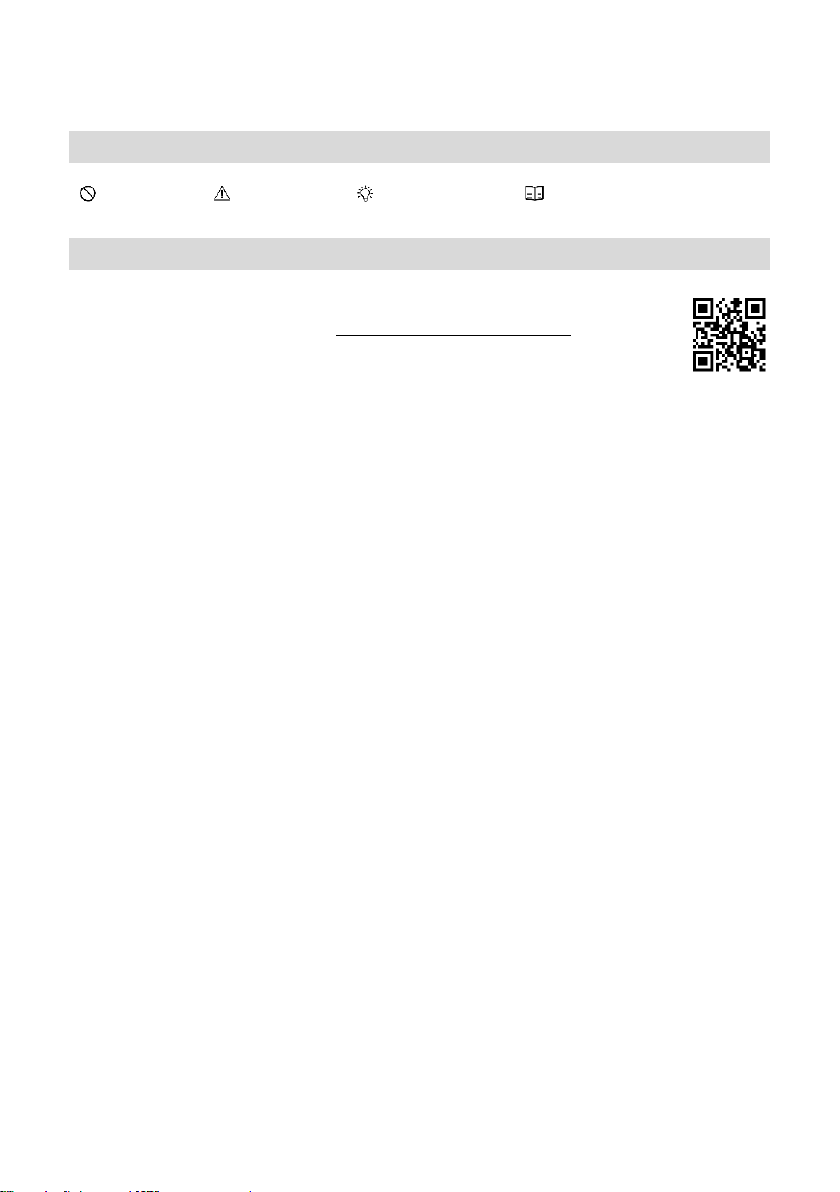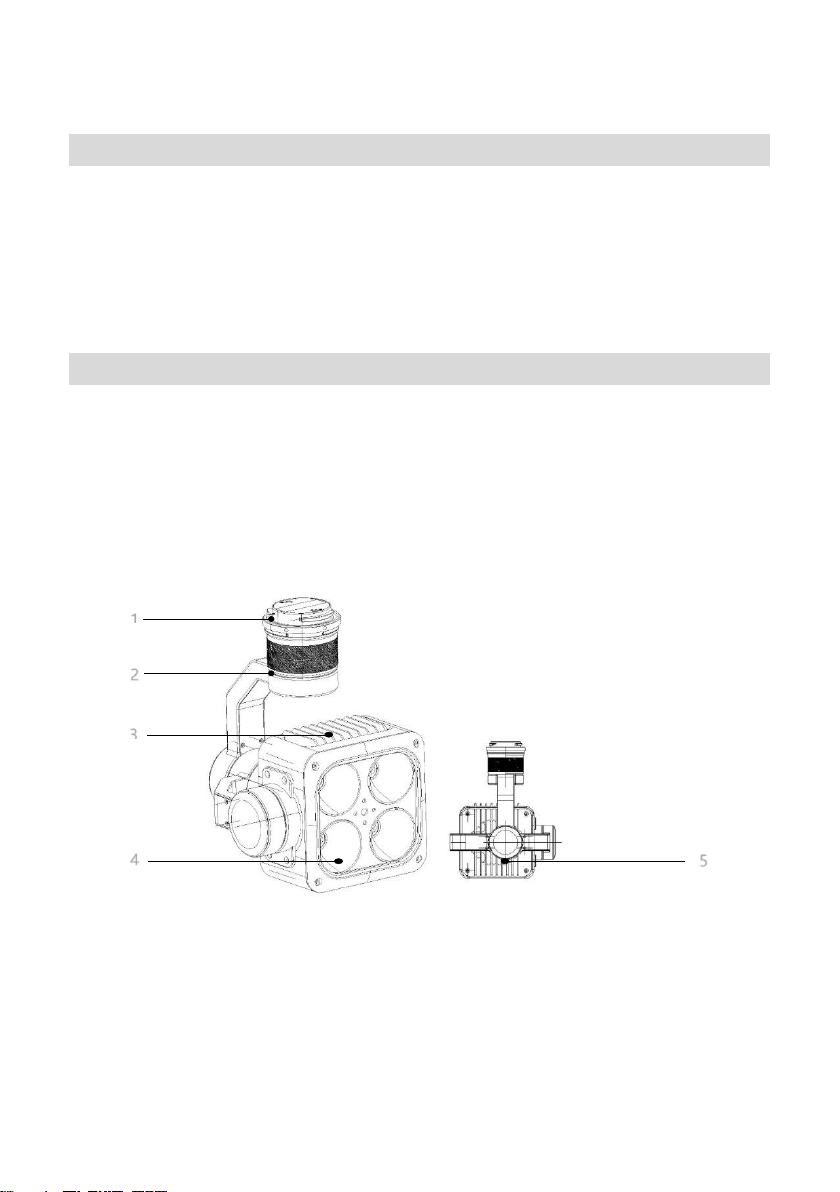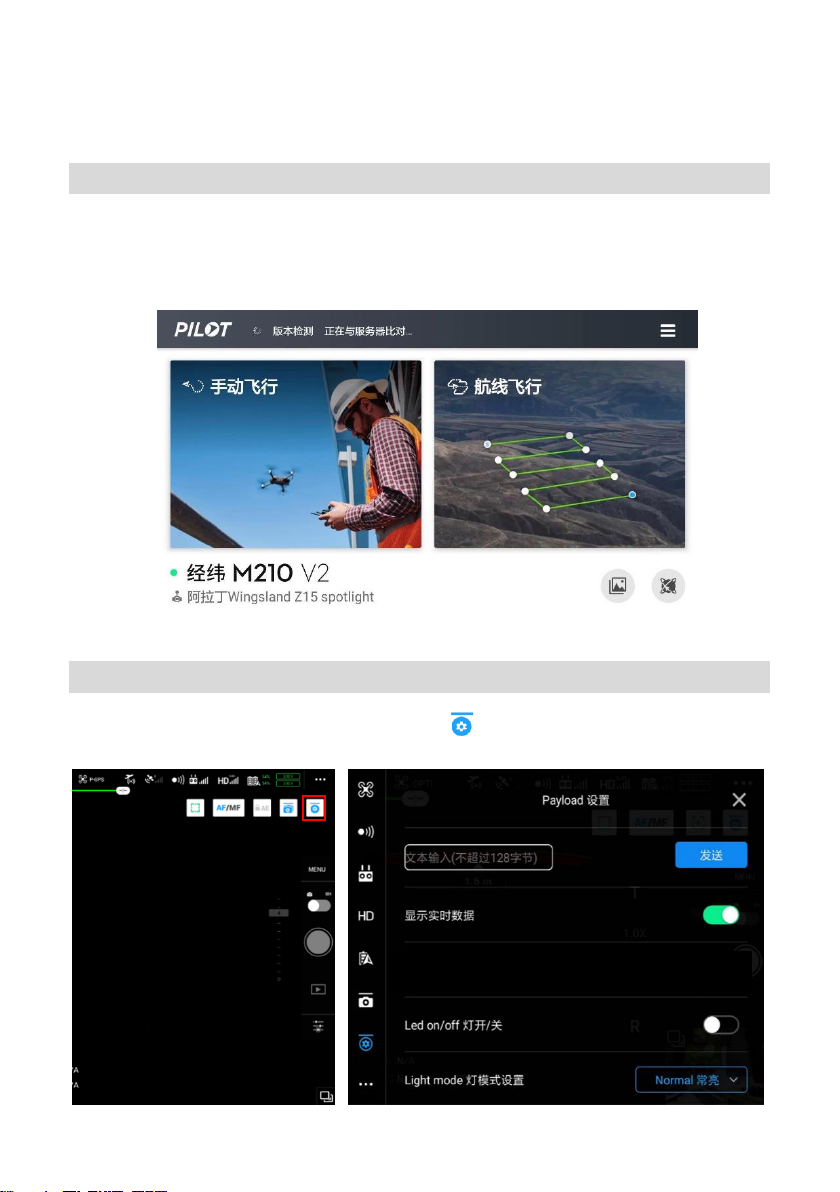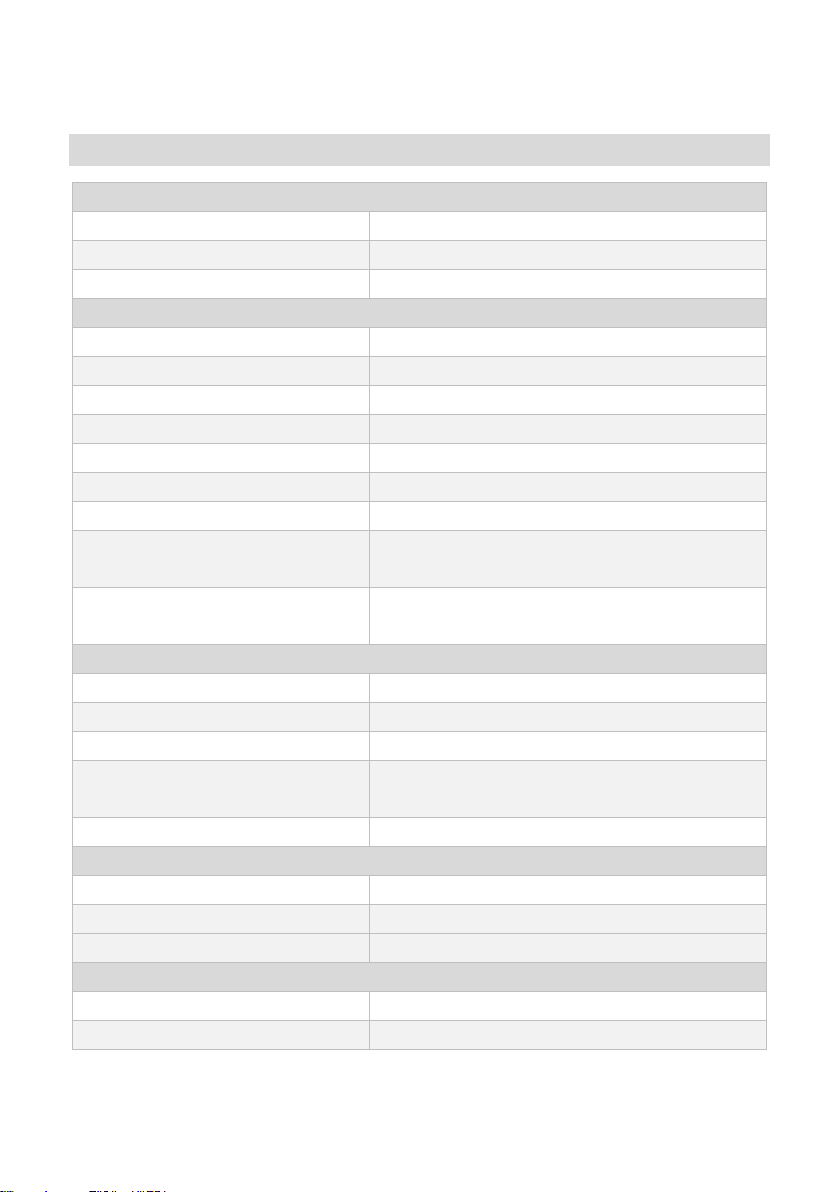4
Contents
Legends......................................................................................................................... 2
Down the DJI PILOT App................................................................................................. 2
Before Flight .................................................................................................................. 3
Contents..............................................................................................................4
Product Profile.....................................................................................................5
Introduction.................................................................................................................... 5
Spotlight Diagram........................................................................................................... 5
Mounting .............................................................................................................6
Before mounting ............................................................................................................. 6
Mounting the Gimbal and Spotlight................................................................................... 6
Controlling the Gimbal..........................................................................................6
Using the Cendence ....................................................................................................... 6
DJI PILOT APP ....................................................................................................7
Connecting to DJI Pilot APP ............................................................................................ 7
Function list.................................................................................................................... 7
Spotlight’s Setting........................................................................................................... 8
Simultaneous movement ................................................................................................. 8
Professional remote controller custom key Settings........................................................... 9
Appendix ...........................................................................................................10
Specification ................................................................................................................ 10