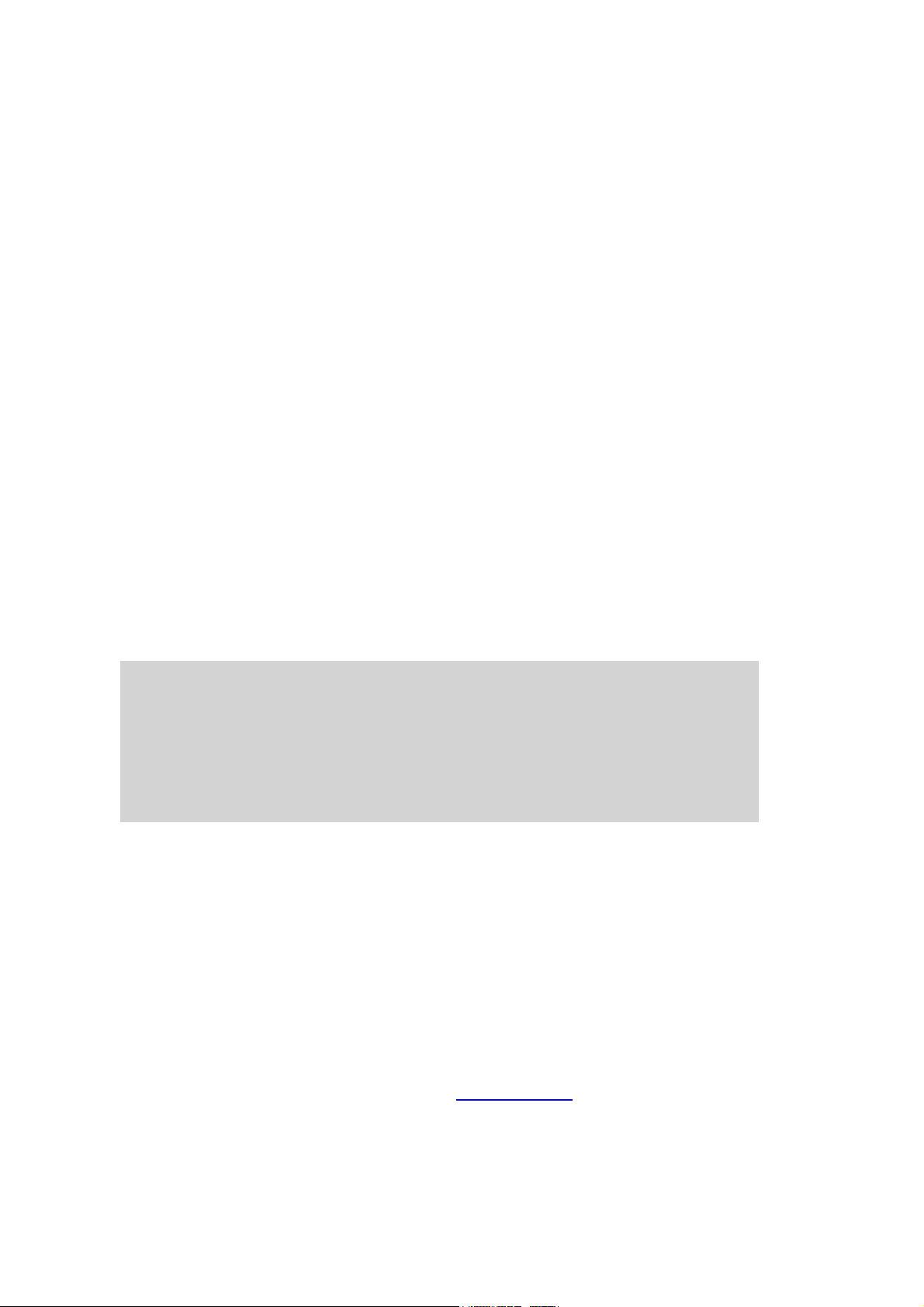3.5. Technical specifications...........................................................................................17
3.5.1. Mechanical ......................................................................................................17
3.5.2. Motherboard....................................................................................................18
3.5.3. Operating system software..............................................................................19
3.5.4. Serial port........................................................................................................19
3.5.5. USB-connection, Service USB........................................................................19
3.5.6. LCD interface ..................................................................................................20
3.5.7. Touch screen interface....................................................................................20
3.5.8. Network interface ............................................................................................20
3.5.9. Power supply...................................................................................................21
3.5.10. Power supply fuses .....................................................................................22
3.5.11. Test marks...................................................................................................22
3.5.12. Ambient conditions......................................................................................23
3.6. Dimensions DLoG MTC 6/10 ..................................................................................24
3.6.1. VESA drill holes...............................................................................................27
4. Unpacking the device ..........................................................................28
4.1. Scope of delivery.....................................................................................................28
4.2. Packaging................................................................................................................28
4.3. Returning your device..............................................................................................28
5. Initial operation.....................................................................................29
5.1. DLoG Config: Front keys, automatic switch-off … ..................................................30
5.2. WLAN settings......................................................................................................... 31
5.2.1. Radio performance..........................................................................................31
5.2.2. DLoG antenna solutions for use in Germany..................................................32
5.2.3. Summit Client Utility for WLAN configuration..................................................33
5.3. Protecting the TFT display from the memory effect ................................................35
5.4. Removing the protective film from the display .......................................................35
5.5. Connectors ..............................................................................................................36
5.5.1. Overview of external connectors.....................................................................36
5.5.2. Service USB interface .....................................................................................37
5.5.3. DC voltage supply connector ..........................................................................38
5.5.4. DLoG MTC 6 supply cable.............................................................................. 39
5.6. Connecting external devices ...................................................................................40