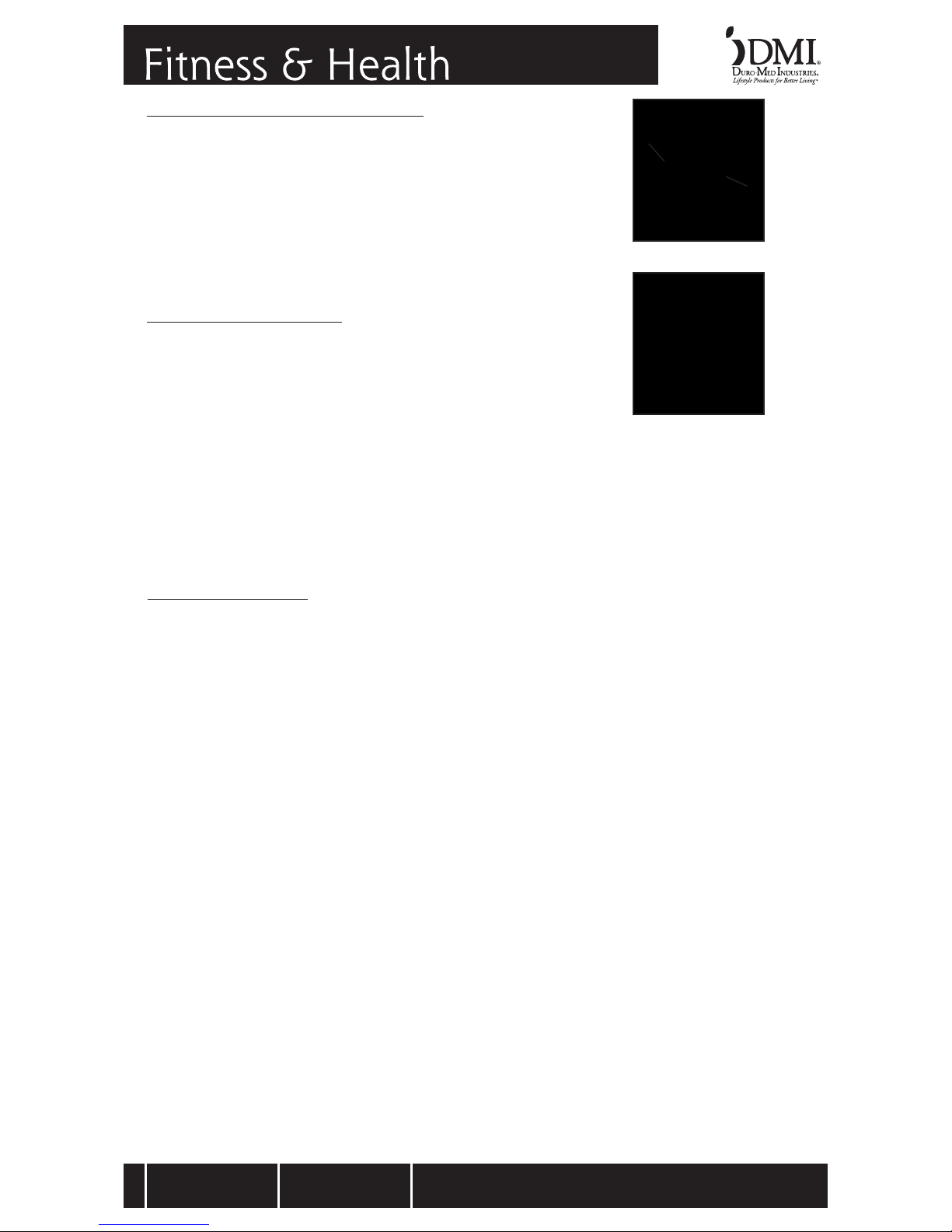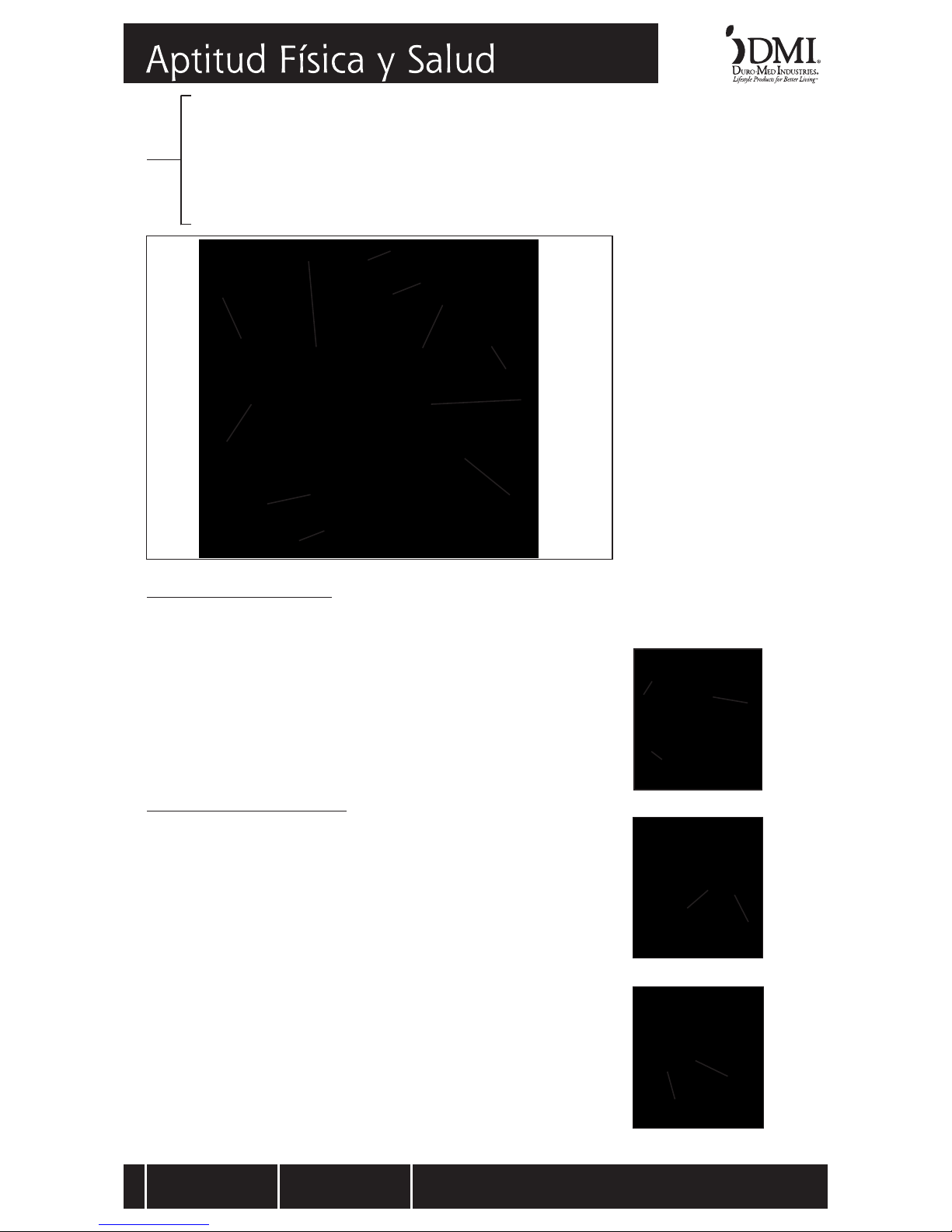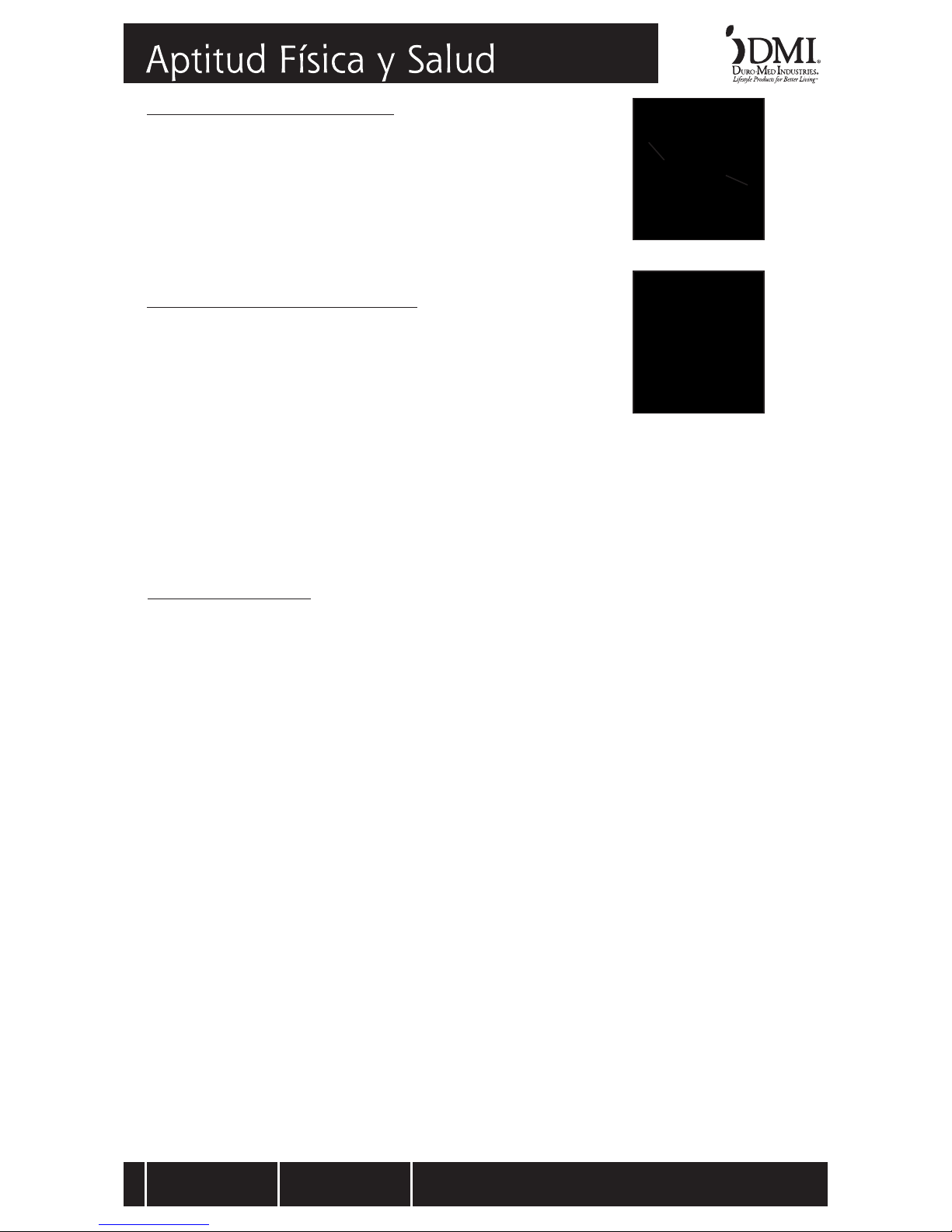Distribuido por:
Duro-Med Industries
Una división de DMS Holdings
1931 Norman Drive South
aukegan, IL 60085 USA
www.mabisdmi.com
Fabricado en China
La Mini Bike es ideal para personas que no pueden sentarse o andar en una bicicleta común o para aquellos que están
limitados al uso de una silla de ruedas. La Mini Bike puede usarse en el piso para ejercicios de piernas o en una mesa
para ejercicios de brazos.
Uso en el piso:
1. Coloque la alfombra antideslizante (9) entre la Mini Bike y el piso para ayudar a evitar que se resbale.
2. Ajuste la perilla de tensión (7) hasta el nivel deseado de resistencia. Gire la perilla de control de la tensión hacia la
derecha para aumentar la resistencia y hacia la izquierda para reducir la resistencia.
3. Una vez que se encuentre sentado, ajuste la Mini Bike frente a usted en una posición cómoda.
4. Coloque cada pie en un pedal de las correas y comience a pedalear.
5. Pedalee hacia adelante o hacia atrás para trabajar diferentes grupos musculares.
Uso so re la mesa:
1. Coloque la alfombra antideslizante (9) entre la Mini Bike y la mesa para ayudar a evitar que se resbale.
2. Ajuste la perilla de tensión (7) hasta el nivel deseado de resistencia. Gire la perilla de control de la tensión hacia la
derecha para aumentar la resistencia y hacia la izquierda para reducir la resistencia.
3. Siéntese con la Mini Bike ubicada cómodamente frente a usted. Mantenga la espalda derecha.
4. Tome cada pedal con las manos y comience a pedalear. Intente no inclinarse hacia adelante.
5. Pedalee hacia adelante o hacia atrás para trabajar diferentes grupos musculares.
Fig. 4
1. Retire el indicador (6) de la parte superior de la estructura principal (1), Fig. 4.
2. Introduzca o cambie una pila AAA en el compartimento; haga coincidir los
símbolos de polaridad indicados.
3. Vuelva a colocar el indicador en la parte superior de la estructura principal.
NOTA: Cuando retire el indicador de la parte superior de la estructura principal, el
cable que conecta el indicador a la Mini Bike puede desconectarse.Antes de volver a
colocar el indicador vuelva a conectar el cable a la Mini Bike, Fig. 5.
Quitar la pila reiniciará automáticamente las lecturas almacenadas.
Instalación/Cam io de las pilas
M M M
M M M M M
M M M M M
Instrucciones de uso
Modos del indicador de ejercicios
El botón rojo de modo (Mode) en el indicador (6) permite al usuario cambiar entre los
varios modos del indicador de ejercicios.
Exploración – Explora automáticamente cada modo en secuencia.
Tiempo – Cuenta en forma ascendente hasta 99:59 desde cero en incrementos de un
segundo.
Calorías – Acumula un total estimado de consumo de calorías durante el ejercicio.
Conteo – Acumula la cantidad total de revoluciones durante las diferentes sesiones de ejercicio.
Conteo total – Acumula la cantidad total de revoluciones durante las diferentes sesiones de ejercicio. El conteo no
puede reiniciarse a menos que cam ie las pilas.
NOTA: para reiniciar todas las lecturas a “0”, mantenga presionado el otón rojo de modo (Mode) durante 4
segundos. Esto reiniciará todos los modos excepto el Conteo total. Para reiniciar el Conteo total, quite la pila.
El indicador funciona con 1 (una) pila AAA que se incluye. El indicador se apagará automáticamente luego de
4 minutos.
M M M M M
Fig. 5
Línea de ayuda de atención al cliente
sin costo
877-505-6190
De Lunes a Viernes
8:00 am a 4:30 pm, hora central de
EE.UU.
#910-2003-0200 S 06/09
©2009 Duro-Med Industries
6
1