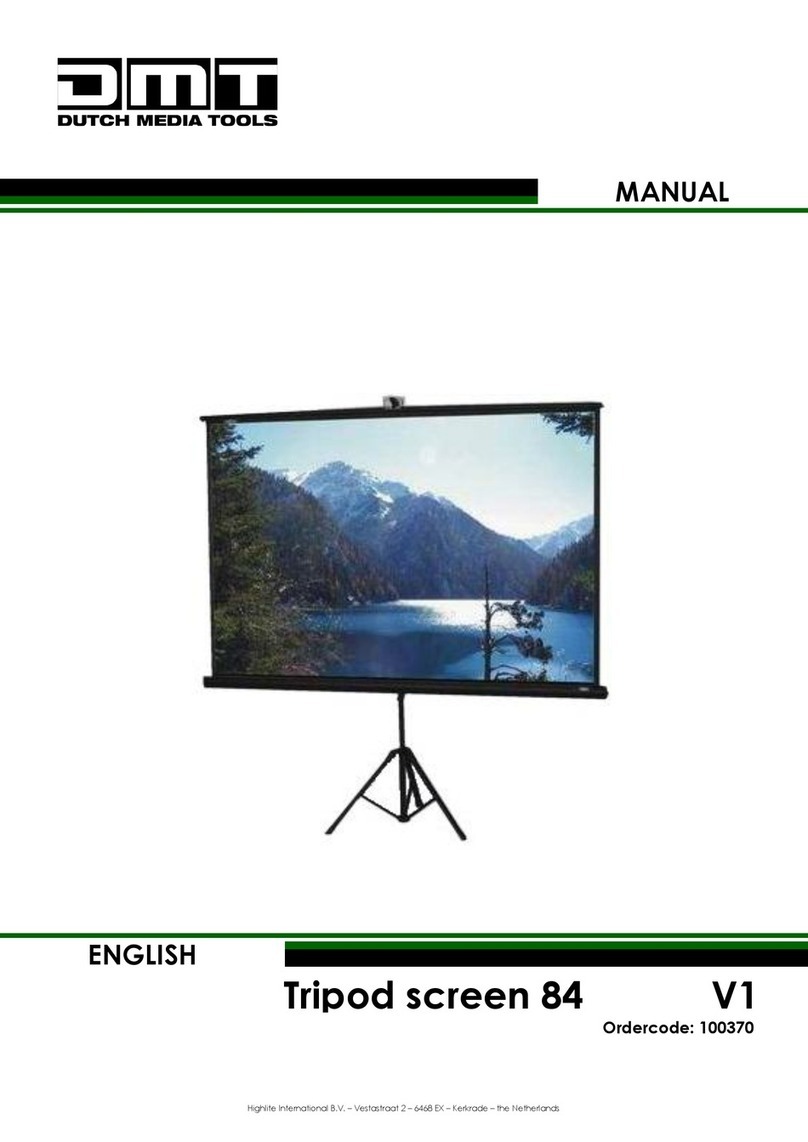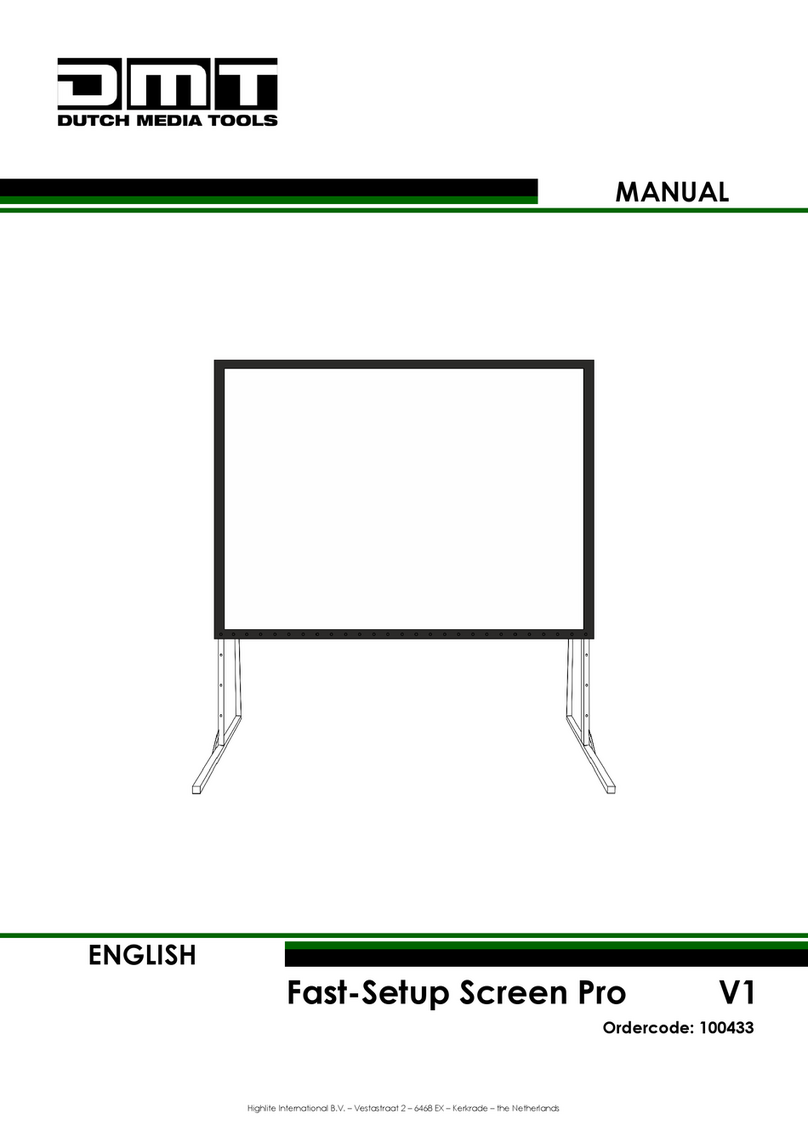Table of contents
1. Introduction..........................................................................................................................................................4
Before Using the Product ..................................................................................................................................4
Intended Use .......................................................................................................................................................4
Product Lifespan.................................................................................................................................................5
Text Conventions ................................................................................................................................................5
Symbols and Signal Words................................................................................................................................5
Symbols on the Information Label ..................................................................................................................5
2. Safety ....................................................................................................................................................................6
Warnings and Safety Instructions ....................................................................................................................6
3. Description of the Device ...................................................................................................................................8
Front View ............................................................................................................................................................8
Back View ............................................................................................................................................................9
Product Specifications ....................................................................................................................................10
Dimensions.........................................................................................................................................................12
3.5. Optional Accessories.......................................................................................................................................13
Alpha Series - Single Rigging Bar (incl. curving) ...............................................................................13
Alpha Series - Double Rigging Bar (incl. curving).............................................................................13
Stacking Bracket for PS Series ..............................................................................................................13
4. Installation ..........................................................................................................................................................14
Safety Instructions for Installation ..................................................................................................................14
Personal Protective Equipment .....................................................................................................................14
Installation Site Requirements ........................................................................................................................14
Working of the Locking Mechanism .............................................................................................................14
Maximum Number of LED Screens on a Rigging Bar ................................................................................16
Mounting Options.............................................................................................................................................17
Mounting the Device to a Rigging Bar ..............................................................................................17
Hanging Installation ...........................................................................................................................17
Standing Installation ..........................................................................................................................21
Mounting the Device to a Truss ...........................................................................................................23
Connecting Multiple Devices ........................................................................................................................24
Vertical Installation.................................................................................................................................24
Horizontal Installation.............................................................................................................................26
Curved Installation .................................................................................................................................28
5. Setup ...................................................................................................................................................................30
Warnings and Precautions .............................................................................................................................30
Setup Examples ................................................................................................................................................30
Connecting Directly to a Personal Computer..................................................................................30
Connecting via an Optic Transmitter/Receiver ...............................................................................30
Connecting Multiple Devices on One Data Link .......................................................................................31
Connecting to Power Supply.........................................................................................................................32
Power Linking of Multiple Devices.................................................................................................................33
6. Operation ...........................................................................................................................................................34
Safety Instructions for Operation...................................................................................................................34
Control Modes ..................................................................................................................................................34
7. Troubleshooting .................................................................................................................................................35
8. Maintenance .....................................................................................................................................................36
Safety Instructions for Maintenance.............................................................................................................36
Preventive Maintenance................................................................................................................................36
Basic Cleaning Instructions ...................................................................................................................36
Corrective Maintenance................................................................................................................................36
Replacing a LED Screen Module ..................................................................................................................37