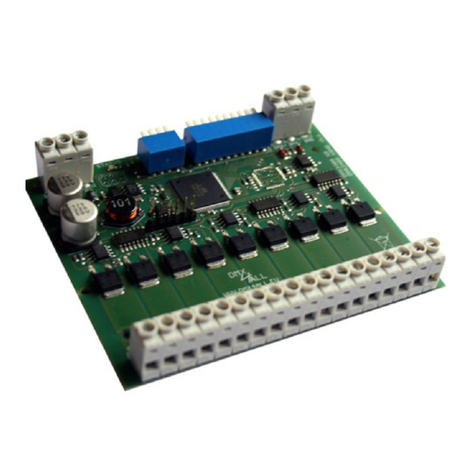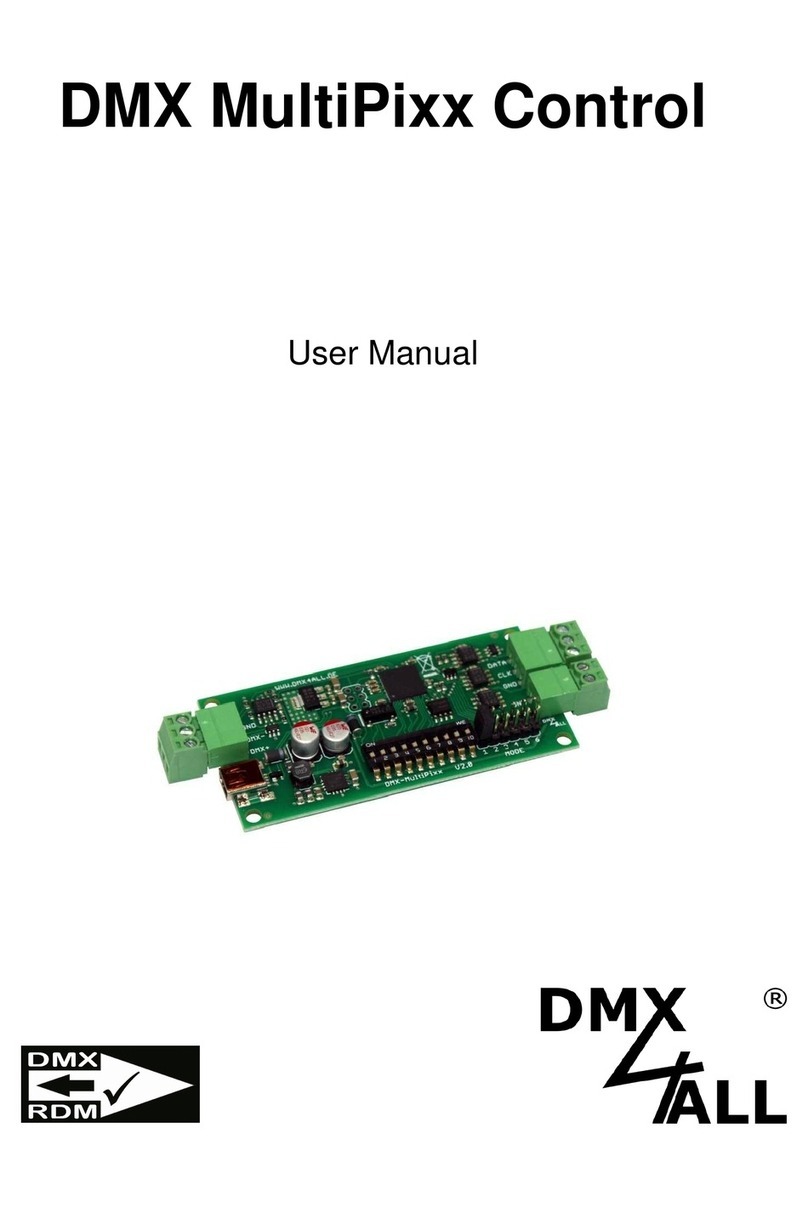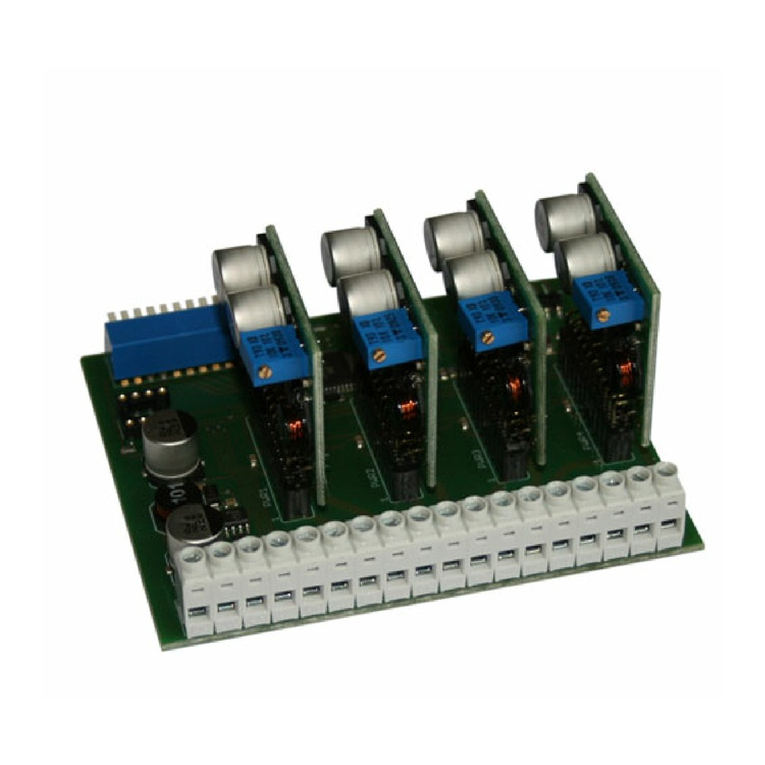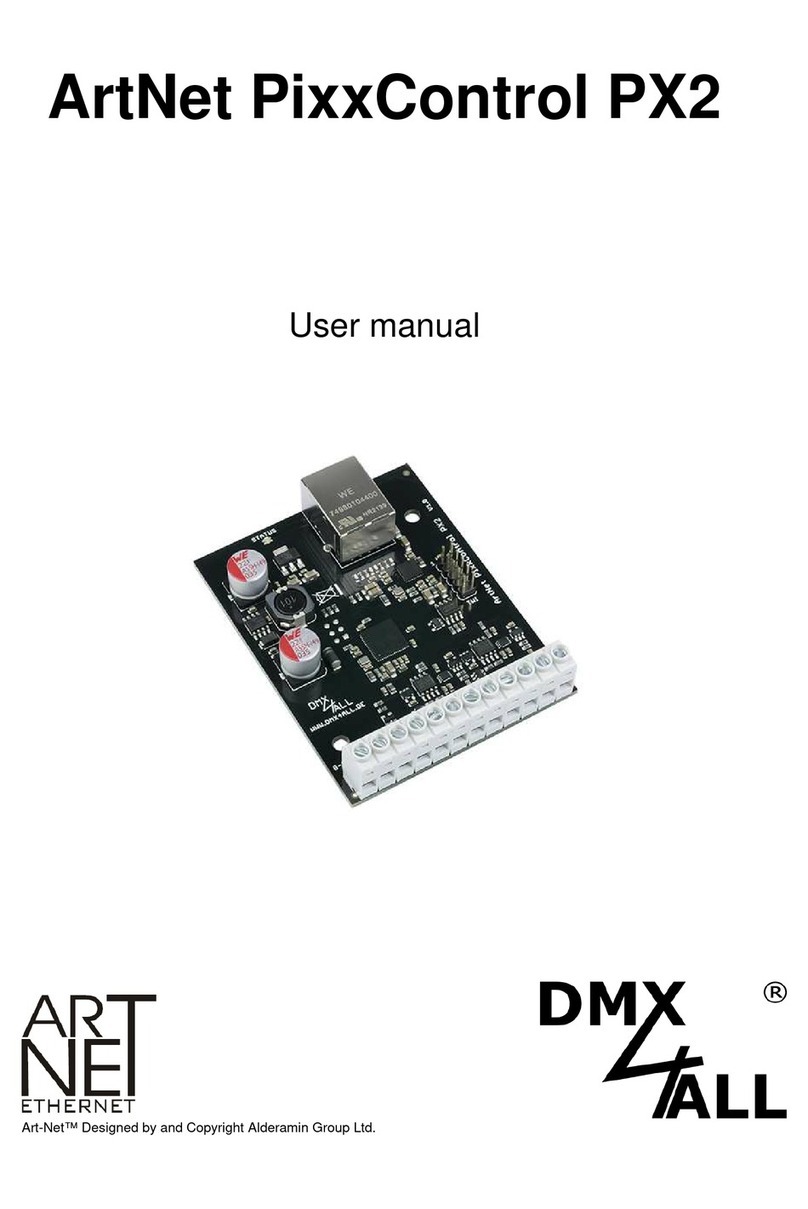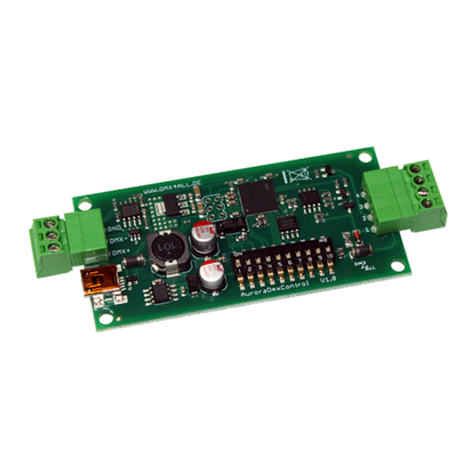DMX-LED-Dimmer X9 HR 2
For your own safety, please read this user manual and warnings
carefully before installation.
Description
The DMX-LED-Dimmer X9 HR is especially designed for controlling RGB LED-
Stripes. The dimmer has 9 High-Resolution PWM-Outputs (3xRGB) independently
controllable via DMX.
9 Outputs
The DMX-LED-Dimmer X9HR has 9 outputs to which LEDs can be connected. All
outputs are designed in the same way so single color, RGB or RGBW LEDs can be
connected.
High Power Outputs
The outputs can drive a current up to 10A.
So it is possible to connect a maximum load of 120W (12V) / 240W (24V).
0% bis 100% dimmable
The connected LEDs are dimmed by PWM from 0% to 100%.
For voltagesfrom 12V up to 24V
The DMX-LED-Dimmer X9HR operates with supply voltages from 12V up to 24V.
The LED voltage can be different per output so that one X9HR DMX-LED-Dimmer
can control different LED systems.
DMX-FAIL Function
An adjustable DMX FAIL function offers the option to get in case of lost DMX signal
the current state (HOLD) or assuming a preset value.
DMX-Master Dimmer
Optionally, another DMX channel can be activated as Master Dimmer (all outputs) or
one master dimmer per RGB group. The global master dimmer is fixed at DMX
address 1 and can be used as system master dimmer.
Adjustable dimming curve
The dimming curves can be configured individually for each output.
RDM support
The DMX-LED-Dimmer X9HR allows configuration by RDM via DMX.
LED-State Display
The DMX state is indicated via the LED status.
Firmware-Update-Function
To use future functions, the DMX-LED-Dimmer X9HR offers a firmware update
function.
Top hat rail housing available
The top-hat rail housing 1050 is available as accessory for the DMX-LED-Dimmer
X9HR.