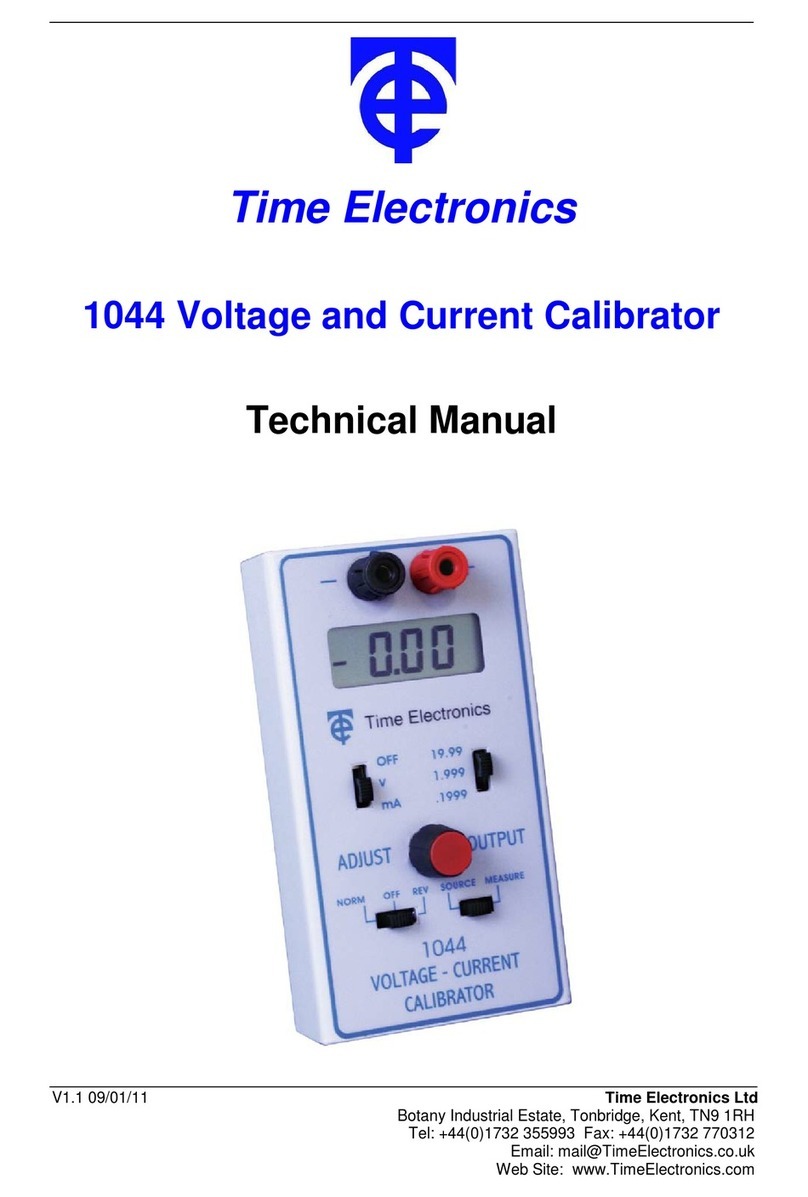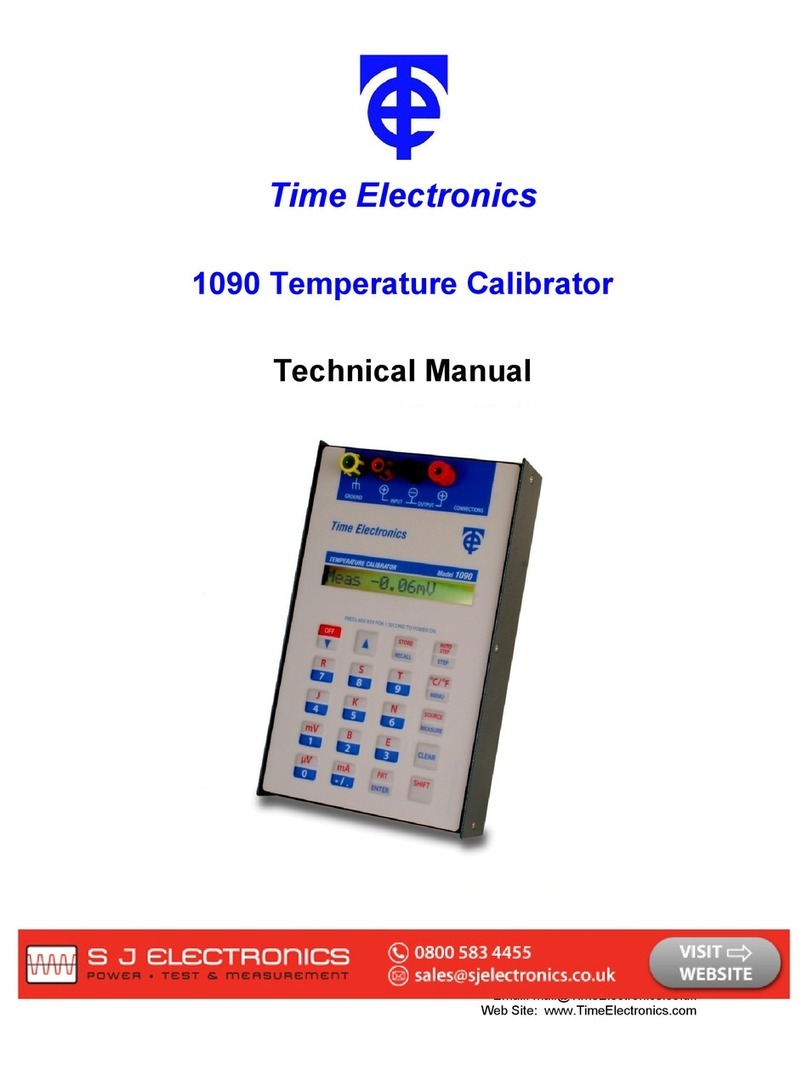Time Electronics
1021 Milliamp Source User Manual
10
4Electrical Noise Pick-Up
In addition to the inherent electrical noise from internal circuitry of the instrument, the output
can contain fluctuations with originate from outside sources. The effects of noise on current
sources in % or parts per million (P.P.M.) in general, this fraction becomes larger as the
signal level is reduced. The 1021 current source has a very high output resistance to ground
(greater than 100 M ohms). As with all high impedance circuits it is prone to pick-up of
electrical signals via capacitance coupling.
The output terminals of the 1021 can be compared with the input of a high input impedance
audio amplifier as far as noise pick-up is concerned. Therefore, for high performance work
at low current levels it is important to use screened leads. It is also important to consider the
effects of earthing when using the 1021 to calibrate mains powered equipment.
The major source of electrical noise pick-up is the 50/60Hz mains. This noise is generally
present to a greater or lesser extend in all environments where mains power is available.
This noise pick-up is capacitively coupled and is AC. In most applications, although
superimposed on the DC output, it will not affect the DC accuracy. This is the case with
small amount of pick-up; but at high levels (several volts peak to peak) the output circuitry of
the 1021 is overloaded by the noise signal and it converts it into a DC offset with results in
an error in the output.
It is important to realise that when measuring electrical noise at the output terminals of the
1021, the voltage noise measurements must be divided by the load resistance to give the
current noise.
A certain amount of noise is generated internally by the 1021 and when high load
resistances are used this can be seen on the output terminals as a series of voltage spikes.
The effect of this voltage noise on the output current is very small and does not affect the DC
accuracy.
Two of the more common sources of noise are discussed below:
4.1 Mains Power Lines
As has been stated previously, mains power lines are probably the largest source of noise
often covering a wide spectrum of frequencies. The most effective solution is to locate its
source and provide suitable filtering such as capacitor suppression on arcing contacts.
This noise is usually produced in one of the following ways:
1. 50/60Hz signal pick-up - This is generally caused by the close proximity of unscreened
mains cables or mains powered equipment. The effects of this type of noise can usually be
considerably reduced by correct screening and earthing.
2. Transient signal pick-up - This is generally caused by heavy load switching on the
mains such as electric motors, electric ovens, etc. Its effect is to cause a transient variation
in the output which can last longer than the actual duration of the noise. This is because the
instrument has been transiently overloaded and requires time to recover.