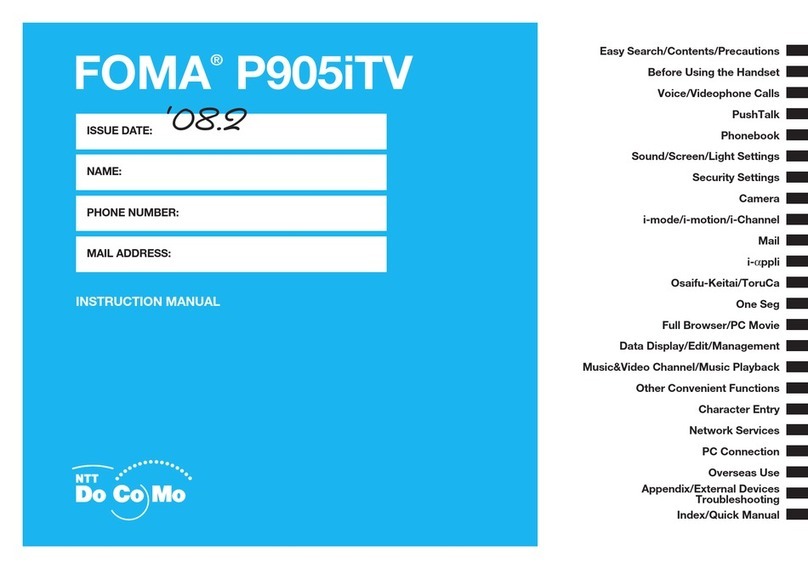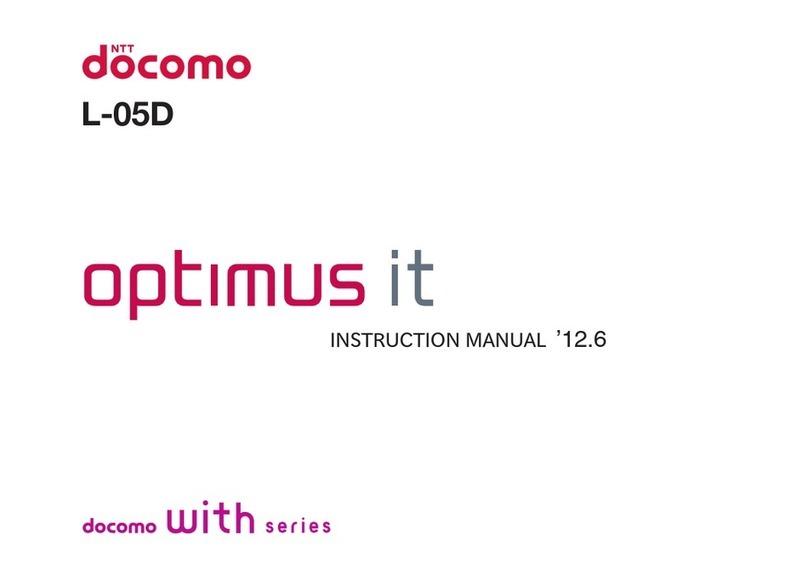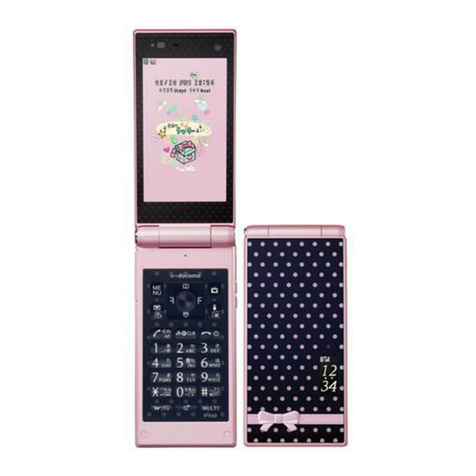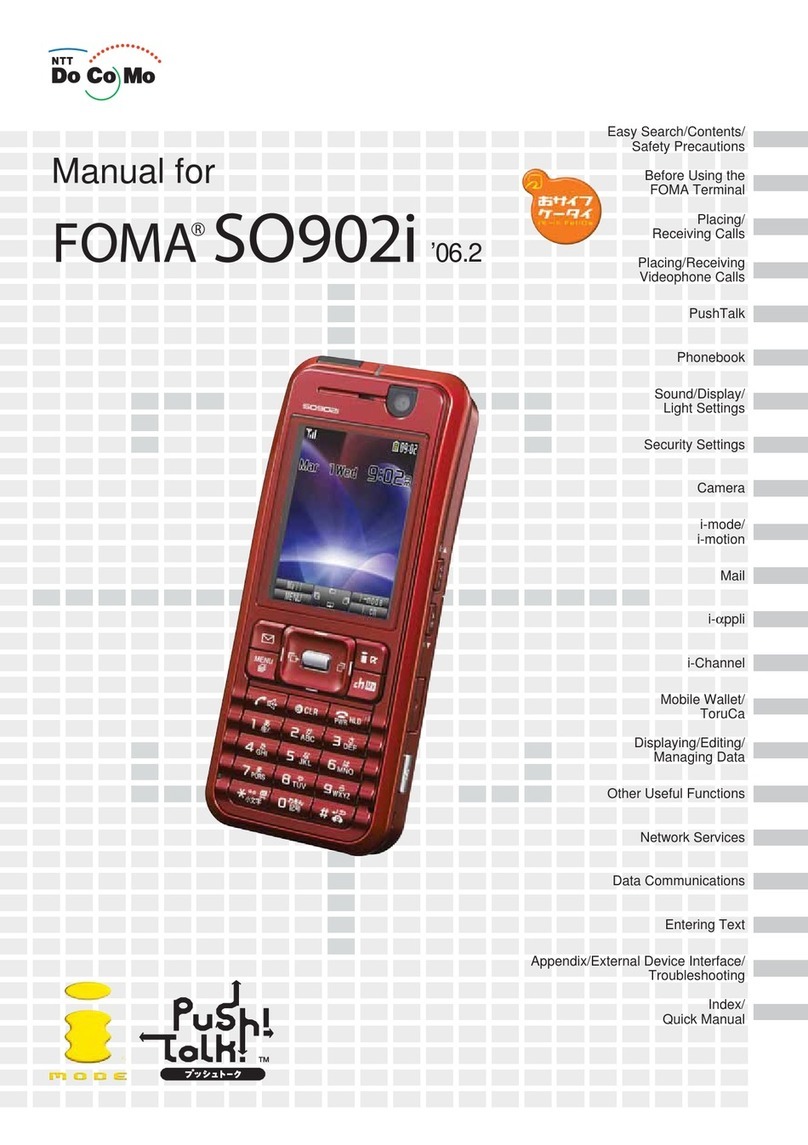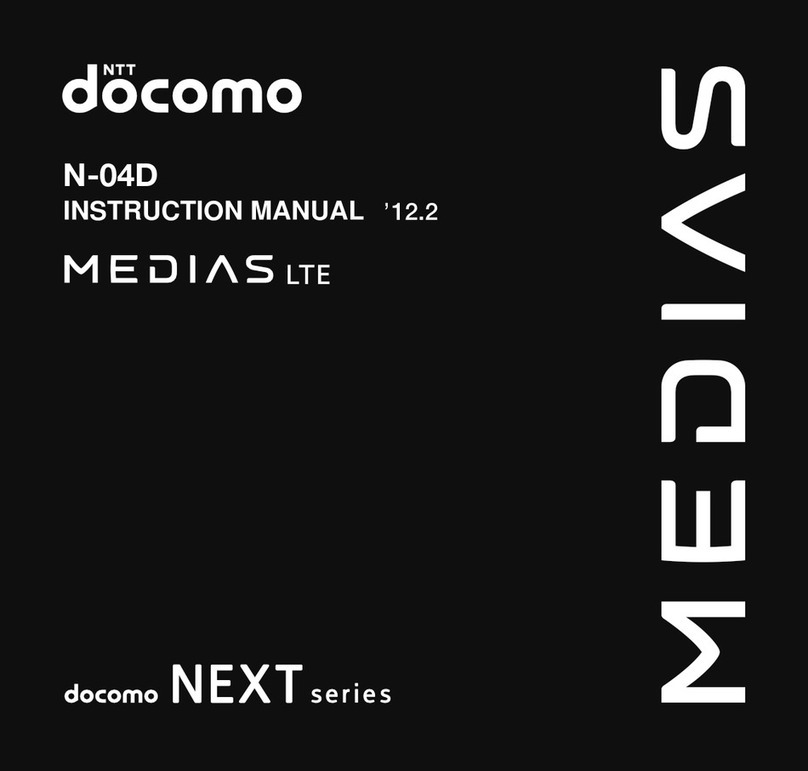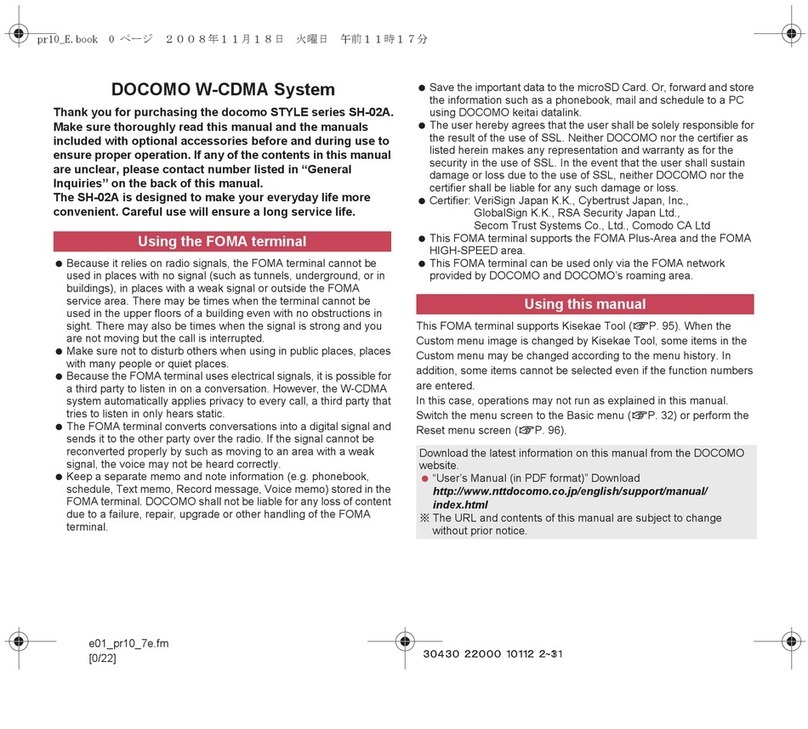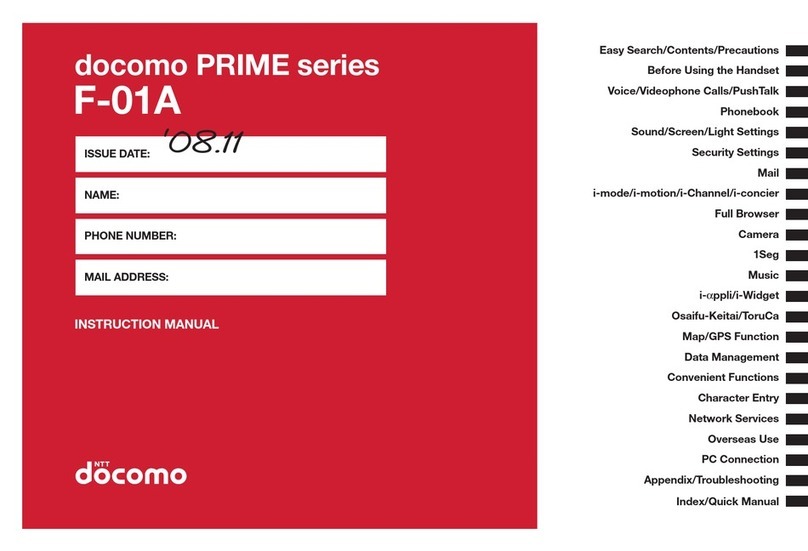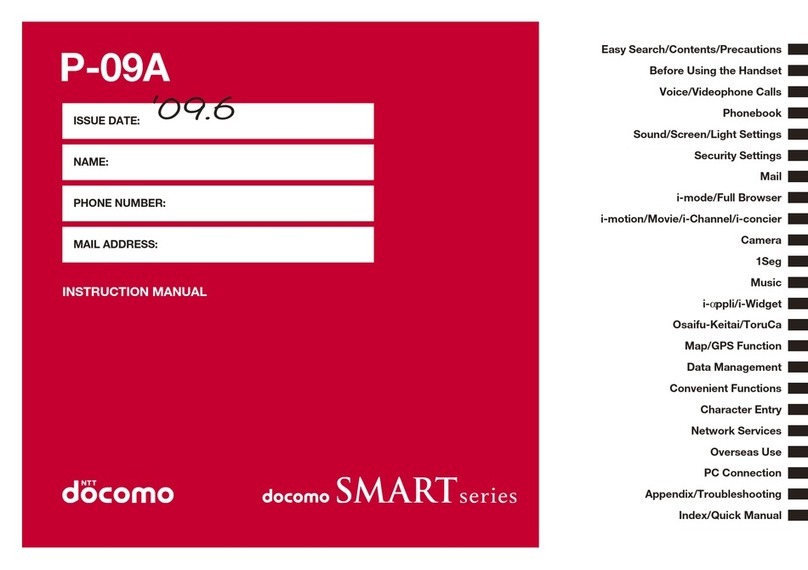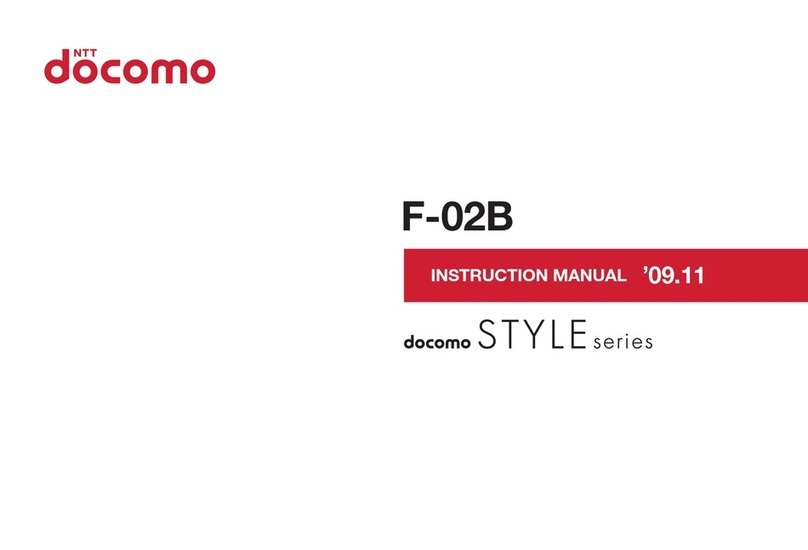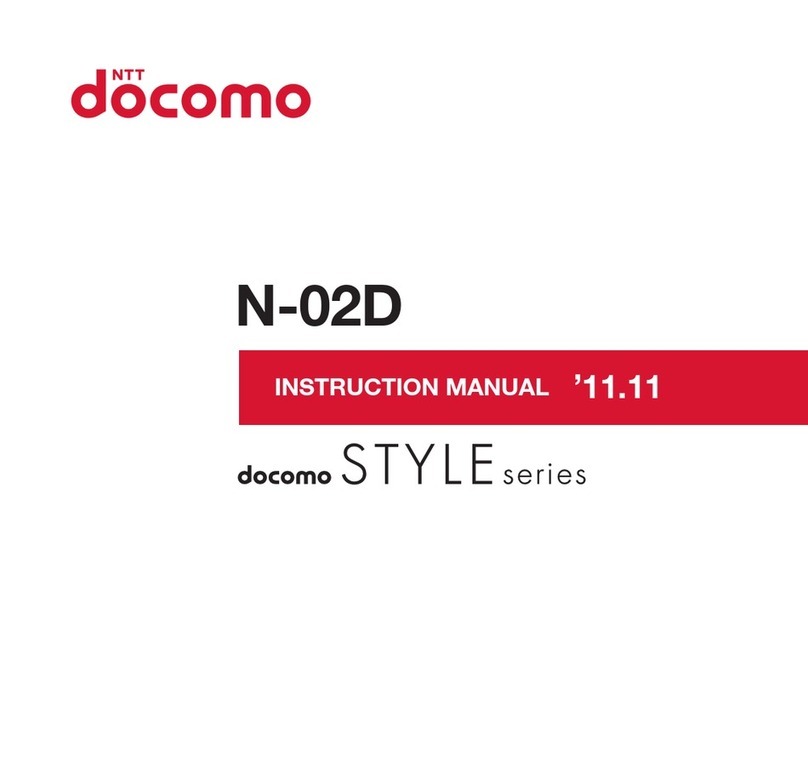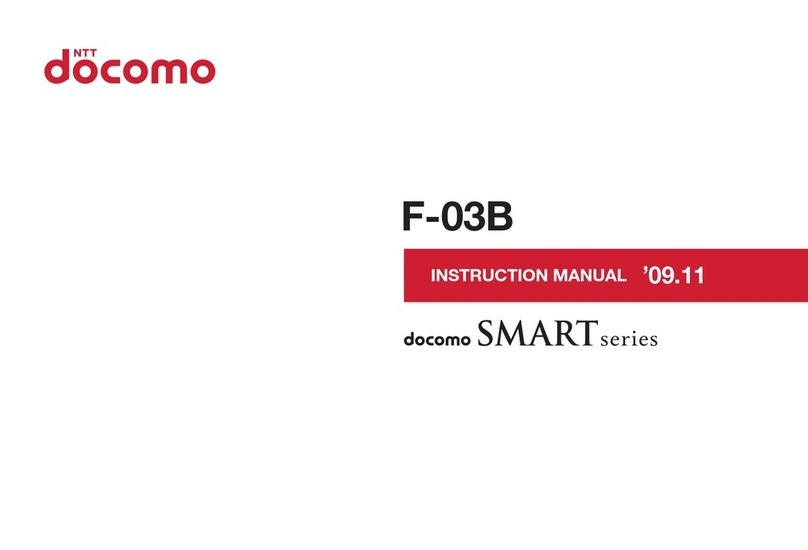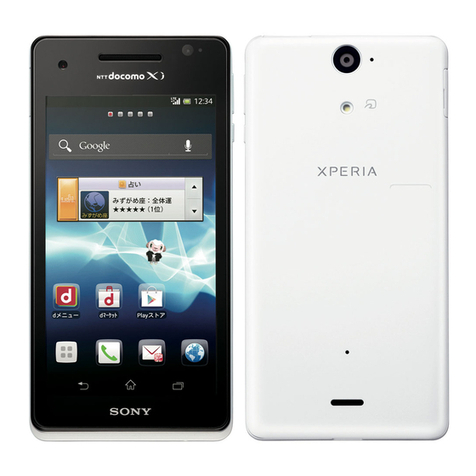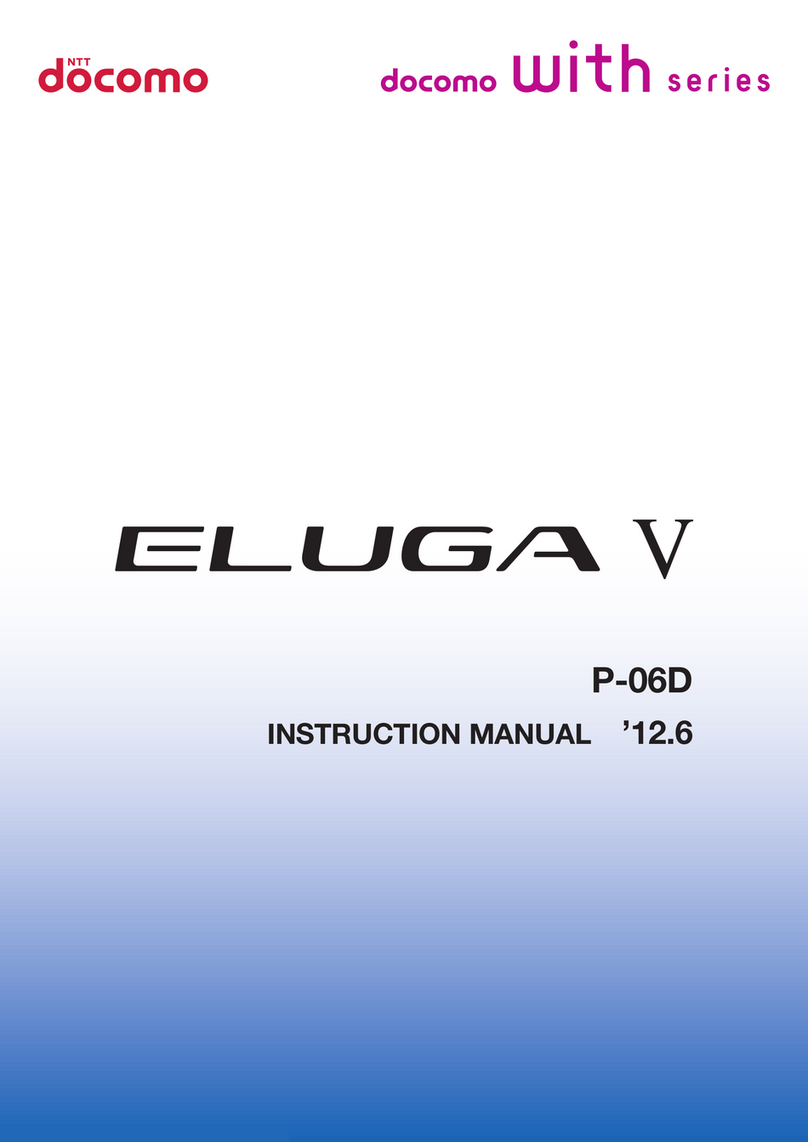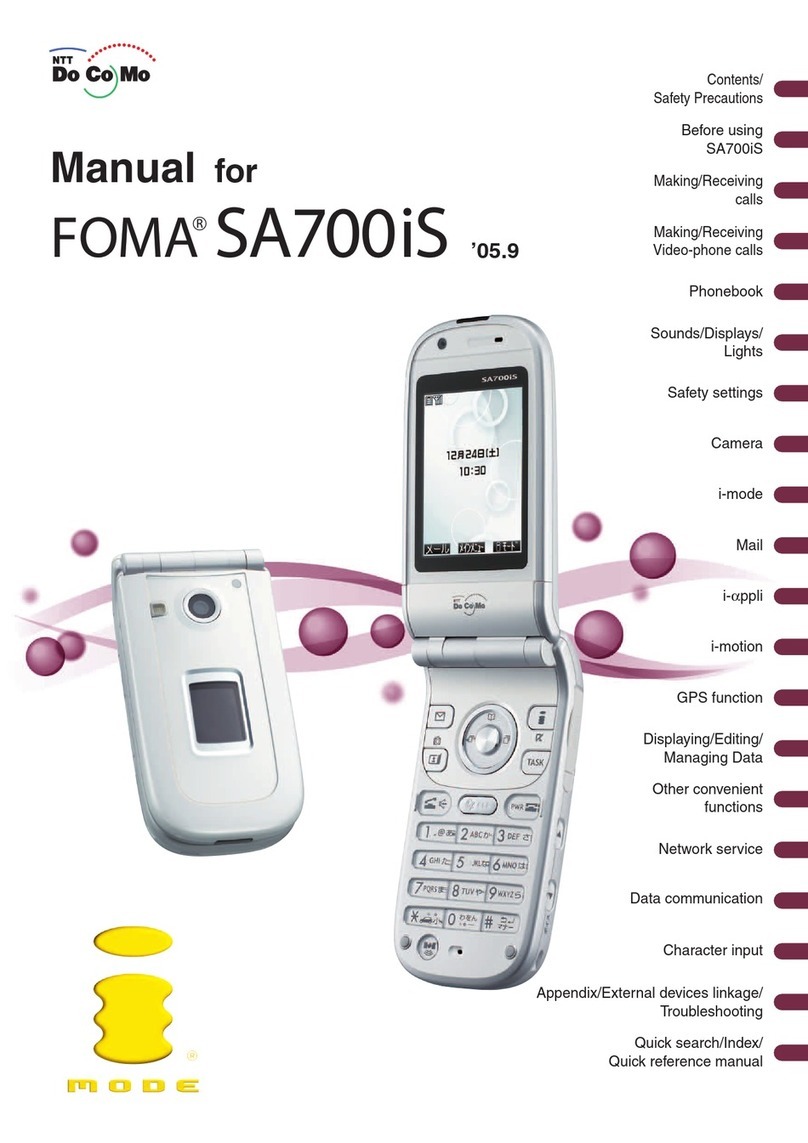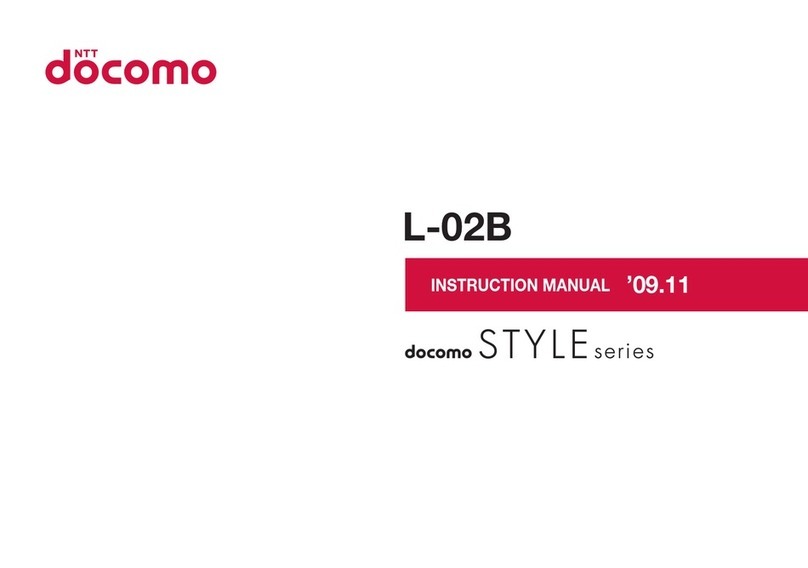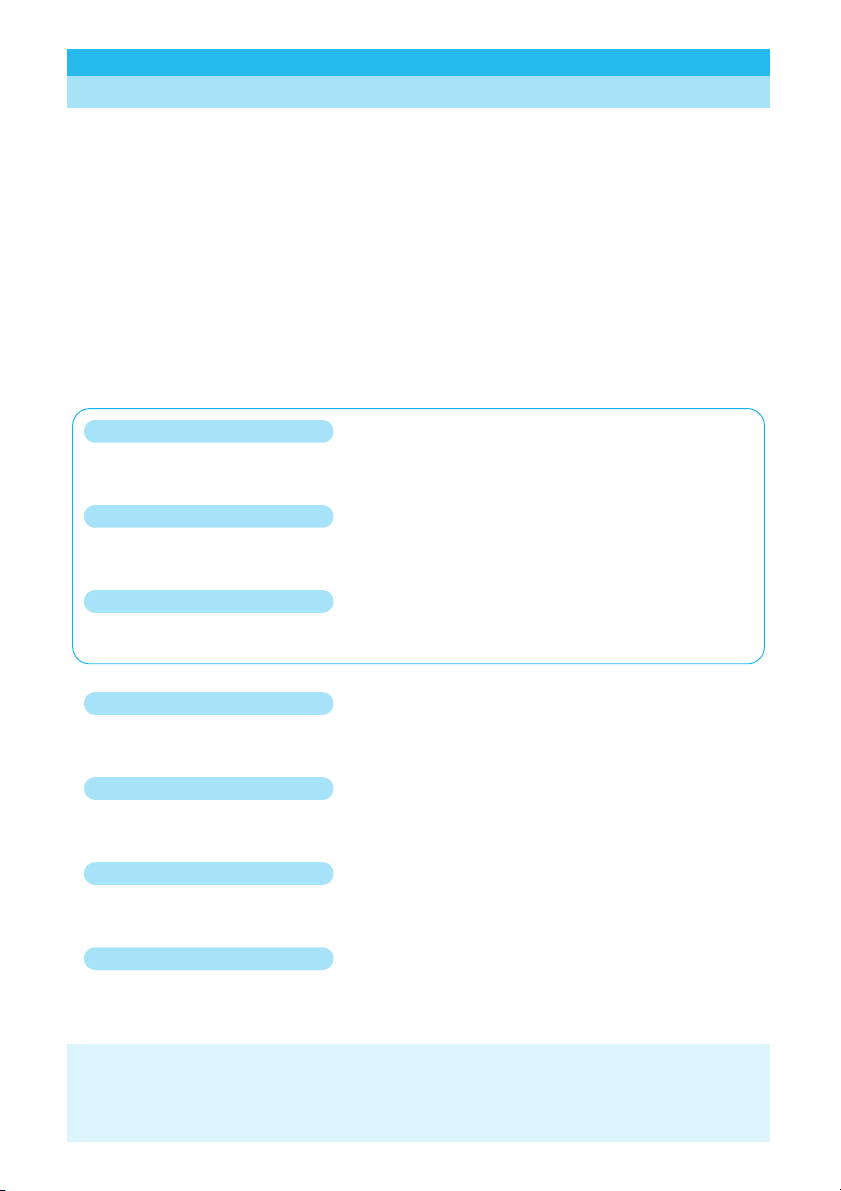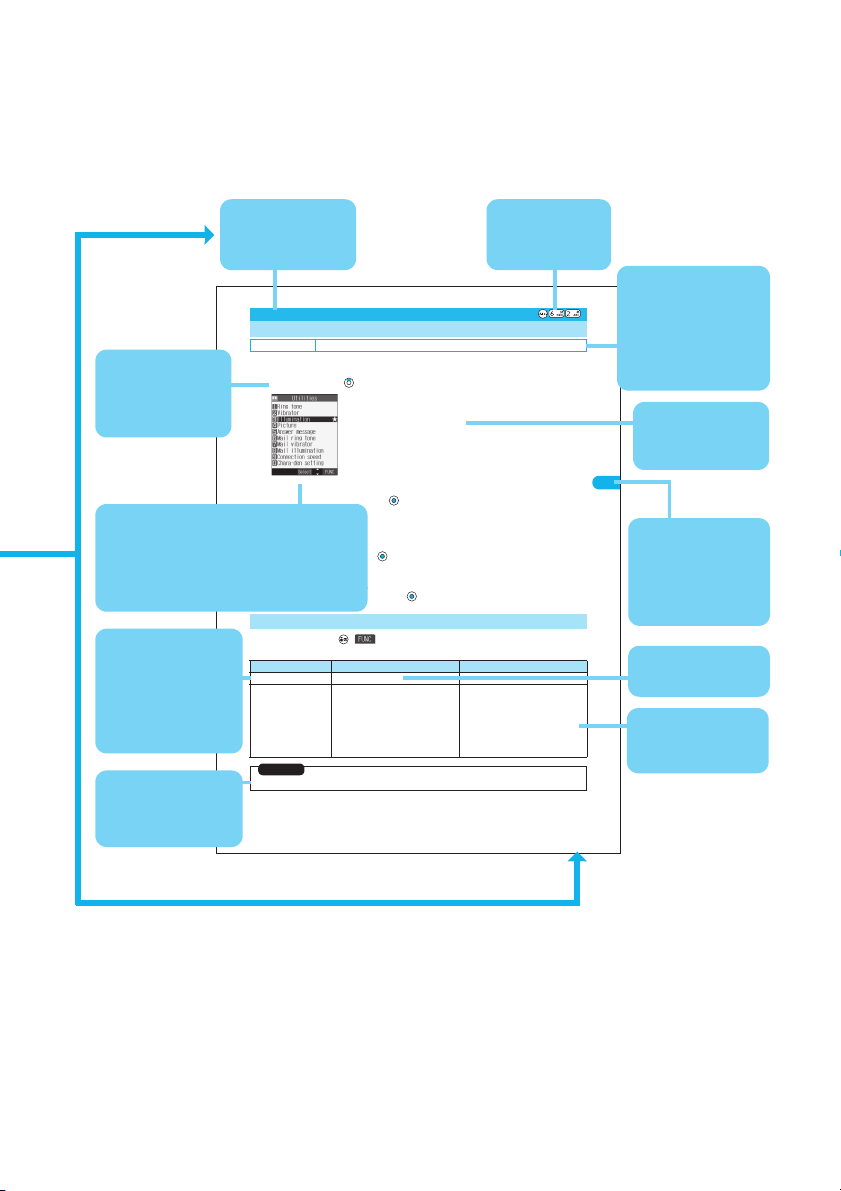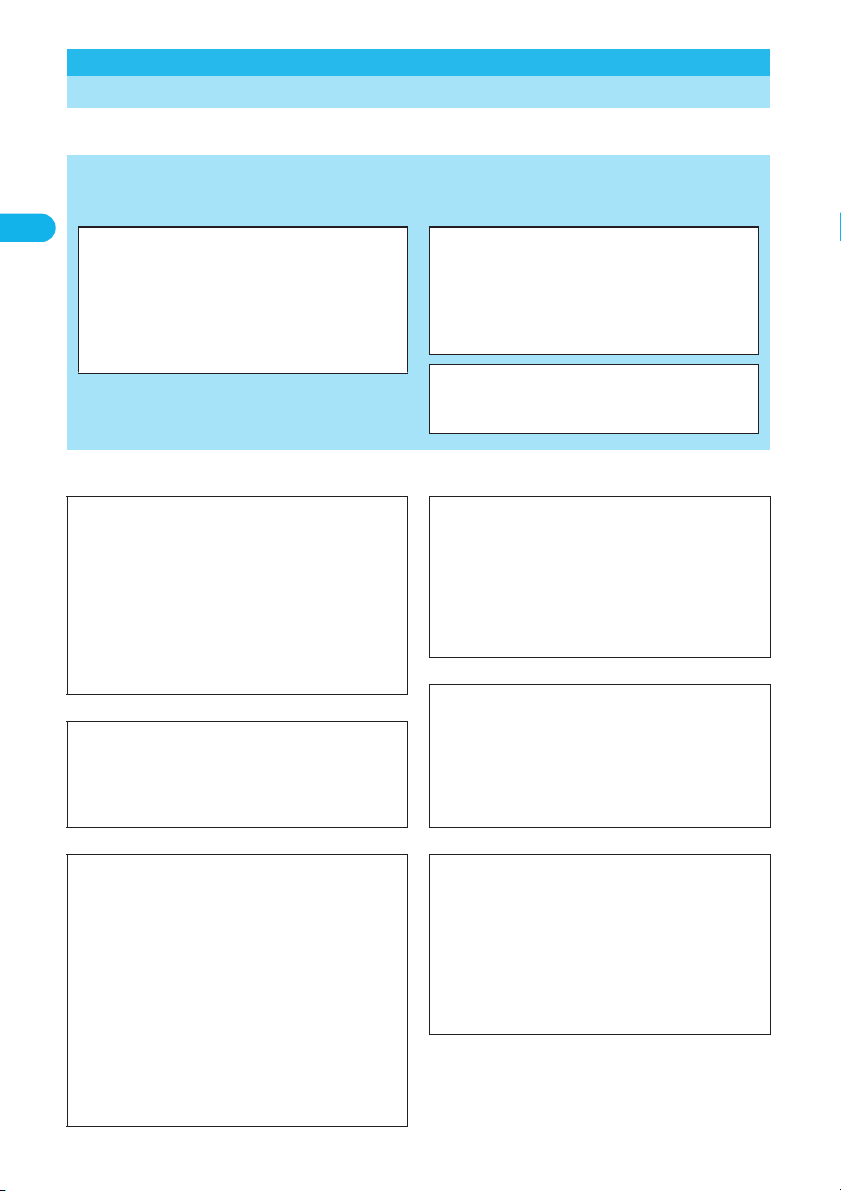6
Easy Search/
Contents/
Precautions
Contents
Contents
How to Read/Refer to This Manual ...................................1
Easy Search........................................................................4
Contents..............................................................................6
Main Functions of FOMA P702iD ...................................... 8
Making Full Use of FOMA P702iD!..................................10
Safety Precautions .......................................................... 12
Notes on Handling ........................................................... 19
Intellectual Property Rights ............................................ 22
Accessories and Main Options ...................................... 24
Confirming before Use
25
Phone Parts and Functions, Display, EASY Mode, Method for Selecting Menu,
Guide, UIM (FOMA Card), Battery, Charging, One-push Open, Power ON/
OFF, Select Language, Initial Setting, Set Time, Caller ID Notification,
Own Number, etc.
Making/Receiving Calls
53
Making a Call, WORLD CALL, Switching to a Video-phone Call, Chaku-moji,
Redial, Hands-free, Receiving a Call, Answer Setting, Received Calls,
Earpiece Volume, Ring Volume, Public Mode (Drive Mode), Public Mode
(Power Off), Record Message, etc.
Making/Receiving
Video-phone Calls
87
A
bout Video-phone, Making a Video-phone Call, Switching to a Voice Call,
Receiving a Video-phone Call, Using Chara-den,
Hands-free with Video-phone
,
Visual Preference, Select Image, Voice Call Auto Redial, Notify Switchable
Mode, Video-phone while Packet, Remote Monitoring, etc.
PushTalk
105
What is PushTalk?, Making a PushTalk Call, Receiving a PushTalk Call,
Store in PushTalk Phonebook, Making a PushTalk Call Using PushTalk
Phonebook, Delete from PushTalk Phonebook, Making Full Use of PushTalk
Phonebook, Setting PushTalk Calling/Receiving
Phonebook
119
Phonebook, Add to Phonebook (FOMA phone/UIM), Storing Displayed Phone
Number/Mail Address in Phonebook, Group Setting, Search Phonebook, Edit
Phonebook, Delete Data, No. of Phonebook, Making Full Use of Phonebooks,
Utilities, Two-Touch Dial, Voice Dial, etc.
Tone/Display/Light Setting
141
Select Ring Tone, Vibrator, Voice Announce, Manner Mode, Display Setting,
Private Window, Backlight, Color Pattern, Menu Display Set, Feel
*
Talk,
Illumination Setting, Desktop Icon, Font, Main Window Clock, etc.
Safety Settings
173
Passwords, Change Security Code, PIN Setting, Releasing PIN Lock, Lock All,
Self Mode, PIM Lock, Keypad Dial Lock, Secret Mode, Mail Security,
Restrictions, Call Setting w/o ID, Reject Unknown, What is Data Security
Service?, etc.
Camera
195
Before Using Cameras, Still Image Shoot, Moving Image Shoot, Settings for
Shooting Images, Setting Image Size and Image Quality, Bar Code Reader,
Text Reader
i-mode/i-motion
217
What is i-mode?,
i
Menu, Last URL, My Menu, Change i-mode Password,
Enter URL, Display Home, Bookmark, Screen Memo, Download, Operations
from Highlighted Information, i-mode Settings, Message R/F, SSL Certificate
Operation, User Certificate Operation, What is i-motion?, etc.
Mail
245
i-mode Mail, Deco Mail, Template, Photo-sending, Kirari Mail, Receive Option,
Check New Message, i-motion Mail, Inbox, Outbox, Draft Box, Auto-Sort, Chat
Mail, SMS (Short Messages), etc.
p
You need to obtain a miniSD memory card separately to use the functions related to the miniSD memory card. (See page 337)