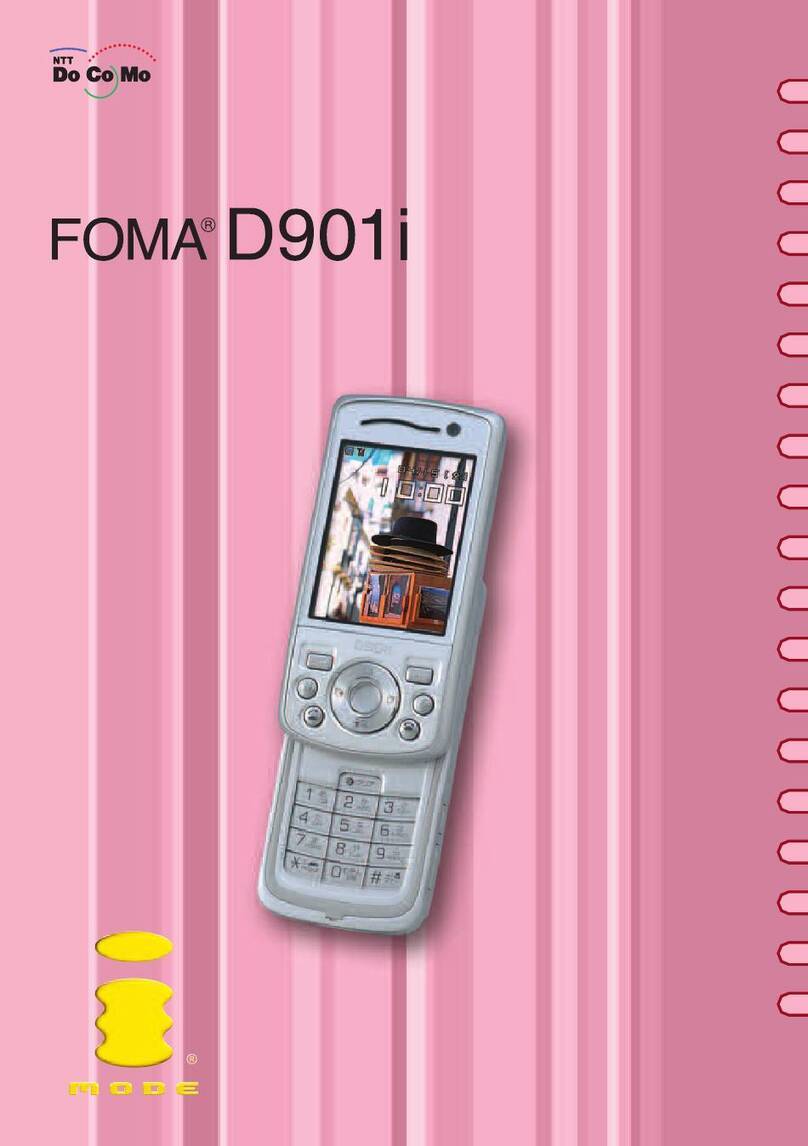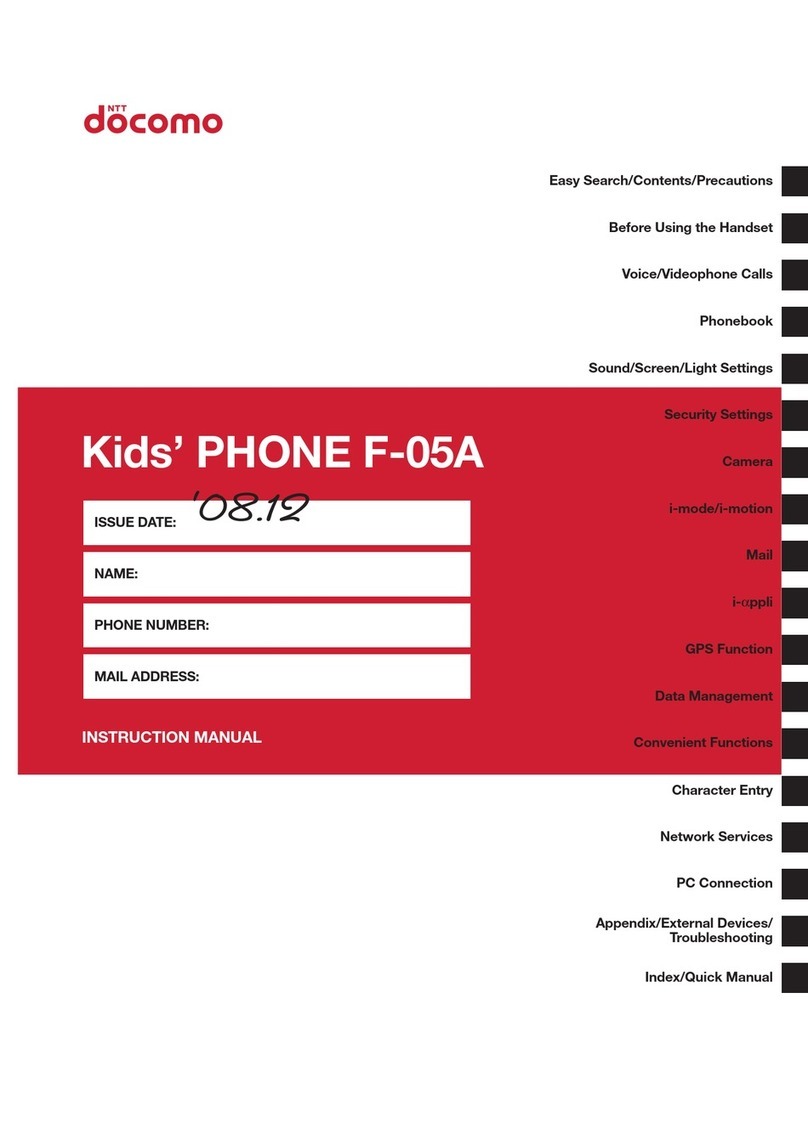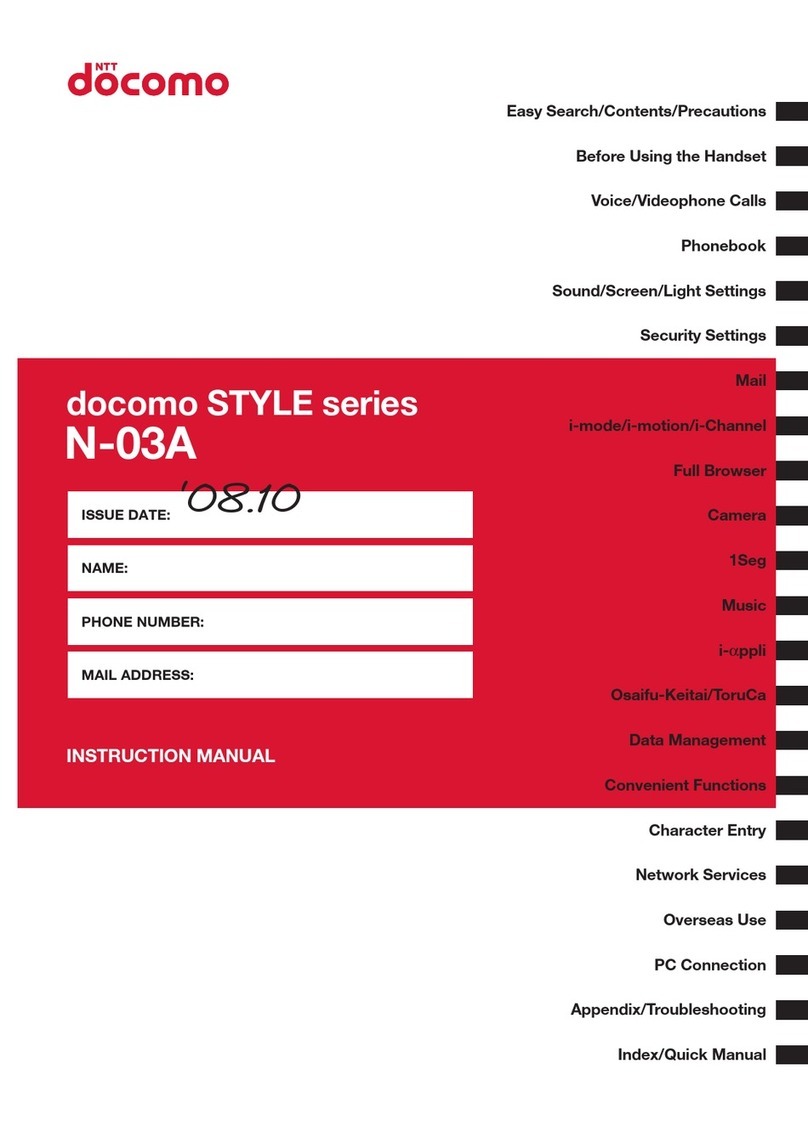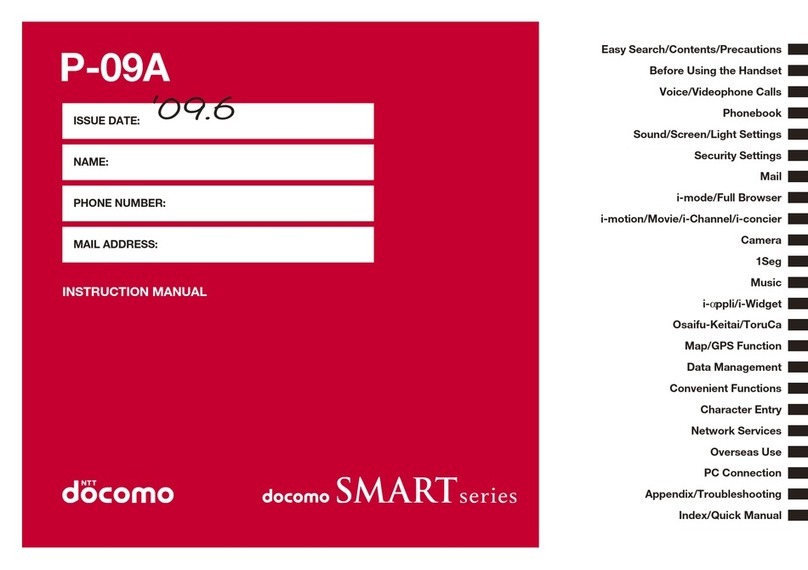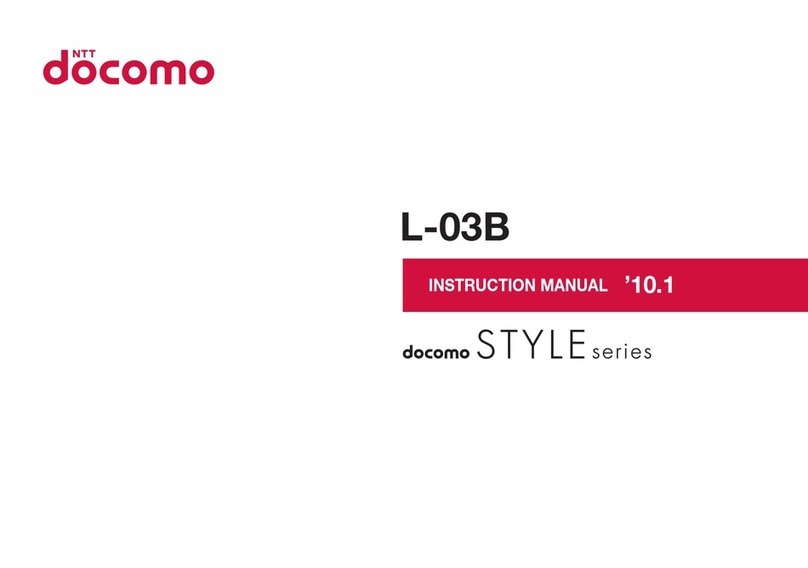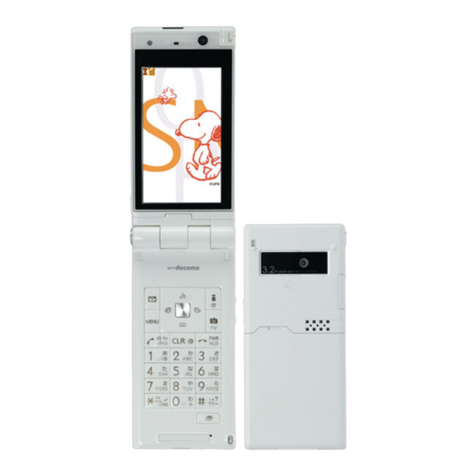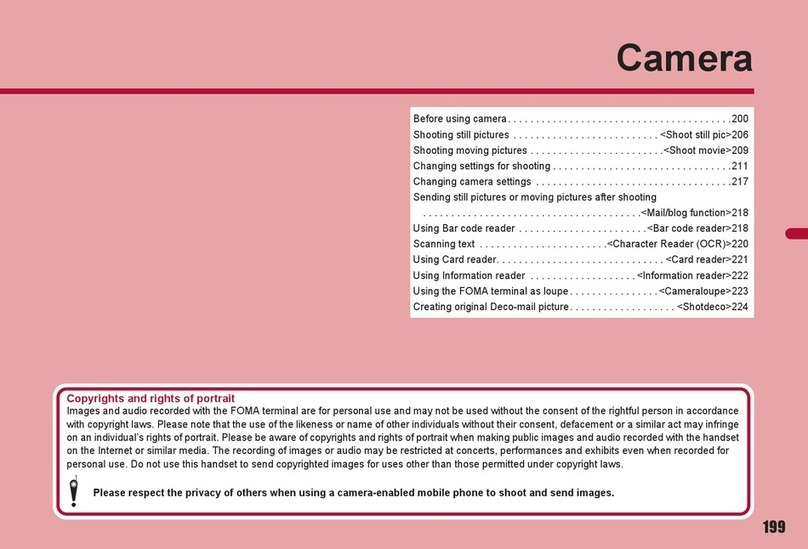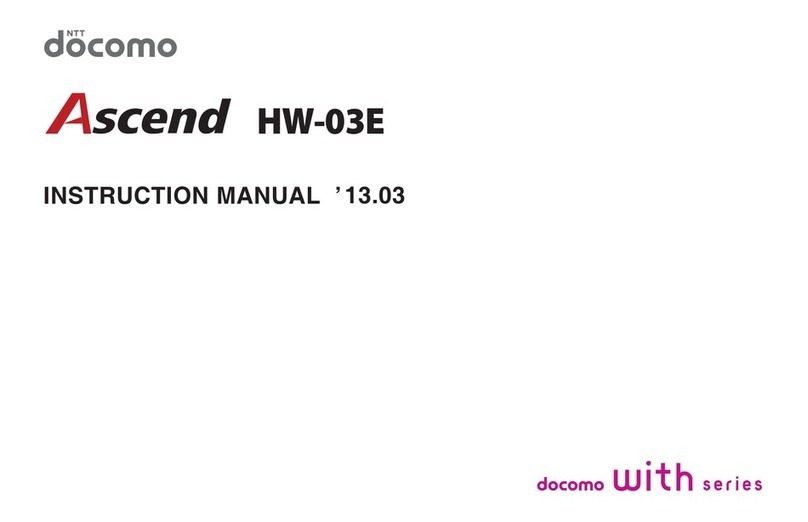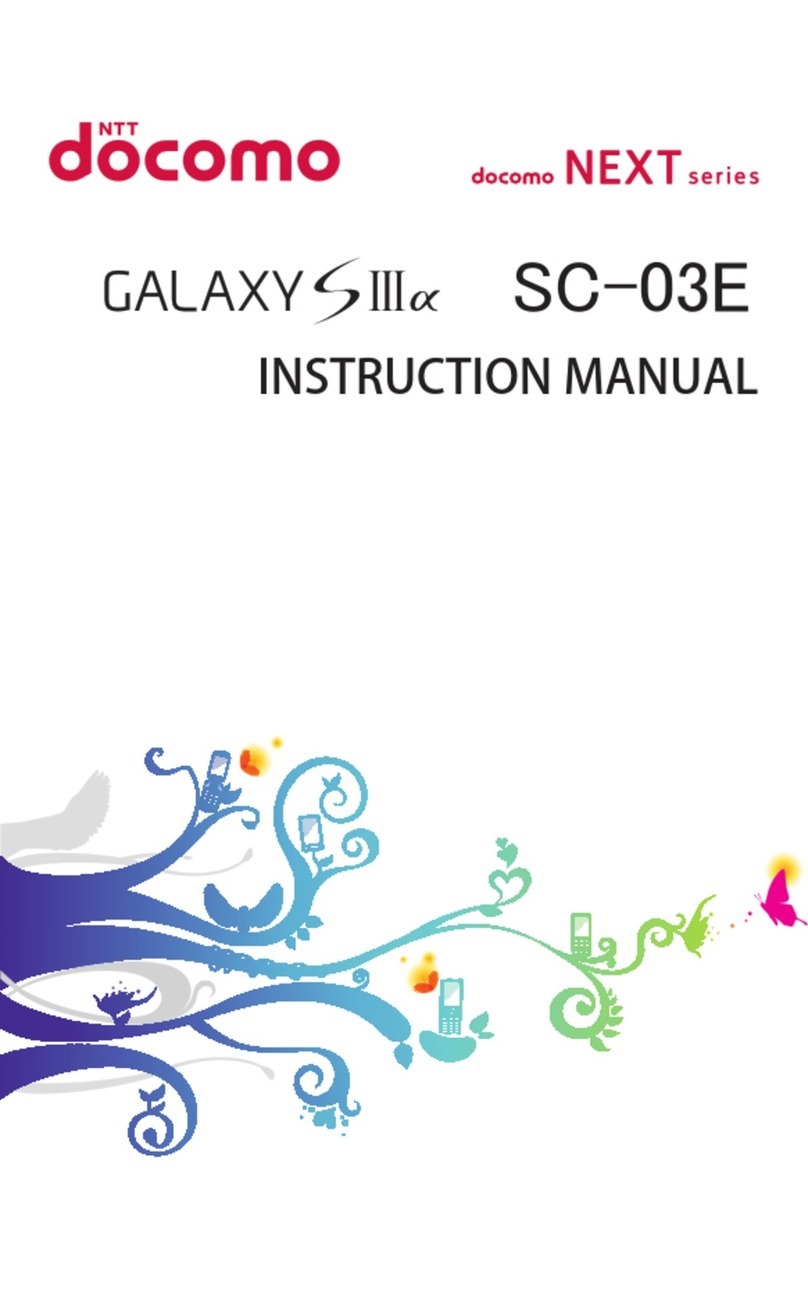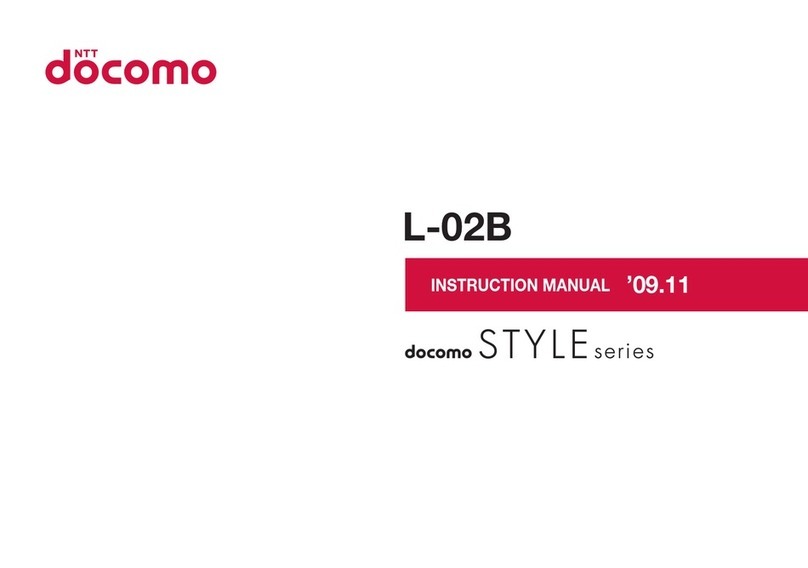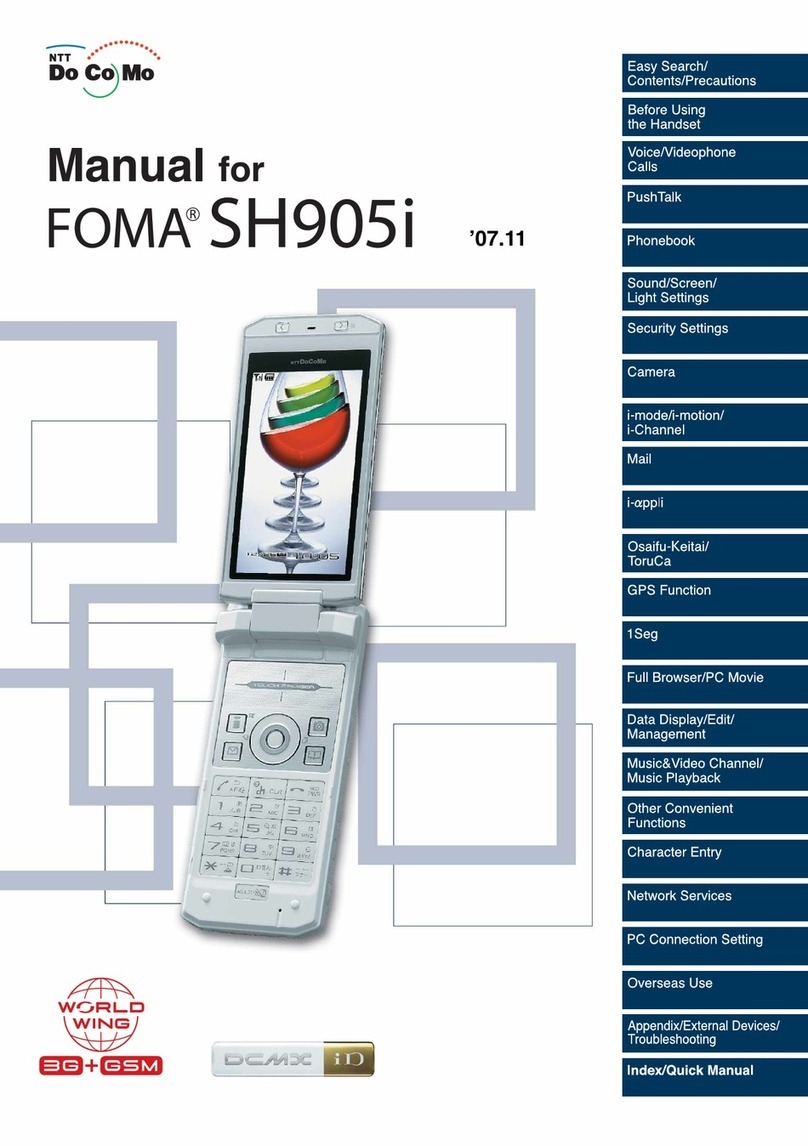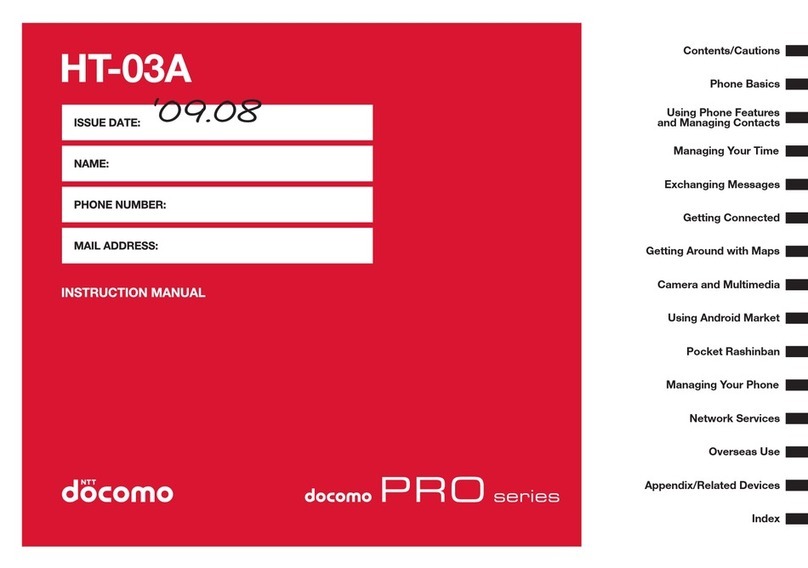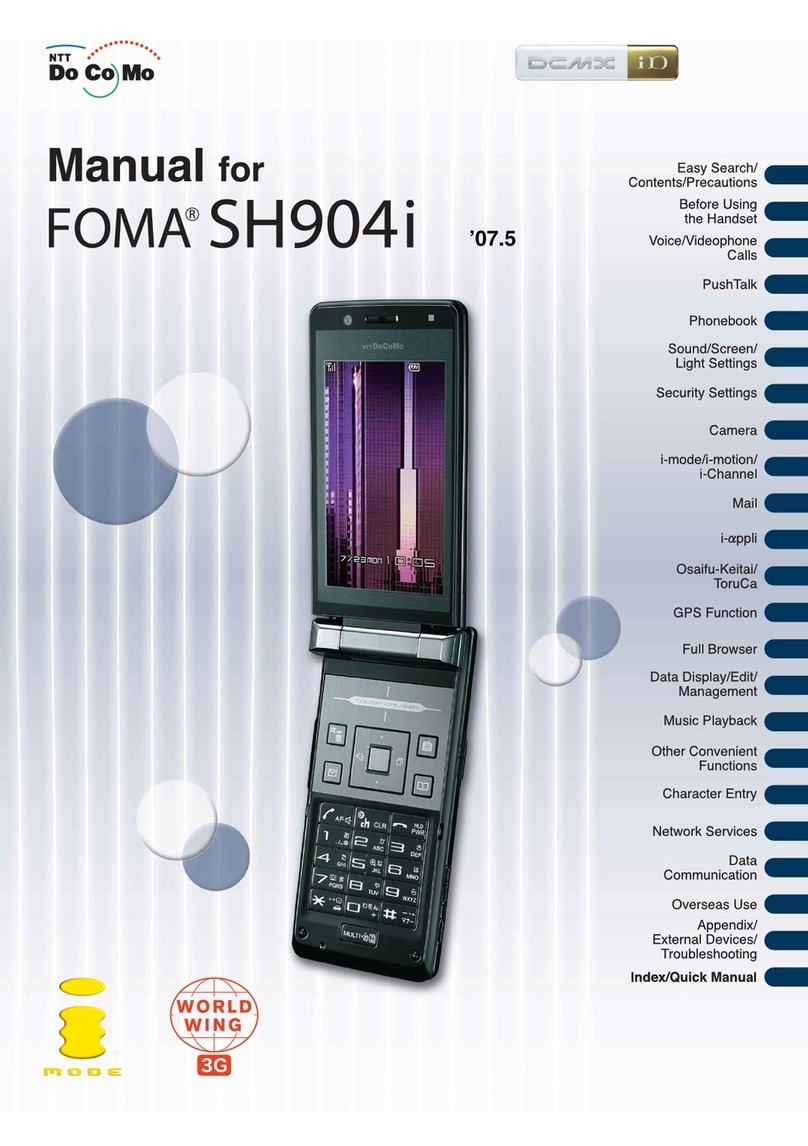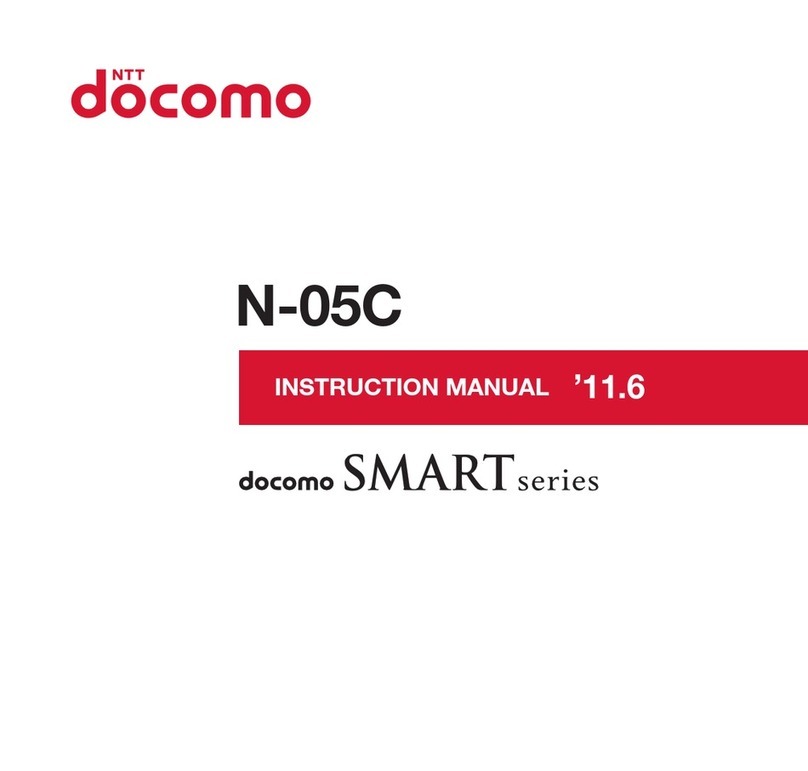8Assembling
• Althoughthedisplayismanufacturedwith
extremelyadvancedtechnology,somedotsmay
notbelitorbealwayslit.Itischaracteristicofthe
displayandnotmalfunction.Pleasebeforewarned.
• Youarerecommendedtosaveimportantdatato
microSDcard.
• AswithPCs,someapplicationsthatyouperform
installationmaygivetheterminalinstabilityofthe
operation,ormaysendyourlocationinformationor
personalinformationregisteredtotheterminalto
outsideviatheInternetandtheinformationmay
beusedimproperly.Therefore,verifythesupplier
andoperatingconditionsoftheapplications
beforeusethem.
• OnlythedocomominiUIMcardisavailableforthe
terminal.IfyouhavetheUIMcardortheFOMA
card,exchangeitforthedocomominiUIMcardat
thedocomoShop.
• Theterminaldoesnotsupportaccessingi-mode
site(programs)andi-αppli,etc.
• Theterminalautomaticallyperforms
communicationforsomefunctions,forexample,
tosynchronizedata,checkthelatestsoftware,
maintainconnectionwiththeserver,etc.And
whenyoudownloadapplicationsorwatchvideo
etc.,alargeamountofpacketcommunication
chargesareexecuted.Therefore,itishighly
recommendedtousepacketflat-rateservice.
• Dependingonapplicationsorservicesyouuse,a
packetcommunicationfeemaybechargedevenif
youperformWi-Ficommunication.
• AsMobacasisaserviceusingcommunications,
usingtheserviceincurspacketcommunication
charge.Subscriptionofpacketflat-rateserviceis
recommended.
• TheterminaldoesnotsupportPublicmode
(Drivingmode).
• Intheterminal,sounds(videosound,music
shuttersound,etc.)otherthanringtoneandeach
notificationarenotmutedevenwhenSilent(Mute,