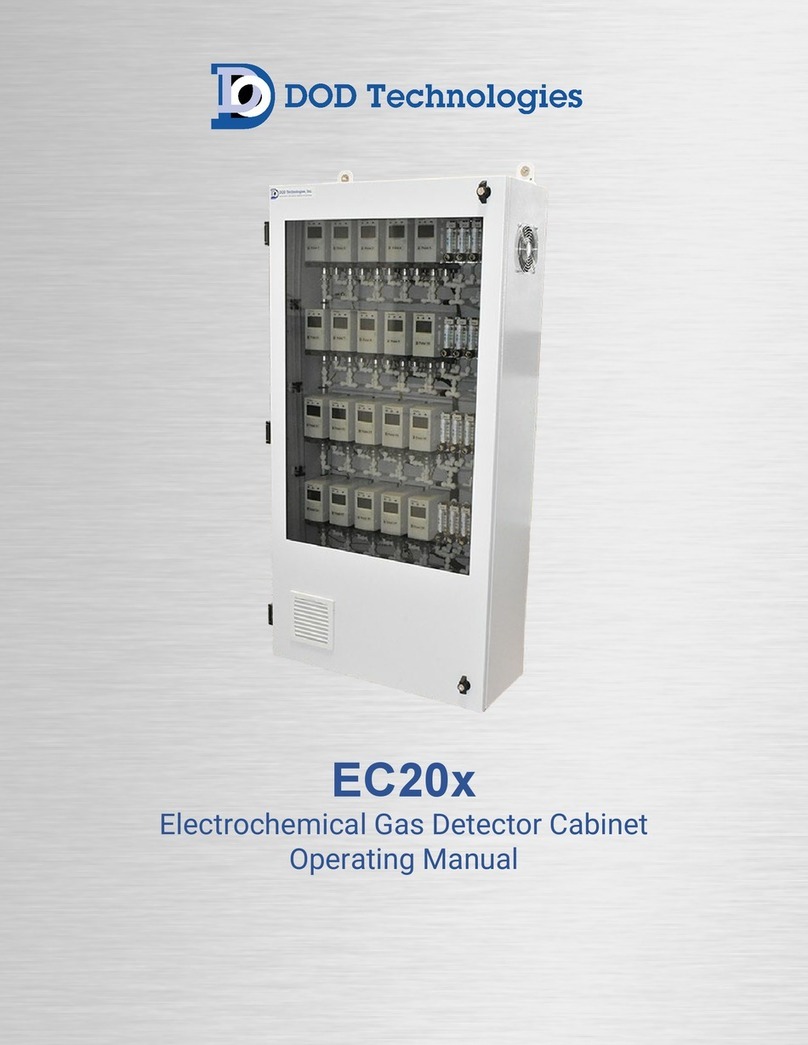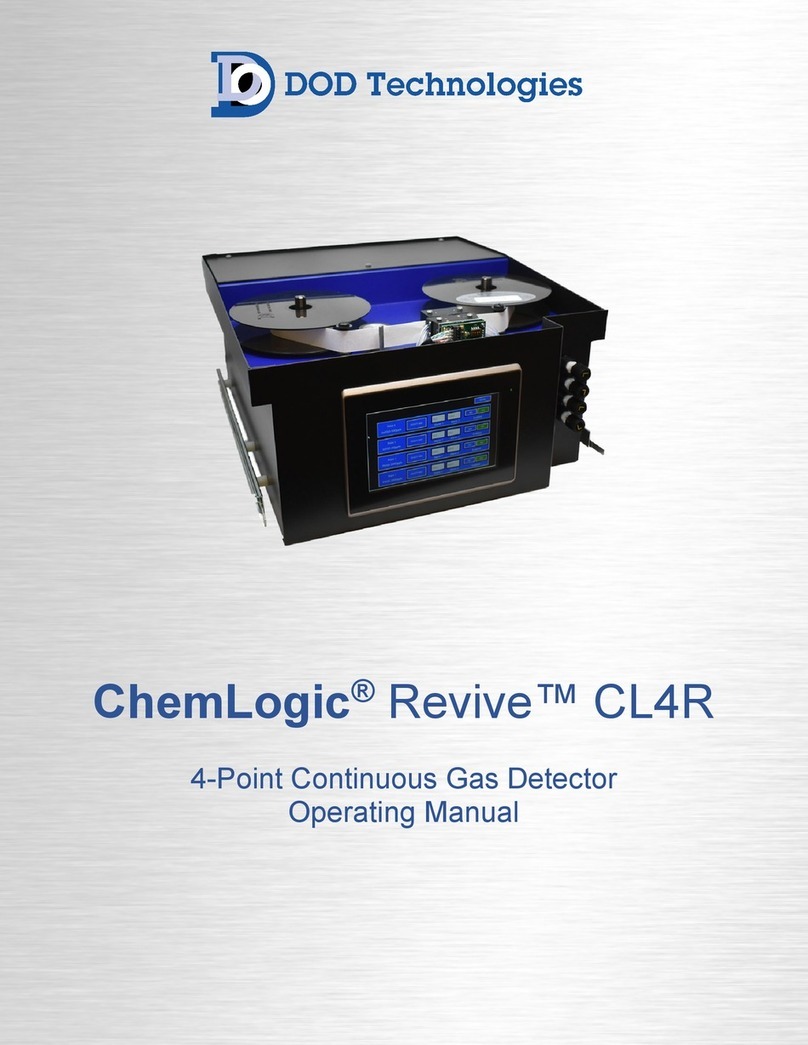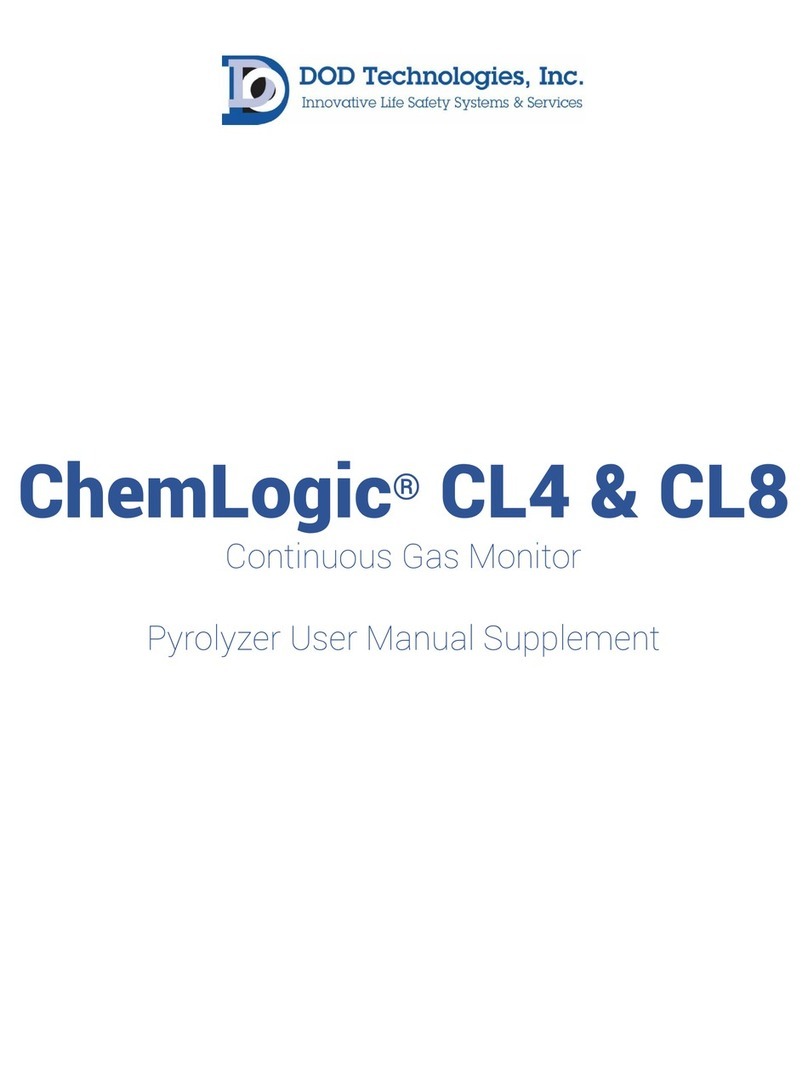DC-TEC-MAN-CL96_B DODtec.com
REV 1/9/2024 815-788-5200
ChemLogic® CL96 Operating Manual
4.5 Concentration Logging ....................................................................................................................................................... 17
4.6 Install New Tape.................................................................................................................................................................. 18
4.7 USB Storage......................................................................................................................................................................... 18
4.8 Setup Complete................................................................................................................................................................... 18
Chapter 5 General Machine Operation........................................................................................................................................ 19
5.1 Introduction ......................................................................................................................................................................... 19
5.2 General Screen Navigation ................................................................................................................................................. 19
5.3 Initialization ......................................................................................................................................................................... 21
Chapter 6 The Main Menu ........................................................................................................................................................... 22
6.1 Main Menu........................................................................................................................................................................... 22
6.1.a Analysis ............................................................................................................................................................................ 22
6.1.a.2 Point Trend Detail ......................................................................................................................................................... 24
6.1.b Load Tape......................................................................................................................................................................... 25
6.1.c Faults/Events ................................................................................................................................................................... 26
6.1.d History .............................................................................................................................................................................. 27
6.1.d.1 History -> Concentration Log ....................................................................................................................................... 27
6.1.d.2 History -> Faults/Events ............................................................................................................................................... 28
6.1.d.3 History -> TWA .............................................................................................................................................................. 29
6.1.d.4 History -> Storage ......................................................................................................................................................... 30
6.1.d.5 History -> Transfer ........................................................................................................................................................ 30
6.1.e. Help.................................................................................................................................................................................. 31
6.1.e.1 Help -> Manual .............................................................................................................................................................. 31
6.1.e.2 Help -> Diagrams........................................................................................................................................................... 32
6.1.e.3 Help -> Contact DOD ..................................................................................................................................................... 32
6.1.e.4 Help -> Configuration.................................................................................................................................................... 33
6.1.e.5 Help -> About................................................................................................................................................................. 34
6.1.f Setup.................................................................................................................................................................................. 34
6.2 Setup Sub-Menu .................................................................................................................................................................. 34
6.2.a Setup -> Point Setup......................................................................................................................................................... 35
6.2.b Setup -Adjust Flow ........................................................................................................................................................... 36
6.2.C Setup -> Outputs .............................................................................................................................................................. 38
6.2.c.1 Setup -> Outputs -> Alarms........................................................................................................................................... 38
6.2.c.2 Setup -> Outputs -> Point Alarms................................................................................................................................. 39
6.2.c.3 Setup -> Outputs -> 4-20mA ......................................................................................................................................... 40
6.2.c.4 Setup -> Outputs -> Comm Data................................................................................................................................... 40
6.2.c.5 Setup -> Outputs -> Optic Test ..................................................................................................................................... 41
6.2.d Setup -> Configure ........................................................................................................................................................... 42
Logging Configuration .............................................................................................................................................................. 42