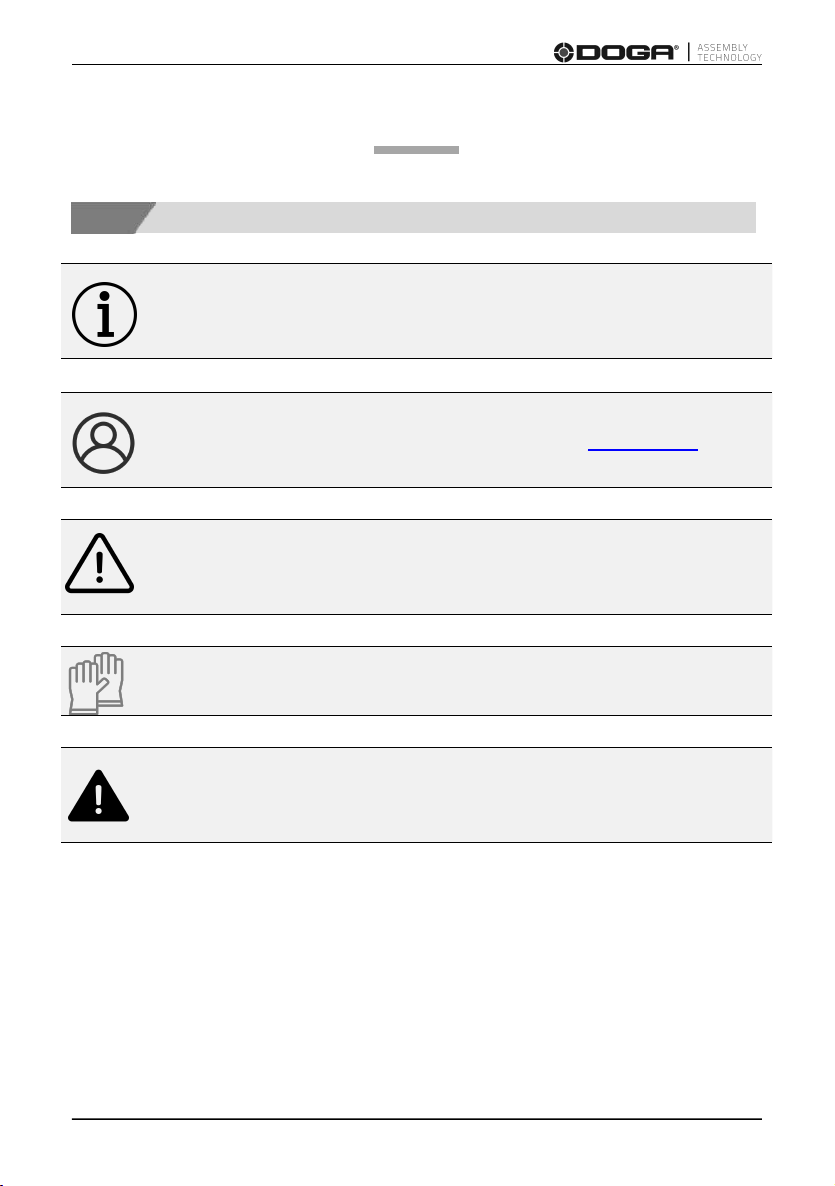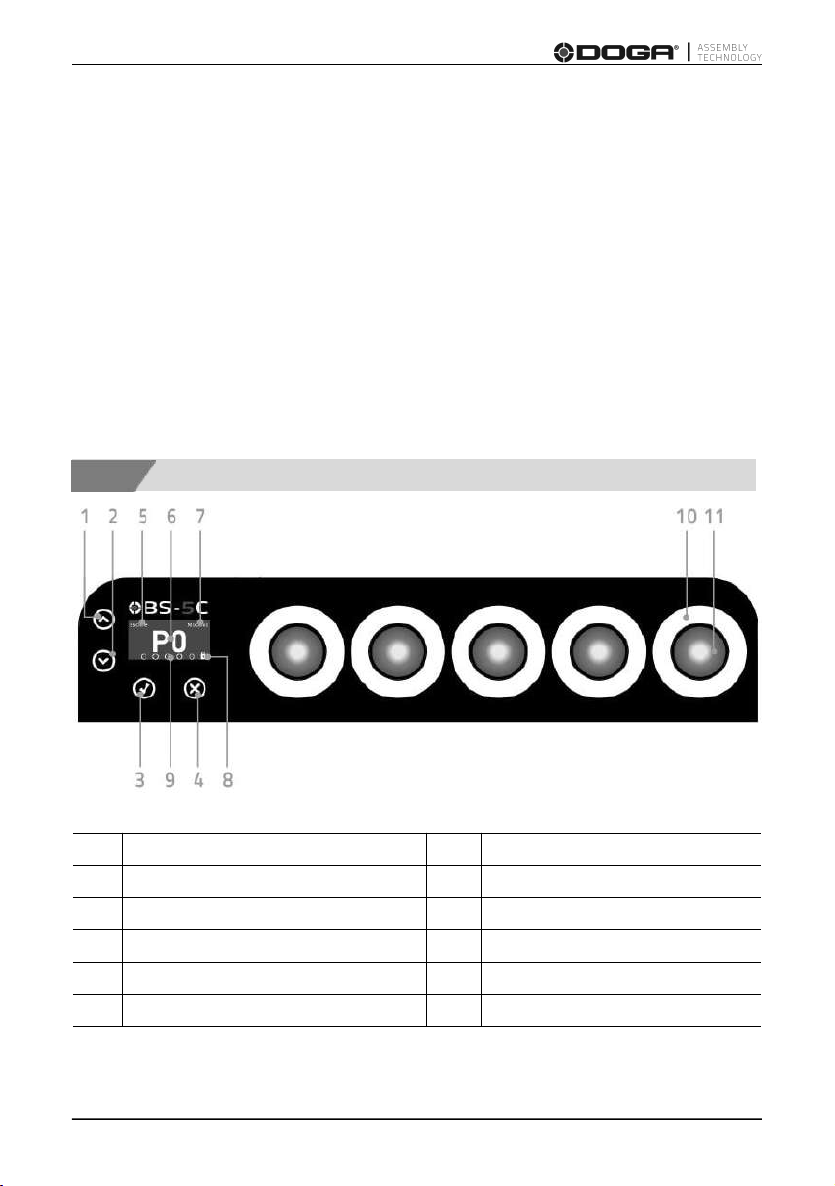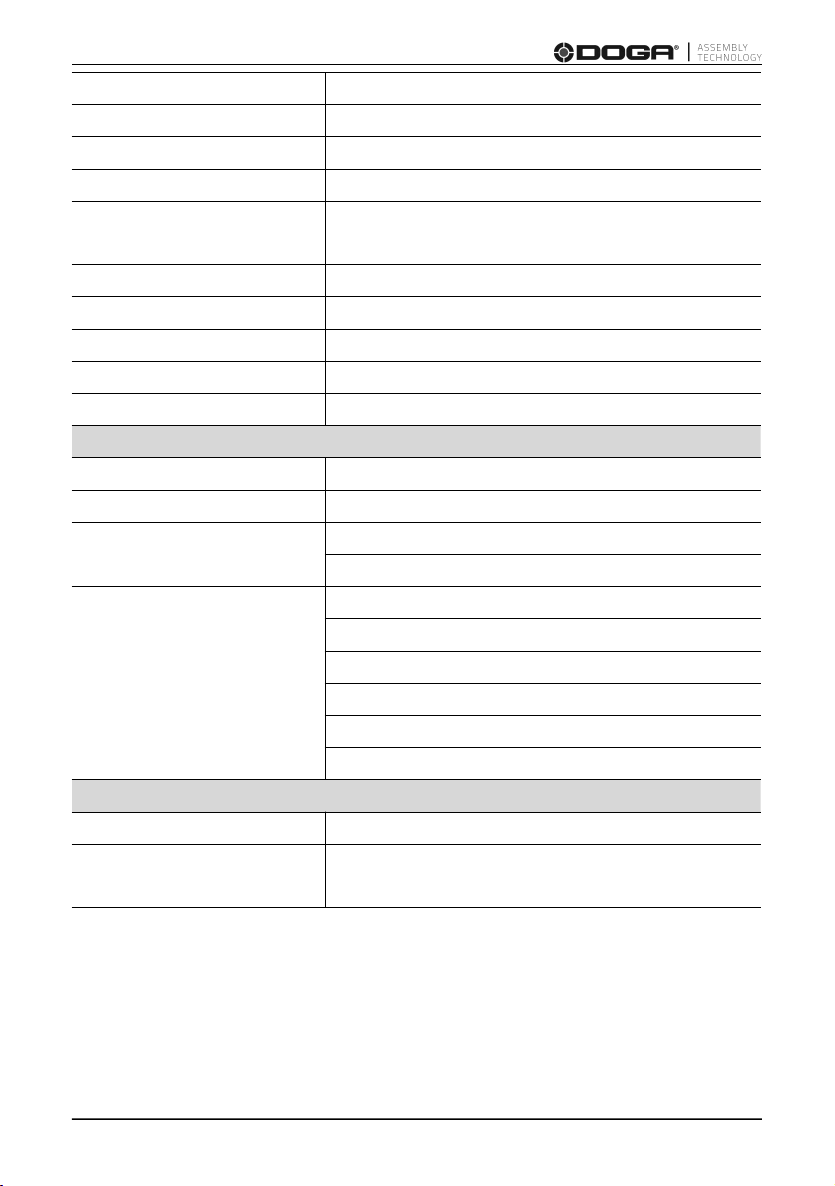60327-04/20 BS-5C color ID bit tray
3.4.2 Slave mode operation.............................................................. 23
3.5 Routing table configuration................................................................. 23
3.5.1 Master mode routing ................................................................24
3.5.2 Slave mode routing ..................................................................24
4. USE......................................................................................................................25
4.1 Start and stop the device.....................................................................25
4.2 Use in master mode............................................................................. 25
4.3 Use in slave mode................................................................................ 25
5. MAINTENANCE................................................................................................... 26
5.1 Servicing.................................................................................................26
5.2 Troubleshooting.................................................................................... 26
5.3 Spare parts............................................................................................ 28
5.4 Phone support....................................................................................... 28
5.4.1 For any questions about using the device............................ 28
5.4.2 For any questions about repairs............................................. 28
5.5 After-sales returns................................................................................ 29
5.5.1 Download the after-sales return form.................................... 29
5.5.3 Send your equipment............................................................... 30
5.6 On-site repair.........................................................................................30
5.7 Warranty................................................................................................. 31
6. SAFETY................................................................................................................ 32
6.1 General provisions................................................................................32
6.2 Residual risks........................................................................................ 32
6.3 Contra-indications.................................................................................33
7. STANDARDS........................................................................................................ 34
7.1 Manufacturer details.............................................................................34
7.2 Markings.................................................................................................34
7.3 Transport and storage..........................................................................34
7.3.1 Transport.....................................................................................35
7.3.2 Storage........................................................................................35
7.4 WEEE recycling and end of service life............................................ 35
7.4.1 Collection and recycling scheme............................................ 35
7.4.2 Collection points........................................................................ 36