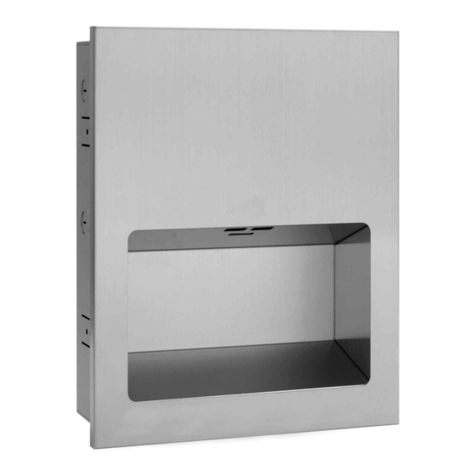Operating VoltageWarm Air Volume OutputWarm Air Temp OutputMotor TypeMotor Thermal ProtectionHeater ElementHeater Thermal ProtectionDrying TimeCircuit OperationSensor RangeTime ProtectionTime DurationCover TypeCover FinishNet WeightShipping WeightUnit Size230-240Vac,50/60Hz,2.0-2.4kW314.5m³/h (185 CFM)60°C at ambient T=20°C ¼ HP, 7500 rpm, Brush Type, 200W, Dual Ball BearingsAuto Resetting Thermostat turns unit off at 105°C (221°F)2200WAuto Resetting Thermostat turns unit off at 87°C (189°F)Thermal fuse cuts unit off at 141°C (286°F)Less than 15 secondsInfrared Automatic, self adjustingAdjustable;standard 18 cm± 2 cm1 minutes auto shut off2 seconds delayed turn off after last sensor readStainless steel, 1.5 mm thickStain finished4.5kg [9.9lbs]5.5kg [12.1lbs]W x H x D [254mm x 326mm x 120mm]Operating Instructions and Parts Manual (Automatic) Surface Mount 254 mm (10")326 mm (12-7/8")