Dolphin Velocity BC27-2SCA User manual

BC27-2SCA
DOLPHIN RECESSED
HIGH SPEED HAND DRYER
USER MANUAL
Please read carefully before use
All manuals and user guides at all-guides.com
all-guides.com

BC27-2SCA User Manual www.dolphinsolutions.co.uk
Hand drierHigh-SpeedBC27-2SCAOperating Instructions and Parts Manual (Automatic) Surface Mount Surface Mount ITEM CATEGORYOperating VoltageOutput Warm Air VolumeMotor TypeMotor Thermal ProtectionHeater ElementHeater Thermal ProtectionDrying TimeCircuit OperationSensor RangeTiming ProtectionDrip proofIsolationNet WeightShipping WeightUnit SizePERFORMANCE DATATECHNICAL SPECIFICATIONS220-240Vac, 50/60Hz, 0.84-1.0kW71-102m /h, adjustable³250-500W, 29000r.p.m., Adjustable; Brush Type, Dual Ball BearingsAuto Resetting Thermostat turns unit off at 95°C {203°F}500W, adjustableAuto Resetting Thermostat turns unit off at 85°C {185°F}Less than 15 seconds Infrared Automatic, self adjustingStandard [170 ± 20mm], Adjustable, The range is [120 - 220mm]60 seconds auto shut offIP24CLASS 16.6kg8.2kg320mm (W) x 400mm(H) x 103mm (D) Stand-by PowerLess than 0.5W 320 mm103 mm400 mm
BC27
-
2SCA
-
Stainlesssteel;#4satinfinished(AISI304t:12mm)
FRONT PLATE TYPE/ FRONT PLATE FINISH320mm
400mm
87.2mm16mm
303mm
376.2mm
All manuals and user guides at all-guides.com

BC27-2SCA User Manual www.dolphinsolutions.co.uk
General safety informationOperating Instructions and Parts Manual Hand drierCircuit Diagram
Circuit Board Module
Transistor Power SwitchMO2HE2NMO1HE1LTransistor Power Switch
VR
GNLRed(110-120V)/Brown (208-240~277V)BlackBlackG/Y
BlueBrown
Motor With Thermal Switch 2A
Heater With Thermo-fuse
FOR SENSOR
SW.
FOR HEATER
White(110-120V)/Blue (208-240~277V)
Sensor module
ON1
VR
FOR MOTOR
G
G/Y
Y2 Filter
(ONLY 208~240V)
(ONLY 208~240V)
Thermostat
Recessed high speed hand drier 【Type Y attachment】If the power supply cord is damaged, it must be replaced by the manufacturer or its service agent or a qualified person in order to avoid a hazard. Disconnect the fixed wiring only in accordance with the wiring rules. This appliance is not intended for use by persons (including children) withreduced physical, sensory or mental capabilities, or lack of experience andknowledge, unless they have been given supervision or instruction concerninguse of the appliance by a person responsible for their safety. Children should be supervised to ensure that they do not play with the appliance.
NOTE: We do not recommend installing this dryer above a basin. If you are installing this dryer above a basin, please make sure that reflection won’t occur. Disconnect power at the service breaker beforeinstalling or servicing. Not for household usemay cause burns. This product is intended for installation by a qualified service person. Use 1.2mm² solid conductor for wiring. All units must be supplied with a 3-wire service.The ground wire must be connected to the dryer's backplate. Failure to properly ground unit could result insevere electrical shock and/or death.
WARNINGWARNINGDANGERWARNING
All manuals and user guides at all-guides.com

BC27-2SCA User Manual www.dolphinsolutions.co.uk
Operating Instructions and Parts Manual Hand drierRecessed high speed hand drier Installation
Remove the front panel fromthe recessed box by turningthe screws clockwise.Remove hand drying chamber.Remove four mounting screwsfrom corners of chassis plate.Install wall box housing into RWO.Reinstall motor assembly.
The wire connections are as follows : Connections:A. Connect the live wire (colored red or black or brown) to the terminal block marked "L".B. Connect the neutral wire (colored white or blue) to the terminal block marked "N".C. Connect the ground wire (colored green and green and yellow) to the terminal block marked " ".
Reinstall the front panel tothe recessed box by turningthe screws counterclockwise.Reinstall hand drying chamber.
12345678Recommended mounting heightsMen/WomenChildren 4-7 yearsChildren 8-10 yearsChildren 11-13 yearsChildren 14-16 yearsHandicaped1168mm838mm940mm1041mm1143mm1016mm
‘Unit should be mounted to give no less than 300mm clearance from the bottom of the unit to the nearest surface below’
- from bottom edge of dryer above finished floor (AFF)
All manuals and user guides at all-guides.com

BC27-2SCA User Manual www.dolphinsolutions.co.uk
Operation
No-touch operation.Shake excess water from hands.Place hands under the outlet to start operation.Rub hands lightly and rapidly.Stops automatically after hands are removed.
OperationSettıng Adjustmenet
Use phillips screw to adjust air speed.Clockwise: Increases the air speed(+) .Counterclockwise: Decreases the air speed(-) .
A. Warm air speed adjustment
VR.FOR AIR SPEED
Remove hand drying chamber.
23
Reinstall hand drying chamber.4Reinstall the front panel tothe recessed box by turningthe screws counterclockwise.
5
Periodic cleaning of the unit is recommended to ensure optimum performance.
Cleaning and Maintenance
Disconnect the electrical supply.Remove the two cover-mounting screws.Remove the cover.Clean all dust lint from the interior of the dryer.Replace the cover. Do not over tighten the screws.Wipe the cover with a damp cloth and mild cleaning solution. Do not Soak. Never use abrasives to clean the cover. Dry completely.Turn off power to the dryerat electrical panel.Remove the front panel fromthe recessed box by turningthe screws clockwise.
Operating Instructions and Parts Manual Hand drierRecessed high speed hand drier
All manuals and user guides at all-guides.com

BC27-2SCA User Manual www.dolphinsolutions.co.uk
Operating Instructions and Parts Manual Hand drierRecessed high speed hand drier
VR.FOR SENSOR
1.The range is [120 mm to 220 mm], standard setting is [170 mm ± 20 mm].2.Clockwise: Increases the sensing range(+)3.Counterclockwise: Decreases the sensing range(-)4.DO NOT OVERTURN!
C. Sensor range adjustment
SW.FOR HEATER
B. Heater Element Switch ON/OFF 1.Switch off the power, loosen the cover screws and remove the cover.2.Adjust the heater switch on the PCB with a small plastic or wood flat blade probe.2-1. Heater ON: Slide the switch to "ON".2-2. Heater OFF:Slide the switch to "1".
All manuals and user guides at all-guides.com
all-guides.com

BC27-2SCA User Manual www.dolphinsolutions.co.uk
Timer replacement
1. Pull off the six wires and remove the fixing screws of the timer. 2. Ensure that the two flanges on the timer to be wedged in the two holes are on the base plate.3. Fix the timer to the blower and connect the four wires to the timer as the photos of procedure 1.
Operating Instructions and Parts Manual Hand drierRecessed high speed hand drier
All manuals and user guides at all-guides.com
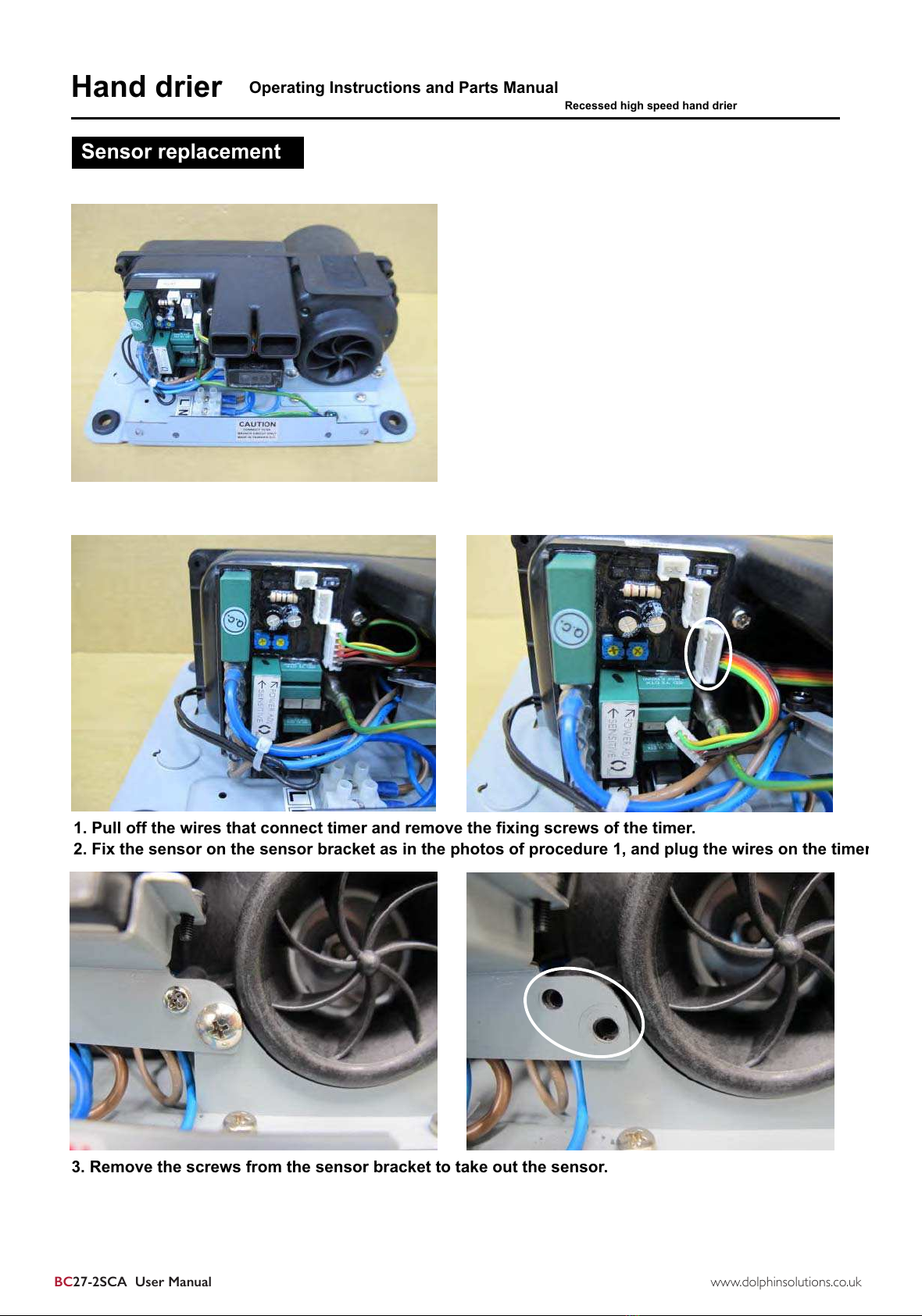
BC27-2SCA User Manual www.dolphinsolutions.co.uk
Sensor replacement
1. Pull off the wires that connect timer and remove the fixing screws of the timer.2. Fix the sensor on the sensor bracket as in the photos of procedure 1, and plug the wires on the time
r
3. Remove the screws from the sensor bracket to take out the sensor.
Operating Instructions and Parts Manual Hand drierRecessed high speed hand drier
All manuals and user guides at all-guides.com

BC27-2SCA User Manual www.dolphinsolutions.co.uk
4. Remove the black screws on the senor. Install the new sensor and reverse Steps 1~3 to fasten the sensor.
Operating Instructions and Parts Manual Hand drierRecessed high speed hand drier
All manuals and user guides at all-guides.com
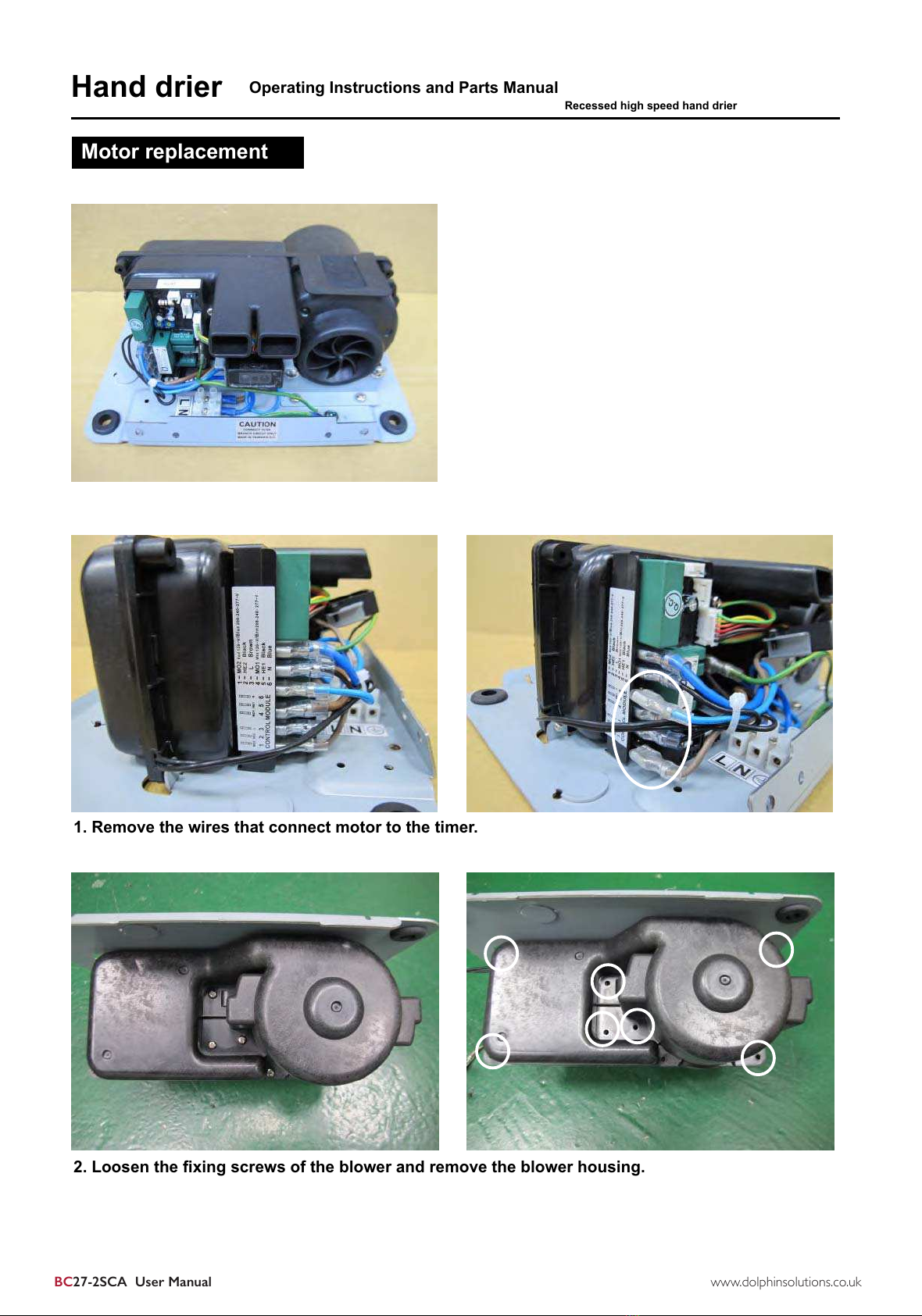
BC27-2SCA User Manual www.dolphinsolutions.co.uk
Motor replacement
1. Remove the wires that connect motor to the timer.2. Loosen the fixing screws of the blower and remove the blower housing.
Operating Instructions and Parts Manual Hand drierRecessed high speed hand drier
All manuals and user guides at all-guides.com
Other Dolphin Velocity Dryer manuals
Popular Dryer manuals by other brands

ffuuss
ffuuss eos user manual

KitchenAid
KitchenAid 53-3498 installation instructions

Schulthess
Schulthess Spirit topLine TW 8340 operating instructions

Whirlpool
Whirlpool LGR4624BW0 parts list

World Dryer
World Dryer AirMax D M5-972A manual

Alliance Laundry Systems
Alliance Laundry Systems ADEE9BSS user guide













