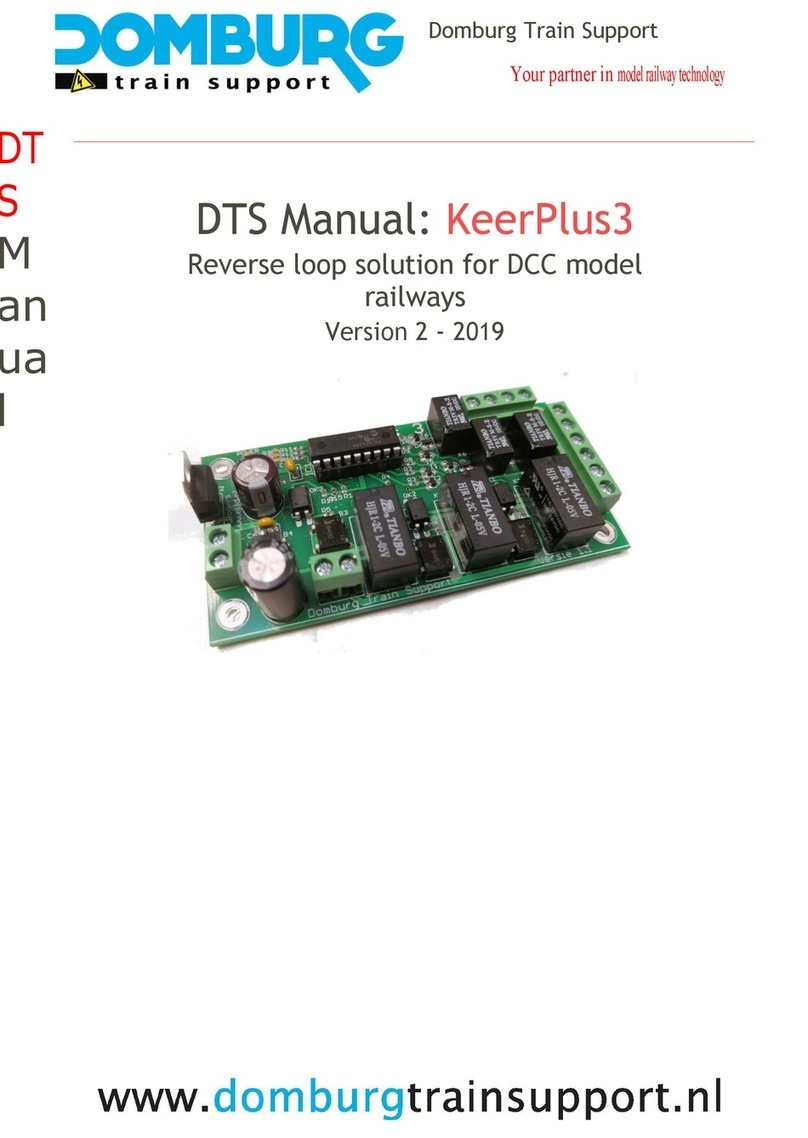Manual KeerPlus3 │ version 2 – 2019
Page: 2 van 12
Content
Introduction .......................................................................................................................................................... 3
How the KeerPlus3 works ..................................................................................................................................... 4
The functionallity of the KeerPlus3 ................................................................................................................... 4
Requirements of the Reverse loop ................................................................................................................... 5
Mounting .............................................................................................................................................................. 5
View of the KeerPlus3 .......................................................................................................................................... 6
Connecting the KeerPlus3 .................................................................................................................................... 7
Power Supply .................................................................................................................................................... 7
DCC Signal ......................................................................................................................................................... 7
The Reverse loop .............................................................................................................................................. 8
Switching outputs ............................................................................................................................................. 9
Detection.........................................................................................................................................................10
FAQ .....................................................................................................................................................................11
I have everything connected, when the train enters the Reverse loop I get immediate closure. .................11
The train gives a short circuit if it enters section 3 from section 2. (Or from S2 to S1) .................................11
I do not receive a detection notification on the busy notification module ....................................................11
The module gives a detection on S1 while the locomotive runs in S3. ..........................................................11
Very occasionally I get a shotage when the loco enters one of the sections. ................................................11
Epilogue ..............................................................................................................................................................11