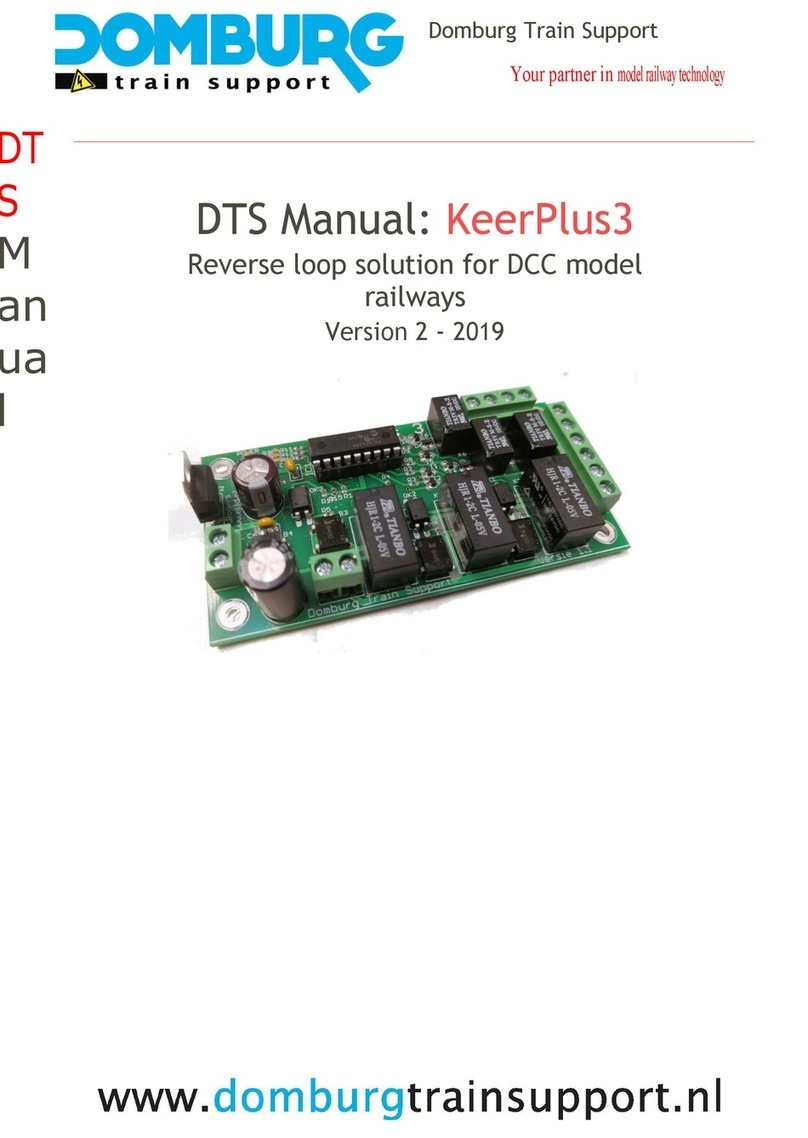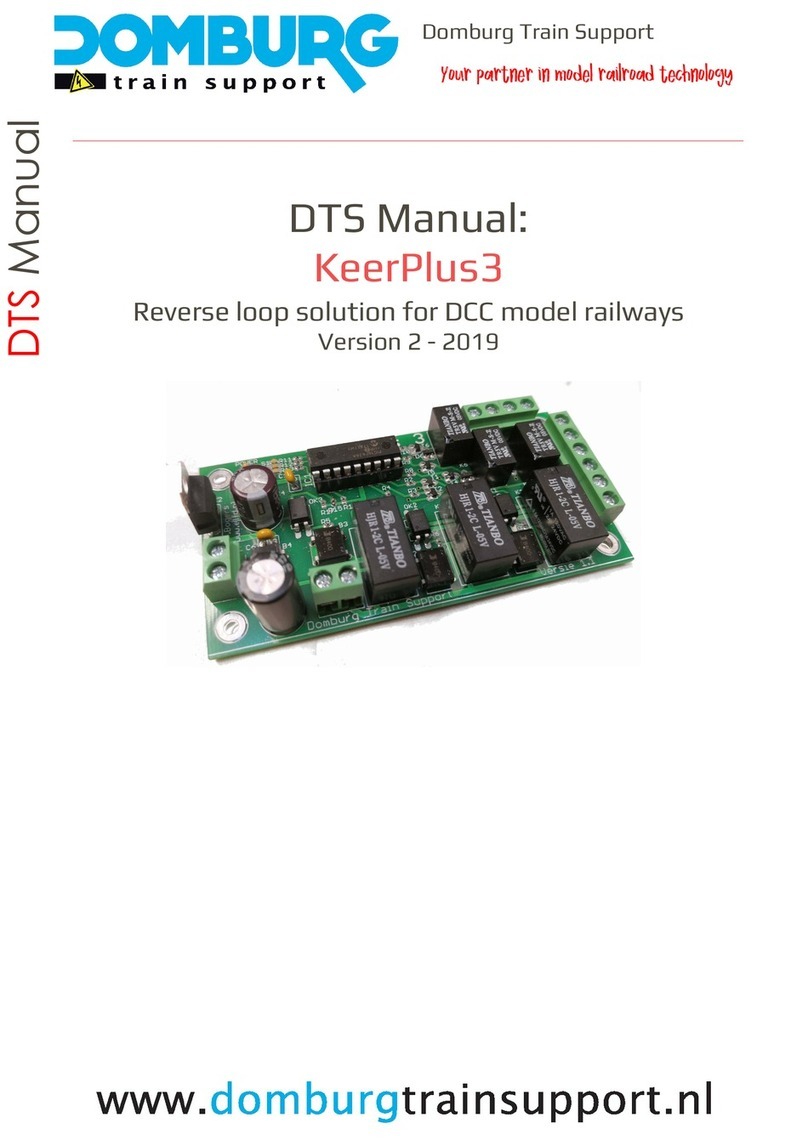Switch Polarization Print HPP4 │ version 2 – 2019
Page: 4 van 11
How does the HPP4 works
The HPP4 relay board has a simple but effective operation. The base revolves around the 4 relays. Each
relay is equipped with 2 changeover contacts which switch as soon as the relay is energized.
As shown on the right, the relay consists of a coil with two
alternating contacts. You will see the coil between contacts A1 and
A2, the positive voltage (V +) and the negative voltage (V-),
respectively. The contacts 11, 12 and 14 form one changeover
contact and the contacts 21, 22 and 24 the other.
As soon as the relay is in “rest”, contacts 11 and 12 are closed as
shown. This also applies to contacts 21 and 22. As soon as the relay
is energized, the coil attracts a magnet inside, and the oblique leg is
pulled from 12 to 14. The same goes for 22 and 24. A connection will then be created between 11 and 14
and between 21 and 24.
In these manuals we will use some terms which I will try to clarify with this image with the changeover
contact with the numbers 11, 12 and 14.
COM
Common or "P" on the relay board. The “P” stands for point piece, we chose this because point piece can
be used in several ways in the model track. In the image above, the COM is positioned at 11.
The COM stands for the common. That means that this pin never changes.
Normally Closed (NC)
Normally Closed is translated "normally closed" in Dutch. This means that this relay is in contact with the
COM (pin 11). The NC pin 12 is on the contact.
On the PCB, each NC is indicated by "A" on the 3-fold screw terminals, each relay has two 3-fold screw
terminals. The A stands for Rail A. With a turnout also called straight-through rail.
Normally Open (NO)
Normally Open is translated "normally open" in Dutch. This means that this relay is not in contact with
the COM (pin 11). Only when the relay is energized does the contact switch from the COM to the NO. The
NO pin is 14 on the contact.
On the printed circuit board, every NO is marked with "B" on the 3-fold screw terminals, each relay has
two 3-fold screw terminals. The B stands for Rail B. With a turnout also called the deflecting rail.
The coil of the relay is an ohmic resistor. When this is energized, it induces an induction voltage. This can
damage the OC32 drivers. They are therefore protected against induction by an extinguishing diode
1N4001.