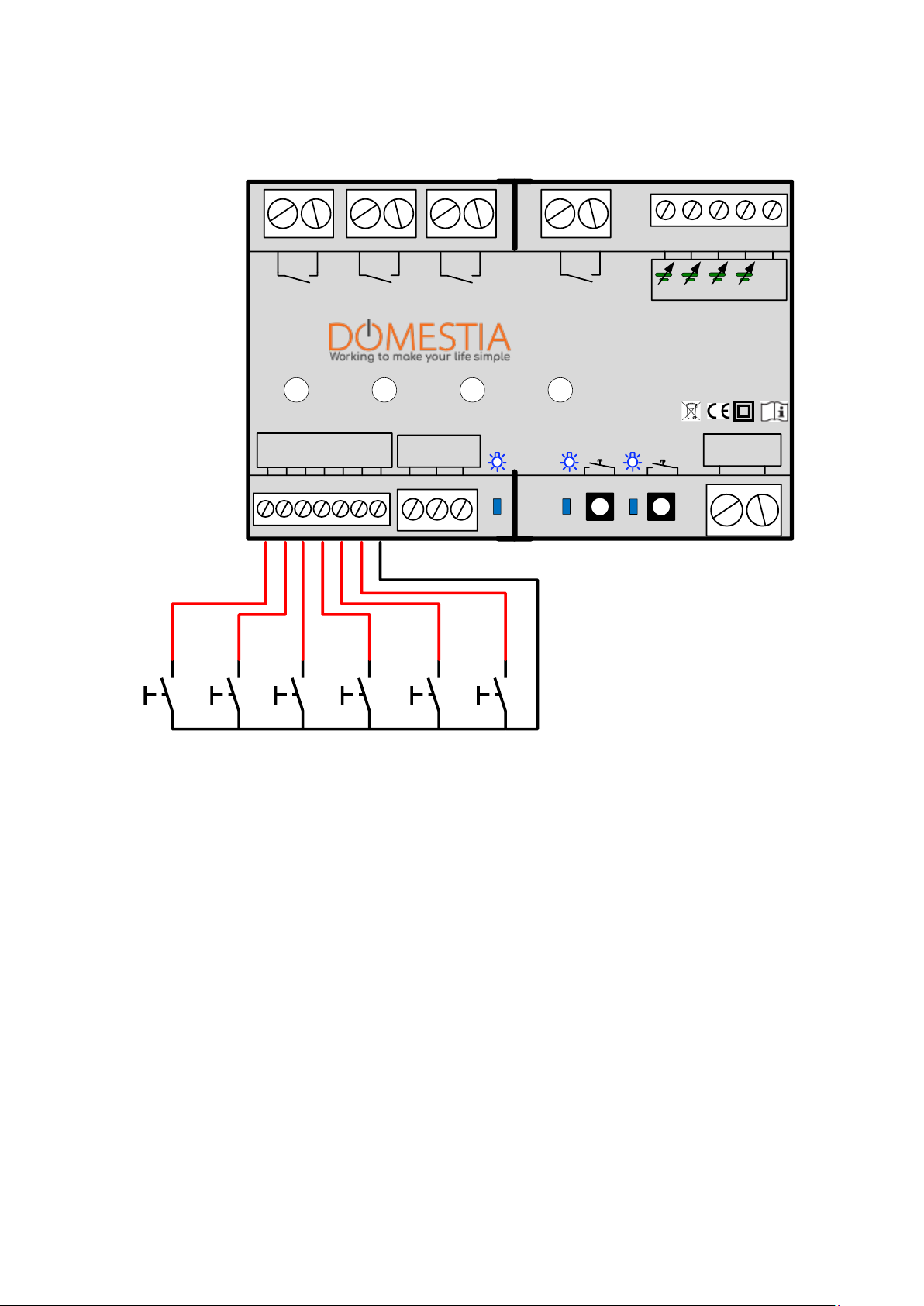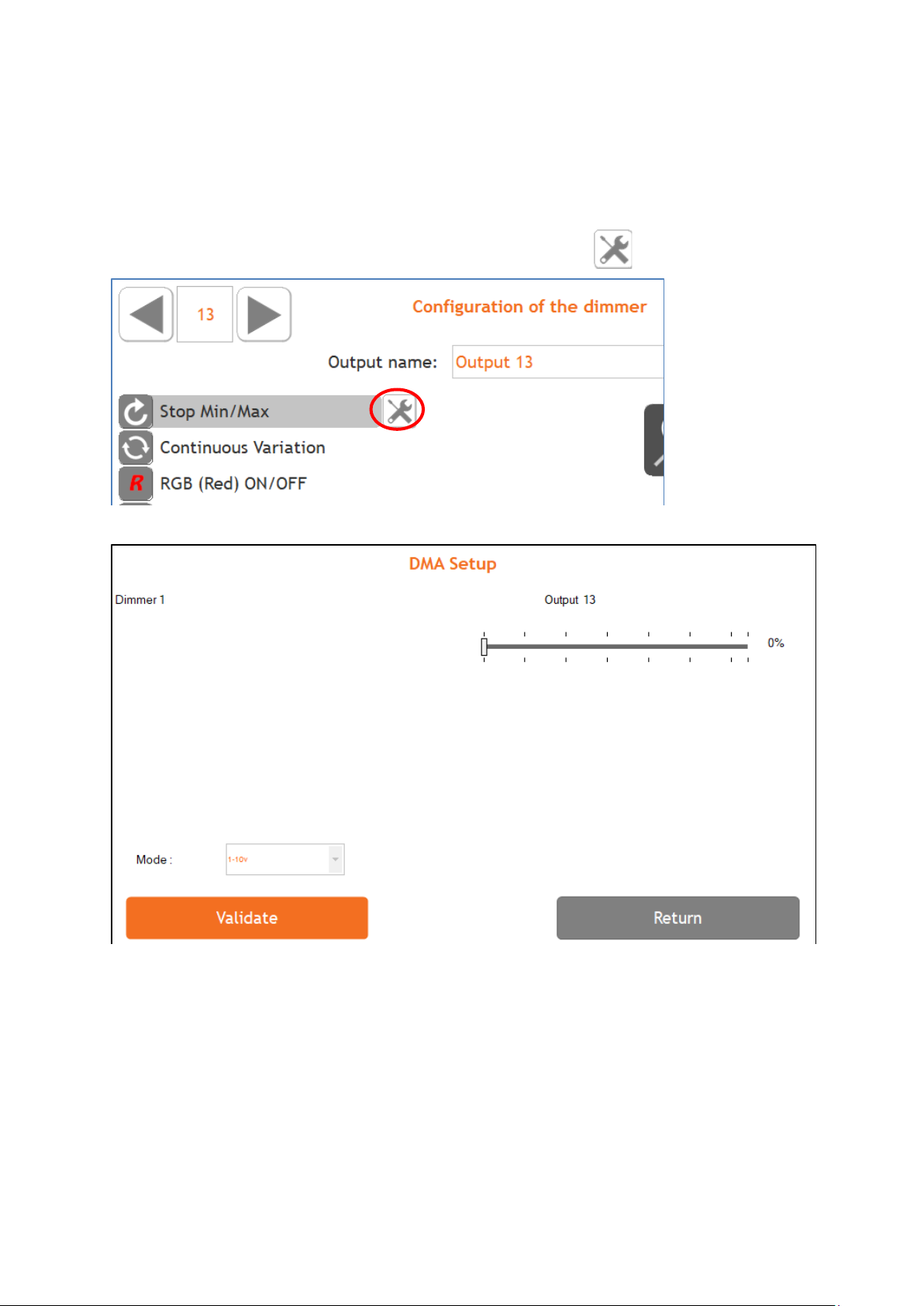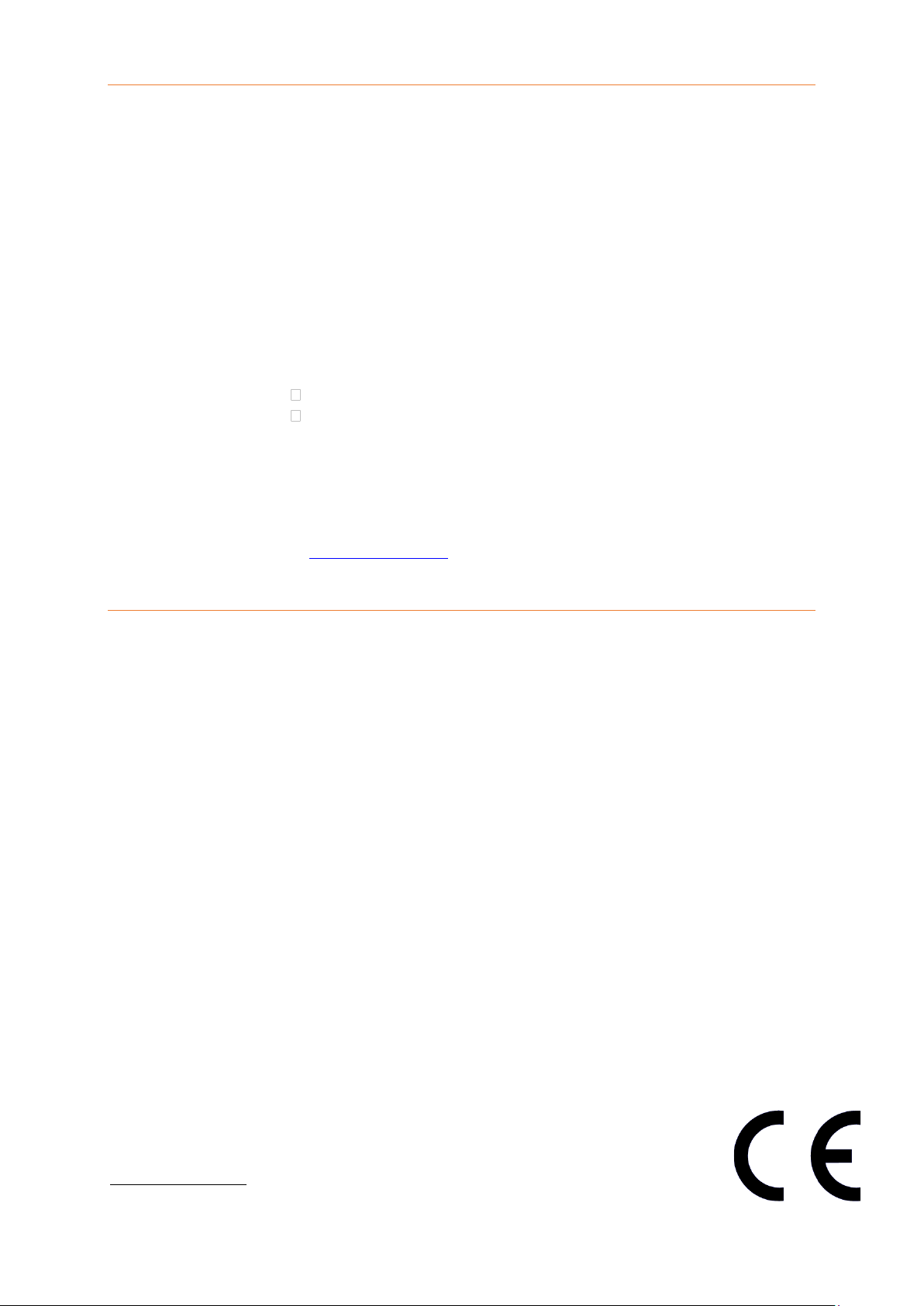4
3CONFIGURATION
3.1 Addressing from the app « Domestia Home
Manager » (via the master module)
When the module is connected to a master module of type DMC-008-
001 (starting from the micro-software V1.28), DMC-012-003 or DME-LAN-
002 (starting from the micro-software V3.0) it is then possible to address
the DMA-004-004module with the programming app “Domestia Home
Manager”.
1) Automatic addressing: Click on « Automatic addition» => the
software analyses the bus RS485 to find the connected modules.
After this it is still possible to adapt the module’s address with the
arrows UP and DOWN.
2) Semi-automatic addressing: Click on « Semi-automatic addition »
then push on the addressing button of the module(s) DMA-004-
004 to add. Click again on « Semi-automatic addition» to end the
procedure of adding modules.
3.2 Manual addressing
To keep the DMA-004-004 compatible with the old master modules
(DMC-012-002, DME-LAN-001) it is possible to address this module with the
addressing button BP-Adres.
1) Press 4 seconds on the BP-Adres (till the blue LED turns off)
2) Then press the number of times corresponding to the desired
addressing (see addressing table). The LED indicator lights up with
each press. (Maximum delay of 2 seconds between successive
presses)
3) After a delay of 2 seconds after the last press: the blue LED flashes
the number of times the button was pressed to confirm the
address.
3.3 Reset addressing.
To delete the module’s address press the address button for
between 10 and 14 seconds. When the button is released, the LED
flashes 10x rapidly after a 3 second delay to confirm the action.
Note: When the button is pressed, the LED lights up for 4 seconds
and then goes out and lights up every two seconds until the button
is released.