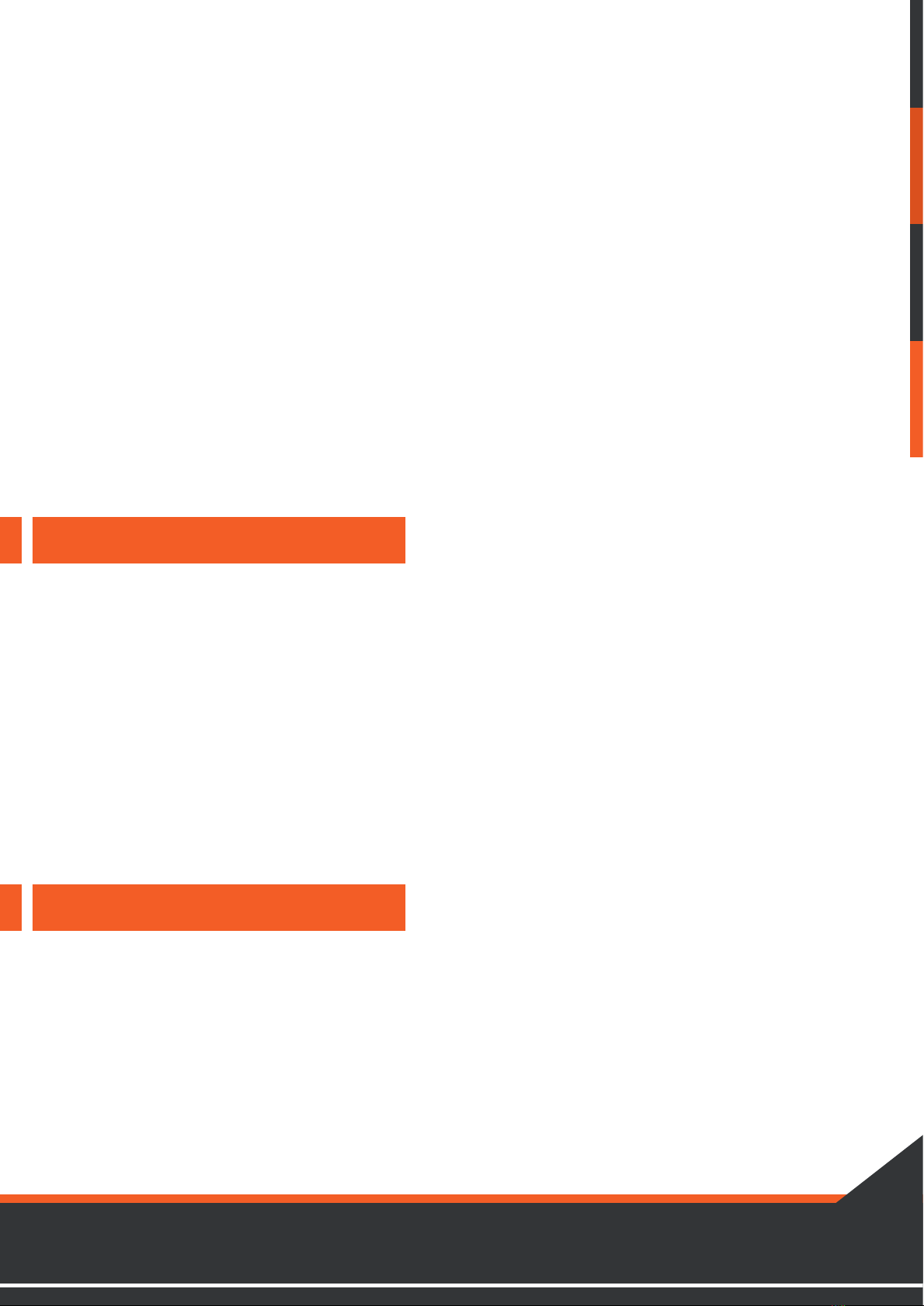7
5. OPERATING in “ Slave” mode 1
• As long as a push on a push button (BP) is in progress, the associated output will be
variable.
• Briefly pressing the PB when the output is “on” will turn it o.
• A short press on the PB when the output is “o” will “turn on” the output at the last
brightness applied to that output.
6. OPERATING in “Stand alone” mode 1
• Briefly pressing the PB when the output is “on” will turn it o. A short press on the BP
when the output is “o” will “turn on” the output at the last brightness applied to
that output. Continuous press allows the output to be dimmed.
• The ALL OFF input turns o all outputs. The ALL ON input turns on all outputs at the
last applied brightness.
• Warning: the LPs (NO 230 Vac) must be connected between the phase (terminal
22-23) and the inputs (terminals 8-9-10-11-12-13)
Reminder: in stand-alone mode, you must not use an identification module.
(DMI-006-001)
7. Regulating minimum intensity 1
To start the operation, please not the initial address on the ADDRESSING DIALS RS2 et RS1
so that you use the same output numbers (see ADRESSING In 3.1)
Set the ADDRESSING DIAL RS2 at the following addresses :
• 6 for output 1
• 7 for output 2
• 8 for output 3
• 9 for output 4
Now set the ADDRESSING DIAL RS1to the minimum intensity by selecting dierent
intensities from 0 to 9. Turning clockwise you increase, counter-clockwise you decrease.
Do not select a minimum intensity that’s too weak, (If you do the light may not light up at
all).
To exit the programming, reset the ADDRESSING DIALS RS2 and RS1 back to their initial
settings which correspond to the address of your extension module. Starting with the
DIAL RS2 and then RS1 so as not to modify the minimum intensity that you have set.
If you use the extension module in “STAND ALONE”, you will have to place the “JUMPER”