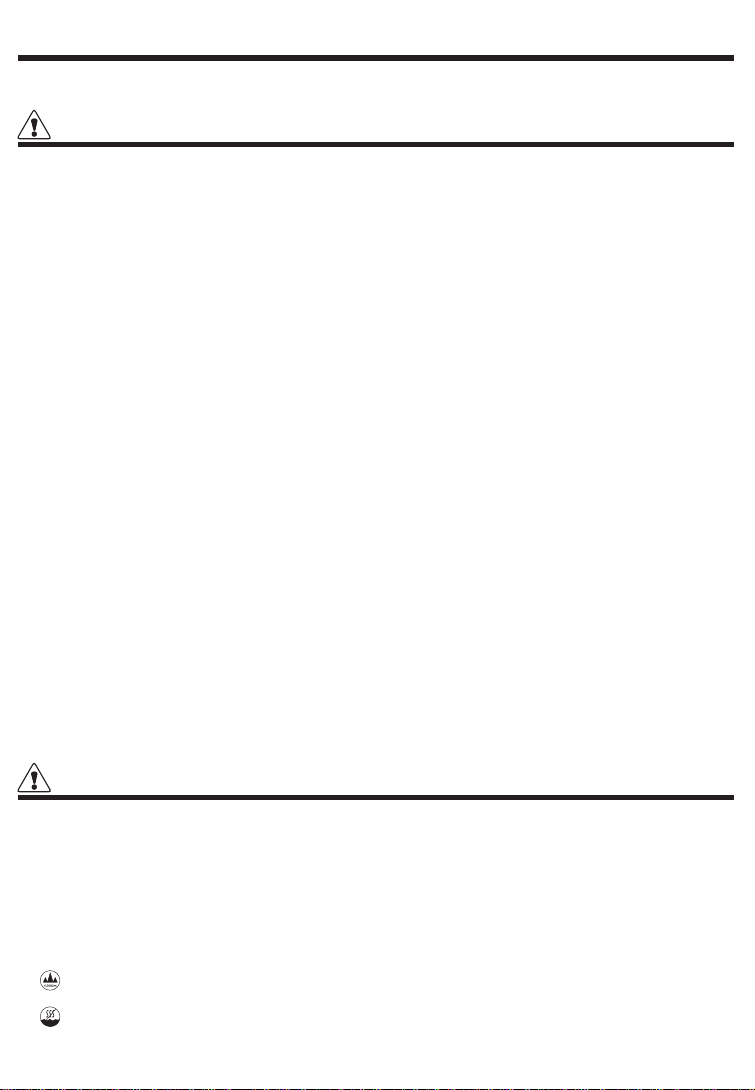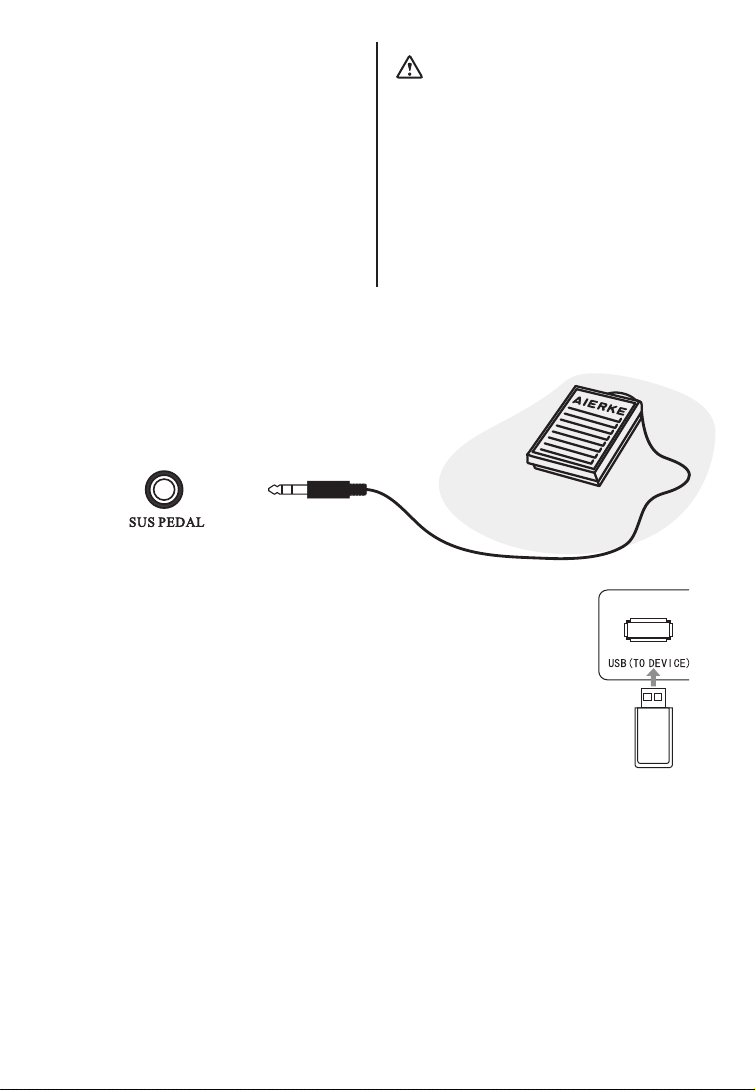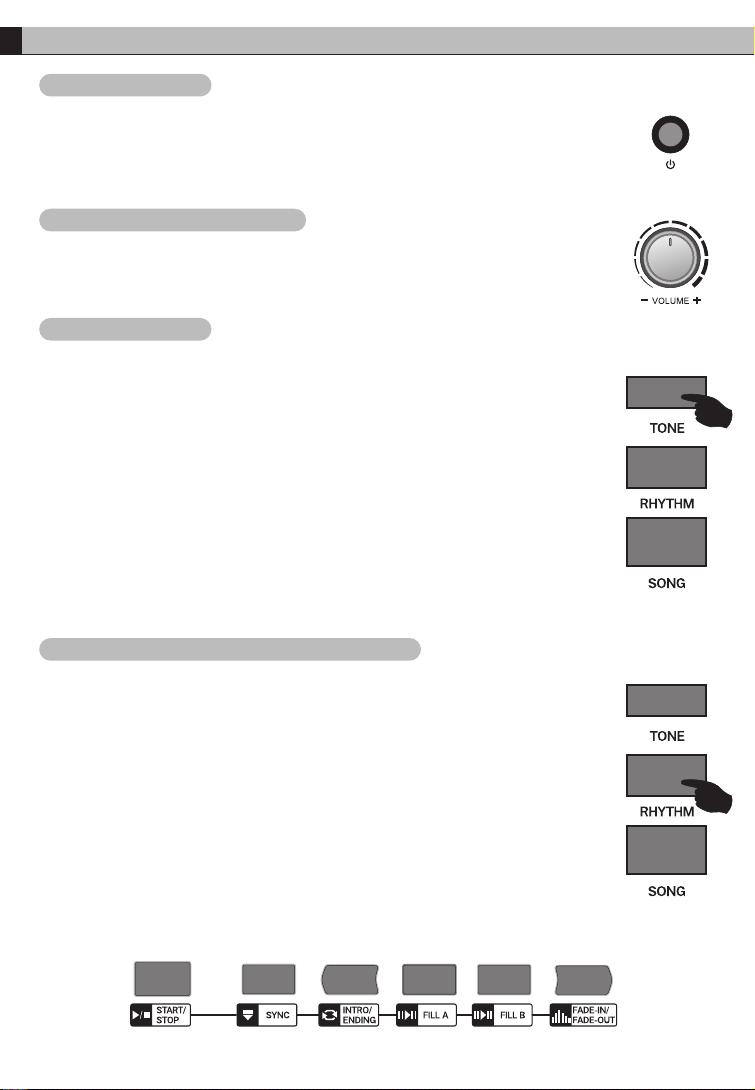CAUTION
CAUTION
AC/DC adapter:
• Please use specified AC/DC Adapter, otherwise fault adapter may cause damage of your
electronic keyboard.
• Do not place AC adapter or power cord near heating source such as central heating or heat
radiator.
• Regularly check power plug and clean surface dirt. Do not pull out power plug with wet hand.
• Do not over bend wire and place heavy matters on wire or wind wire with other matters to
avoid damaging wire.
Do not open the casing of electronic keyboard:
• Do not open the casing of electronic keyboard and try to disassemble any part of it, nor make
any Change to it. Should any abnormal function occur in use, please stop operating it
immediately and send it for repair by qualified servicemen.
Location of placing electronic keyboard:
• Do not place the electronic keyboard in an environment of dusty, vibrating, low or high
temperature(such as exposed to direct sunshine, near central heat or in the car exposed under
sunshine)to avoid damaging appearance or internal part.
• Do not put the electronic keyboard in an unstable place to avoid falling. Do not put any
vessel holding liquid on the electronic organ to avoid liquid flowing in it and impairing
internal part.
Maintenance:
• To clean the body of the electronic keyboard, wipe it with dry soft cloth. Do not use paint,
dope, organic solvent or chemically impregnated cloth.
Connection of peripheral device:
• In order to prevent speaker from damaging, please adjust the volume of peripheral device to
the lowest and after music is gradually played, adjust to appropriate volume.
Caution in operation:
• Do not perform the organ with the loudest or uncomfortable volume to avoid decline in
hearing.
• Do not place heavy matters on the electronic organ, nor press keyboard, switch and socket
with heavy force.
• The package shall be opened by adult to avoid the danger of suffocating infant or children.
Please properly store or dispose the plastic package after unpacking. The matters contained
are not suitable for using by the children under 3 years old.
• Specifications are subject to change without notice.
• Should any description of product function be not specified in detail or some typing error
occur, Please forgive us.
• What is displayed in LED in this instruction is only for the purpose of explanation and may be
different with actual display in your electronic organ.
• This company retains the right which needs to revise because of the duty and finally
interpretation.
• Using limited to the tropical regions.
It can be only used in this area that their height above sea level is below 2000 meters.
It can be only used in non tropical climate.
The power supply unit of network source should prevent from water-drop or water splash.
NOTICE
The following requirements shall be observed to avoid hurting yourself or anybody else,as
well as damaging of peripheral devices.The intentions will include(but not limited to )the
followings.
01