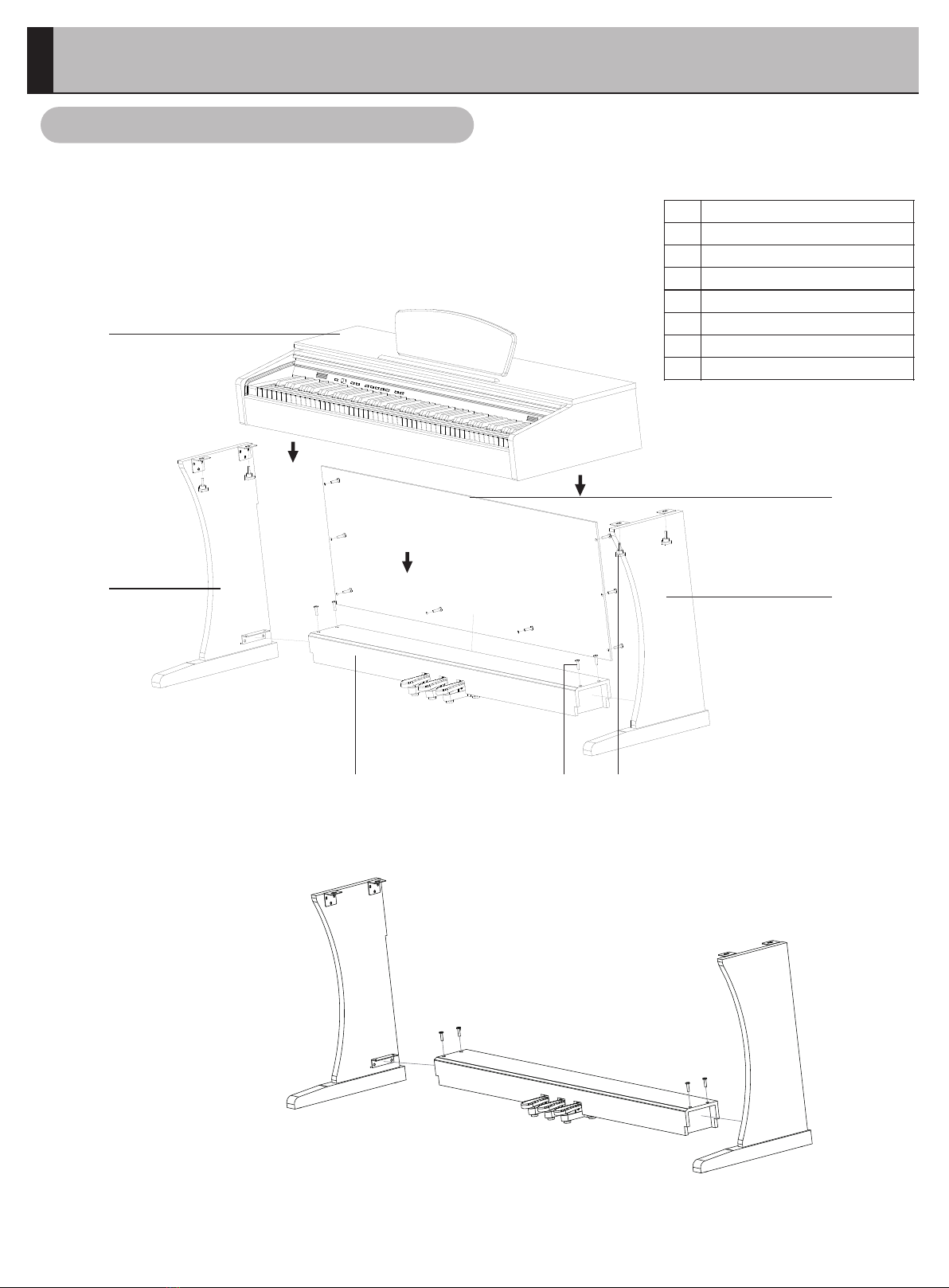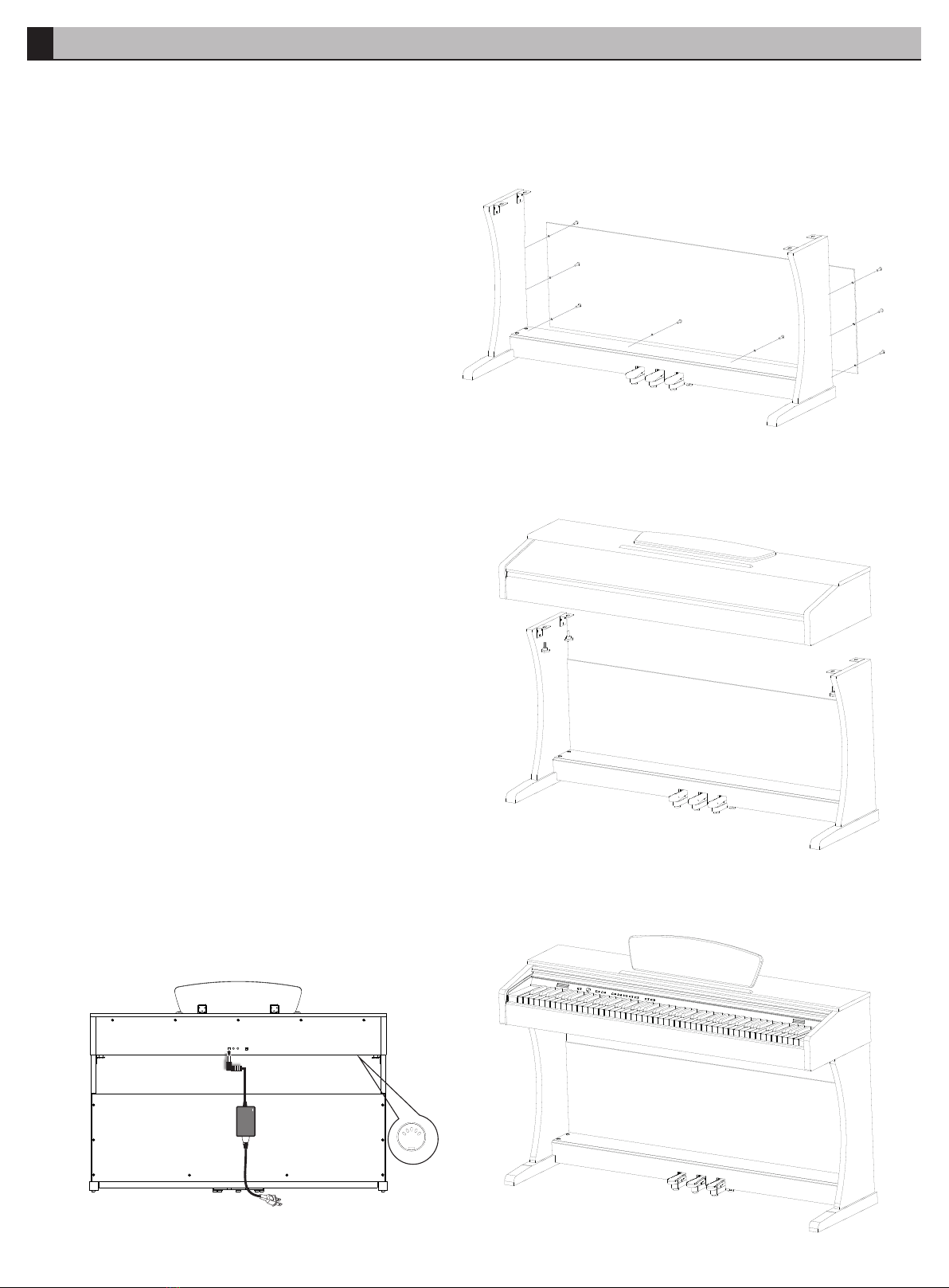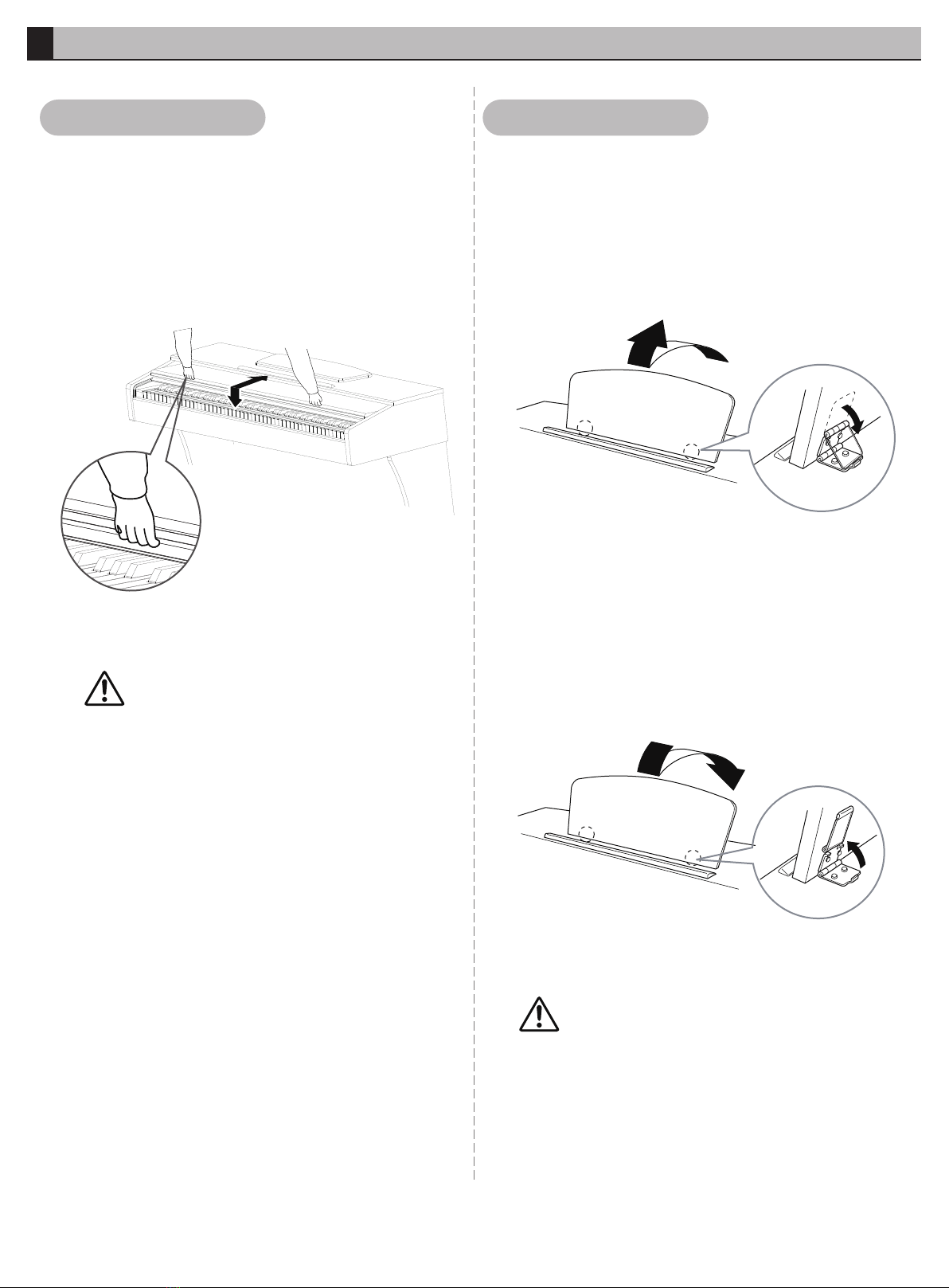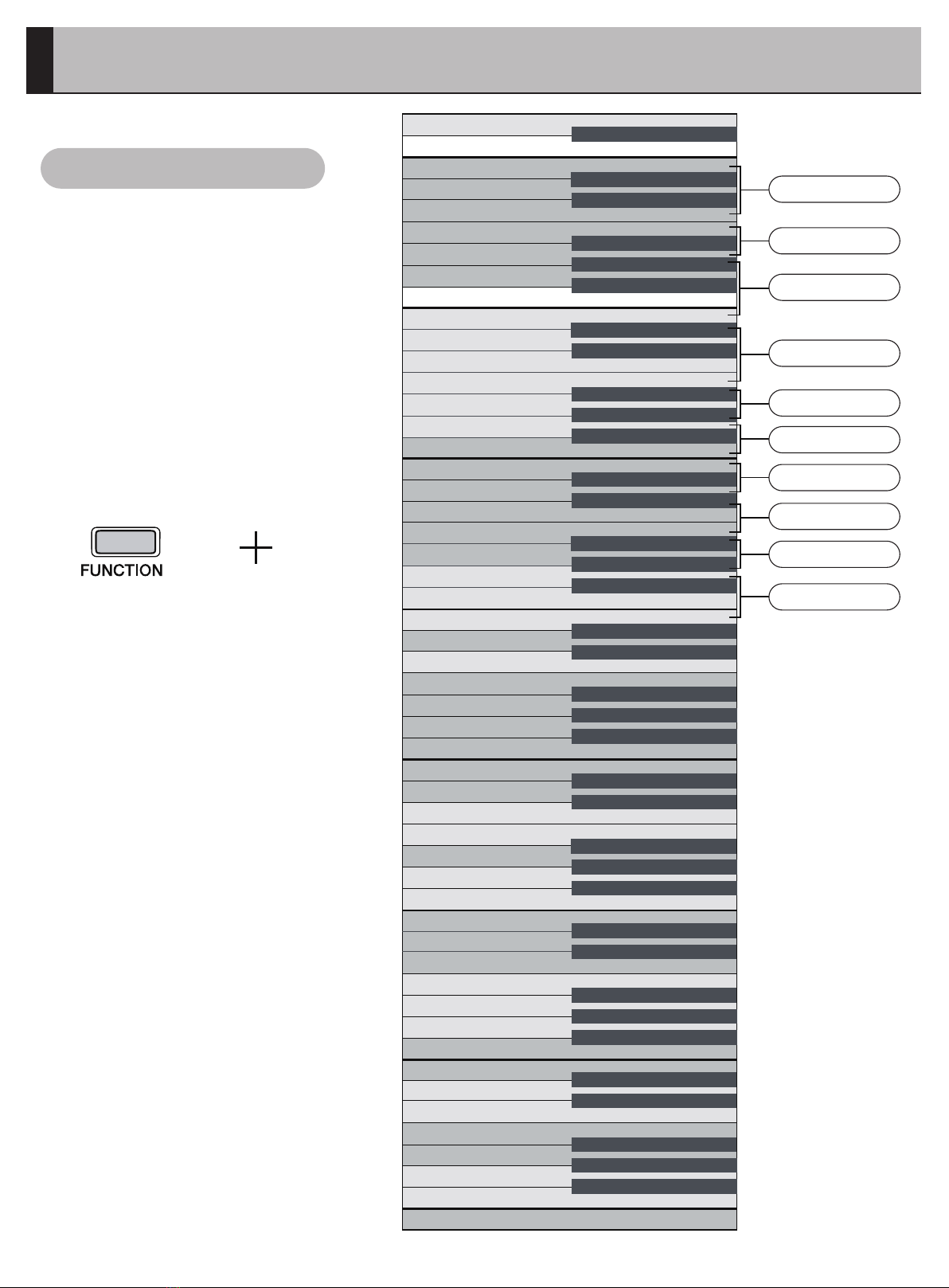CONTENTS
PianoAssembly.............................................................................................................................01~03
ElectricalPianoOverallAssembly ..................................................................................................................01~02
KeyCoverOpen-and-Close.............................................................................................................................03
ElevatingMusicStand.....................................................................................................................................03
PanelInstruction...........................................................................................................................04
ControlPanel ..................................................................................................................................................04
BackPanel .....................................................................................................................................................04
BasePlate .......................................................................................................................................................04
ExternalConnection ....................................................................................................................05
PowerCordConnecting..................................................................................................................................05
PedalConnecting ...........................................................................................................................................05
HeadphoneConnecting..................................................................................................................................05
AudioDeviceConnecting................................................................................................................................05
ComputerConnecting ....................................................................................................................................05
FunctionIntroduction.................................................................................................................06~11
OperationGuide .............................................................................................................................................06
TurnOnthePower .........................................................................................................................................07
MasterVolumeSetting....................................................................................................................................07
AutoPowerOff ...............................................................................................................................................07
KeySoundSetting ..........................................................................................................................................07
DoubleKeyboardSetting................................................................................................................................07
Select&PlaytheTimbre ................................................................................................................................08
TimbreDemo..................................................................................................................................................08
SplitTimbre ....................................................................................................................................................08
PianoDemo....................................................................................................................................................09
ReverbEffect/ReverbDepth ...........................................................................................................................09
ToneSetting....................................................................................................................................................09
TranspositionSetting......................................................................................................................................10
MetronomeSwitch/MetronomeType/MetronomeSpeed .............................................................................10
TouchCurve...................................................................................................................................................10
MIDIRecordSetting ........................................................................................................................................11
BluetoothMIDI................................................................................................................................................11
ProductSpecifications ...............................................................................................................12~13
ProductParameters........................................................................................................................................12
ProductList ....................................................................................................................................................13
Appendix-TimbreSheet .............................................................................................................13
Appendix-PianoDemo................................................................................................................13
PianoMaintenance ......................................................................................................................14
SecurityConsideration...............................................................................................................15~18
Troubleshooting............................................................................................................................19
After-SaleService..........................................................................................................................20~22