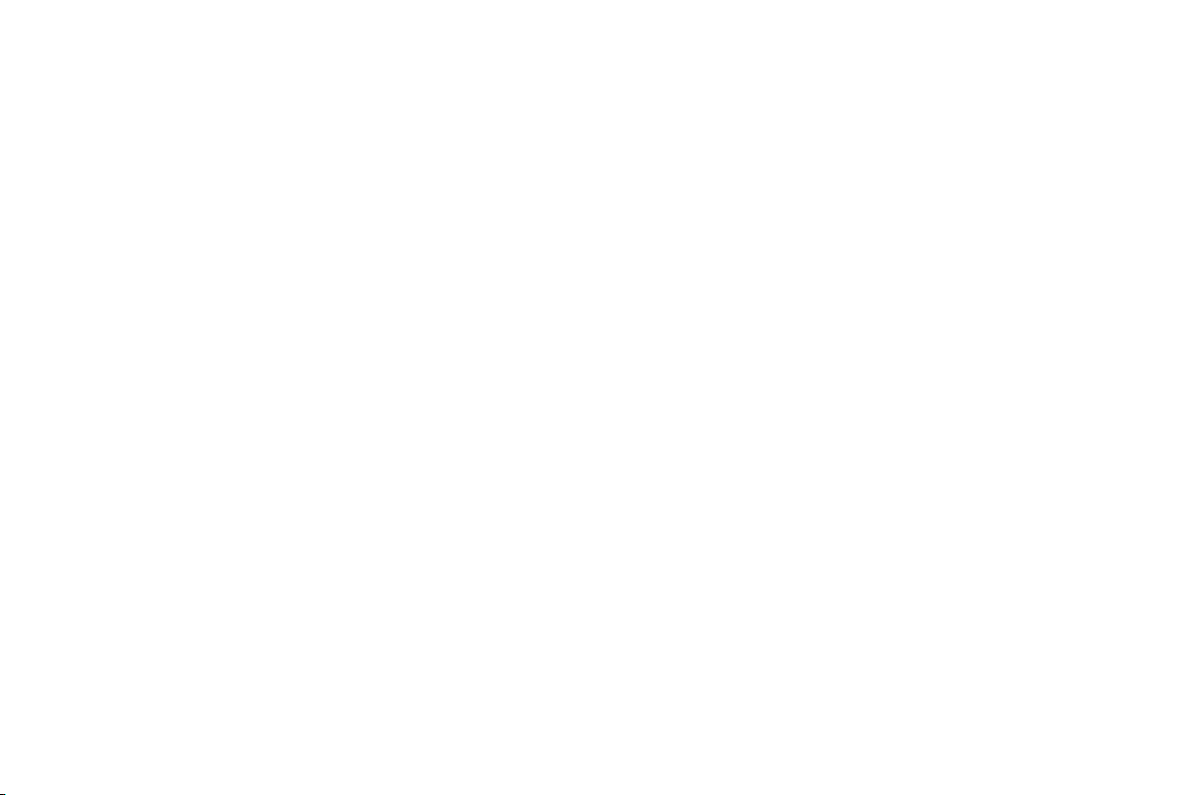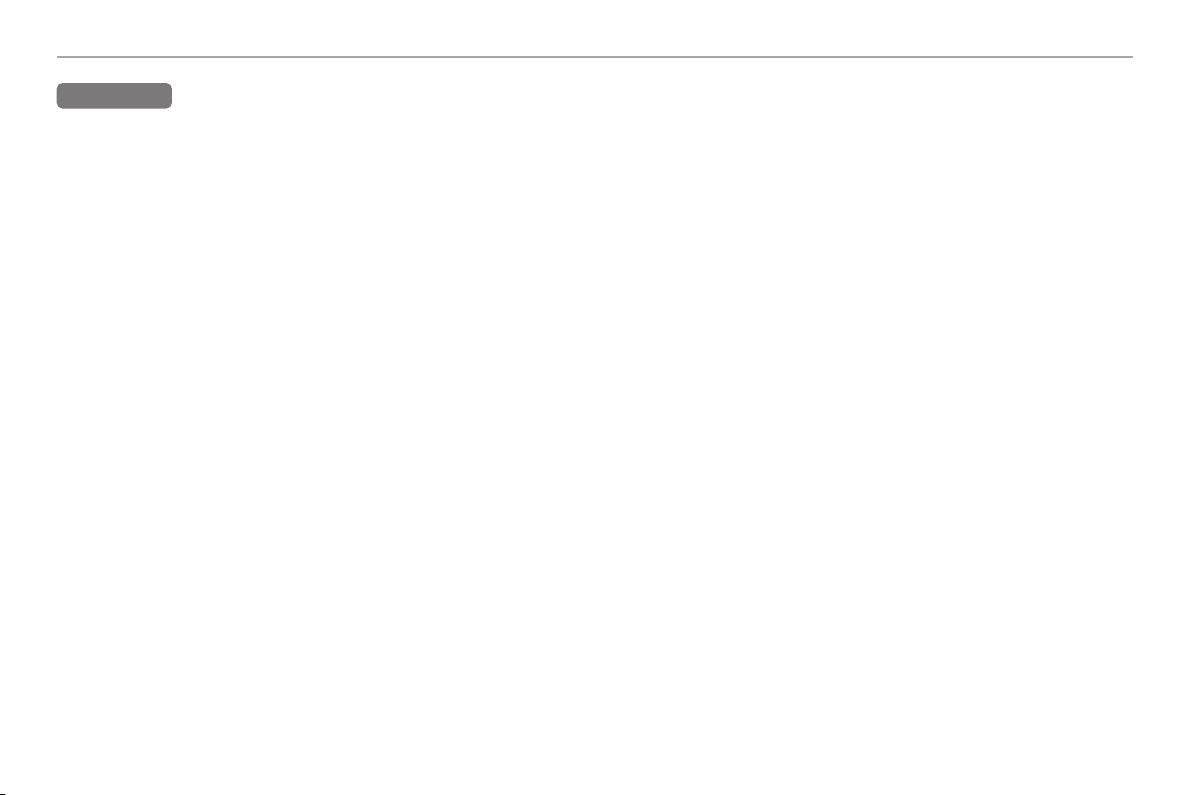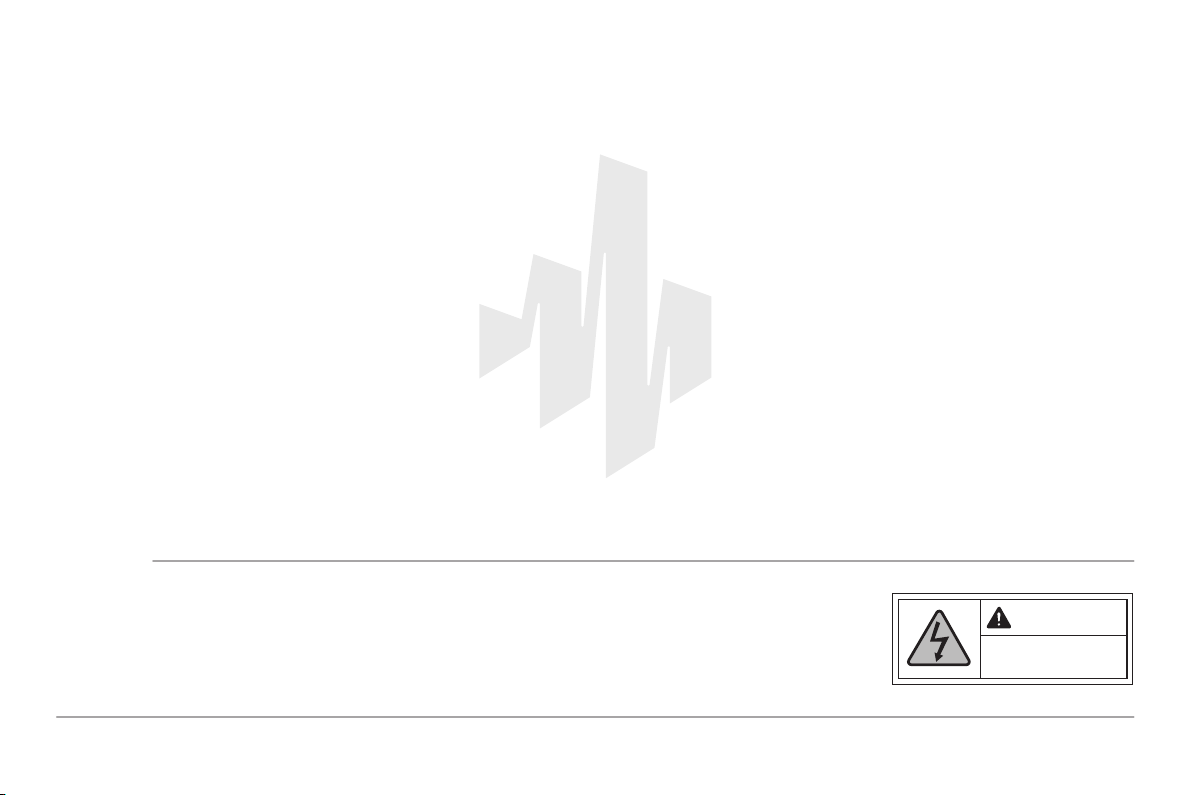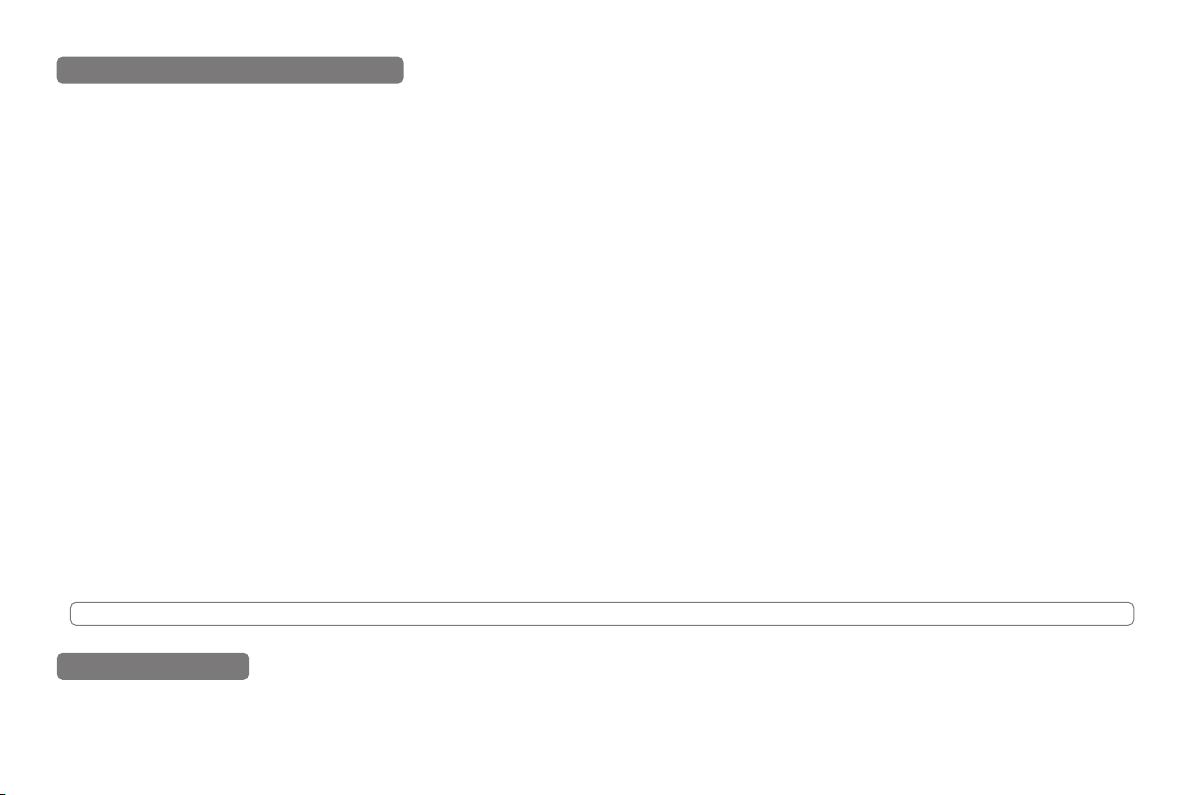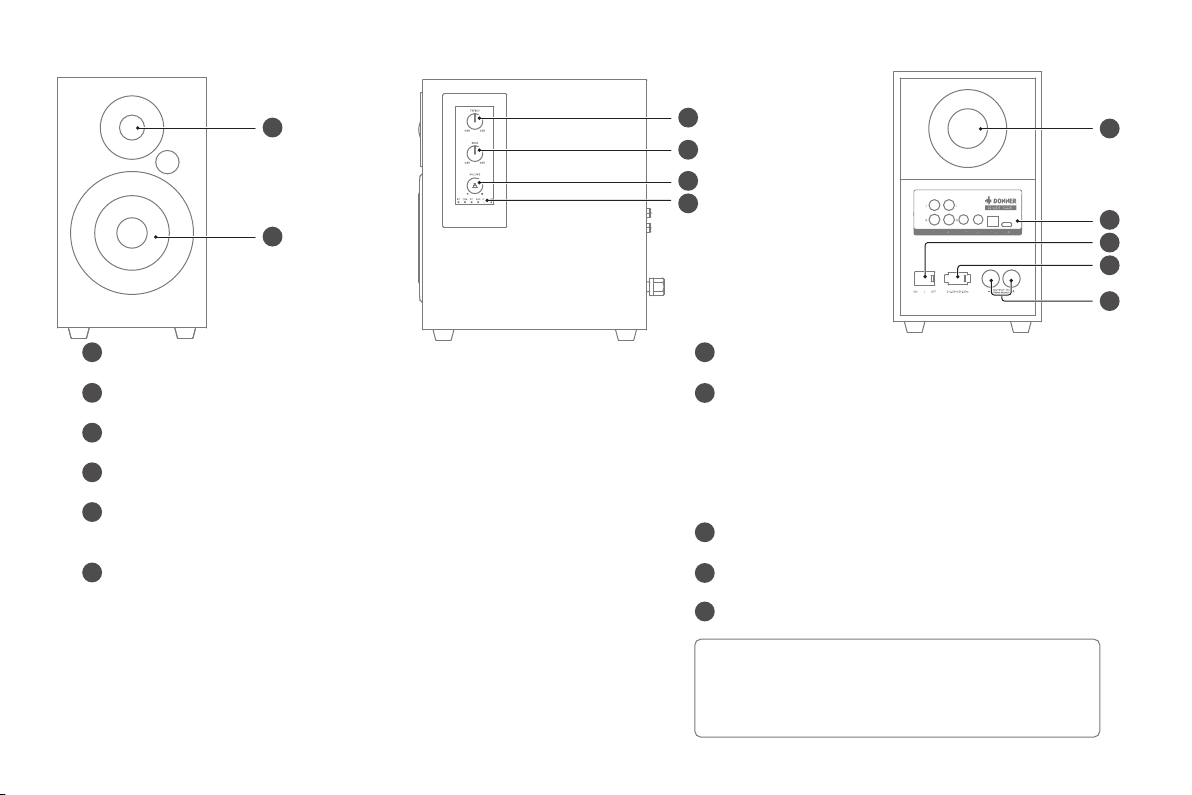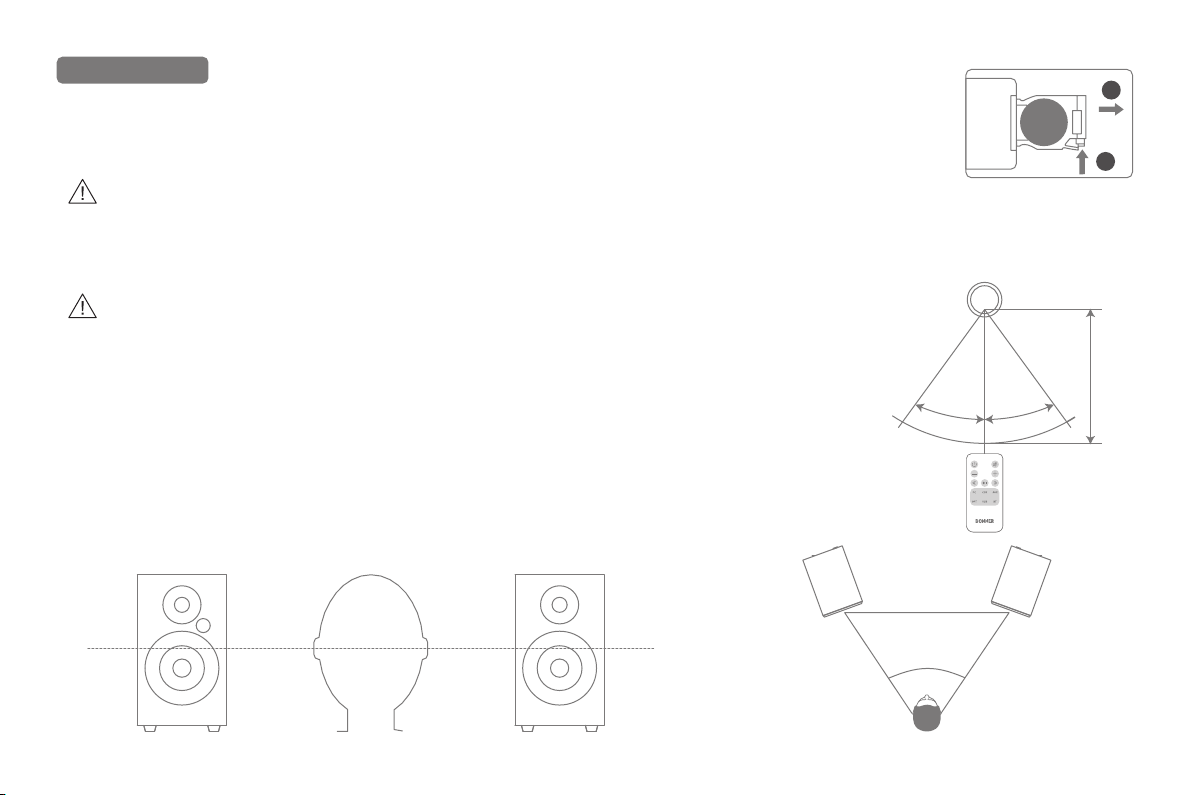CONTENTS
IMPORTANT SAFETY INSTRUCTIONS .............................................................................................................................................................................. 01
WHAT’S INCLUDED ............................................................................................................................................................................................................. 01
PANEL LAYOUT ............................................................................................................................................................................................................. 02 - 03
Main Unit A40 ..................................................................................................................................................................................................................... 02
Main Unit A40D .................................................................................................................................................................................................................. 03
REMOTE CONTROL ............................................................................................................................................................................................................. 04
For A40 ............................................................................................................................................................................................................................... 04
For A40D ............................................................................................................................................................................................................................ 04
PREPARATION ..................................................................................................................................................................................................................... 05
Battery Replacement for the Remote Control ..................................................................................................................................................................... 05
Using the Remote Control .................................................................................................................................................................................................. 05
Product Setup Suggestion .................................................................................................................................................................................................. 05
CONNECTION ................................................................................................................................................................................................................ 06 - 09
Speaker Connection ........................................................................................................................................................................................................... 06
A40 Connection Layout ...................................................................................................................................................................................................... 07
A40D Connection Layout .................................................................................................................................................................................................... 08
Wired Digital or Analog Connection .................................................................................................................................................................................... 09
Bluetooth Connection ......................................................................................................................................................................................................... 09
TROUBLESHOOTING .......................................................................................................................................................................................................... 10
SPECIFICATIONS ................................................................................................................................................................................................................. 11
FCC STATEMENT .................................................................................................................................................................................................................. 11