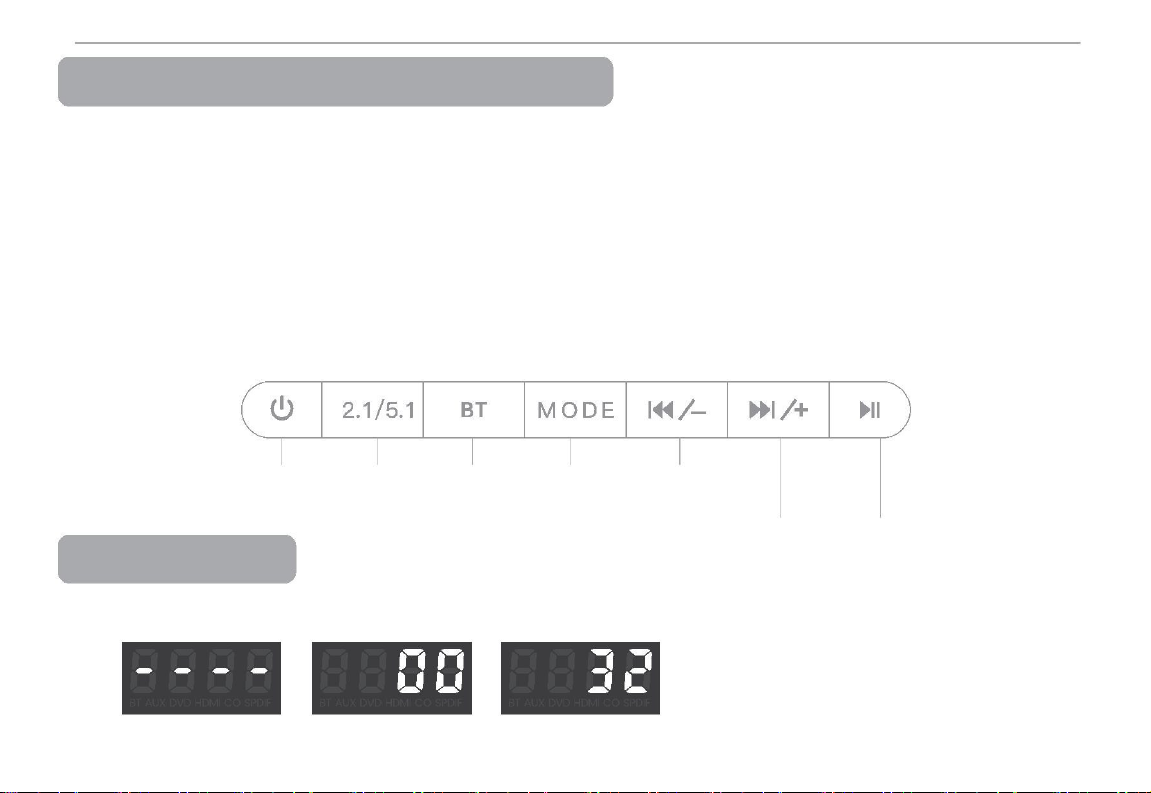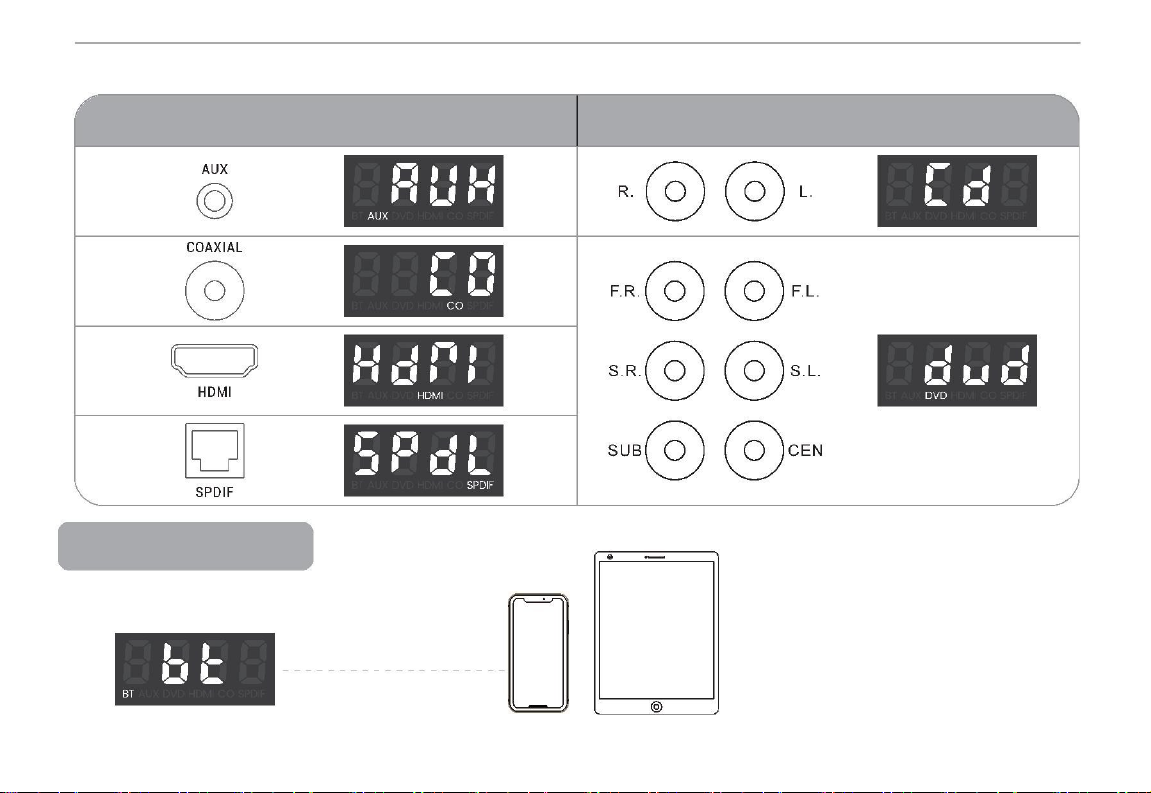3. There is noise
It is normal for a speaker to have white noise. If there is a "squeaking" sound, it is caused by the input cable being not securely inserted or your signal
source. Please replace the cable or signal source and test it again.
4. No output of 5.1-channel
In Blu-ray or normal DVD state, there is only stereo sound. It requires HD ARC, optical, or 5.1 DVD to achieve the play of 5.1-channel. Please check if
your disc or machine supports 5.1-channel.
5. HD is not available
Our device supports the HD ARC function, please check if your cable or output terminal is ordinary HD1.4, 2.0, 2.1, the above three modes may not be
compatible.
»5.1-channel Hi-Fi surround sound system, which can effectively present real music, super bass can provide you with a shocking sound field effect.
»Abundant audio input interfaces can meet the connections of devices such as TV, WIFI smart box, phone, and computer.
»Built-in wireless blue receiver function for wireless music streaming.
»Support HD ARC high-definition digital audio input.
»Support optical/coaxial digital audio to ensure better sound quality.
»DVD/CD/AUX(L/R) audio input.
»Built-in powerful DSP sound system
»Simple control center.
»Button functional CPU management for the operations of remote sensors.
»High-performance LED display that can show all functions.
6