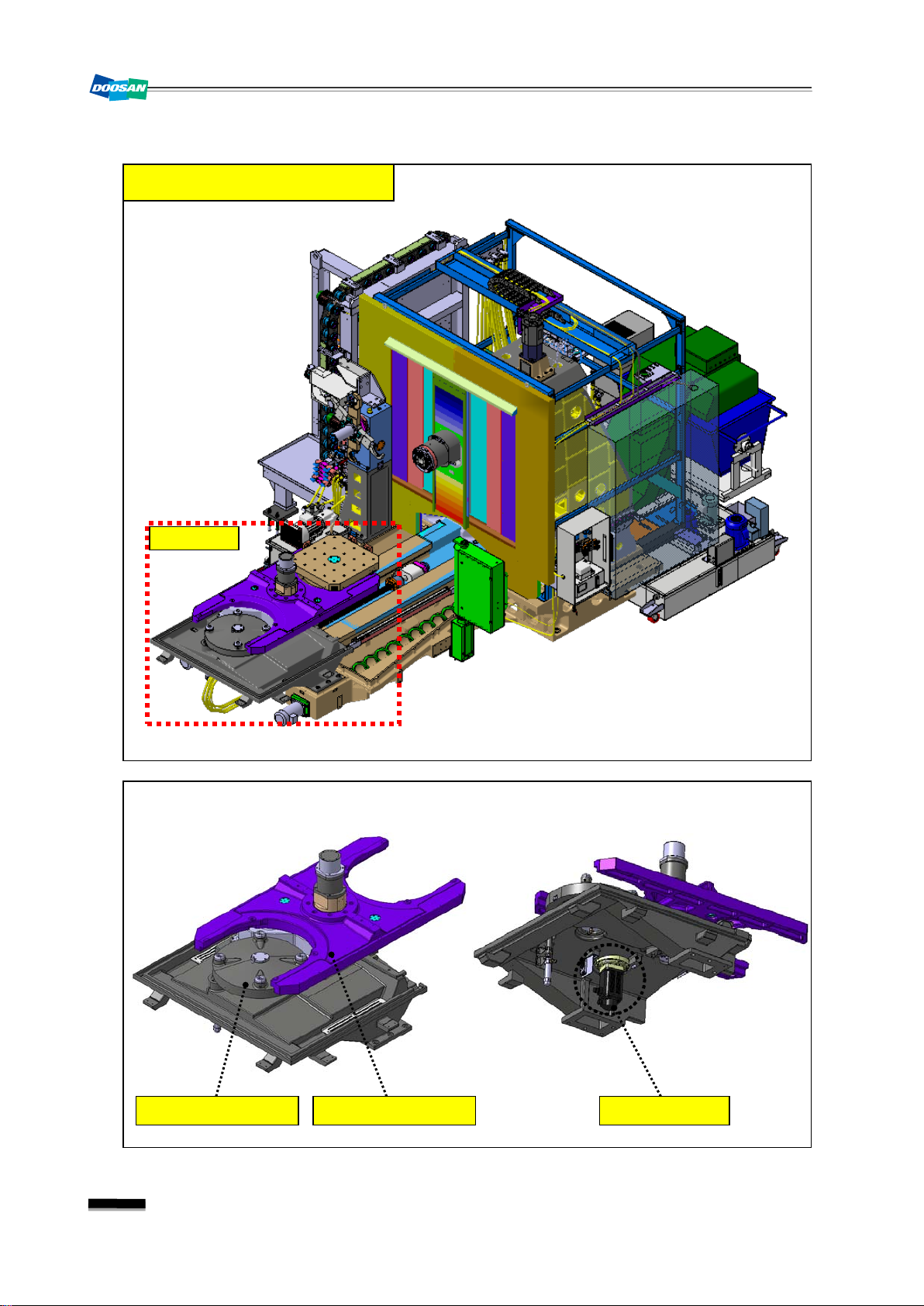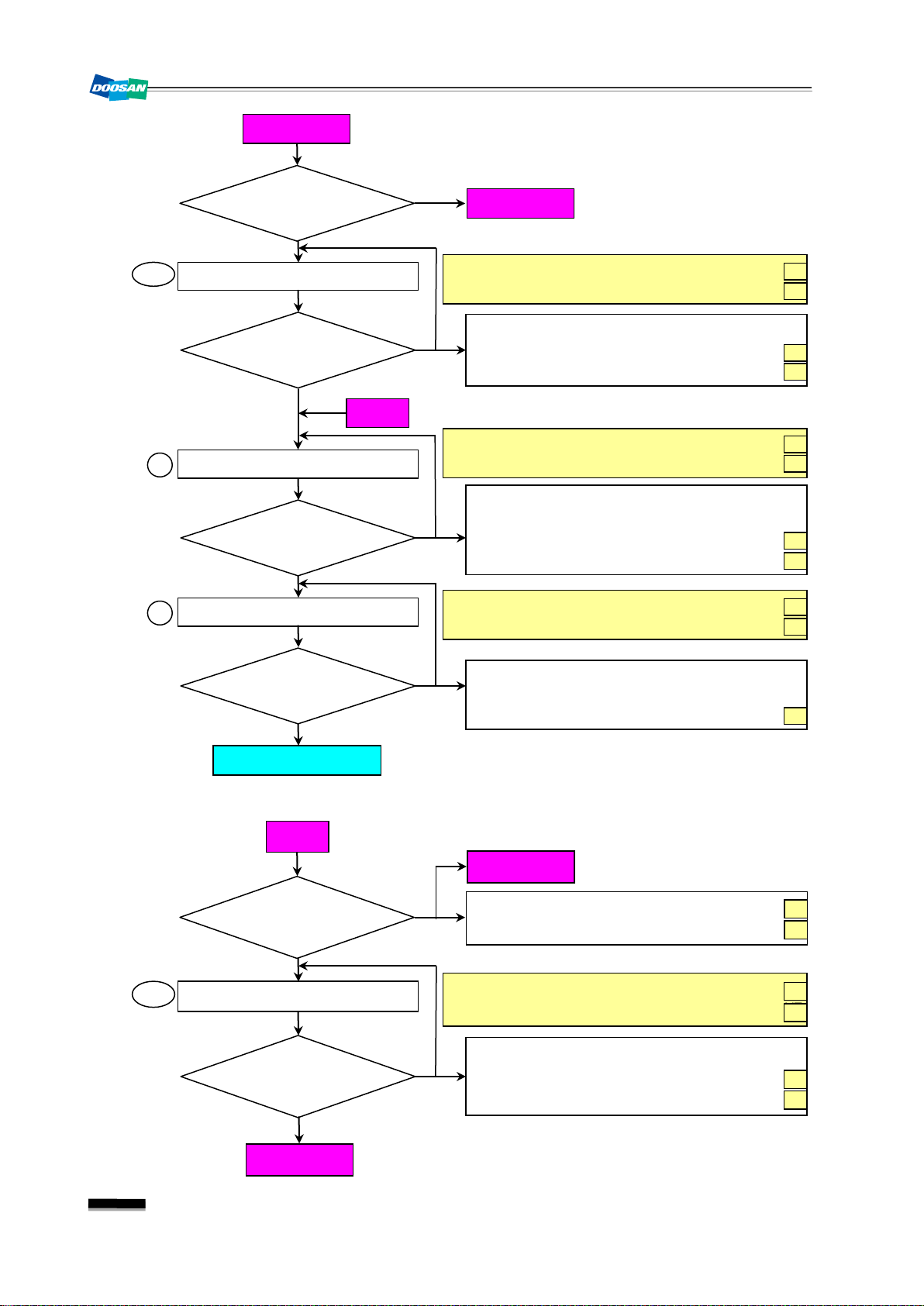7
NHM/NHP Series NHM/NHPAPCE2C
3. Conditions of each sequence during Manual Step Operation
(K33.2)
▪
OUTPUT SIGNAL : Y5.5(PAUC.R)
= 1
▪
COMPLETE SIGNAL : X11.4(RPTCL.M) = 0
1)
Select Manual Mode by the mode selector switch on Main O.P PANEL (
or
Mode)
2)
APC Manual Mode (X7.2 = 1)
3)
Select
in
state on
Screen.
4)
(X36.1 = 1)
(K32.6)
▪
OUTPUT SIGNAL : Y5.6(APUP.R) = 1
▪
COMPLETE SIGNAL : X12.0(APUP.M) = 1
1)
Set-Up Door Close (X13.1 = 0)
2)
Operator Door Close Confirm (X6.6, X6.7 = 1)
3)
Y,Z,B Axis APC Position (Y,Z Axis 2
nd
Ref, B axis Ref)
4)
APC Down Check (X12.1 = 1)
5)
Pallet Unclamp (X11.4 = 0, Y5.5 = 1)
6)
Select Manual Mode by the mode selector switch on Main O.P PANEL (
Mode)
7)
APC Manual Mode (X7.2 = 1)
8)
Select
in
state on
Screen
9)
(X36.1 = 1)
(K33.0)
▪
OUTPUT SIGNAL : Y10.1(POSI1.R) =1 COMPLETE SIGNAL : X16.0(PPSO1.M) = 1
and X16.7(PVPF.M) = 1
1)
Set-Up Door Close (X13.1 = 0)
2)
Operator Door Close Confirm (X6.6, X6.7 = 1)
3)
APC 180CCW Position(X16.0 = 1, X16.1 = 0 or K32.4 = 1)
4)
APC ARM Up (X12.0 = 1)
5)
Select Manual Mode by the mode selector switch on Main O.P PANEL (
Mode)
6)
APC Manual Mode (X7.2 = 1)
7)
Select
in
state on
Screen
8)
(X36.1 = 1)
(K33.1)
▪
OUTPUT SIGNAL : Y10.0(POSI0.R) =1
COMPLETE SIGNAL : X16.1(PPSO2.M) = 1
and X16.7(PVPF.M) = 1
1)
Set-Up Door Close (X13.1 = 0)
2)
Operator Door Close Confirm (X6.6, X6.7 = 1)