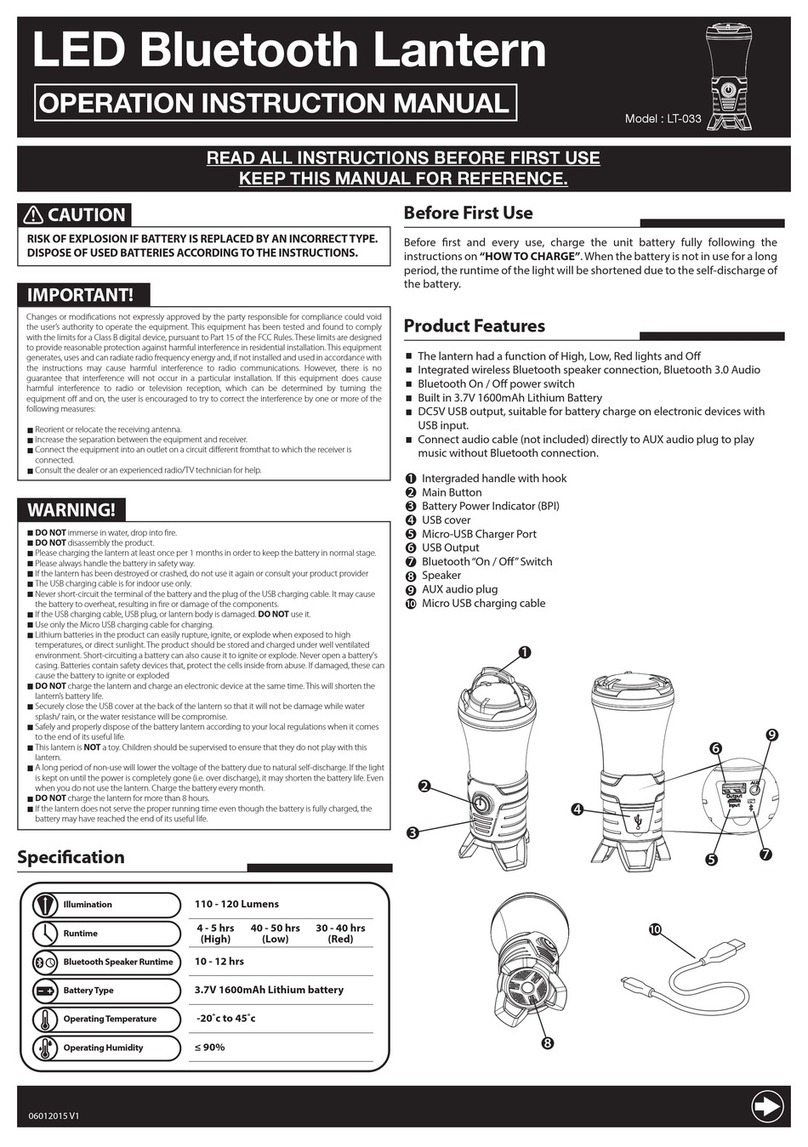41-1087
READ ALL INSTRUCTION BEFORE FIRST USE
KEEP THIS MANUAL FOR REFERENCE
CAUTION
RISK OF EXPLOSION IF BATTERY IS REPLACED BY AN INCORRECT TYPE.
DISPOSE OF USED BATTERIES ACCORDING TO THE INSTRUCTIONS.
Illumination
4 - 5 hrs
(High)
10 - 12 hrs
110 - 120 Lumens
40 - 50 hrs
(Low)
30 - 40 hrs
(Red)
Runtime
3.7V 1600mAh Lithium battery
Battery Type
-20˚c to 45˚c
Operating Temperature
≤ 90%
Operating Humidity
Bluetooth Speaker Runtime
IMPORTANT!
WARNING!
Changes or modifications not expressly approved by the party responsible for
compliance could void the user’s authority to operate the equipment. This equipment
has been tested and found to comply with the limits for a Class B digital device, pursuant
to Part 15 of the FCC Rules. These limits are designed to provide reasonable protection
against harmful interference in residential installation. This equipment generates, uses and
can radiate radio frequency energy and, if not installed and used in accordance with the
instructions may cause harmful interference to radio communications. However, there
is no guarantee that interference will not occur in a particular installation. If this
equipment does cause harmful interference to radio or television reception, which
can be determined by turning the equipment o and on, the user is encouraged to try
to correct the interference by one or more of the following measures:
• Reorient or relocate the receiving antenna.
• Increase the separation between the equipment and receiver.
• Connect the equipment into an outlet on a circuit dierent from that to which
•the receiver is connected.
• Consult the dealer or an experienced radio/TV technician for help.
• DO NOT Immerse in water, drop into fire.
• DO NOT disassemble the product.
• Please charge the lantern once a month in order to keep the battery in a normal stage.
• Please handle the battery in a safe manor.
• If the lantern has been damaged, do not use. Consult your product provider.
• The USB charging cable is for indoor use only.
• Never short-circuit the terminal of the battery and the plug of the USB charging cable. It
• may cause the battery to overheat, resulting in fire or damage to the components.
• If the USB charging cable, USB plug, or lantern body is damaged DO NOT use.
• Use only the Micro USB charging cable for charging the lantern.
• Lithium batteries in the product can easily rupture, ignite, or explode when exposed to
• high temperatures, or direct sunlight. The product should be stored and charged under
well ventilated environment. Short-circuiting a battery can also cause it to ignite or
explode. Never open a battery’s casing. Batteries contain safety devices that, protect the
cells inside from abuse. If damaged, these can cause the battery to ignite or explode.
• DO NOT charge the lantern and charge an electronic device at the same time. This will
shorten the lanterns battery life.
• Securely close the USB cover at the back of the lantern so that it will not be damaged
while water splash/rain, or the water resistance will be compromised.
• Safely and properly dispose of the battery lantern according to your local regulations
when the lantern is not longer usable.
• This lantern is NOT a toy. Children should be supervised to ensure that they do not play
with this lantern.
• A long period of non-use will lower the voltage of the battery due to natural self-dis
charge. If the light is kept on until the power is completely gone (i.e. over discharge), it
may shorten the battery life. Even when you do not use the lantern, charge the battery
every month.
• DO NOT charge the lantern for more than 8 hours.
• If the lantern does not serve the proper running time even though the battery is fully
charged, the battery may have reached the end of its useful life.
Specifications
Before First Use
1
2
3
Product Features
Integrated handle with hook
Main Button
Battery Power Indicator (BPI)
USB cover
Micro-USB Charger Port
USB Output
Speaker
Bluetooth “On/O” switch
AUX audio plug
Micro USB charging cable
8
5
6
7
9
4
10
Before the first and every use, charge the battery fully following the
instructions on “HOW TO CHARGE”. When the battery is not in use for a long
period, the runtime of the light will be shortened due to the self-discharge of
the battery.
• The lantern has a function of High, Low, Red and O.
• Integrated wireless Bluetooth speaker connection, Bluetooth 3.0 Audio.
• Bluetooth on/o power switch
• Built in 3.7V 1600mAh lithium battery
• DC5V USB output, suitable for battery charge on electronic devices with USB
Input.
• Connect audio cable (not included) directly to AUX audio plug to play music
without Bluetooth connection.