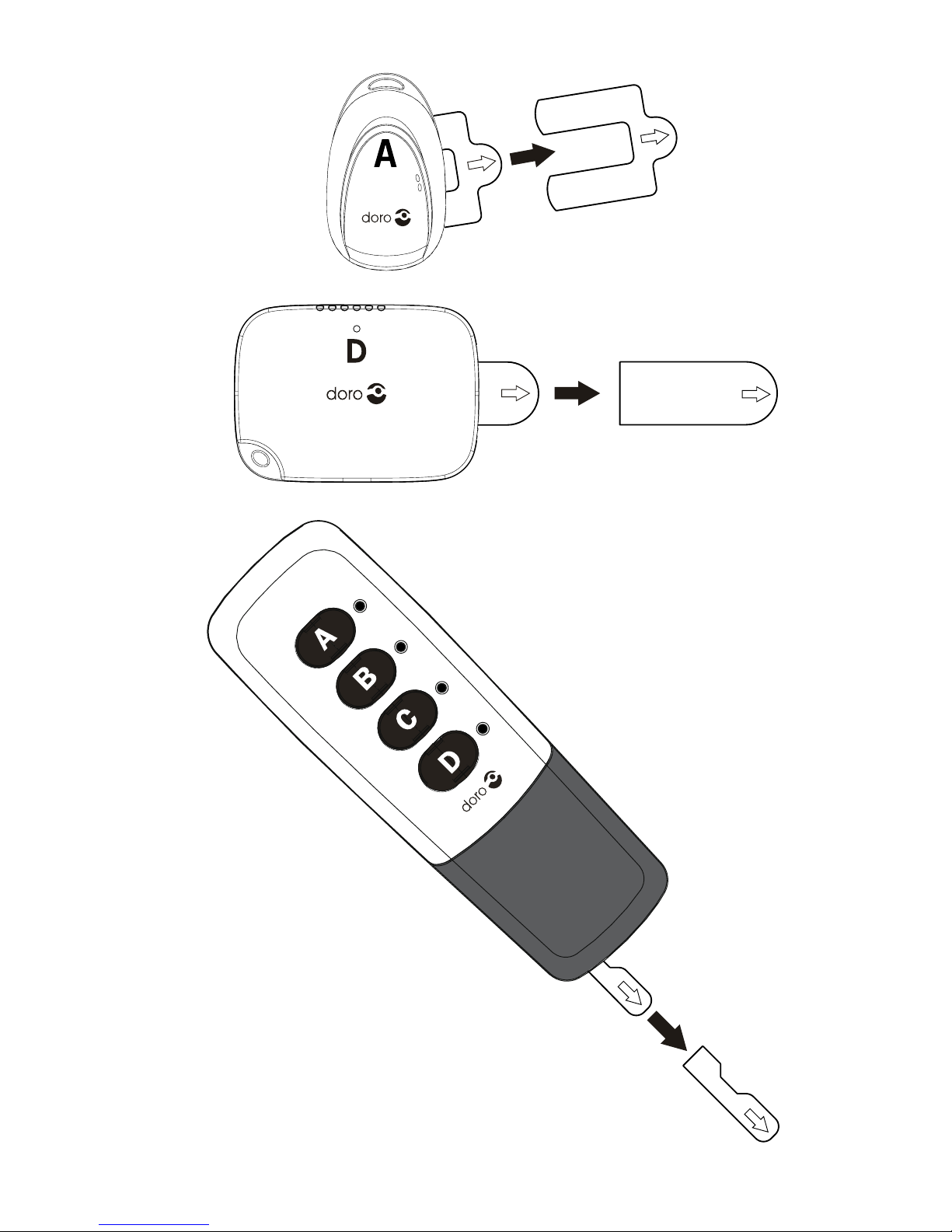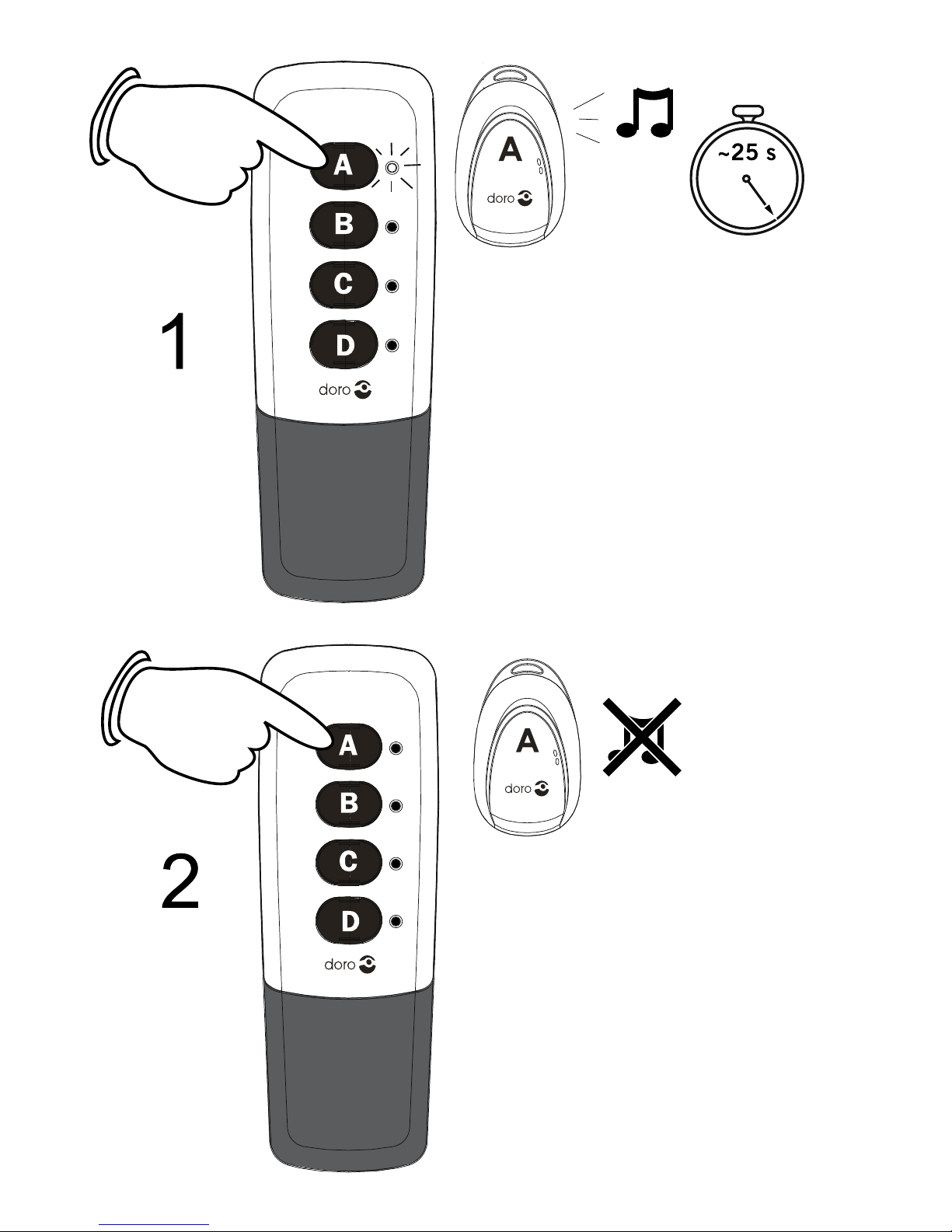Your unit is a technically advanced product and should be treated
with the greatest care. Negligence may void the warranty.
When using your unit, basic safety precautions should always be
followed to reduce the risk of re, electric shock and injury to
persons, including the following:
Read and understand all instructions.
Follow instructions and warnings marked on the unit.
Do not use this product near water, for example, near a
bathtub, bathroom sink, kitchen sink or laundry tub, in a wet
basement or near a swimming pool.
Protect the unit from moisture. Rain/snowfall, moisture and
all types of liquid can contain substances that corrode the
electronic circuits.
Never spill liquid of any kind on the unit.
If the unit gets wet, unplug the unit from the wall outlet and
remove the battery. Allow the unit to dry completely before
reinserting the battery. Using the unit while wet may be
dangerous.
Do not use or keep the unit in dusty, dirty environments.
The unit’s moving parts and electronic components can be
damaged.
Do not keep the unit in warm places. High temperatures can
reduce the lifespan of electronic equipment, damage batteries
and distort or melt certain plastics.
Do not keep the unit in cold places. When the unit warms up
to normal temperature, condensation may form on the inside,
which can damage the electronic circuits.
The unit and the accessories may contain small parts. Keep
the unit out of reach of small children. Never allow children to
play with the unit. Small parts are a choking hazard, and the
amplied volume may cause hearing damage.
Do not drop the unit. Do not knock or shake it, either. If it is
treated roughly, the circuits and precision mechanics can be
broken.
1.
2.
3.
4.
5.
6.
7.
8.
9.
10.
11.