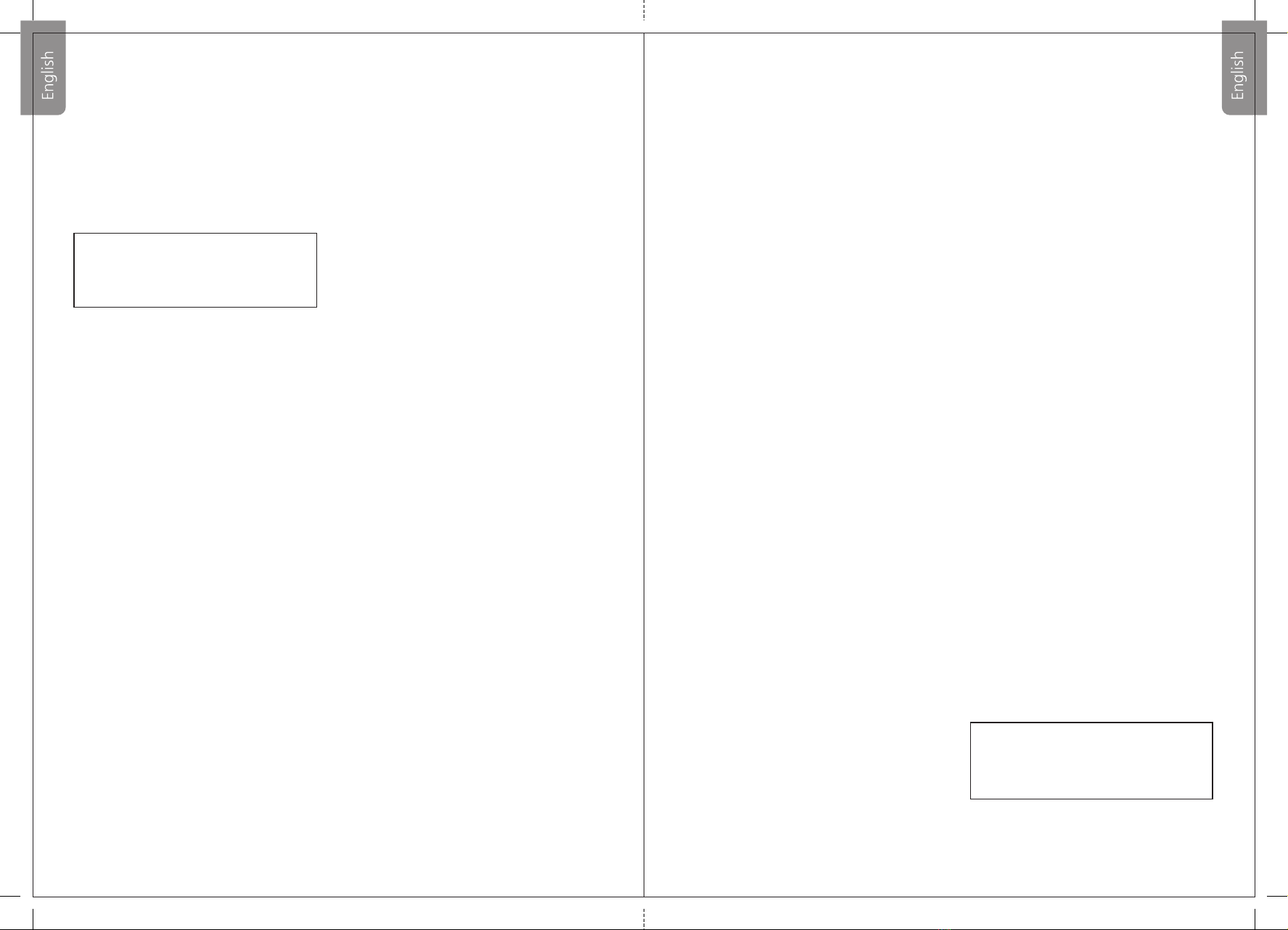MACHINE FOR BINDING BANKNOTES AND SECURITIES (BANDING MACHINE) DORS 500 15
14 MACHINE FOR BINDING BANKNOTES AND SECURITIES (BANDING MACHINE) DORS 500
12. In case the tape roll change is
required till the tape is over, or in
case of tape jam, or in case there is
an unused thermal tape left in the
feed path, please, do the following:
switch off the device 16 (Fig. 2),
open the front cover 14 (Fig.1).
Open the paper feed track, press
the lifter of roller down till the stop 3
(Fig. 6, 8). Pull smoothly, draw the
loop end from the grip 11 (Fig.1)
and at the same time from the feed
track 5 (Fig. 6, 8). Remove the
cover of the roll 7 (Fig. 7). Wind the
roll manually clockwise, wind the
thermal tape end and take out the
roll.
Afterwards you can set the new
roll.
Operation modes
There are three main operating
modes:
1. Mode "HAND" is set just after
switching on the device (in the
presence of the loop) or after
pressing the button "AUTO" (if the
device was in the "AUTO" mode).
In this case, the left display digit will
show "H" symbol.
In this mode, to start wrapping at
the correctly placed pack (bundle,
stack), press the "START" button.
2. To switch to the "AUTO", press the
"AUTO" button. Here the left
display digit will show "A" symbol.
In this mode, wrapping starts
automatically at the pack placed
correctly (bundle, stack).
When wrapping the packs (bundles
stacks) of different sizes, there
may be selected one of 3 presets of
the device in the "HAND" and
"AUTO" modes:
Setting 1 wrapping of the single
narrow packs.
Setting 2 wrapping of bundles
(10 packs).
Setting 3 wrapping of maximum size
objects, not exceeding A4 size (here
the left loop holder shall be set in the
left end position).
Settings 4 to 8 the user's settings, it is
possible to change parameters there.
WHEN MODIFYING THE TAPE
(ROLL) TYPE, SELECT
APPROPRIATE BINDING MODE TO
CONSIDER THE TAPE PHYSICAL
STATE (HUMIDITY, ADHESION,
DENSITY, ETC.)
The right display digit shows the
setting number (for example, "H1" a
manual mode, setting No. 1; "A2" an
automatic mode, setting No. 2). To
change the number of the setting used
at wrapping in a manual or automatic
mode, use buttons "-"/"+" The preset
parameters are stated in the table 1
(see table 2 for the description of the
parameters).
3. Pressing the "SELECT" button
calls the "SET" mode and affords
to change some parameters of
the device operation (table 2).
In the preset settings (1 to 3) the "L"
and "S" parameters cannot be
changed, the "F", "t", "r" and "Snd"
parameters can be changed only at the
specified range. All the parameters in
the user menu can be changed. The
parameter changed (4 to 8) is
displayed on the indicator by blinking.
To change (review) the parameters
values, perform the following actions:
1. Press the "SELECT" button in the
"Hand” or "Auto” modes. The
device switches to the "SET"
mode.
2. Press the "SELECT" button to
choose the parameter for setting
or reviewing.
3. Use the buttons "+" / "-" to select
the required parameter value.
4. To change the other parameter,
repeat the step 2; to exit from the
"SET" mode, press the "AUTO"
button.
Parameters change come into
effect after exit from the "SET"
mode.
Adjustment of the welding seal
overlap size
In the "AUTO" mode, press
"START" + "START" + "SELECT"
simultaneously to switch to the
adjustment of the loop size under the
claw defining the welding seal overlap
size (see fig. 9). The indicator displays
"LXXX" where XXX is the installed
tape size. The factory setting is 387.
You may change this value by pressing
the "+"/"-" buttons.
Change of the setting parameters
Figure 9 Mode of fine tuning of the
tape size under the shank
The lower value is resulted in a
narrow welding seal, however,
exceeding a certain size may cause
the glue stripe irregularities.
Recommendations on the
configuration setting values:
1. Tightening force F should be
chosen depending on the bundled
object with respect to the quality of the
tape used. High tension values may
cause tape coated layer scraping.
Loosen the tension to eliminate this
effect.
2. The "t" and "r" parameter values
should be selected with consideration
for the following:
– welding temperature "t" should
provide for the quality glue stripe
whilst avoiding the paper turning
yellow in the glue stripe area.
A proper heating shall cause the
glue layer to "melt" in the gluing
area on both layers of the tape;