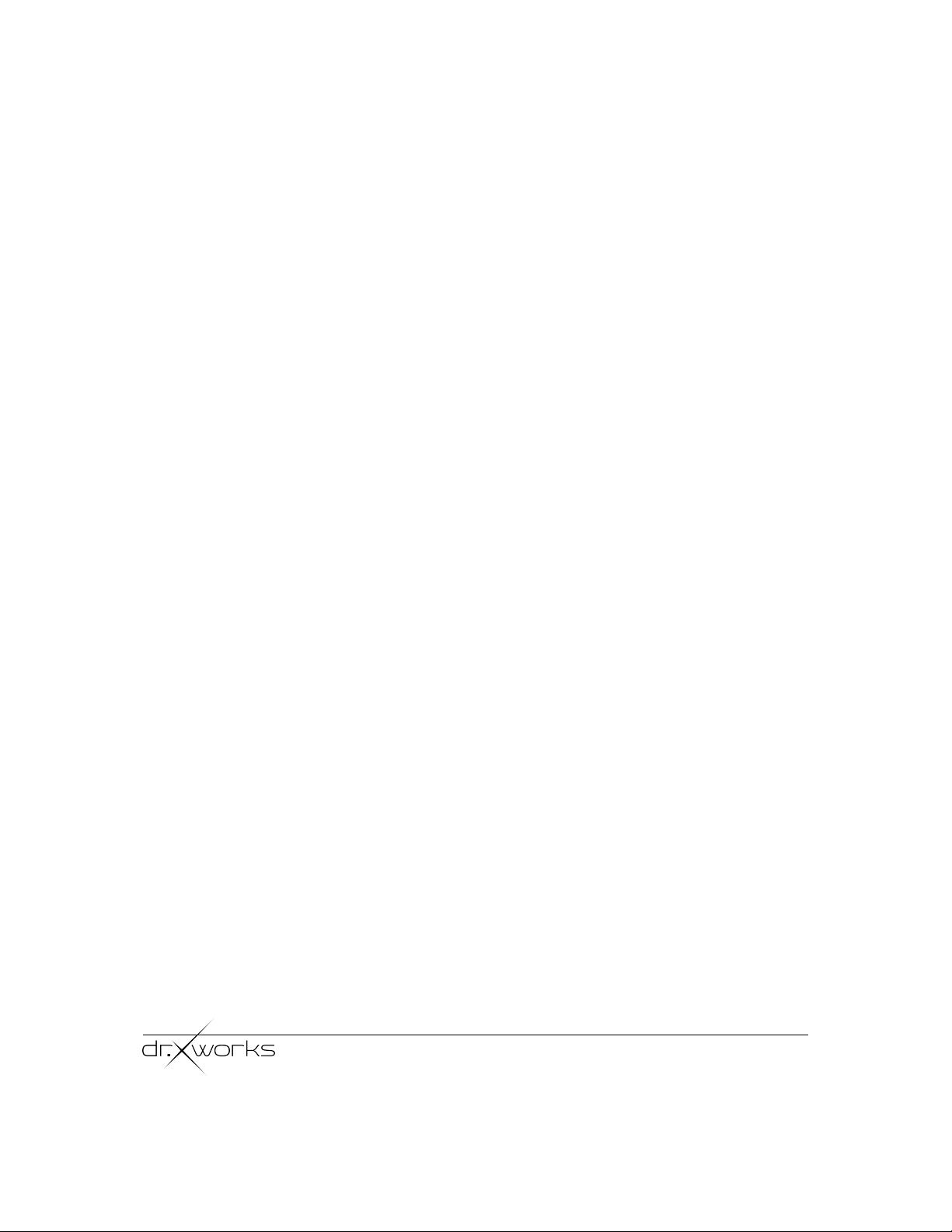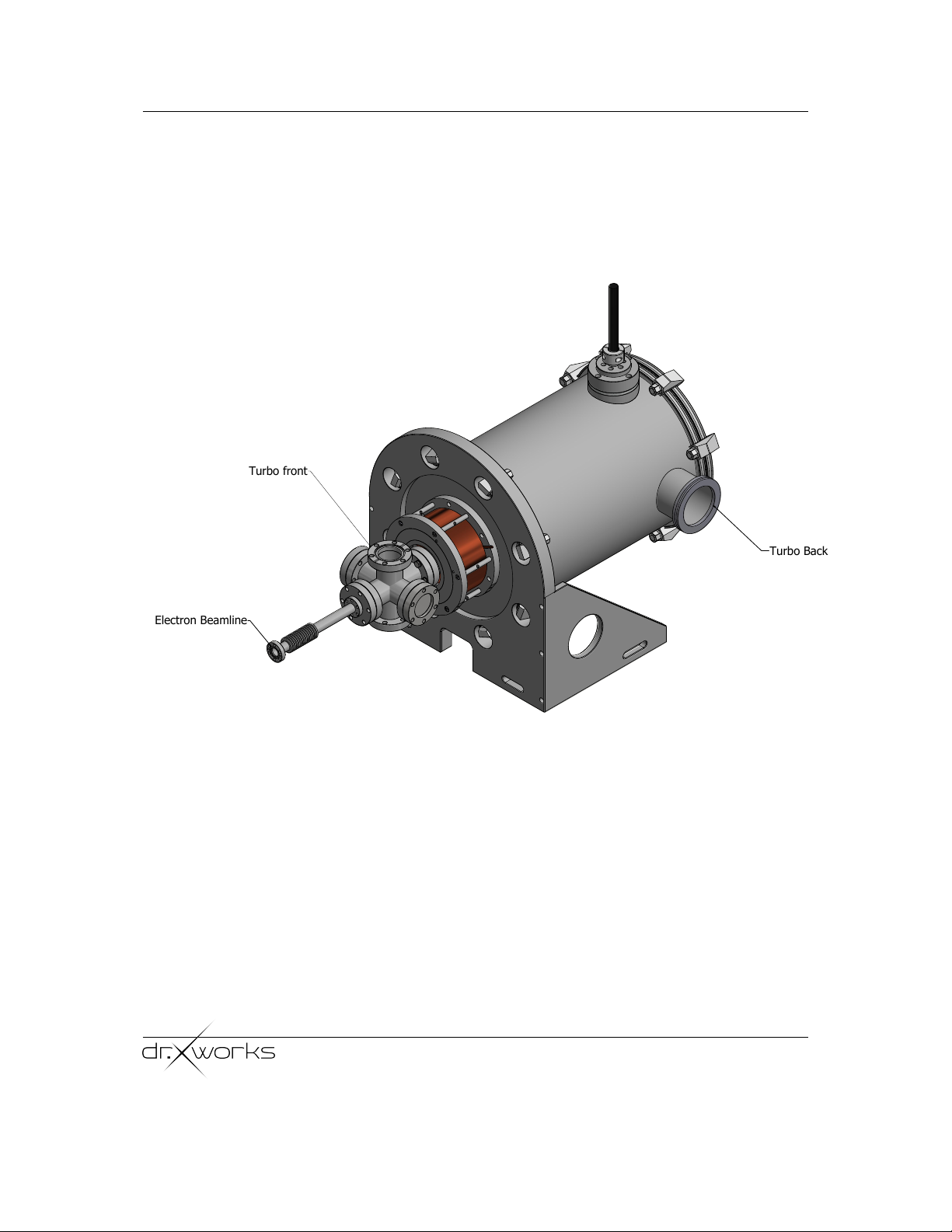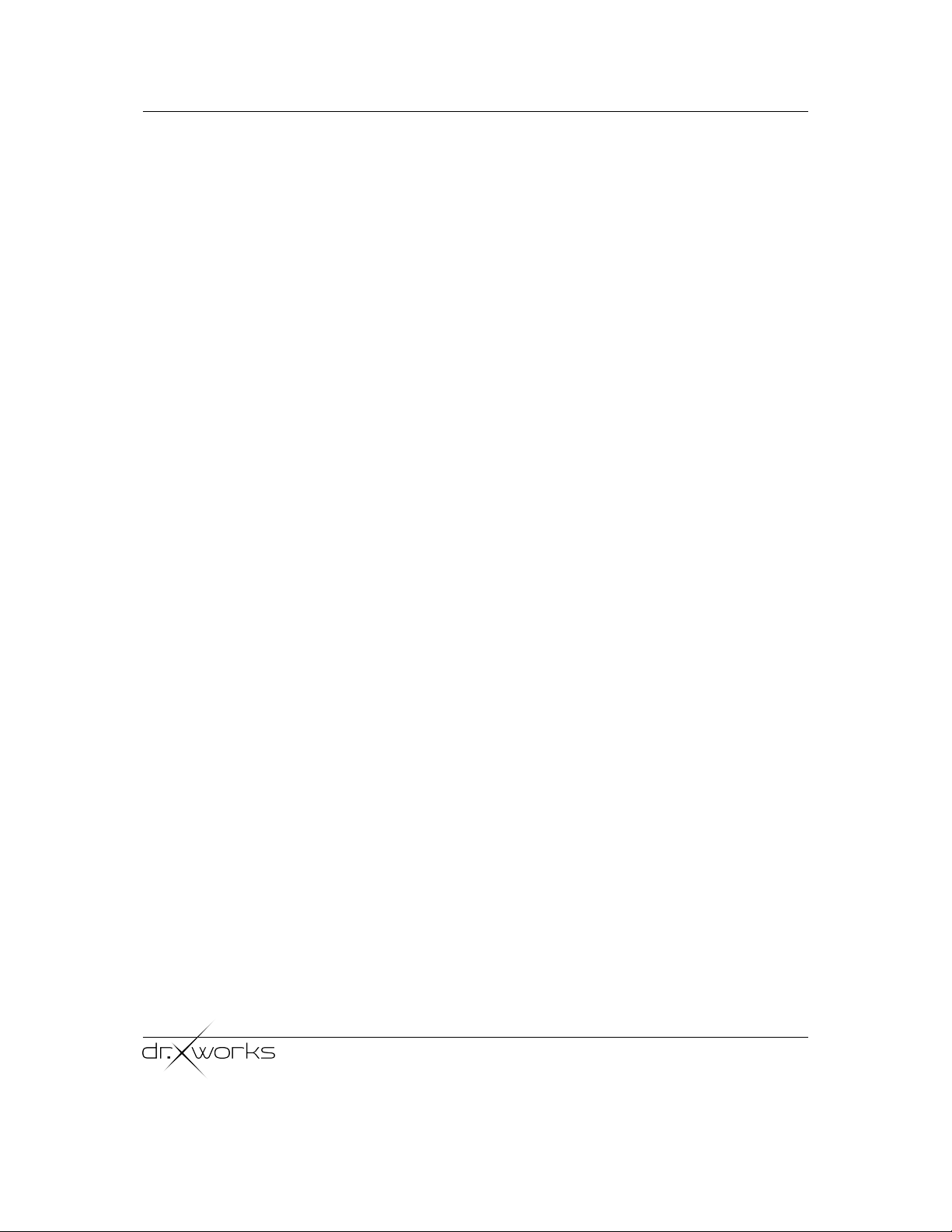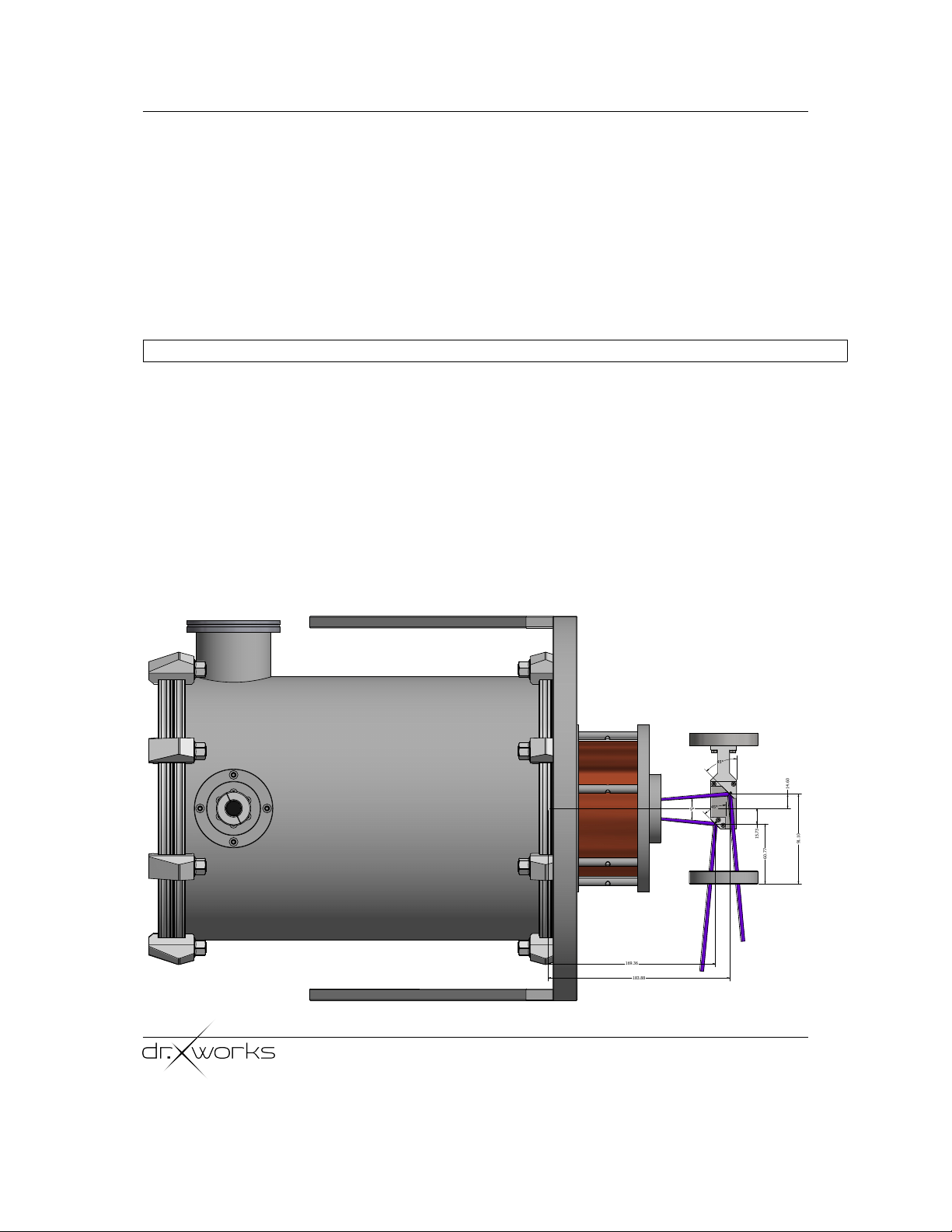2.3. power requirements
that the can be vented separately. Note that every time when the gun is vented it
needs to be trained again.
8. All vacuum flanges should now be sealed. Start pumping down the system.
9. Connect the high voltage cable coming from the photogun to the Matsusada high
voltage power supply.
10. For safety reasons please configure a pressure interlock between the controller of the
vacuum gauge and the high voltage power supply (see section 4-7 Door switch (LD)
which can be found in the Matsusada AU-series manual - Appendix C). The high
voltage may only be enabled when the pressure is below 5 ·10−6mbar.
11. In order to setup the usb control of the HV power supply please connect the USB
optical module to a computer via the supplied USB cable. Next, connect the optical
cable between the latter module and the CO-HV module. Finally, Connect the DB25
connector between the CO-HV module and the AU-series high voltage power supply.
12. Install the photogun trainer software and the USB drivers which can be downloaded
for the DrX Works website (https://www.drx.works).
13. When the pressure is sufficiently low (<5·10−6mbar) start training the photogun to
a voltage of 105 kV using the DrX Works photogun trainer software. When no usb
control of the power supply is present (we strongly advise to use automatic training)
please refer to Appendix A for manual training of the photogun. Training can easily
take a week and needs to be repeated every time the gun is vented. For safety reasons
monitor the radiation level during training and daily operation.
14. Once the gun has been trained operate the gun at a voltage no larger than 100 kV.
For safe operation please inform Chapter 3
2.3 power requirements
The Matsusada AU-series power supply operates on single phase AC mains power between
200-240 VAC (110V available on request) with a frequency between 50 and 60 Hz.
DC Photogun version 1.1 8