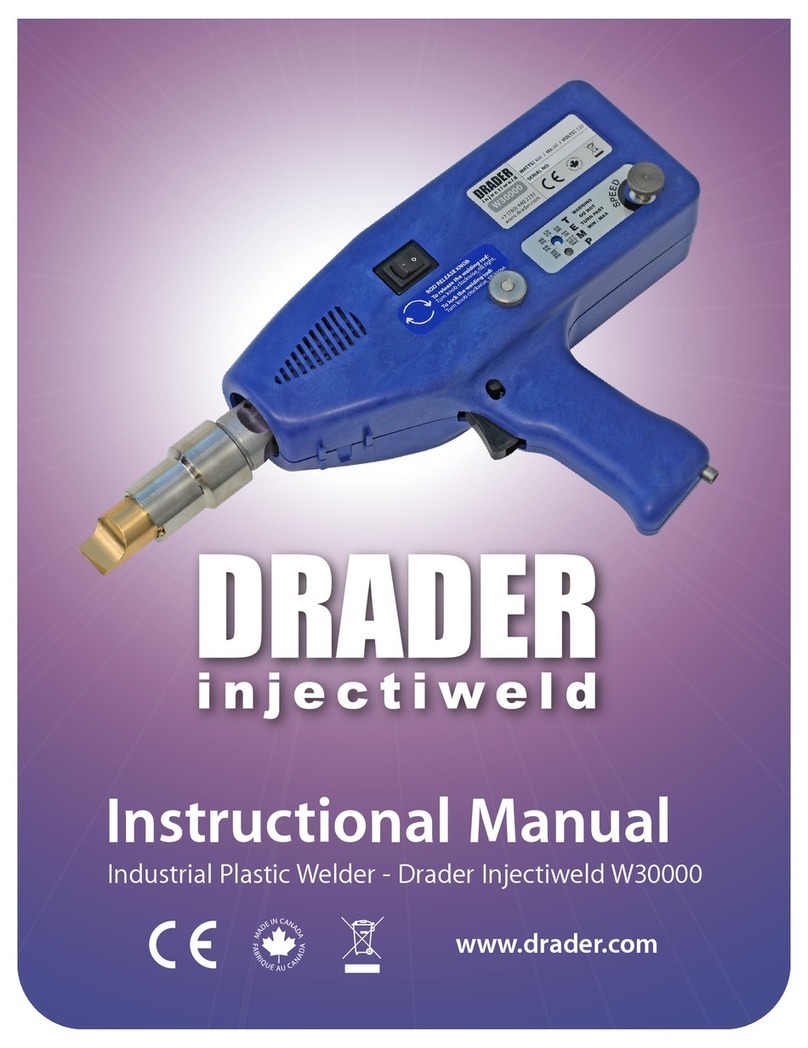Table Of Contents
©2022 Drader Manufacturing Industries Ltd. Page 2 of 25
Injectiweld W30000 Repair Instructions R1.0 / Confidential Information
Table of Contents
1. INTRODUCTION......................................................................................................................................... 3
Revision Information................................................................................................................................. 4
SCOPE, PREFACE, AND ASSUMPTIONS ..................................................................................................... 4
SELECTING THE TRIGGER SWITCH............................................................................................................. 5
2. TRIGGER SWITCH REPLACEMENT FOR LEGACY WELDERS ........................................................................ 6
Step 1 – Remove The Old Switch .............................................................................................................. 7
Step 2 – Trim and Prepare Existing Wires................................................................................................. 8
Step 3 – Attach Switch to The Wiring .....................................................................................................10
Step 4 – Screw Switch Into Place ............................................................................................................ 11
Step 5 – Cable Management................................................................................................................... 12
3. TRIGGER SWITCH REPLACEMENT FOR WELDERS WITH PCB REVISION 6 OR LATER .............................. 14
Step 1 – Remove The Old Switch ............................................................................................................15
Step 2 – Trigger Switch Connection ........................................................................................................ 16
Step 3 – Trigger Switch Attachment ....................................................................................................... 18
Step 4 – Cable and Air Hose Routing ...................................................................................................... 19
Step 5 – Cable and Hose Attachment ..................................................................................................... 20
Step 6 – Final Cleanup of Internals .........................................................................................................24