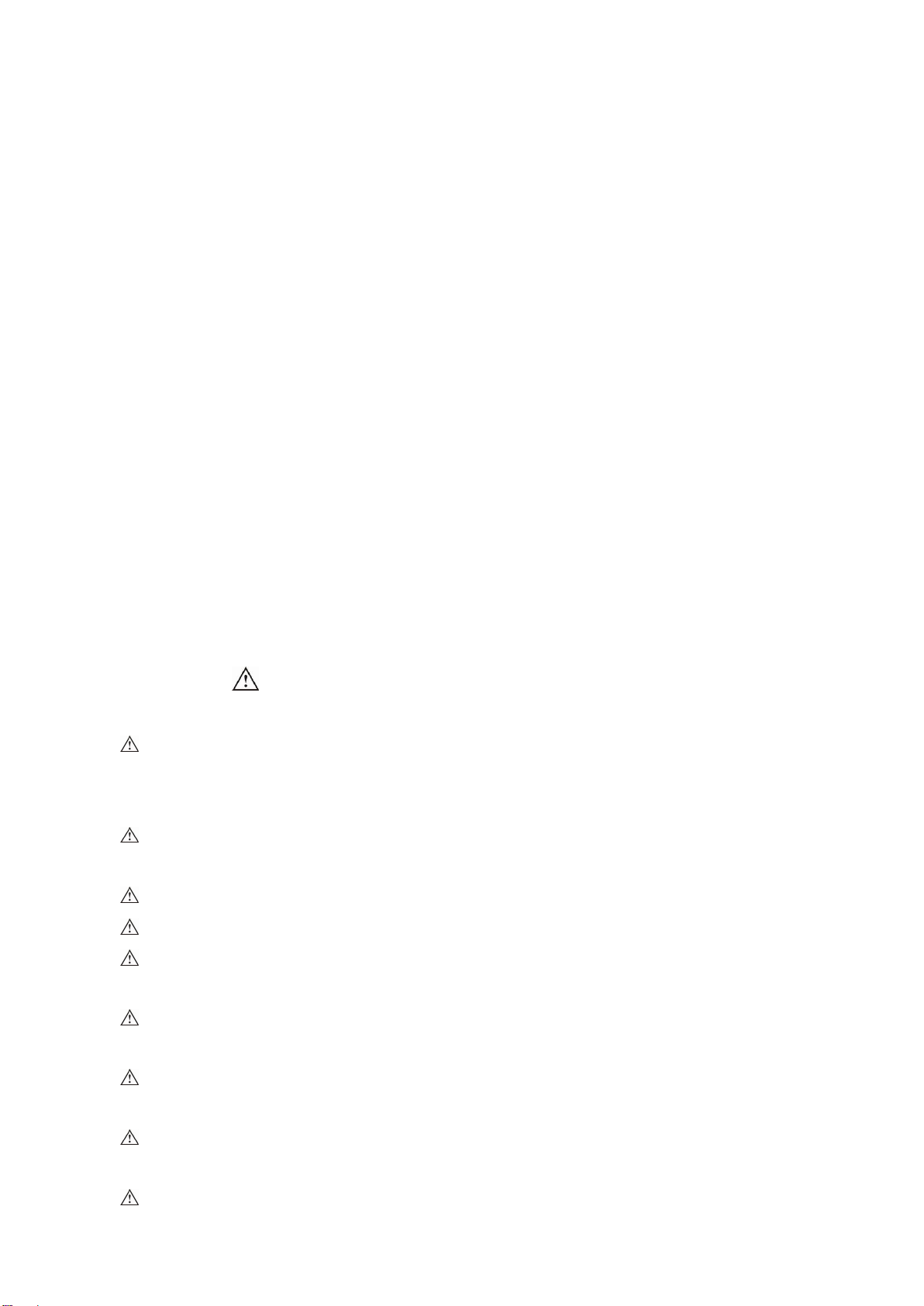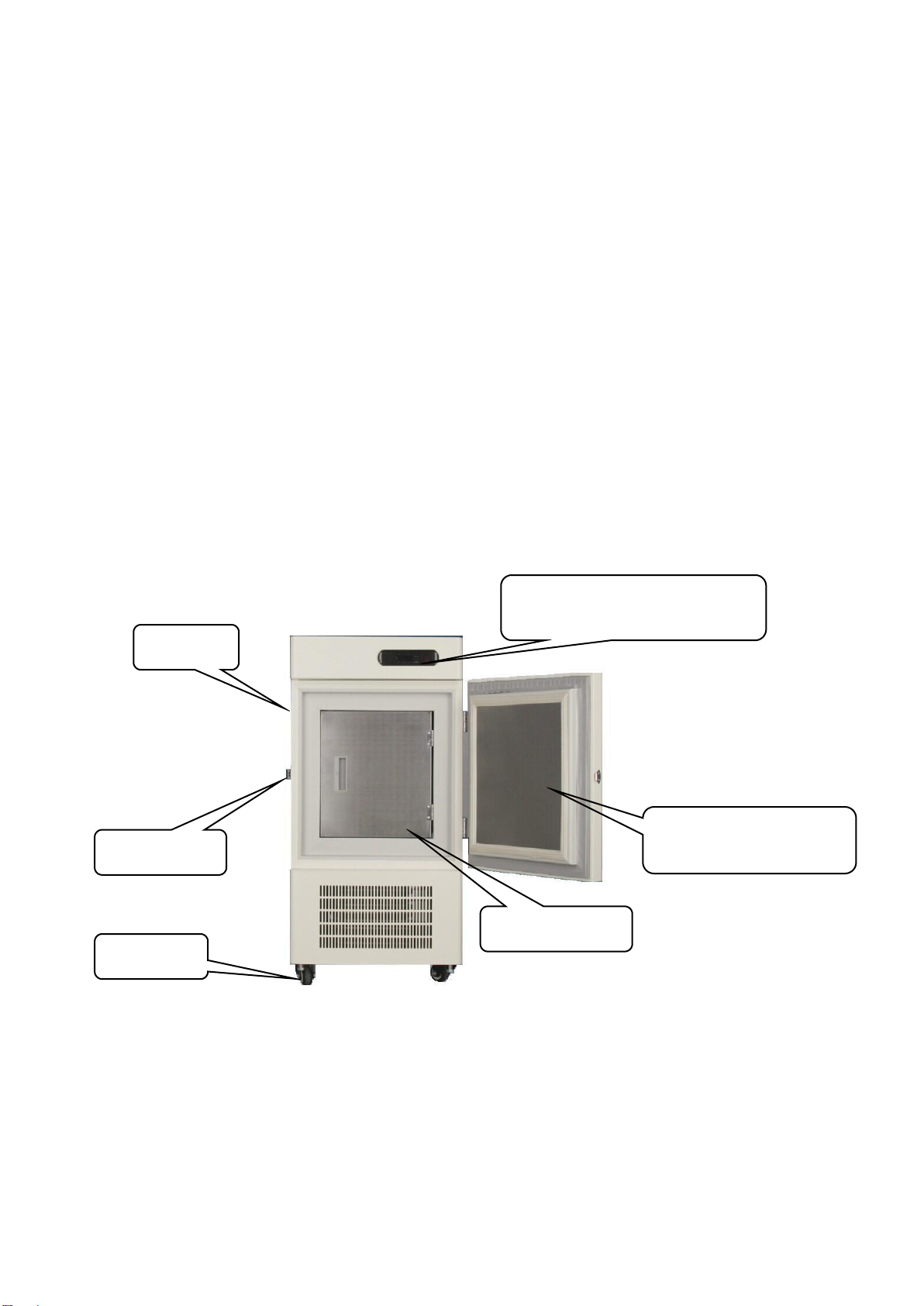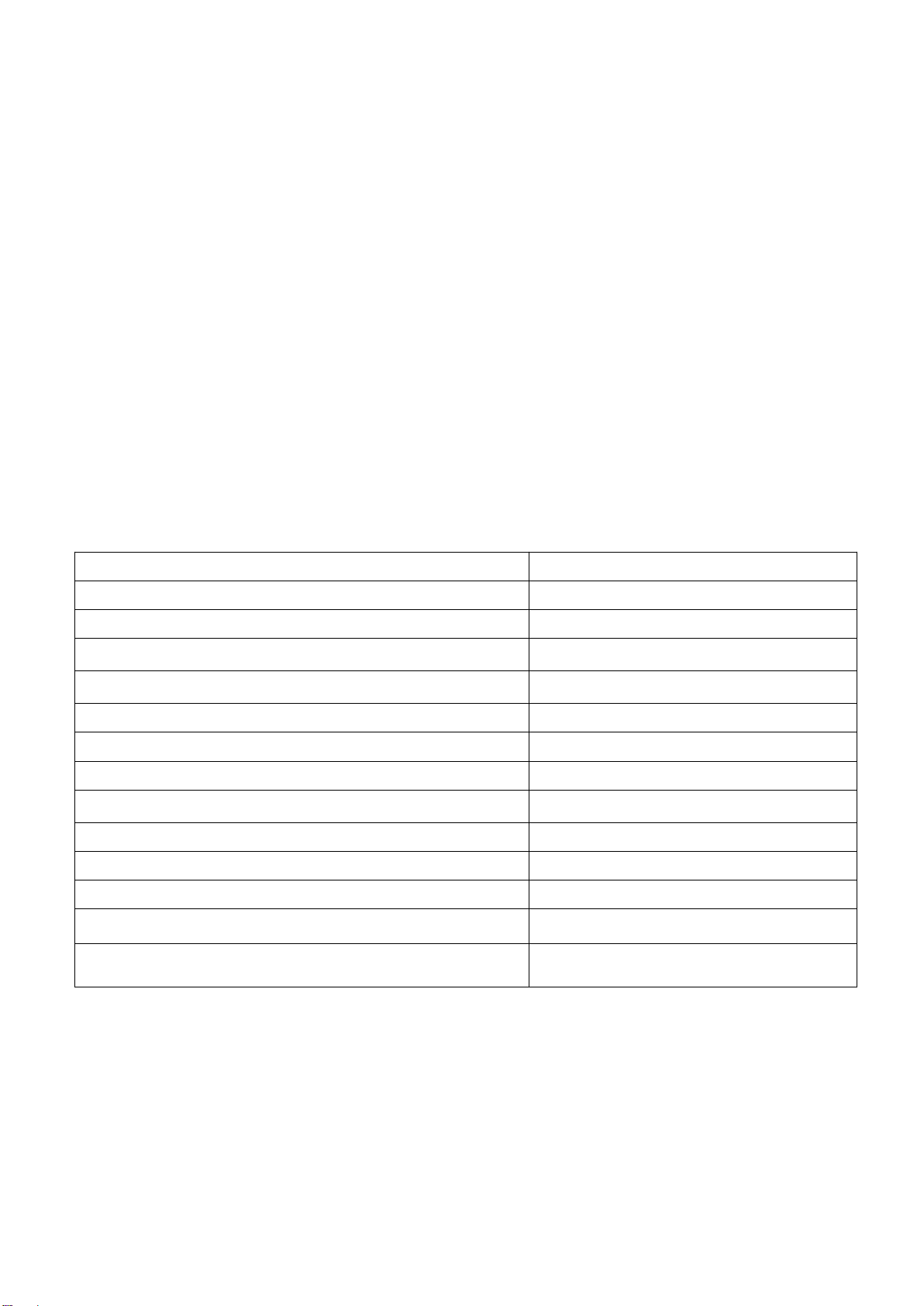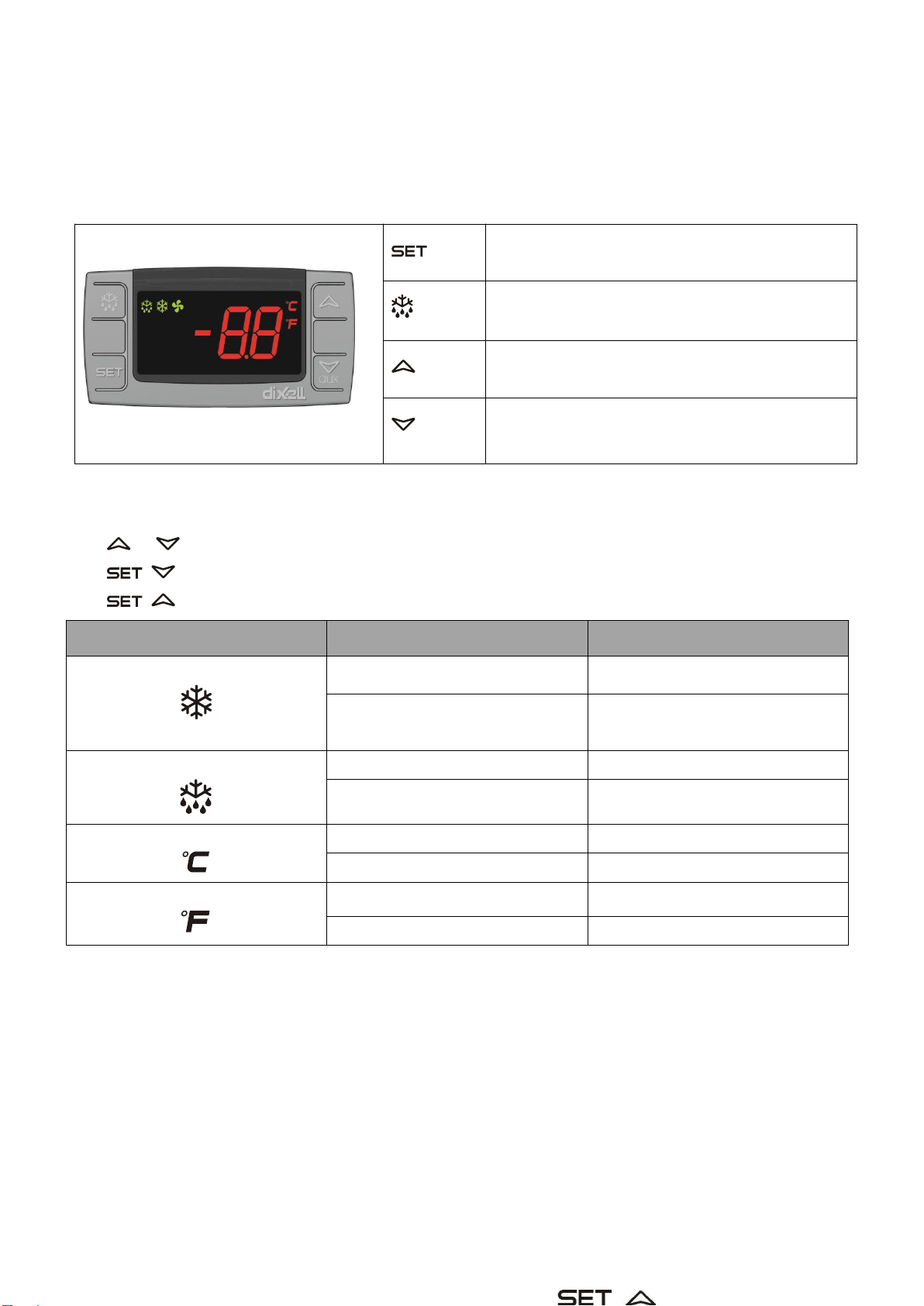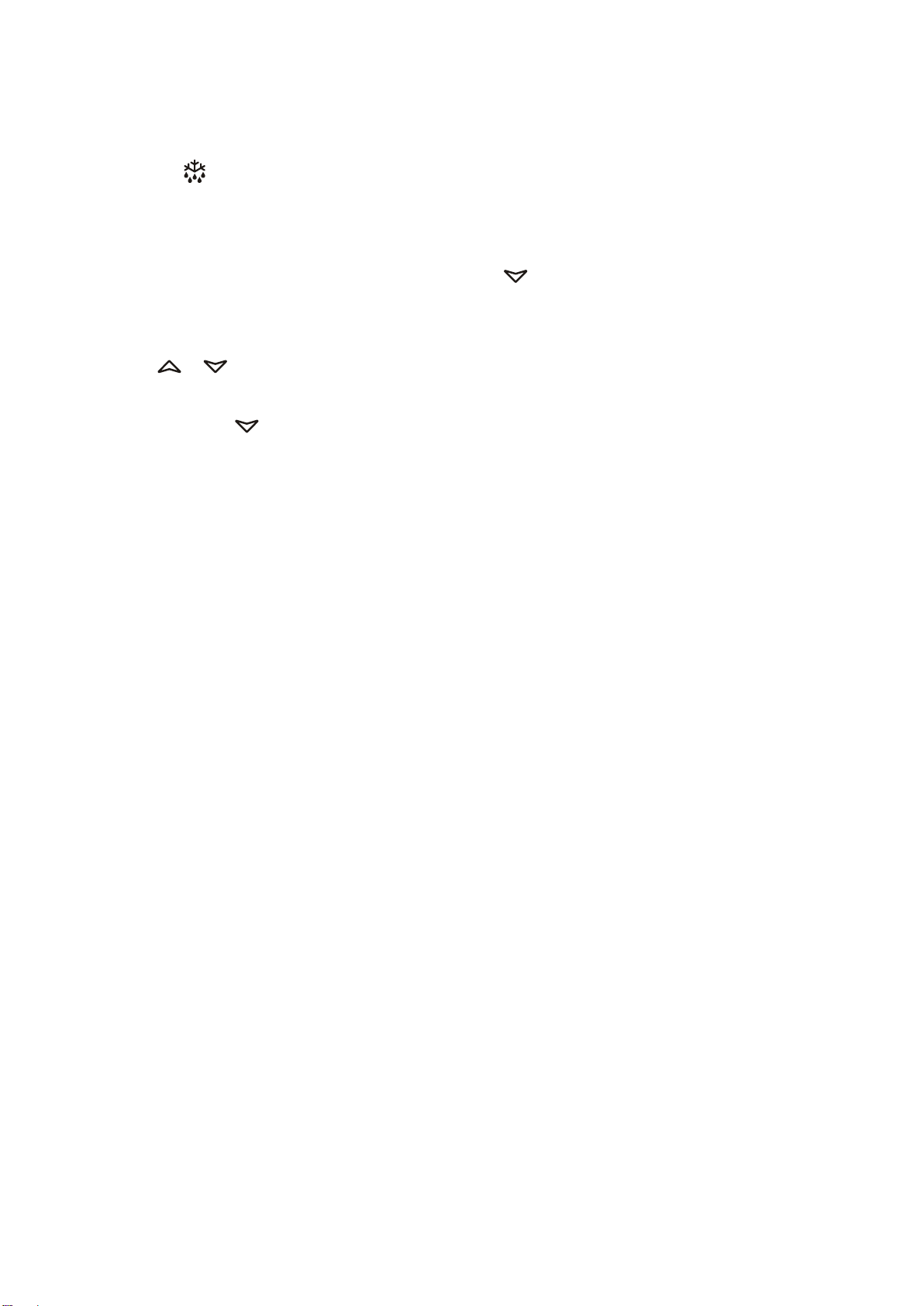CONTENTS
I. Main performance and characteristics of the product................................................ 3
II. Precautions....................................................................................................................... 3
III. Range of application.......................................................................................................5
IV. Preparation for use.........................................................................................................5
V. Structure diagram............................................................................................................5
VI. Start and test machine.................................................................................................. 6
VII. Model and main technical parameters...................................................................... 6
VIII. Functions and basic operation of controller............................................................ 7
8.1 Control panel structure........................................................................................... 7
8.1.1 Keys Combination..........................................................................................7
8.1.2 How to see the set point............................................................................... 7
8.1.3 How to change the set point.........................................................................7
8.1.4 How to start a manual defrost (only xr02cx)............................................. 8
8.1.5 How to change parameter value................................................................. 8
8.2 parameters................................................................................................................8
8.3 Digital inputs...........................................................................................................10
8.4 Alarm signaling...................................................................................................... 10
8.4.1 alarm recovery..............................................................................................11
8.5 connection diagram...............................................................................................11
8.5.1XR01-02CX –1 X 8A –12VAC/DC....................................................11
8.5.2 XR01-02CX –20A OR 8A -- 110VAC OR 230VAC...........................11
IX. Schematic circuit diagram.......................................................................................... 12
X. Storage essentials.........................................................................................................12
XI. Maintenance..................................................................................................................13
XII. Non-fault phenomenon.............................................................................................. 13
XIII. General fault analysis and removal........................................................................ 14
XIV. Packing List................................................................................................................ 14