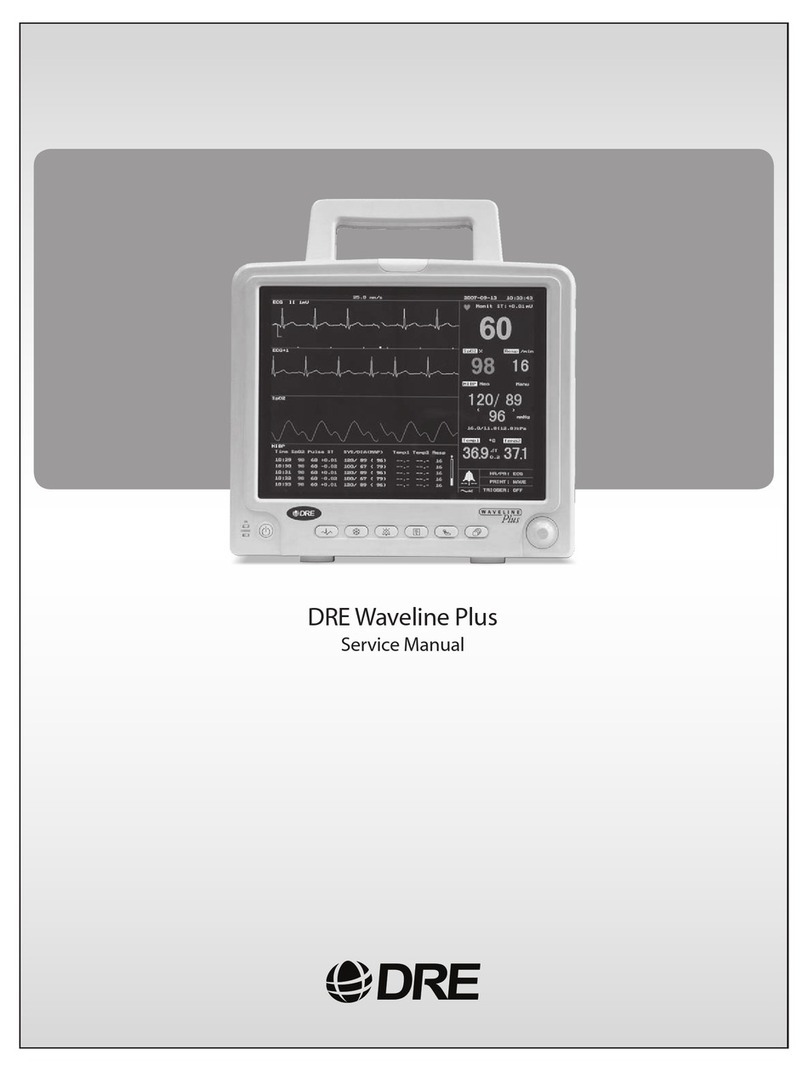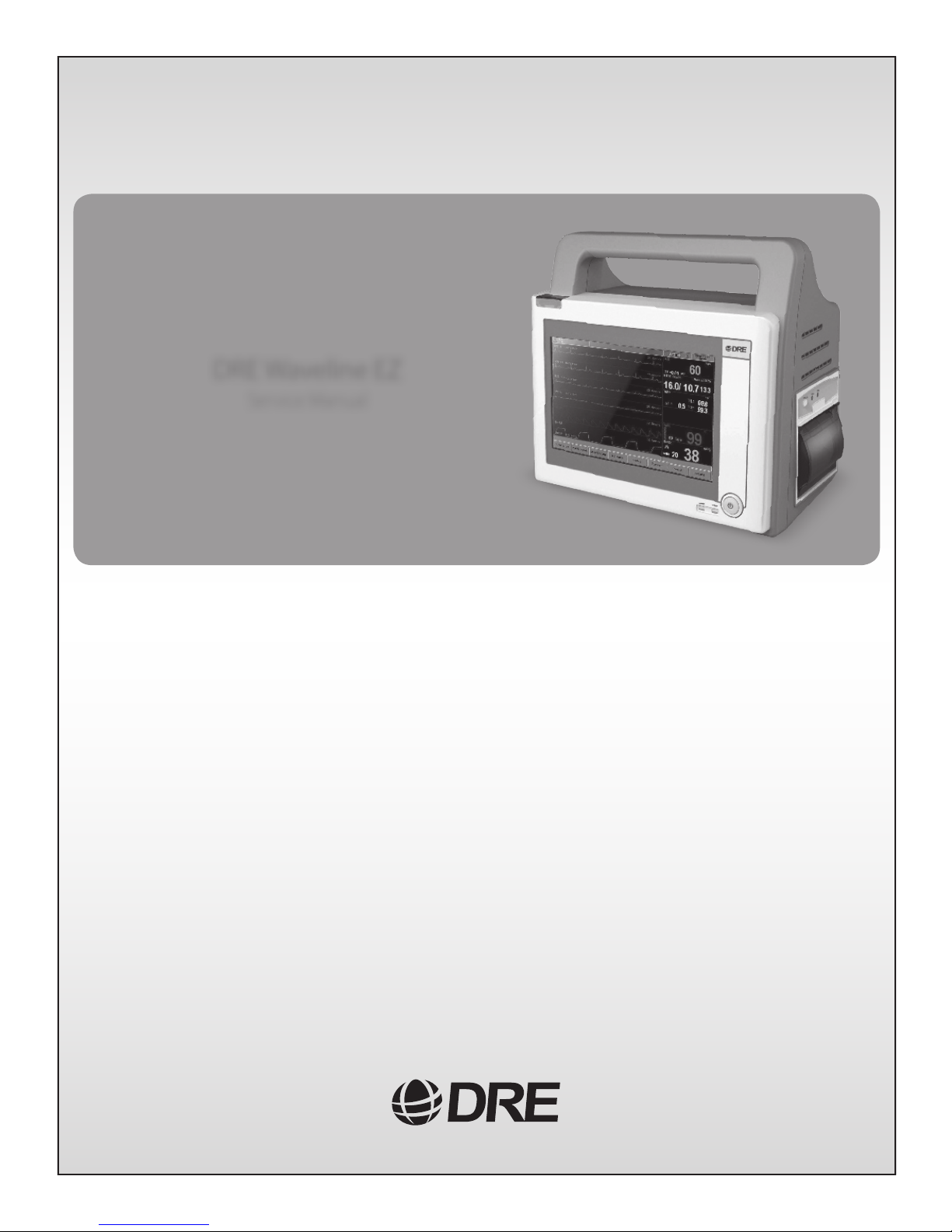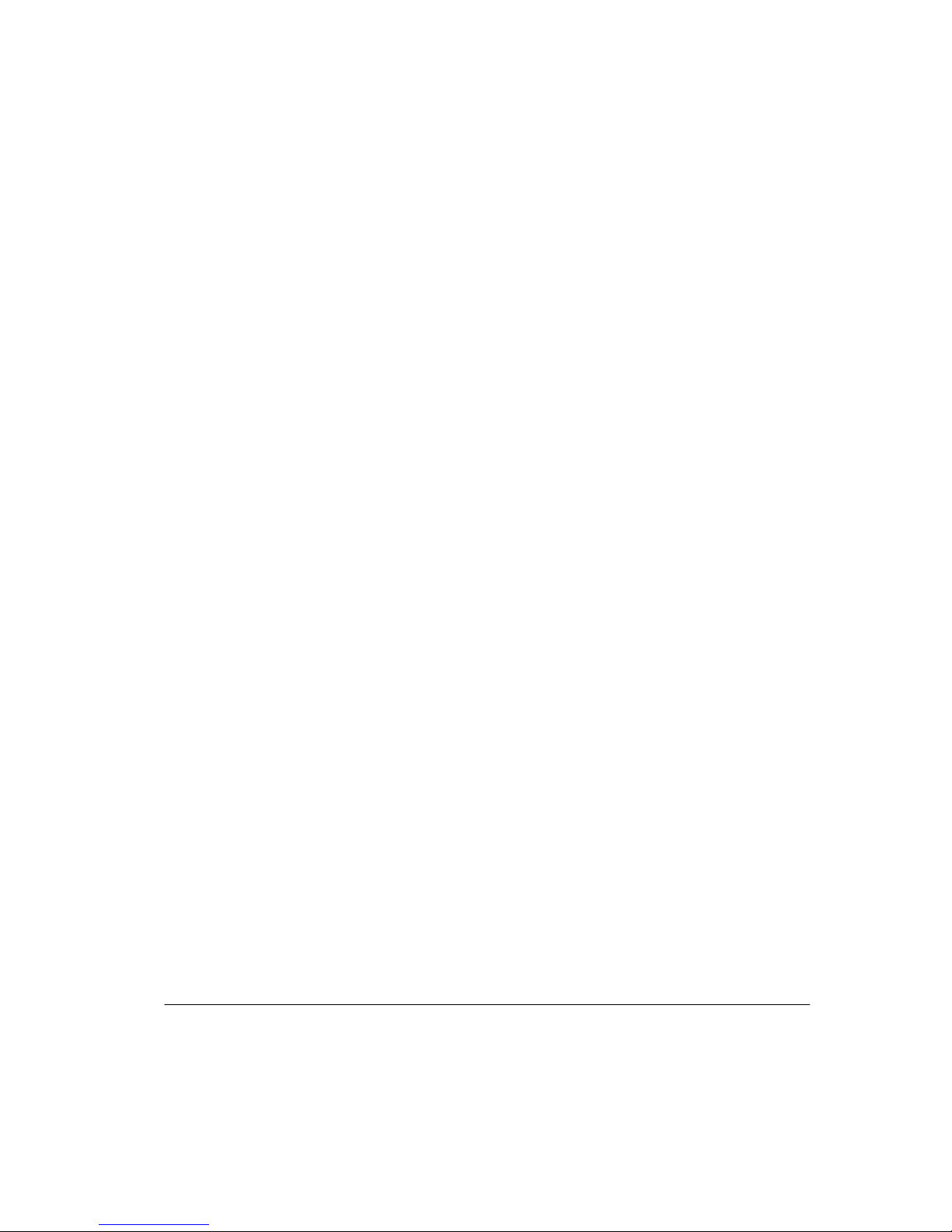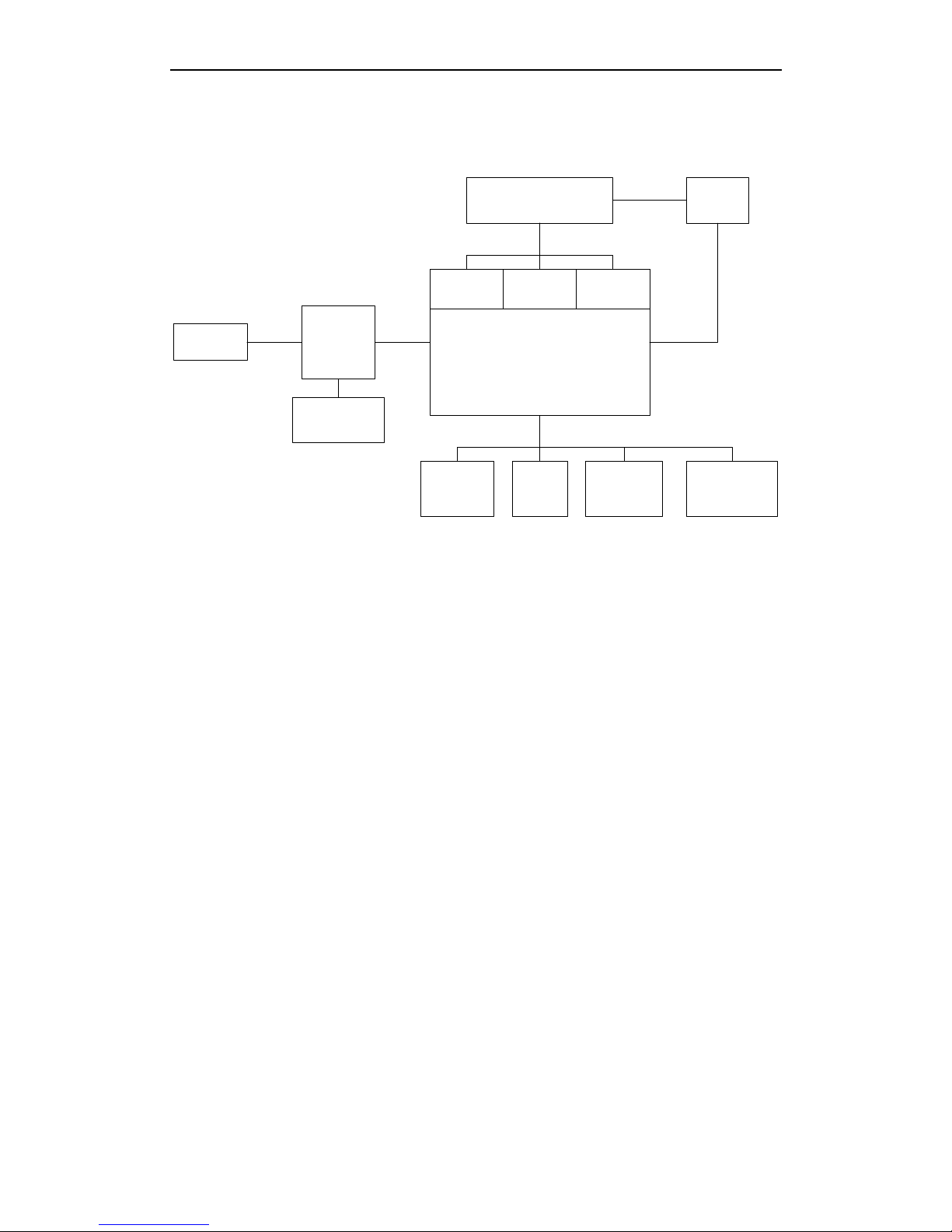- I -
TABLE OF CONTENTS
SECTION 1: INTRODUCTION....................................................................................................................... 4
1.1 MANUAL OVERVIEW ........................................................................................................................... 4
1.2 WARNINGS, CAUTIONS AND NOTES................................................................................................ 4
1.3 Waveline EZ PATIENT MONITOR DESCRIPTION............................................................................. 4
1.4 RELATED DOCUMENTS....................................................................................................................... 5
SECTION 2: INTRODUCTION AND SYSTEM DESCRIPTION.............................................................. 6
2.1 SYSTEM OVERVIEW ............................................................................................................................. 6
2.2 SYSTEM BLOCK DIAGRAM................................................................................................................. 6
2.2.1 POWER SYSTEM......................................................................................................................7
2.2.1.1
PIN ASSIGNMENT AND DESCRIPTION FOR AC-DC MODULE
.............................................8
2.2.1.2 PIN ASSIGNMENT AND DESCRIPTION FOR DC-DC MODULE
.............................................9
2.2.1.3 DC-DC MODULE TEST POINTS
...........................................................................................11
2.2.2
MAINBOARD (ARM-FPGA SYSTEM
,
ERT MODULE
(
ECG, RESP, TEMP,SPO2
)
)
...........11
2.2.2.1 PIN ASSIGNMENT AND DESCRIPTION FOR MAINBOARD
.................................................12
2.2.2.2 MAINBOARD TEST POINTS
.................................................................................................12
2.2.2.3 FPGA
.........................................................................................................................................13
2.2.2.4 ARM (ADVANCED RISC MACHINE)
........................................................................................13
2.2.2.5 ERT MODULE
(
ECG, RESP, TEMP, SPO2
)
........................................................................14
2.2.3 NIBP MODULE.........................................................................................................................15
2.2.3.1 PIN ASSIGNMENT AND DESCRIPTION FOR NIBP MODULE..................................18
2.2.4 SPO2 MODULE........................................................................................................................18
2.2.5 DISPLAY....................................................................................................................................19
2.2.5.1 PIN ASSIGNMENT FOR TFT LCD PANEL DRIVING...................................................19
2.2.6 KEYBOARD (SWITCHES).....................................................................................................21
2.2.7 TOUCH PANEL ........................................................................................................................21
2.2.8 SPEAKER..................................................................................................................................22
2.2.9 RECORDER..............................................................................................................................22
2.2.9.1 PIN ASSIGNMENT FOR RECORDER MODULE ..........................................................23
2.2.10 RS-232.....................................................................................................................................24
SECTION 3: PERFORMANCE VERIFICATION ...................................................................................... 25
3.1 INTRODUCTION................................................................................................................................... 25
3.2 EQUIPMENT NEEDED......................................................................................................................... 25