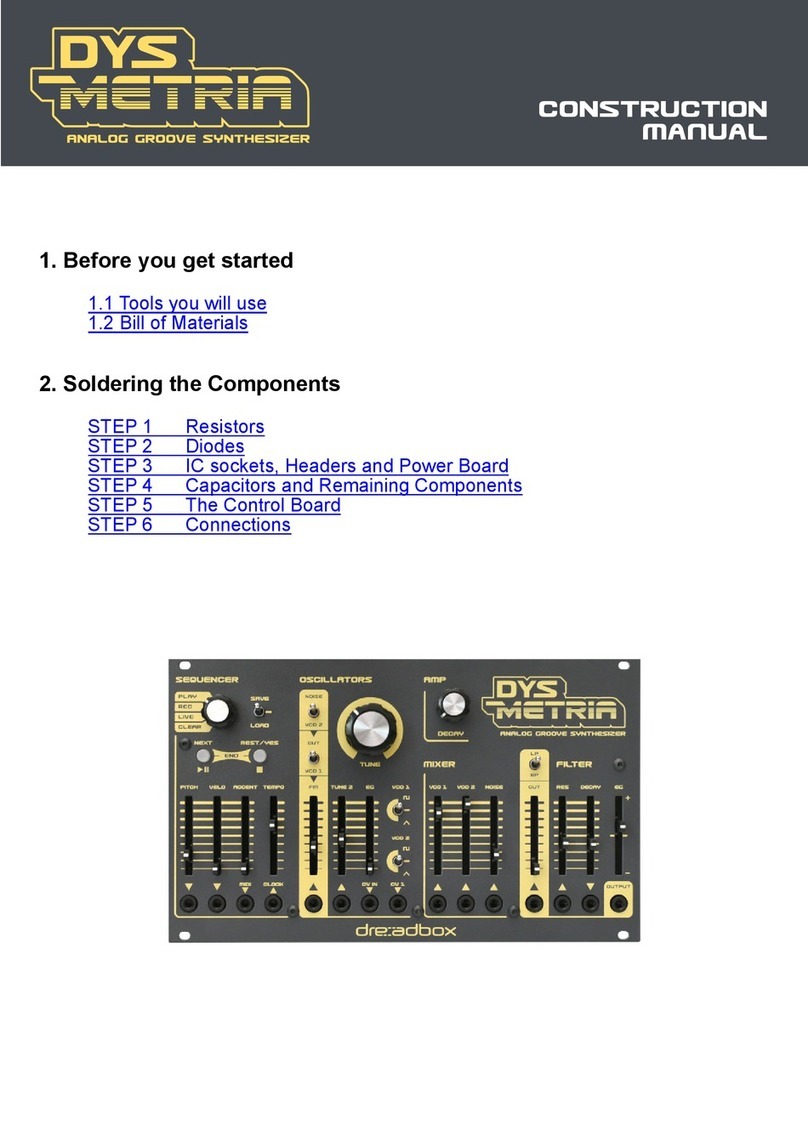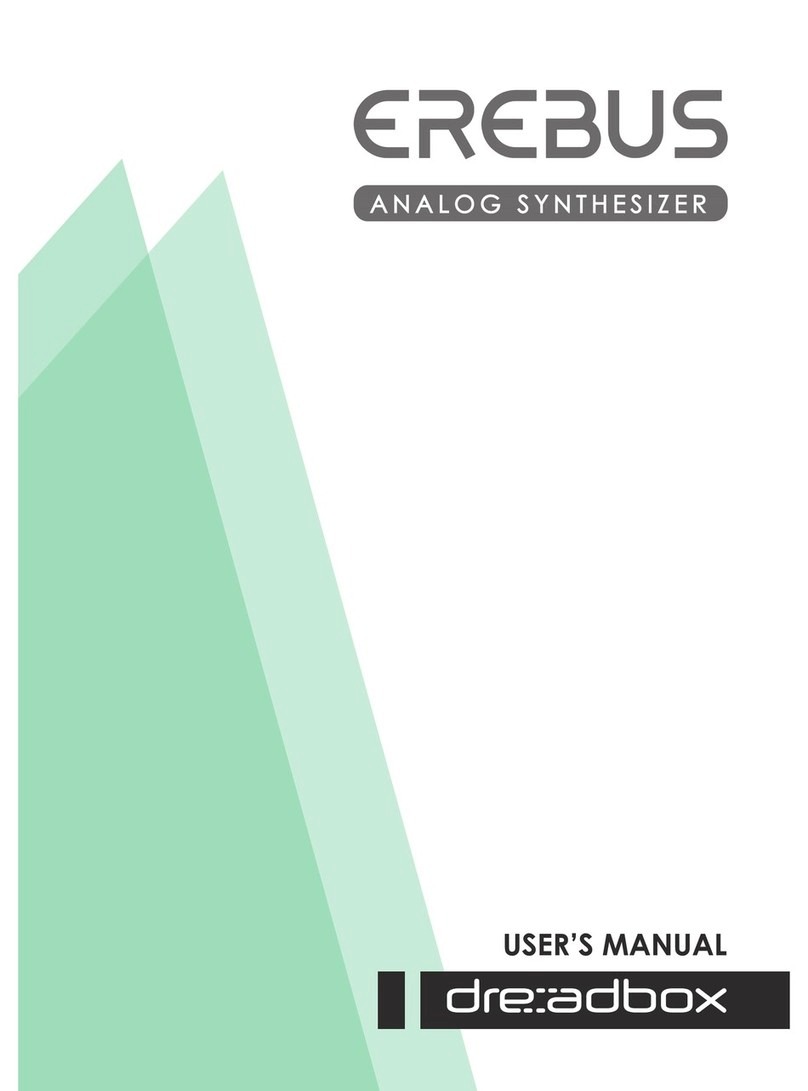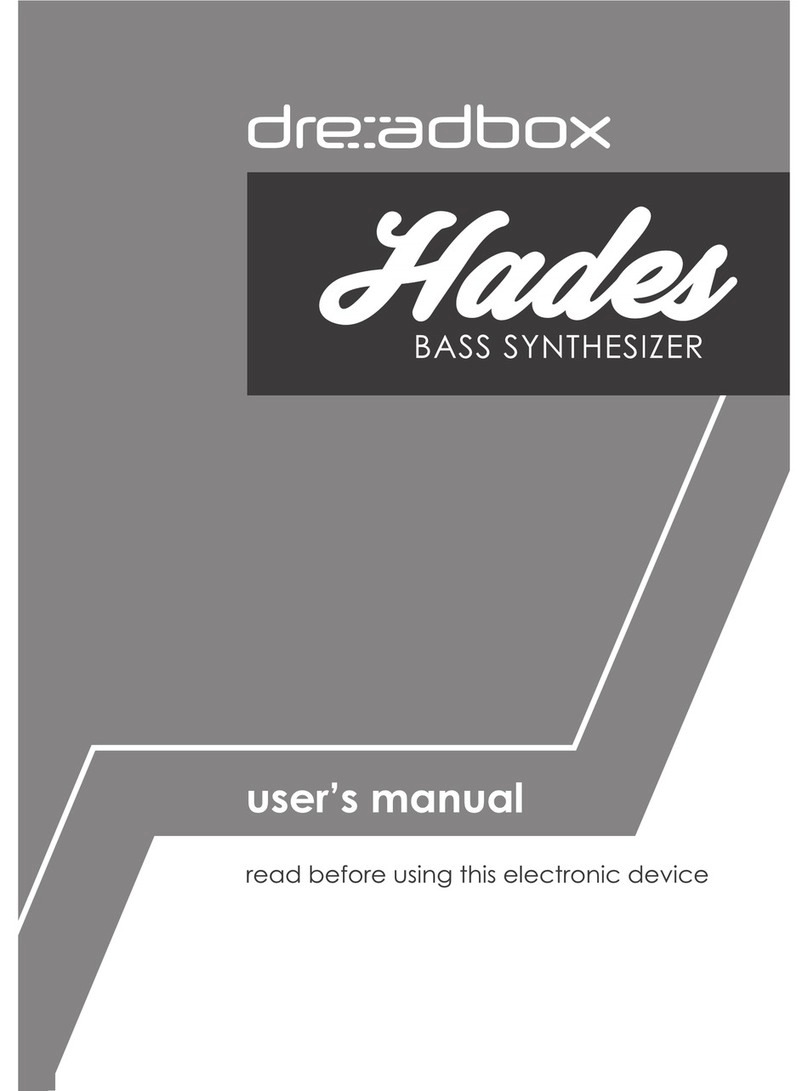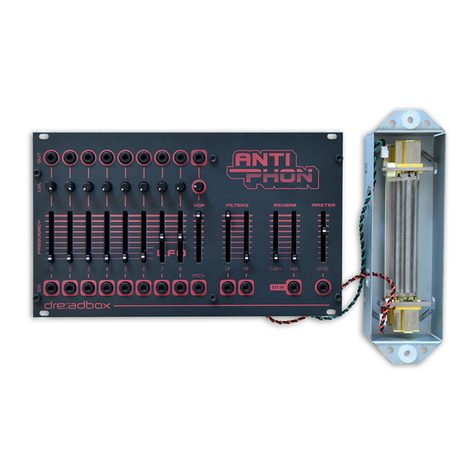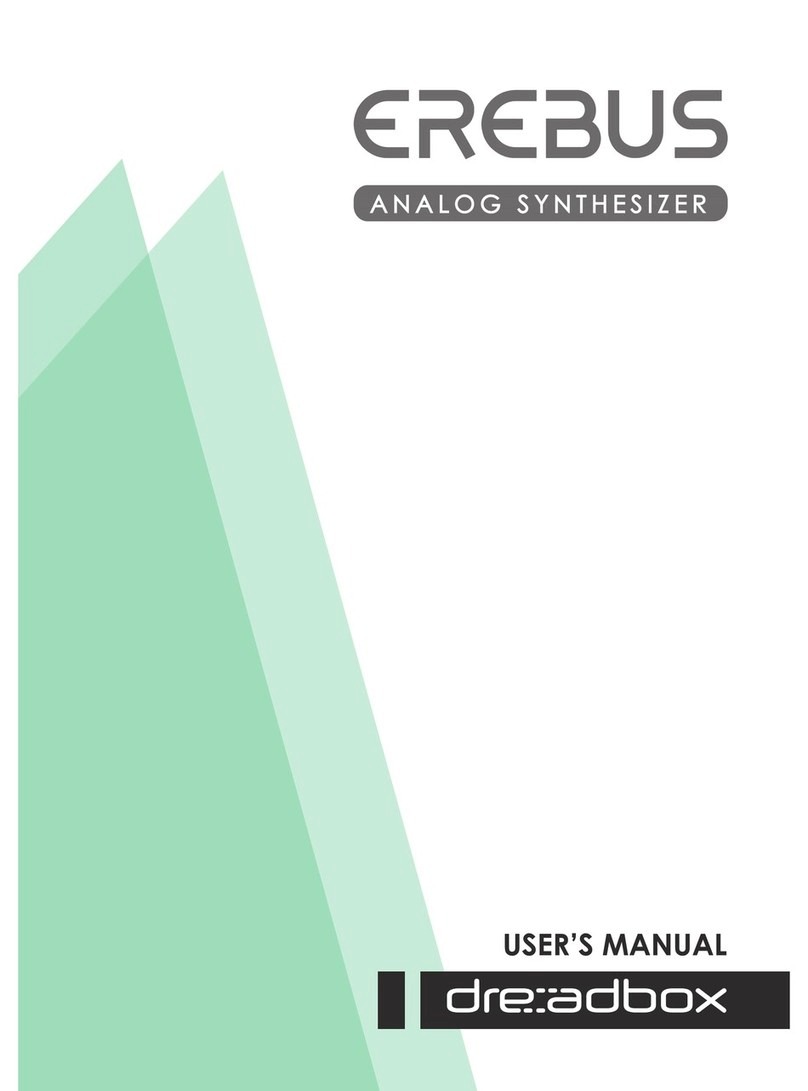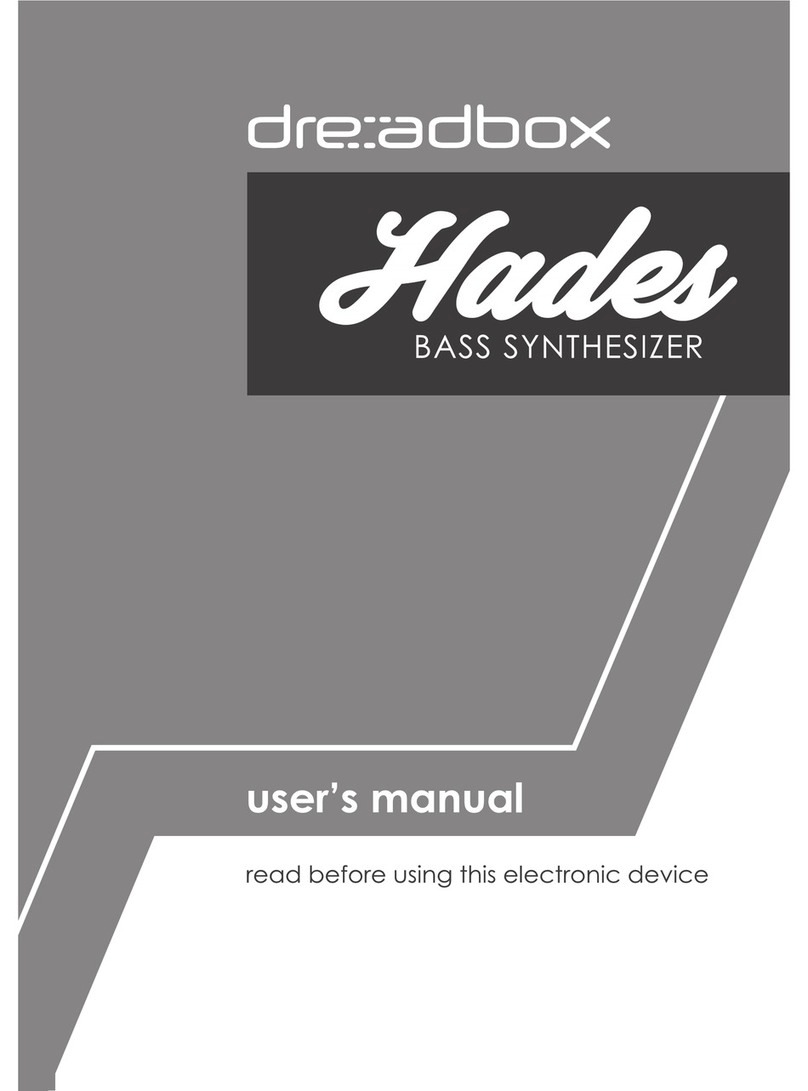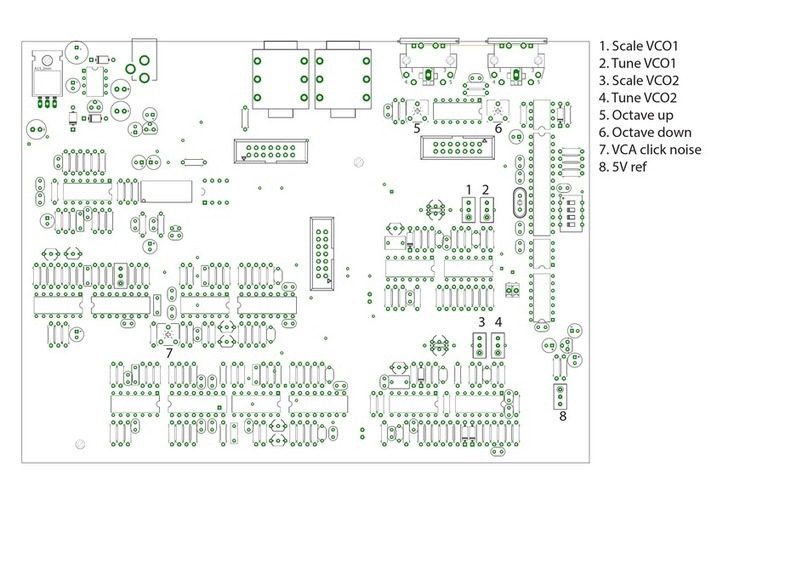2. Operation
2.1 Paraphony
We call Paraphonic Synthesis, when the Oscillators can work in polyphony but the signal path is the
same for all voices. In EREBUS we have 2 oscillators sharing the same Filter and VCA. But to be more
specic :
- 1 key pressed : both oscillators will play the pressed note
- 2 keys pressed : Oscillator 1 will play the low note, Oscillator 2 will play the high note
- 3 or more keys pressed: Oscillator 1 will play the low note, Oscillator 2 will play the last played note,
as long as its higher than Oscillator 1.
2.2 MIDI Interface
Erebus Midi interface will allow the following actions:
2.3 Oscillators
The EREBUS oscillators need about 2 to 3 minutes to warm up. You can just turn on the synth and play,
but the tuning will change during that time. They work with the classic 1V/Oct controllers or a Midi
source. By default the tune knobs should point at about 12.00 o’clock for a precise tuning. Always keep
in mind that the Osc2 triangle waveshape will have the feeling of a lower volume in low frequencies.
MIDI Channel Selection
When the switch is set to OMNI, all channels are active. When it is set to CHAN, it will play the last
channel received when the switch was in the OMNI mode.
For example, in order to set Hades to channel 2:
- Set the switch to OMNI mode
- Set your MIDI keyboard to Channel 2
- Play any note
- Then switch to CHAN
- Note(s) on / off. Gate out patch converts Midi ON/OFF note
to analog Gate.
- Pitch tracking up to 7 octaves (C -1 up to C 8). The pitch is
converted to 1V/Oct, which can be accessed via the CV1-CV2
output patches.
- 2 Voice Polyphony or Unison mode.
- Keyboard re-trigger on the ADSR Envelope.
- Pitch wheel for 3 semitones up/down. This is also transmitted
by the CV1-CV2 outputs.
- Modulation wheel (accessible only via patch) 0- 5v