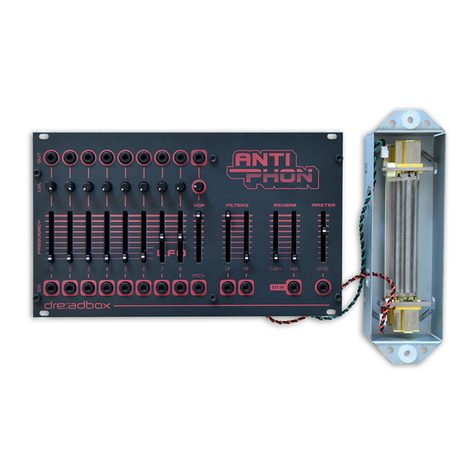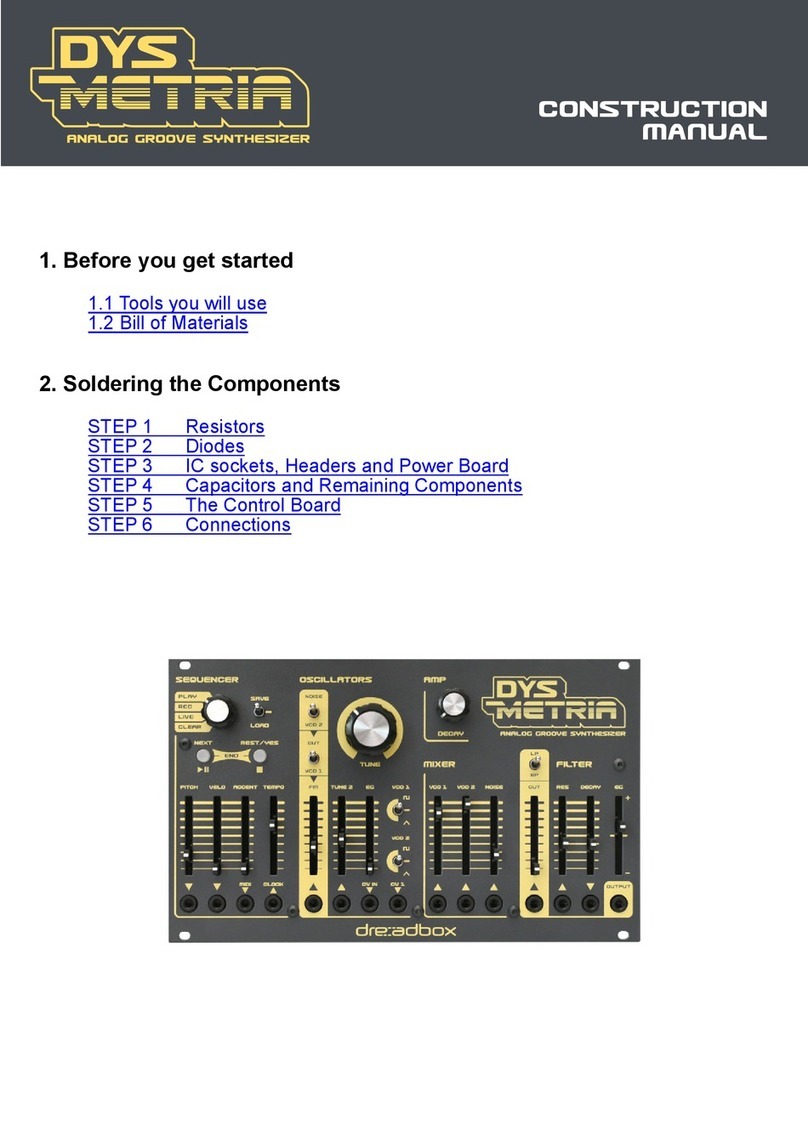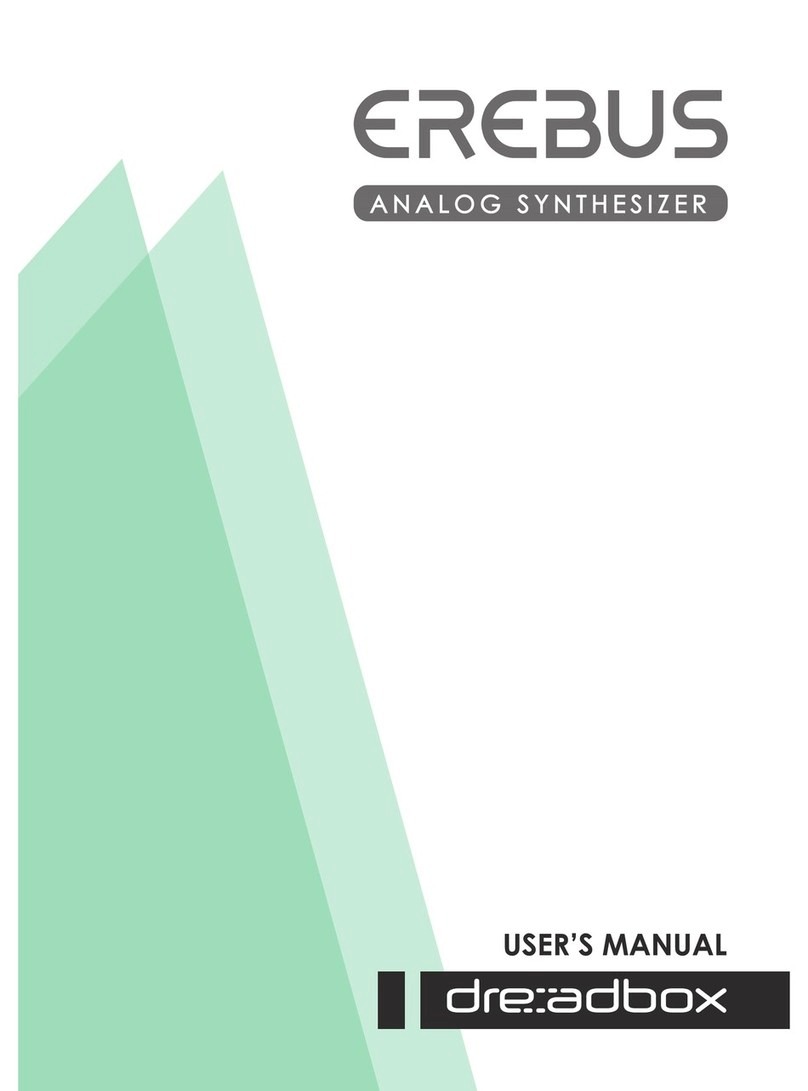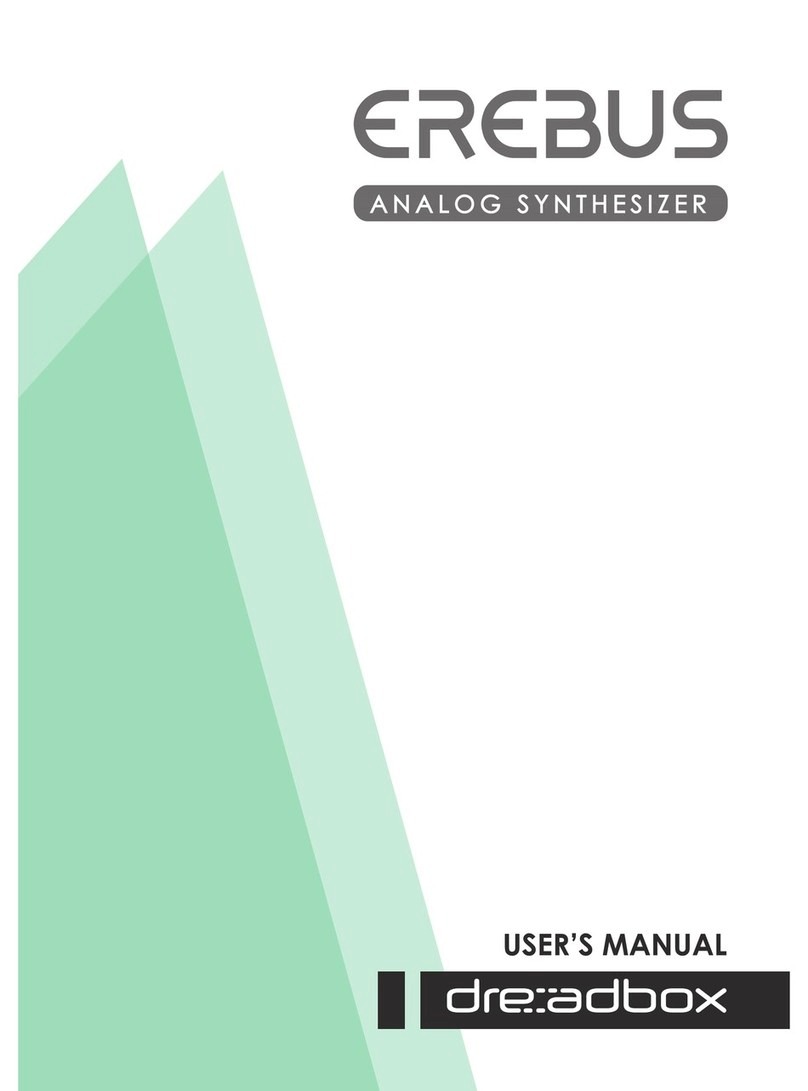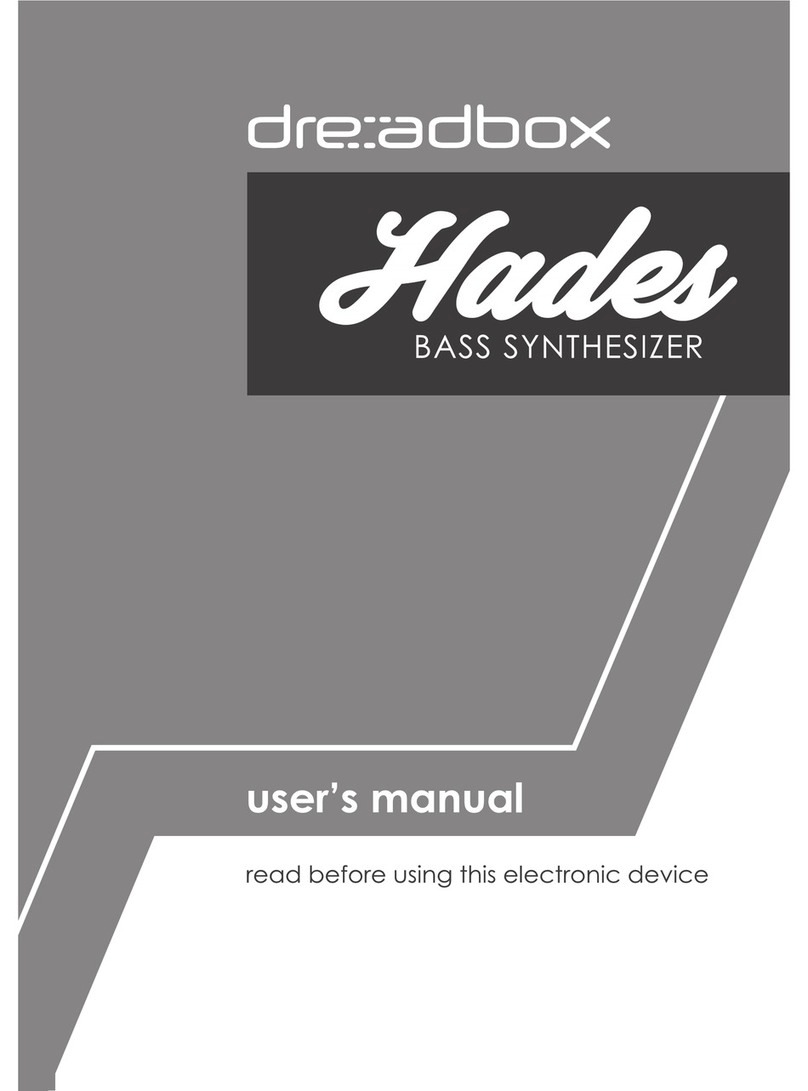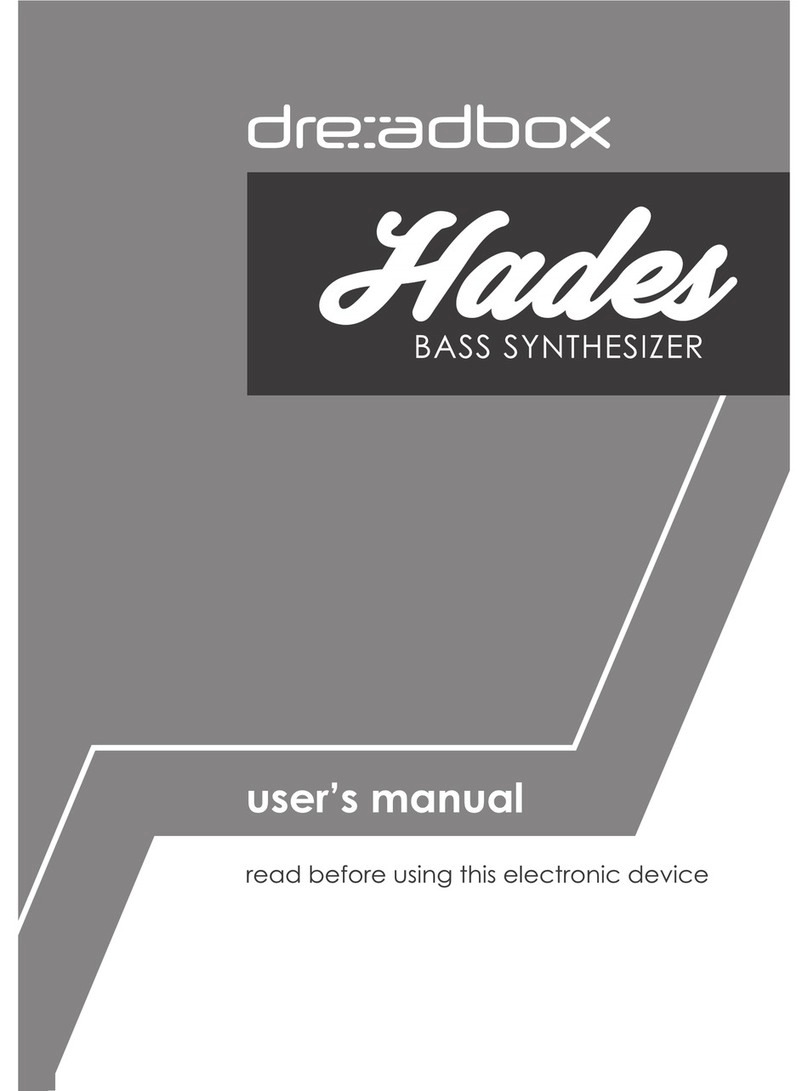1. Open the back cover of the unit
2. Plug it in power and leave it to warm up for at least 10 min.
At that point, if you have access to a multymeter and know how to use it, with trimmer #8 tune for exact 5v
at pin1 of MCP4922 chip.
3. Set octave switches and Tuning potetiometers at mid position
4. Turn the unit upside down. You will now need a small screwdriver
5. Connect your audio out to a tuner and then to an amp
6. To tune VCO1 , make sure you have VCO2 o and no selfoscillation to the lter or reverb mix.
Now, by playing octaves, try to achieve sharp octave tuning by turning Trimpot #1. It does not matter at that
point at which note you are, or even if the note is the one that should be corresponding to the keyboard.
After you manage to get a correct scaling, then you need to just get it in tune with trimpot #2
7. Follow the same procedure for VCO2 using trimpots #3 and 4
8. Octave up trim#5, is used to tune both octave up switches. Again as above, use the tuner to have a precice octave up.
9. Octave down trim#6, again as above.
10. VCA click: Set the vca envelope at LFO, no hold and with rise-fall at minimum. Turn both oscillators o.
Using trim #7 try to achieve the less possible clicking .