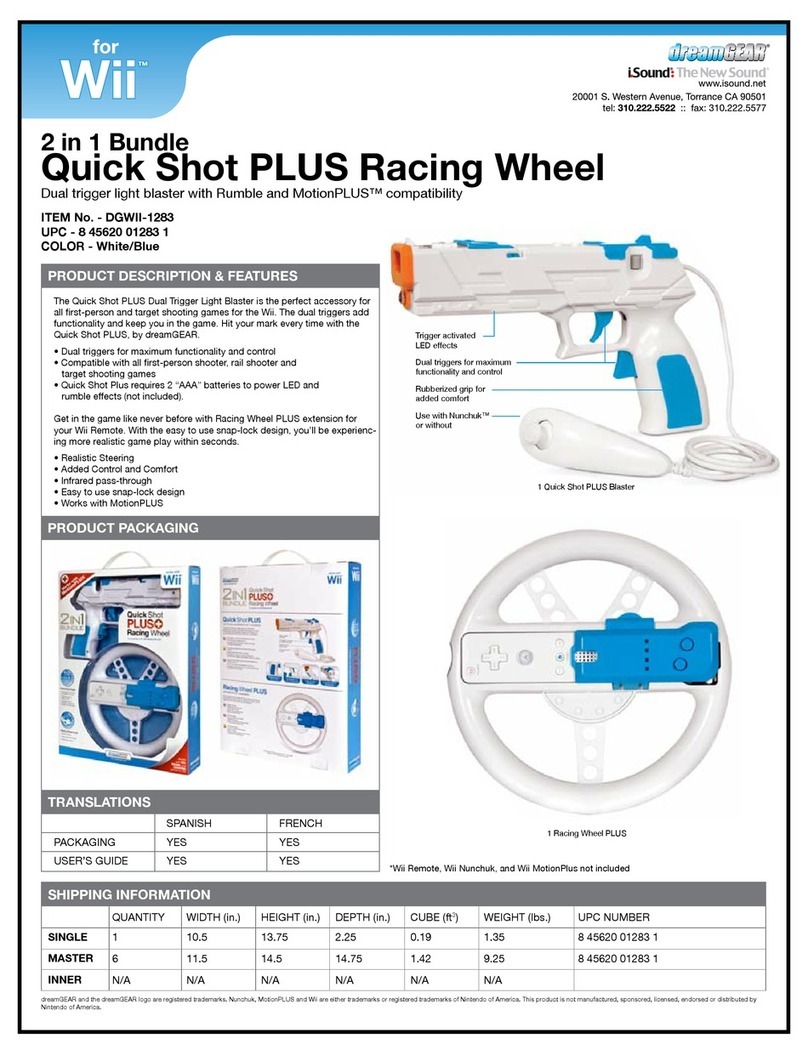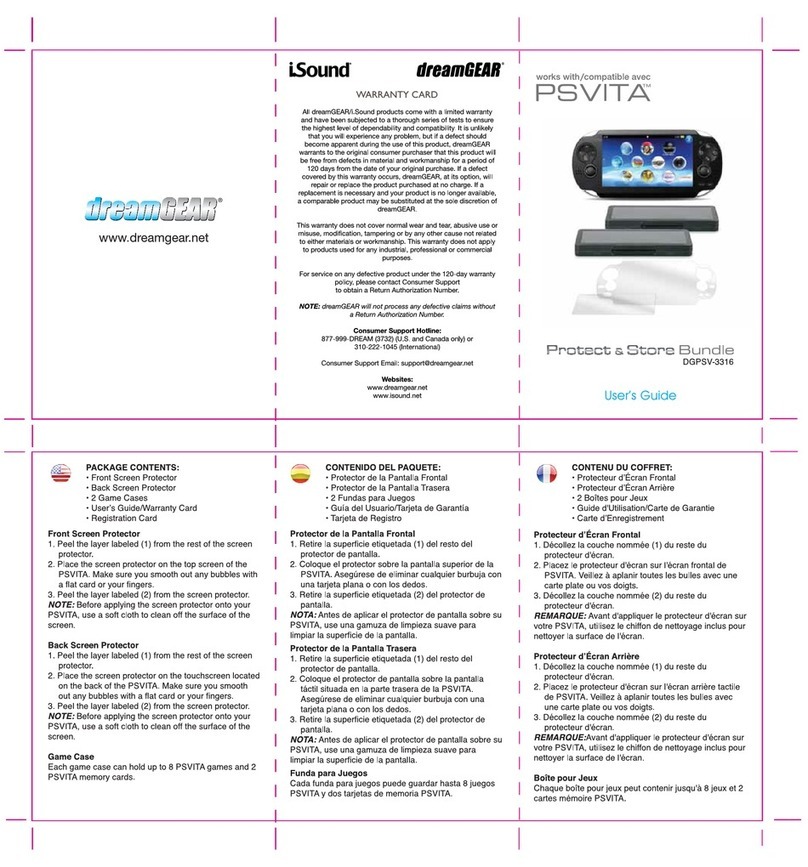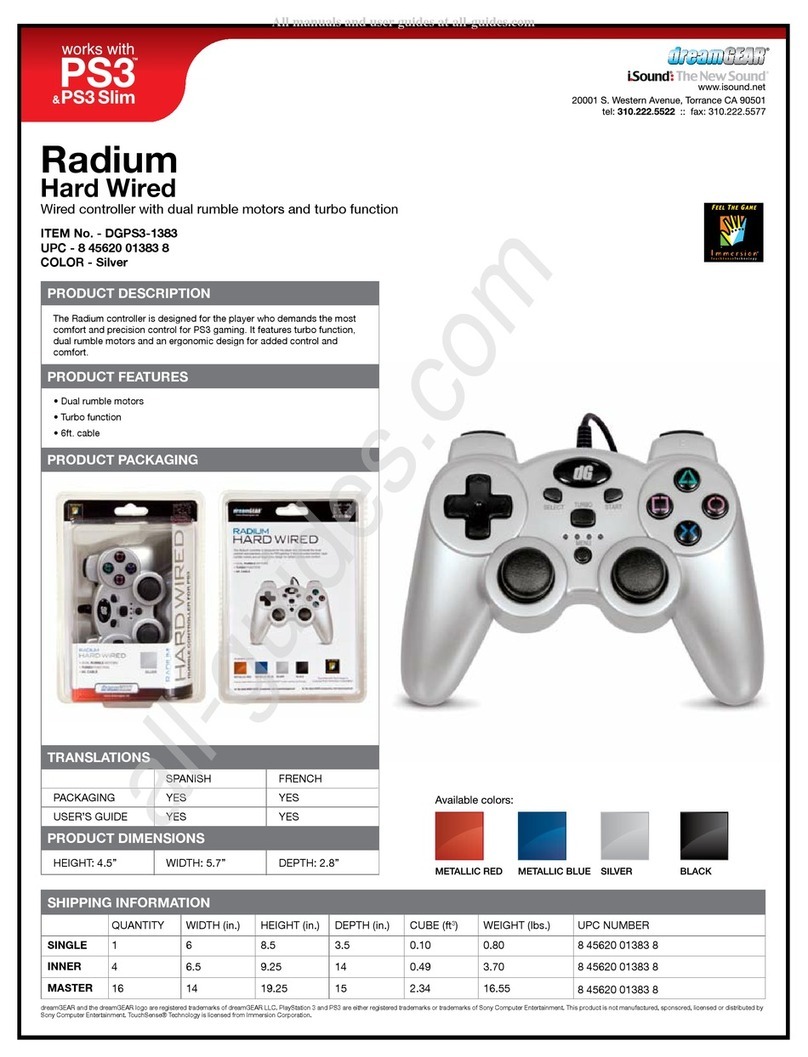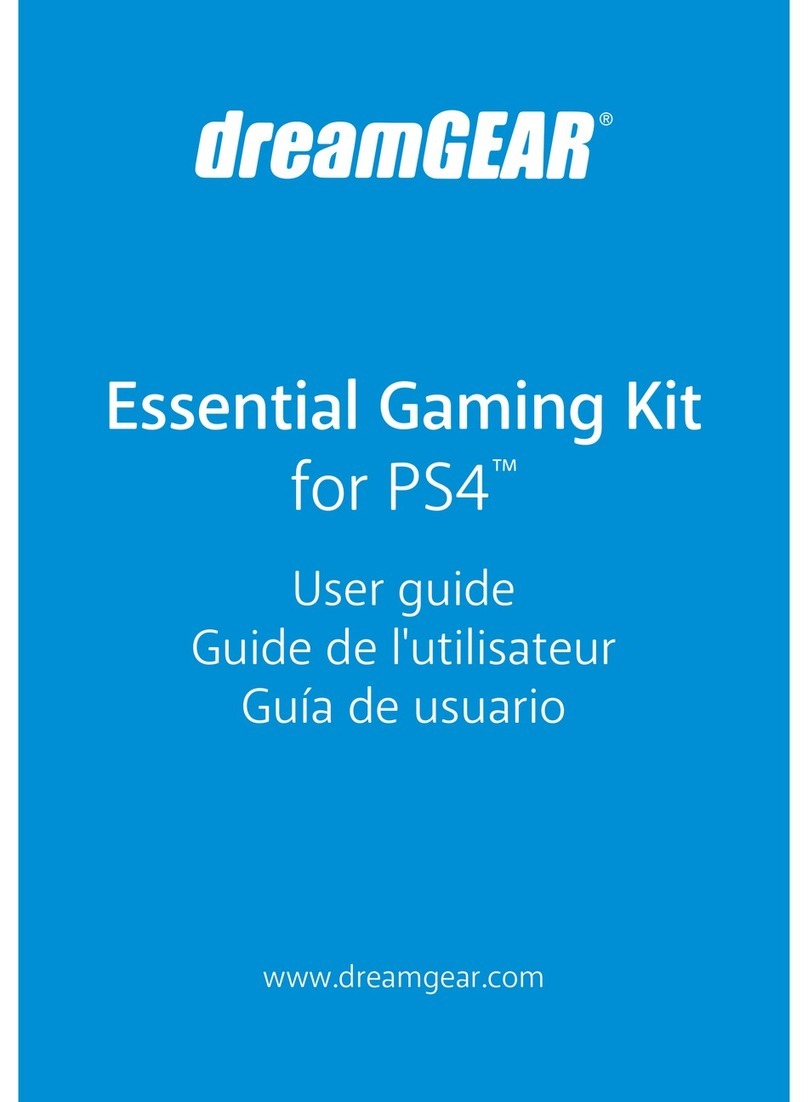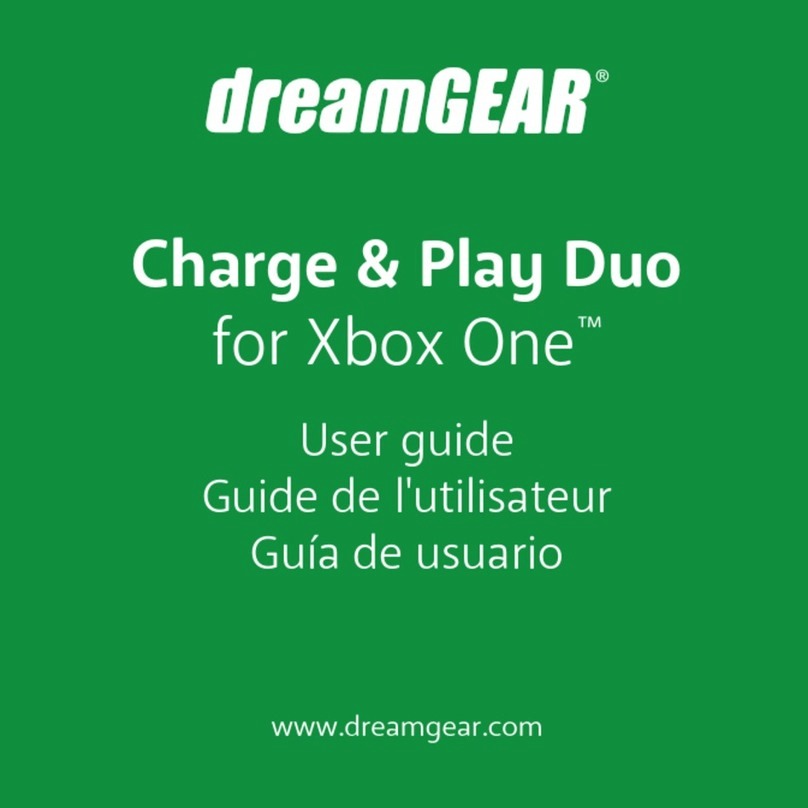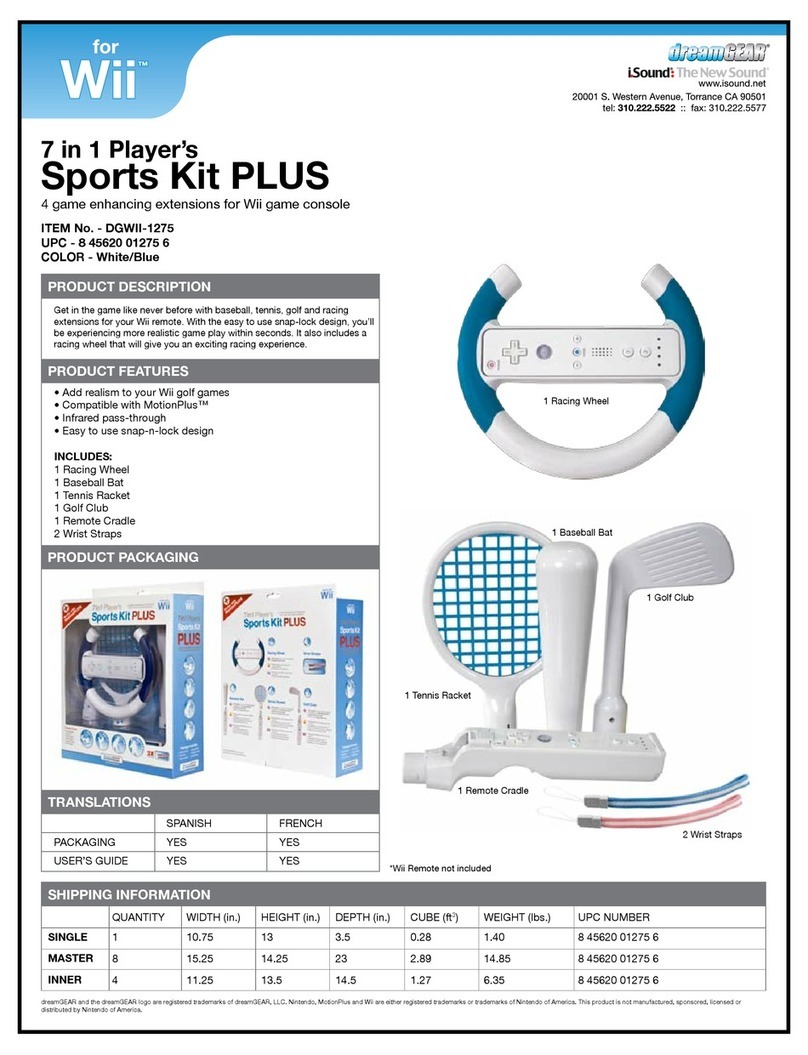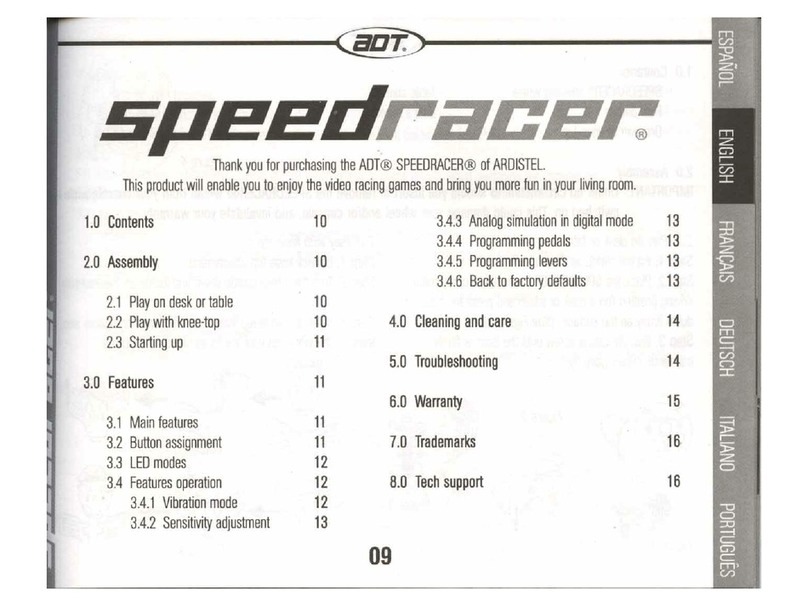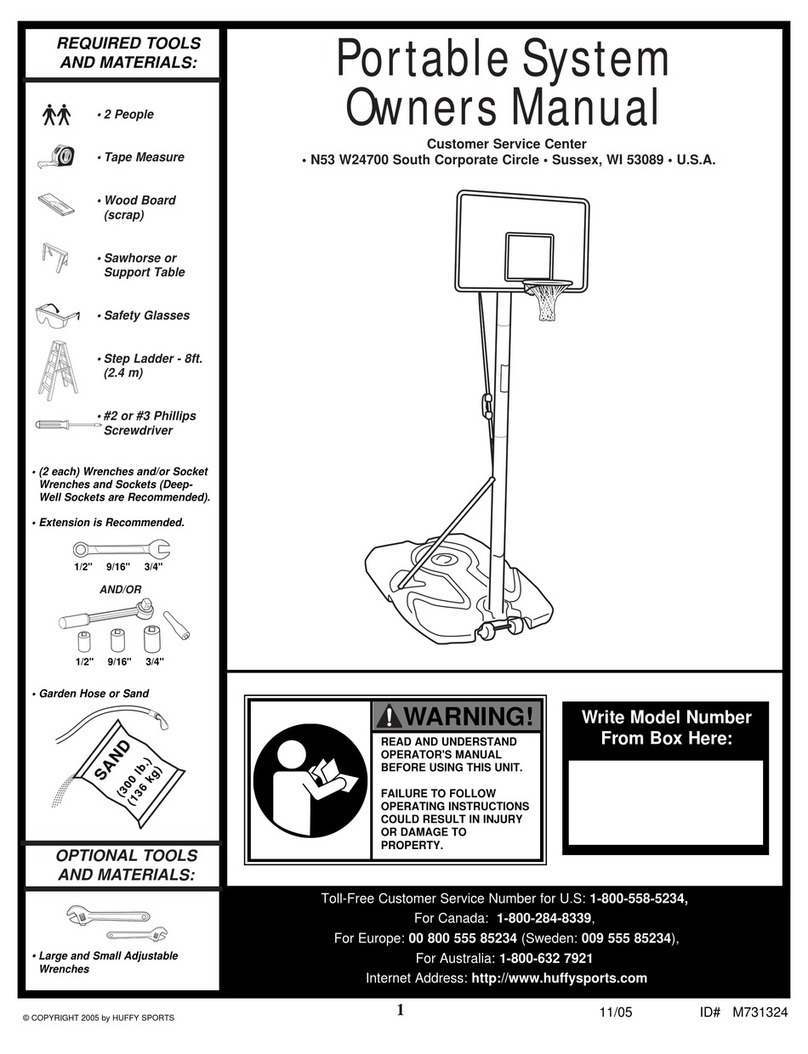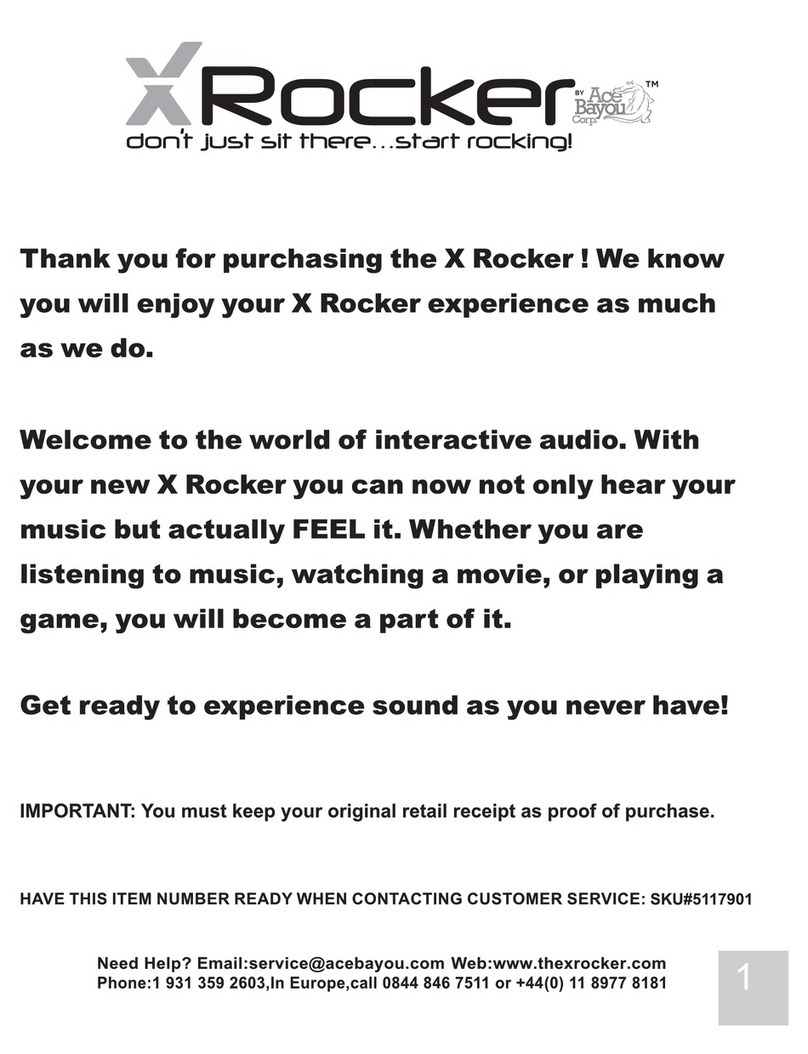FOR TECHNICAL SUPPORT
PLEASE CONTACT: 1-877-999-DREAM
or support@dreamgear.net
Essentials Pack
OPERATING INSTRUCTIONS:
NeoSleeve
1. Place the NeoSleeve face down on any flat surface
2. Hold the Wii Balance Board facing down as well, and insert each
corner of the Wii Balance Board into corners of the Neo Sleeve
3. Make sure that each corner is properly wrapped around the Wii
Balance Board by securing the NeoSleeve to each of the Wii
Balance Board legs.
Yoga Mat
1. Unroll the Yoga Mat and place it on any hard surface to provide
a softer surface for exercise.
2. Place your Wii Balance Board on top of the Yoga Mat as desired
NOTE: The Yoga Mat can also be used for Pilates or standard
workouts unrelated to Wii.
Yoga Mat Sling
1. Roll up the Yoga Mat and wrap the sling around the Yoga Mat.
2. Place one of the loops through the other loop and pull until the
sling is securely holding the Yoga Mat.
3. Put the sling over your shoulder for convenient portability.
Rechargeable Battery Pack
1. Plug the USB Charging Cable into an available USB port on the
Wii or any other device that has a powered USB port.
NOTE: When charging via Wii Console, the Wii Console must be
powered "ON".
2. Connect the USB Charging Cable to the Rechargeable Battery Pack.
3. The green LED light indicates that the battery is charging.
4. The red LED light indicates the charge cycle is complete and the
battery is ready for use.
5. Remove the battery door from the Wii Fit Balance Board and
insert the Rechargeable Battery Pack with the contact points
going in first.
NOTE: Listen for a “snap” to ensure the Rechargeable Battery
Pack is secure.
6. To remove the Rechargeable Battery Pack, press the release tab
and lift the Rechargeable Battery Pack up and out.
NOTE: Do not disassemble the Rechargeable Battery Pack for any
reason. Contact a professional if you need help.
MAINTENANCE:
1. If any item needs cleaning, use a soft cloth or paper towel with
water, but never use water on the Rechargeable Battery Pack.
Use a dry cloth only.
NOTE: Do not use any chemicals on the items.
2. Store the items in a cool, dry, safe place.
3. Keep the items away from intense sunlight and corrosive
chemicals or gas.
4. Contact a professional if you need help.
TROUBLESHOOTING
Problem: The NeoSleeve is very difficult to wrap around the Wii
Balance Board.
Solution: Secure one corner at a time before moving to the next
corner. Try inserting one end first, and then insert the other end.
Problem: The Rechargeable Battery Pack is not working.
Solution: Make sure your USB power source and Wii Console are
turned ON and working properly. Make sure all contact points are
free from dirt and debris, and are not damaged.
PACKAGE CONTENTS:
• NeoSleeve
• Yoga Mat
• Yoga Mat Sling
• Rechargeable Battery Pack
• User’s Guide/Warranty Card
• Registration Card