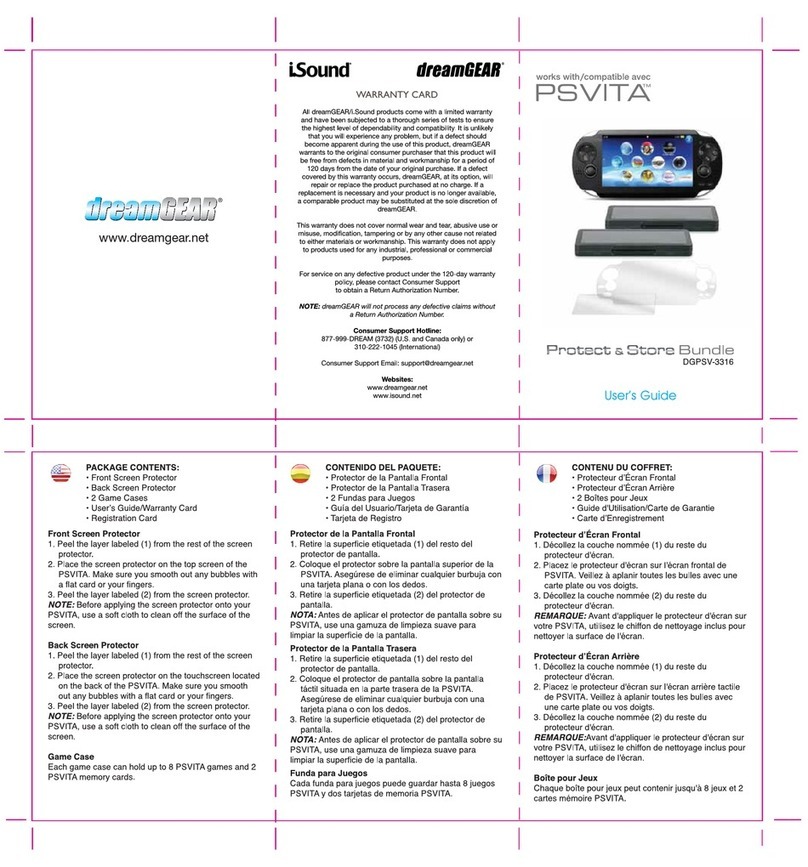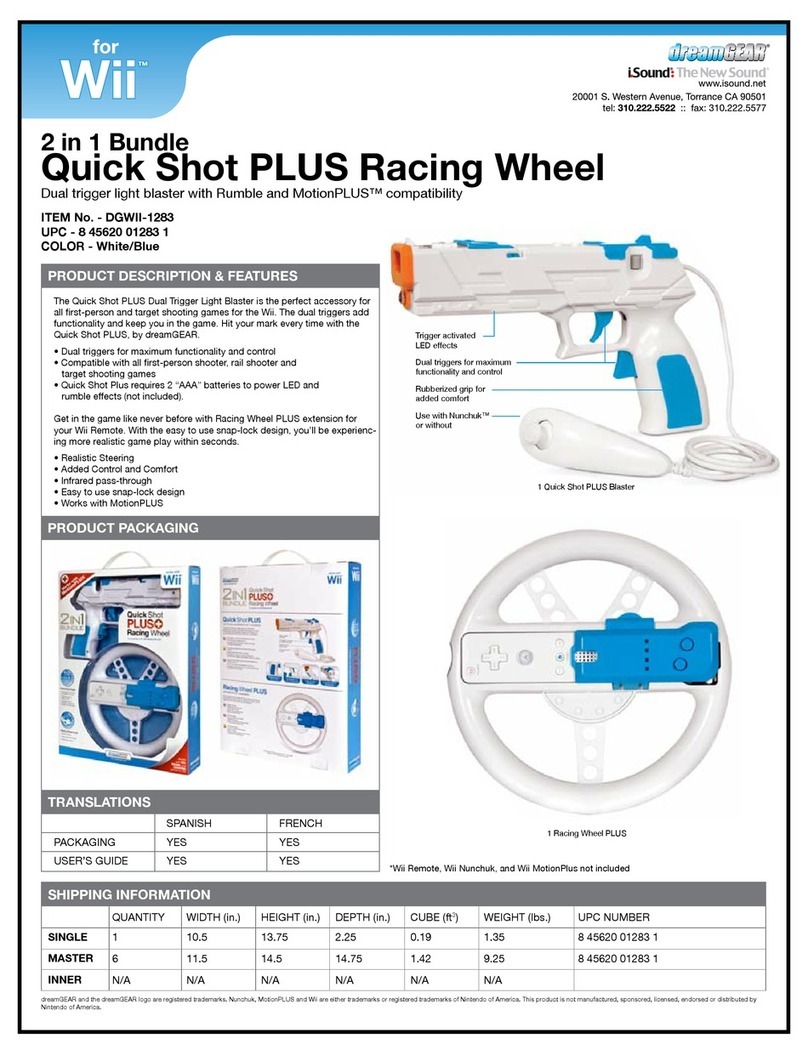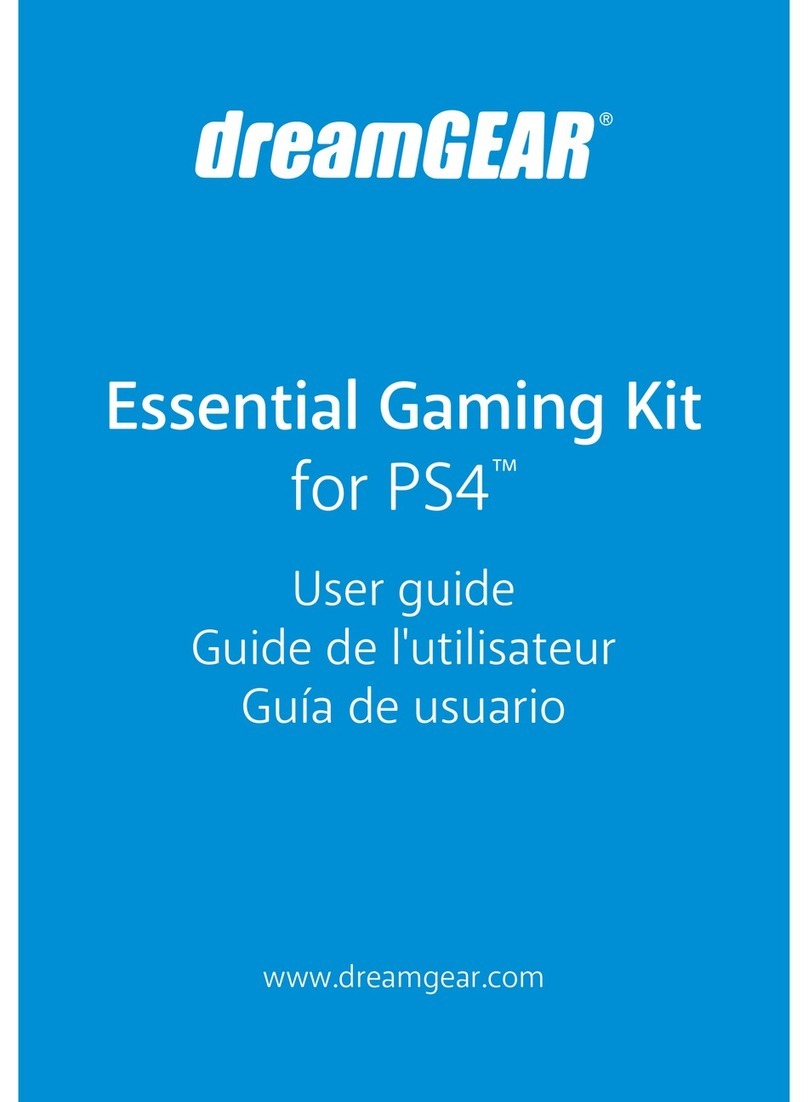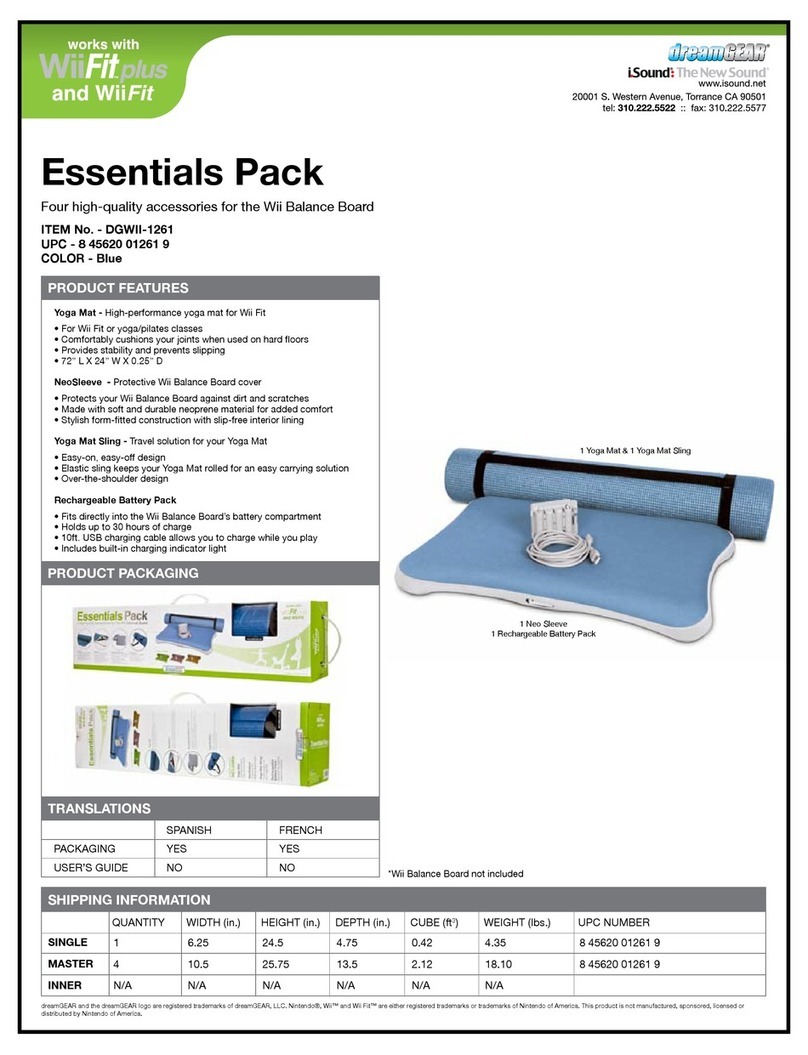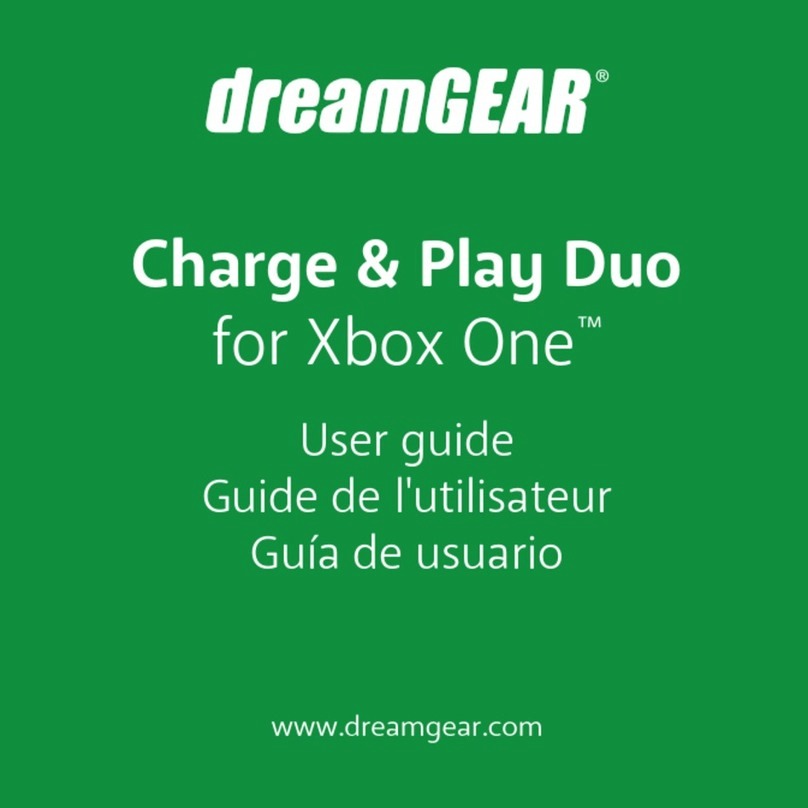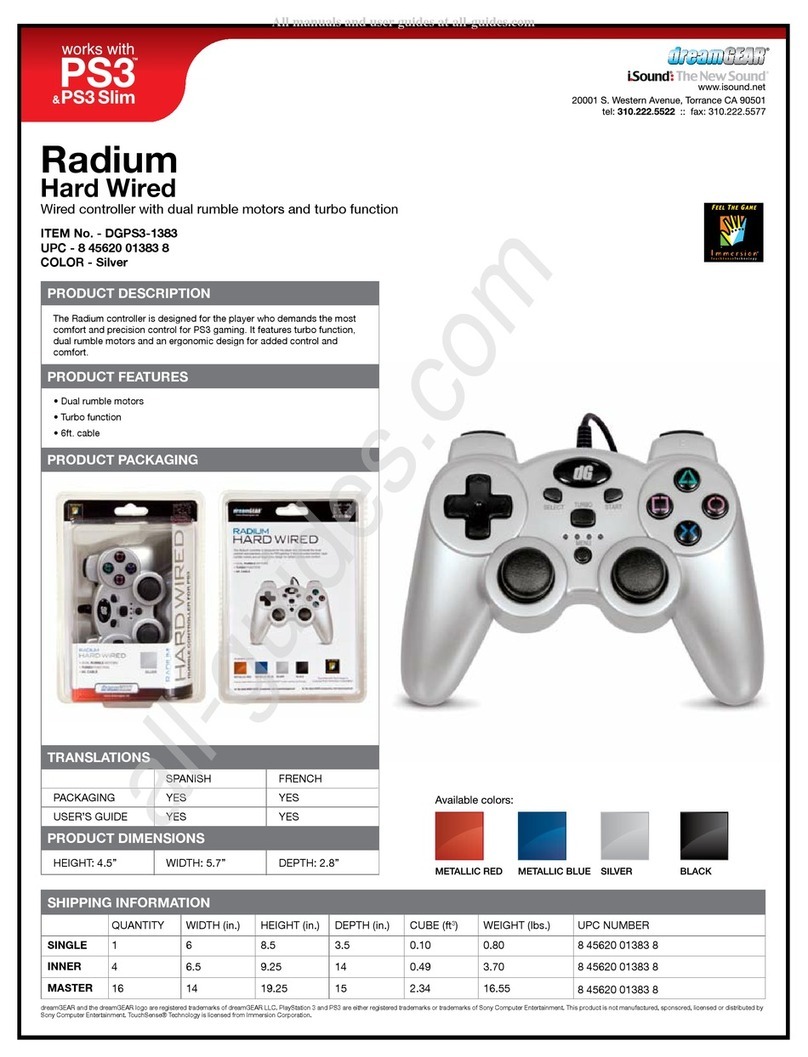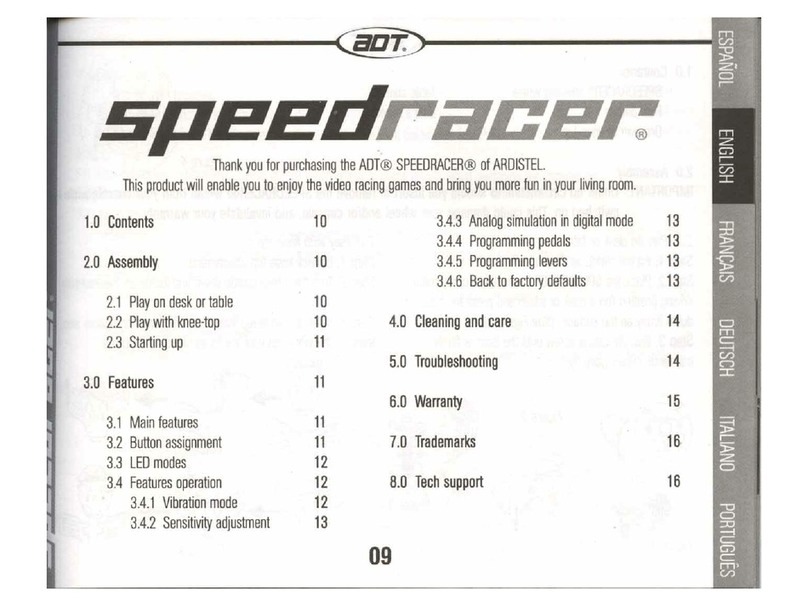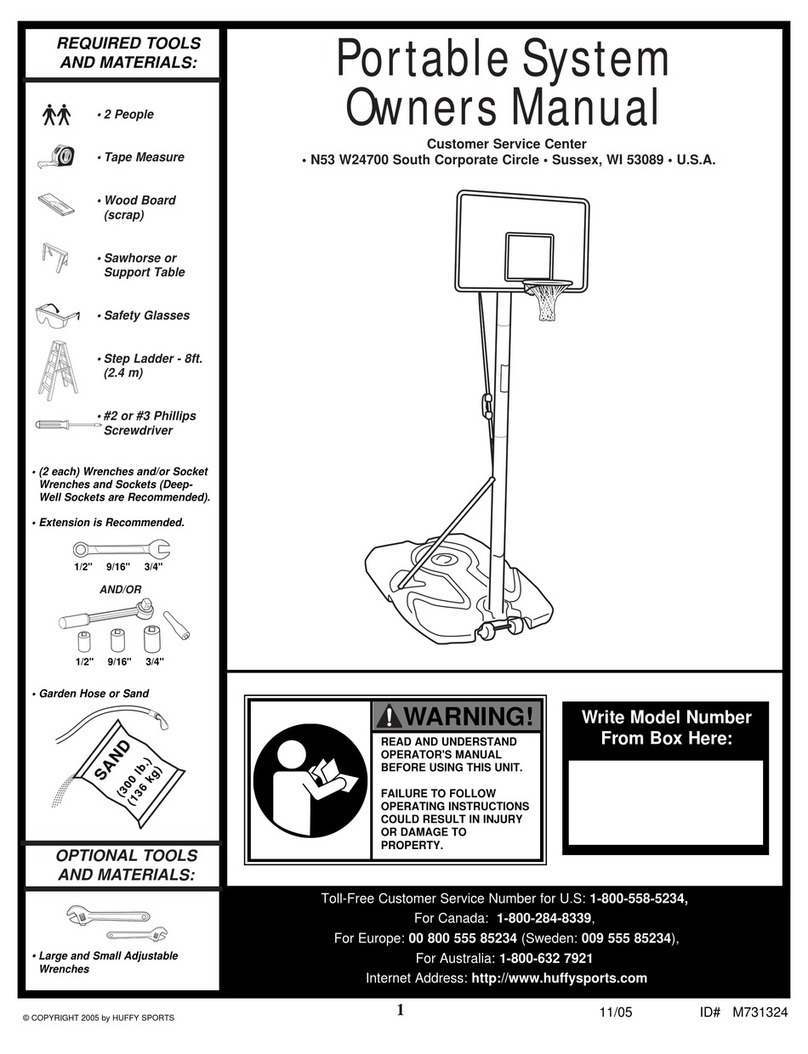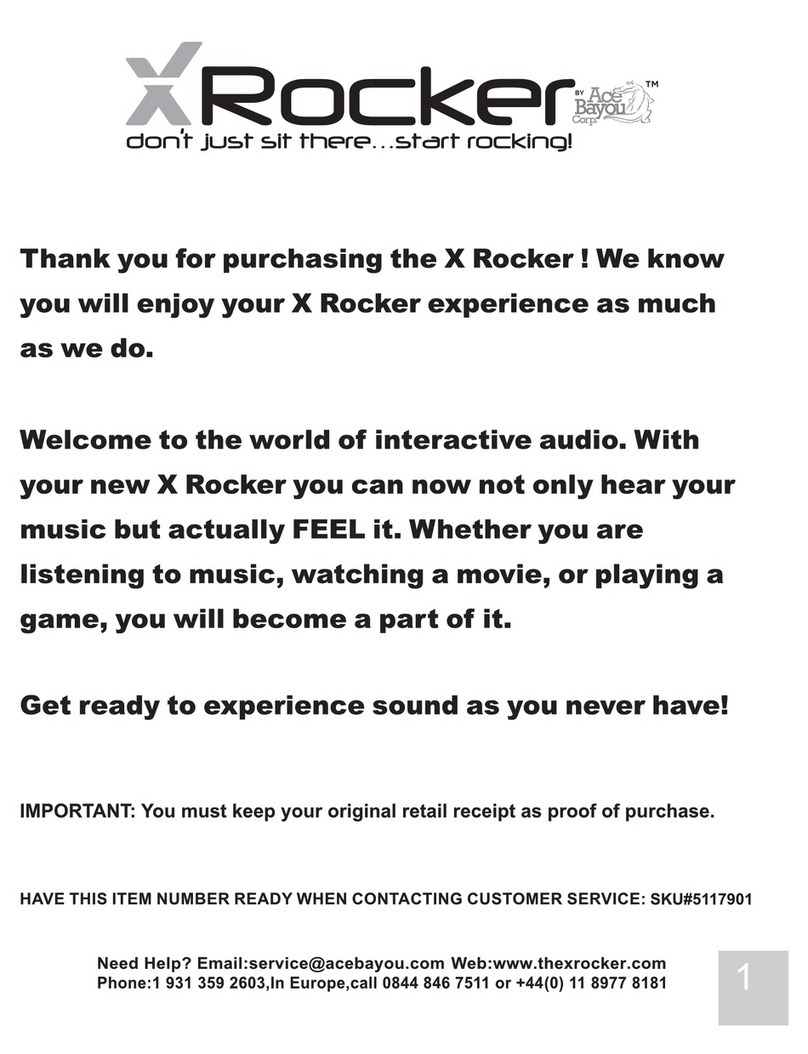FOR TECHNICAL SUPPORT
PLEASE CONTACT: 1-877-999-DREAM
or support@dreamgear.net
7 in 1 Player’s Sports Kit PLUS
NOTE: The Wii Remote Cradle and the Racing Wheel are not
compatible with the Wii Remote Jacket. Be sure to remove the Wii
Remote Jacket before attempting to install.
NOTE: The Wii Remote Cradle and Racing Wheel feature an
infrared pass-through which allows the user to make on-screen
selections without having to remove the Wii Remote.
HOW TO INSTALL THE SPORTS EXTENSIONS:
1. Place the Wii Remote into the Wii Remote Cradle.
NOTE: Make sure that the Wii Remote Cradle release button slides
down to lock the Wii Remote in place.
2. Depending on which game is being played, choose the appro-
priate Wii Remote Cradle extension.
3. With the Wii Remote inserted into the Wii Remote Cradle, attach
the Tennis Racket Extension, Golf Club Extension or Baseball
Bat Extension onto the Wii Remote Cradle. To attach each
extension, place the bottom of the extension to the Wii Remote
Cradle. The small pegs on the top of the Wii Remote Cradle
should fit into the gaps of the bottom of the extension.
4. Turn the extension counter-clockwise until you hear a clicking
sound. The extension will lock into place.
5. To release the extension from the Wii Remote Cradle, hold down
the UNLOCK-LOCK button and turn the extension clockwise
and pull off the Wii Remote Cradle.
HOW TO INSTALL THE WII REMOTE INTO THE RACING WHEEL:
1. Place the Wii Remote into the Racing Wheel with the directional
pad facing the left side.
2. To remove the Wii Remote from the Racing Wheel, gently press
outwards on the Wii Remote from the hole on the back of the
Racing Wheel.
NOTE: Always practice safety first. When you are swinging the Wii
Remote Cradle with an extension attached, be aware of your
surroundings, making sure not to hit anyone or anything. To
prevent injury and property damage, make sure the Wii Remote is
properly and securely attached to your Wii Remote Cradle and that
you are a reasonable distance from your television and any people
around you. The accessories in the 7-in-1 Sports Kit are designed
for gaming ONLY and should never be used to strike people,
objects or other accessories. Always use your Wii Remote wrist
straps when using the accessories in the 7-in-1 Sports Kit.
DISCLAIMER: dreamGEAR is NOT responsible for any personal
injury or damage to property when using this product. It is the
user’s responsibility to practice proper safety procedures.
PACKAGE CONTENTS:
• Wii Remote Cradle
• Tennis Racket Extension
• Golf Club Extension
• Baseball Bat Extension
• Racing Wheel
• 2 Wrist Straps
• User’s Guide/Warranty Card
• Registration Card