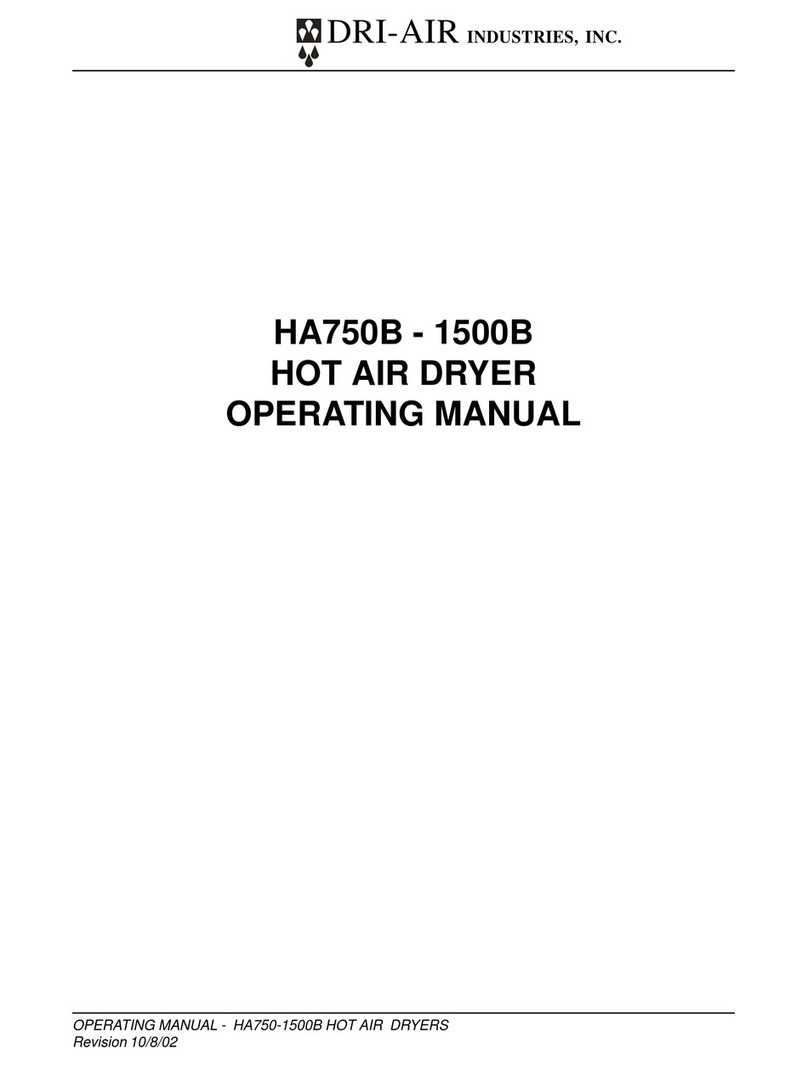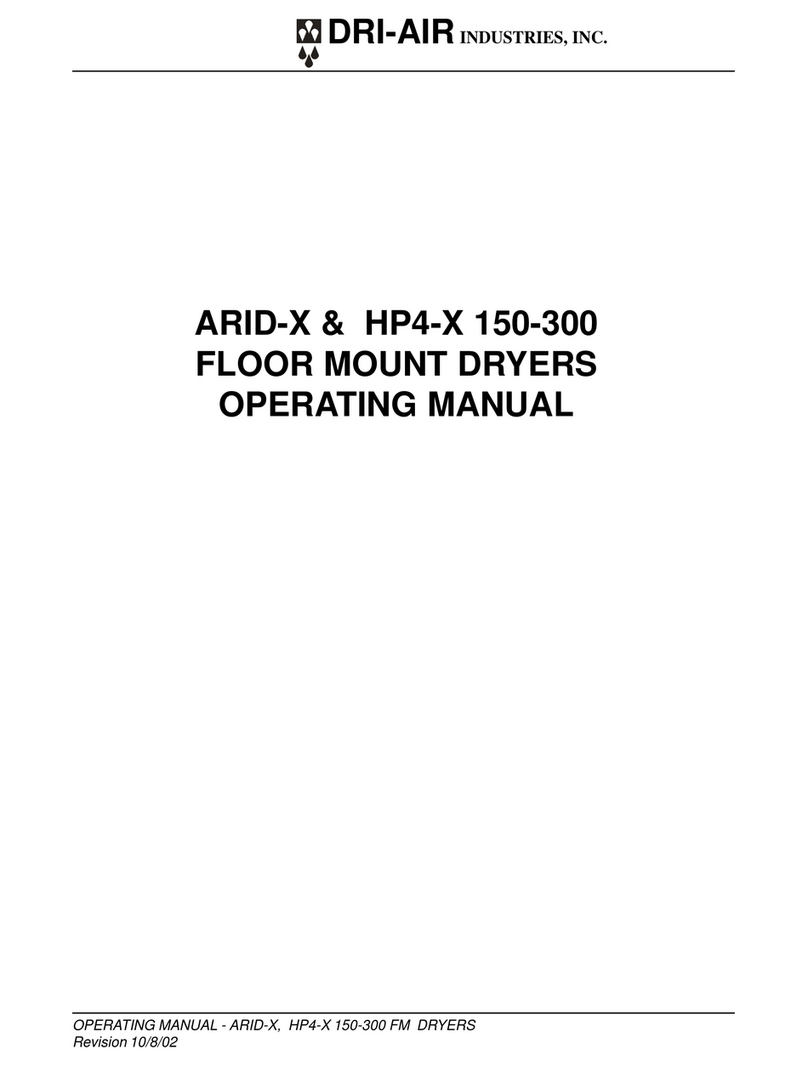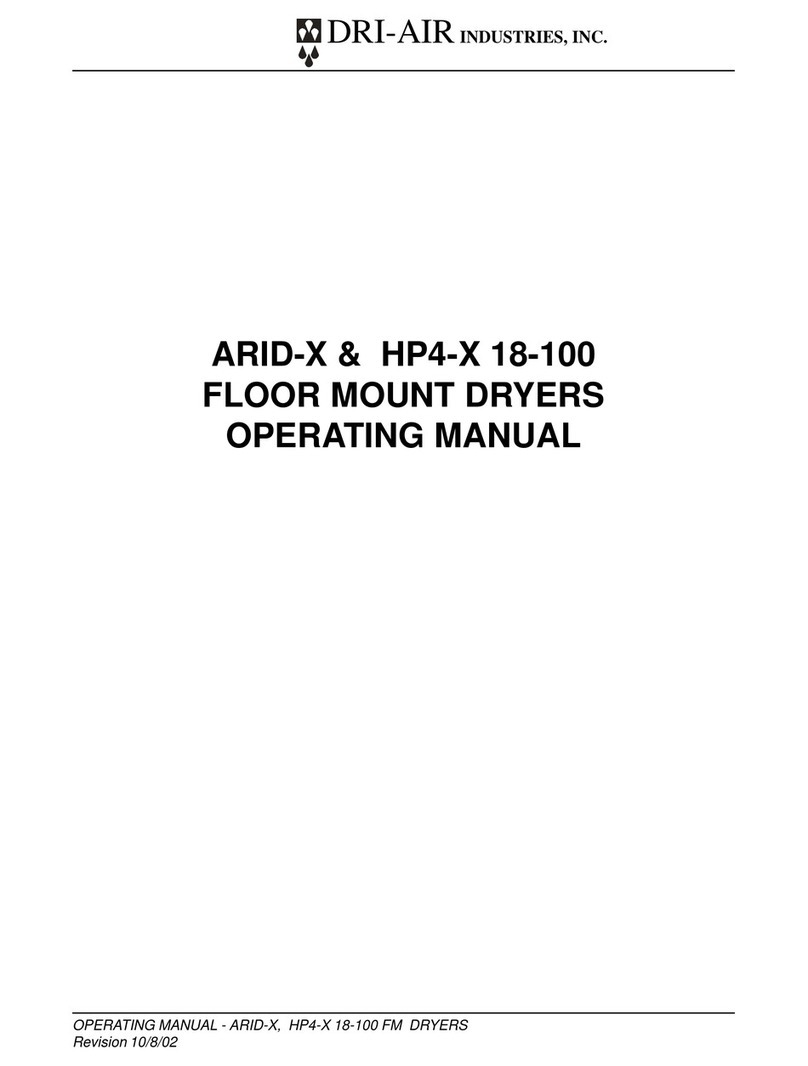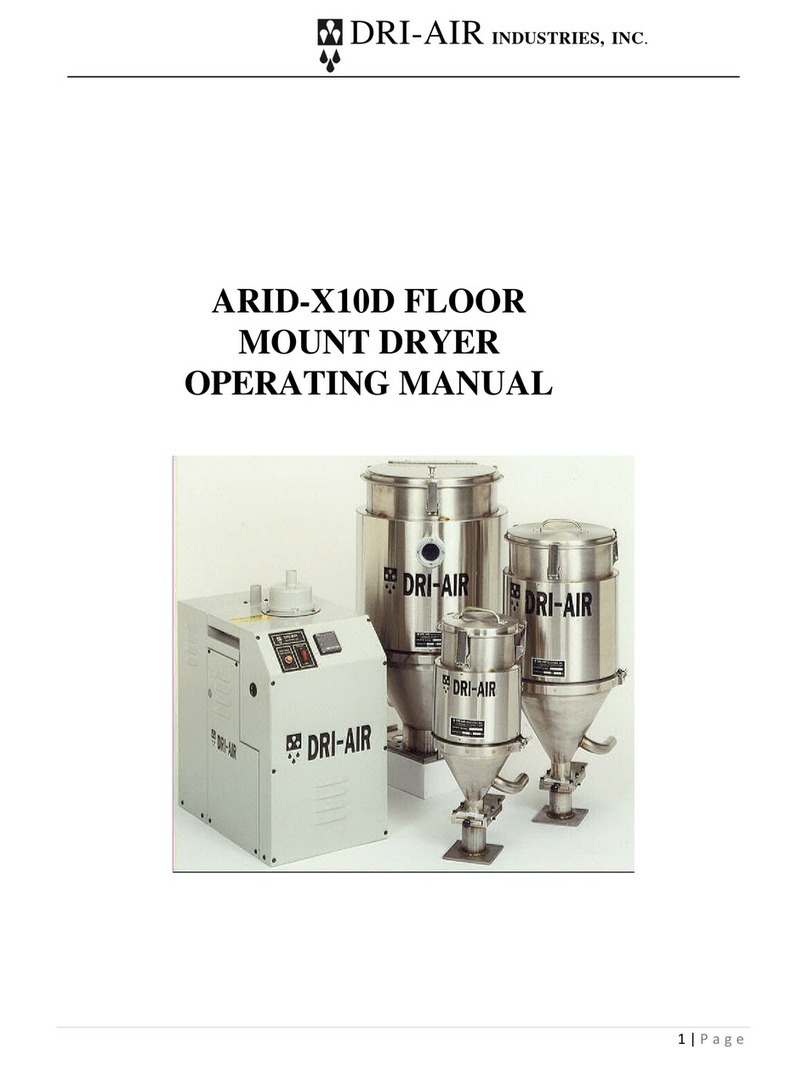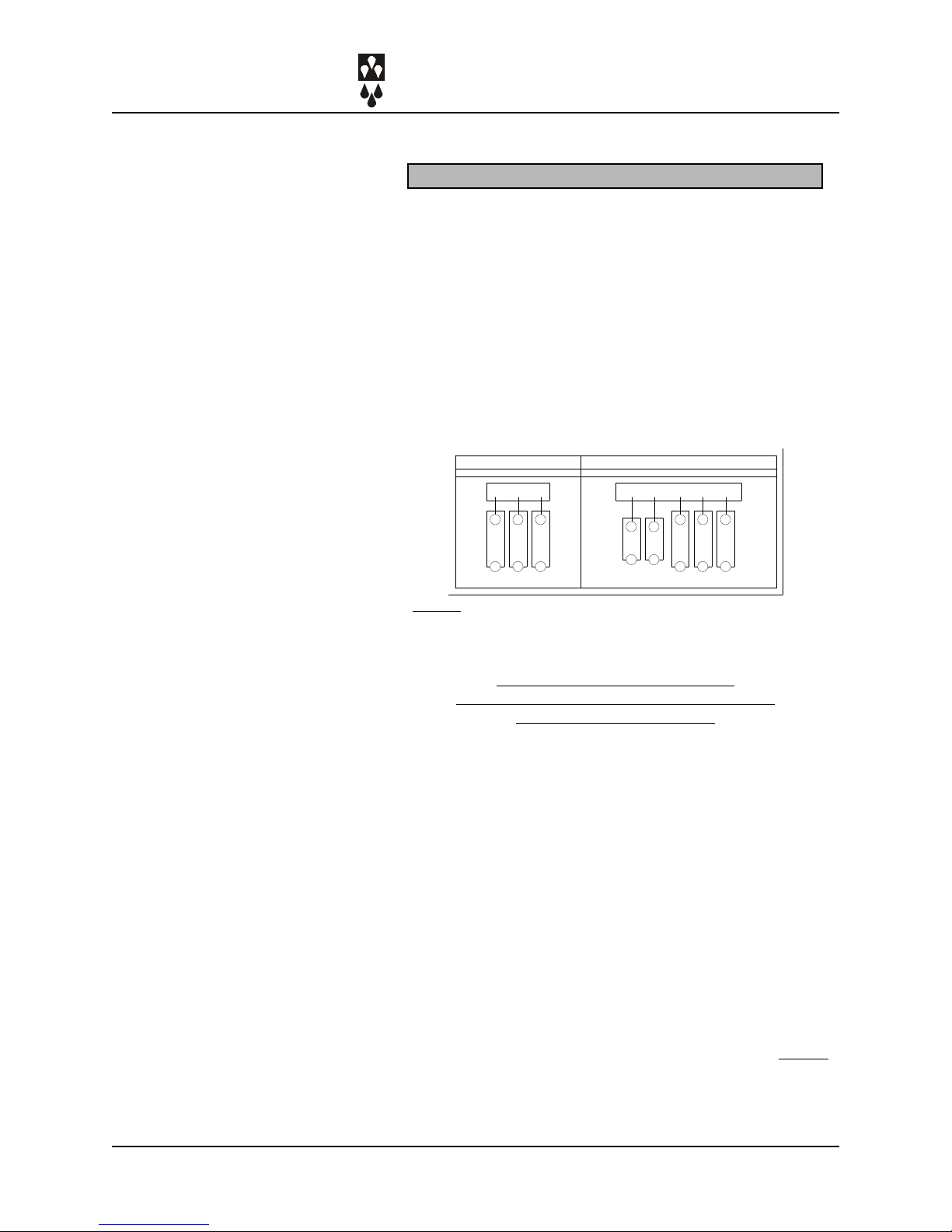DRI-AIR INDUSTRIES, INC.
OPERATING MANUAL - HP4-X 400-750 FM DRYERS
Revision 10/8/02
Page 4
The HP4-X 400/500/750 dryer series is a four bed dryer
design that is ideal for use on large molding press or extrusion
applications. This large capacity dryer combines our patented
desiccant tower design and state of the art microprocessor
controls to provide a constant supply of dry air to the material
hopper. Material drying is controlled by utilizing one zone for
removing moisture from the process air, while regenerating
the other by heating the desiccant to a high temperature.
Once the regenerated beds cool down, the Zone Valve
switches the airflow, and the newly regenerated beds are used
to desiccate the process air stream. The saturated beds are
now regenerated in the same manner, completing the
regeneration cycle. The cycle is depicted Page 7.
The airflow design of the HP4-X dryers makes the
regeneration cycle more efficient because we utilize a small
amount of the desiccated process air rather than ambient air
to regenerate the desiccant bed. This reduces the impact of
the high moisture content of the ambient air, which would
contaminate the desiccant bed, and allows the dryer to attain
a lower dew point. Please see the Air Flow Schematic on
Page 6.
HP4-X Design
Our patented HP4-X design incorporates 4 double-stacked
desiccant beds . This nearly doubles the amount of desiccant
available for drying the process air stream, and because of the
tower design, the dryer is able to regenerate the desiccant in
the same time as our ARID-X series. This allows the dryer to
operate in very high humidity conditions without affecting the
process air dew point. In fact, this design produces dew point
levels of – 40’ to -80’ C for faster more complete drying of your
material.
Unique to the HP4-X 400/500/750 disiccant bed design is the
use of two sets of desiccant towers per zone. The first tower
in each Zone Set is the regeneration cycle “control tower”,
while the second tower of the Zone Set is “slaved” off the first.
Please see the Air Flow Diagram on Page 7.
Hopper Design
These dryers are designed to be used with our large capacity
1000, 1500, and 2000 lb. hoppers. Dri-Air’s ”all stainless”
hopper design utilizes a stainless steel inner shell surrounded
by a stainless steel jacketed insulation layer. The easily
removable stainless steel spreader cone promotes proper
DRYER OPERATION/
FEATURES