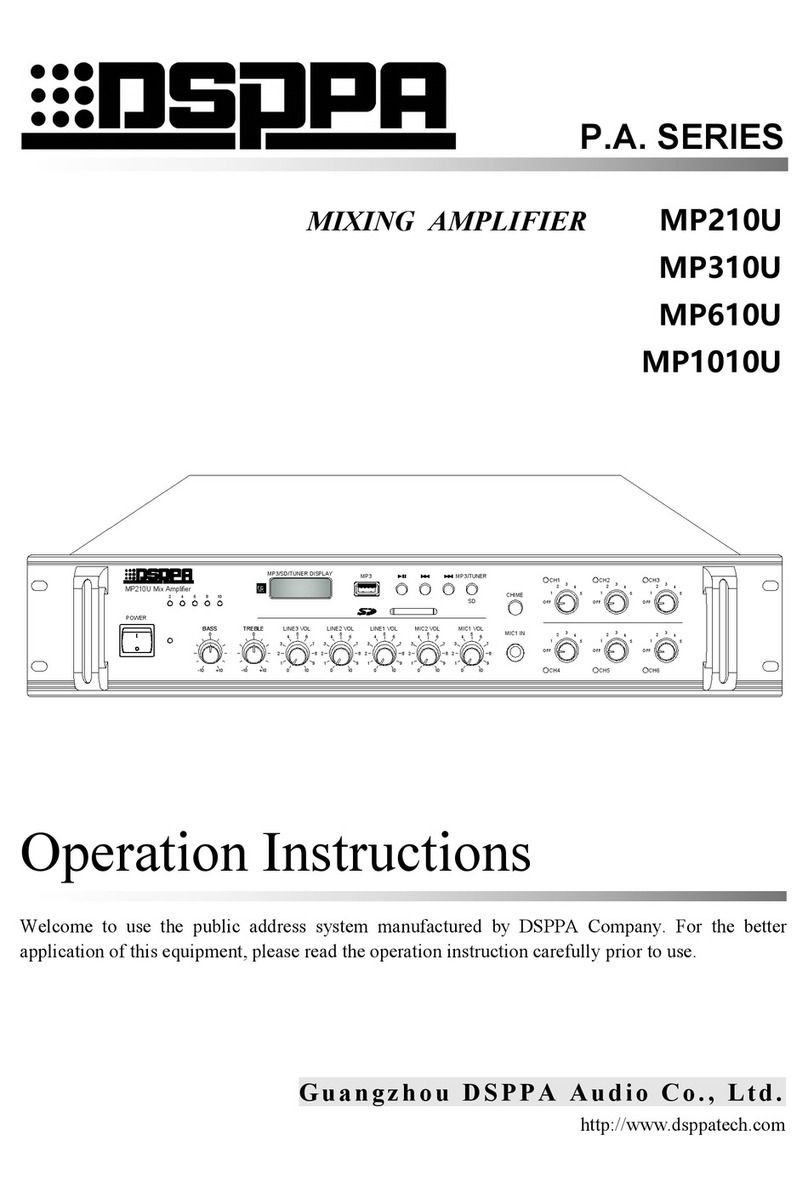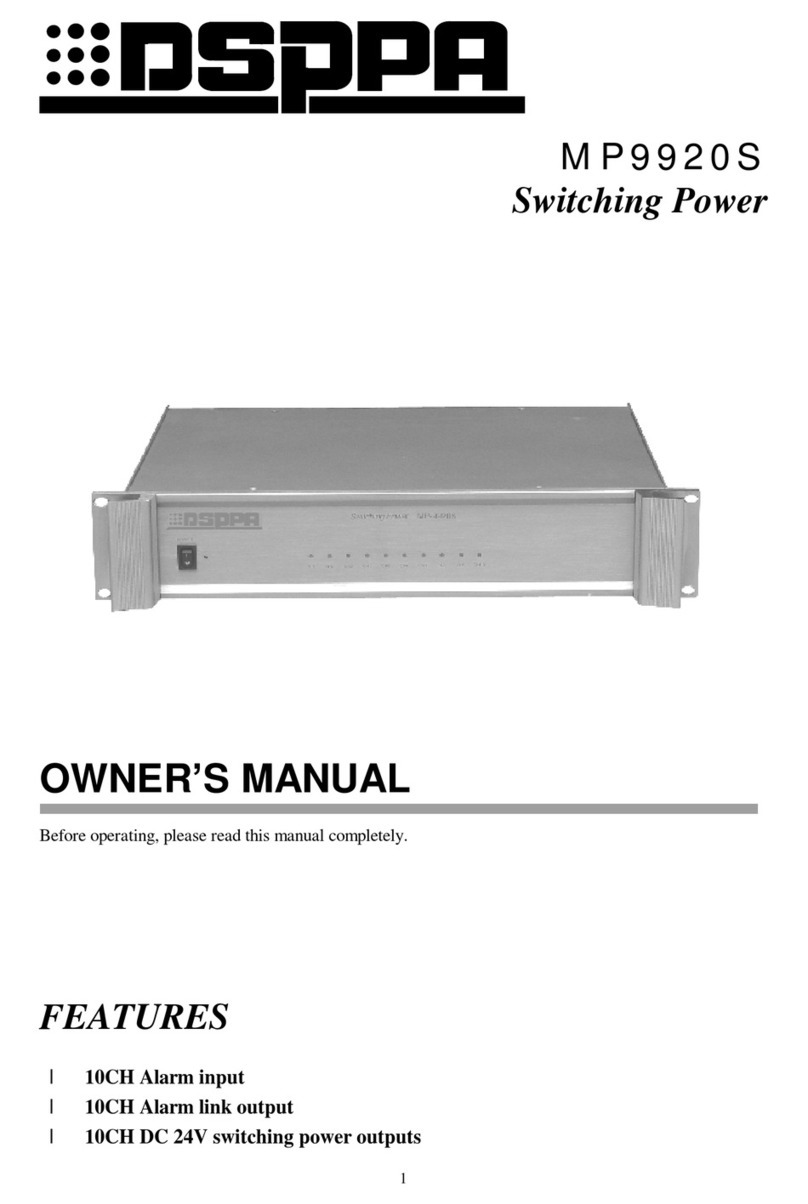5
Operationinstructions
IOperating instructionsofequipmentfunction
1. Volumeadjusting:Tosatisfycustomer'sdifferentdemandson themusictone,thisequipmentis
providedwith7adjusting knobsrelativetosound intotal.Among them, “BASS”isthebass tone
adjusting knob, “TREBLE”isthetrebletoneadjusting knob, “MIC1, MIC2, MIC3”knobsareused
toadjustthevolumeofMicrophone1, Microphone2, and Microphone3. Theadjustmentofthe
corresponding volumefor “MIC4/AUX1VOL”and “MIC5/AUX2VOL”knobsiscontrolled
through the “AUX1/MIC4”and “AUX2/MIC5”selecting switchesatthebackpanel.When
“AUX/MIC”selection switchselectstheline(AUX)scale, “MIC4/AUX1VOL”and
“MIC5/AUX2VOL”knobsadjustthevolumeoftheline(AUX);When “AUX/MIC”selection
switchselectsMICscale, “MIC4/AUX1VOL”and “MIC5/AUX2VOL”knobsadjustthevolume
ofMIC.
2. Microphoneapplication:Themicrophoneisprovidedwiththephantompowersupply,and whenthe
capacitortypemicrophoneisused,pleaseturnon thephantommainsswitchon thebackpanel,and
whenthemovelly-cicletypemicrophoneisused,pleaseturnoff thephantommainsswitch;The
switchisturnedto “ON”forturning on status,and theswitchisturnedto “OFF”forturning off
status.Thismachineisprovidedwith5-channelmicrophoneinputsand 2-channelauxiliaryline
inputs.Among them,themicrophoneinputjacksforMIC1, MIC4and MIC5are6.35mm;The
MIC2, MIC3 areXLRtype3-coresocketjacks.
ThevolumesofMicrophone1, Microphone2and Microphone3areadjustedthrough “MIC1VOL”,
“MIC2VOL”and “MIC3VOL”atthefrontpanelrespectively.Microphone4and Microphone5
jacksarecompatiblewiththeAuxiliaryline1and theAuxiliaryline2jacks,and “AUX1/MIC4”
and “AUX2/MIC5”converting switchesatthebackpanelareusedtochangeoverfreelytheinput
method. AUXswitchselectsthelinesignal; MICswitchselectsthesignalfrommicrophone.
2.Priorityfunction:Microphone1hasthehighestpriority,and itssignaloverlaysall theinputsignals
fromotherports.Thechimeand theEMCporthasthesecond highestpriority,and itssignal
overlaysall theothersignalsexceptMicrophone1, including Microphone2 and Microphones3.
3. Chime:ThisequipmentisprovidedwithChime1 and Chime2signals,and thechimevolumecanbe
adjustedbythechimeadjusting knobatthebackpanel,increasing thevolumebyrotating clockwise
and decreasing thevolumebyrotating counterclockwise.Pressing Chime1button istostartthe
chimesignal,and theoutputterminalwill send out ‘1-3-5-i’chimenote,inthemeantime,thesignal
indicatorofChime1 button isbright; Similarly, pressing Chime2button alsostartsthechimesignal,
and theoutputterminalwill send out ‘i-5-3-1’chimenote,and inthemeantime,thesignalindicator
ofChime2button isbright,until pressing thisbutton againtocancelthechimesignal,and the
indicatorwill bedistinguishedautomatically.
II Setupoperationoftheplay status
Theequipmentisbuilt-inwithtwokindsofplayers,thetunerand theMP3player.Itiseasyto
convertbetweenthesetwokindsofplayersconveniently:Whentheequipmentisplacedatthetuner
playing mode,and whenpressing whicheverbutton underMP3operation mode,theequipmentwill
beconvertedtoMP3playing statusautomatically,and thescreenwill display “CONVERTTO
MP3”.Inthiscase,theMP3will entertheprogramplaying modeunderthesituation thattheUSB
portisconnecting withmemory;WhentheequipmentisplacedunderMP3playmode,the
equipmentwill converttothetunerplaymodeautomaticallywhenpressing whicheverbutton forthe
tunertooperateinplaying mode, and thescreenwill display"CONVERTTORADIO".
Afterconverting toacertainplaymode, theconcretesetup operation isasfollows:
1. Thesetup operation oftuneratplaymode:
1)Press downBAND button tochangeoverbetween ‘AM’and ‘FM’bands.
2)Press (lightly)theUPbutton eachtimetoraisethestation frequencyonestep(onestepforFM