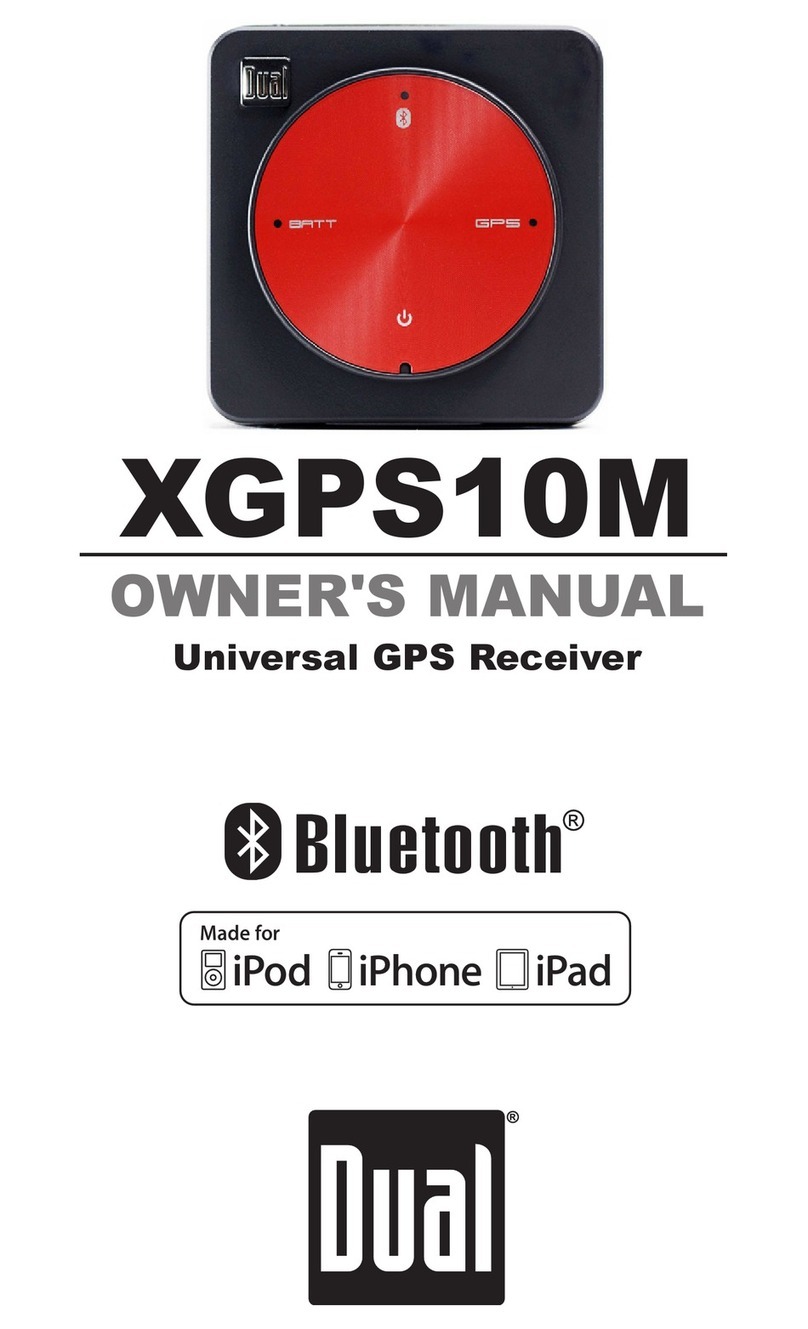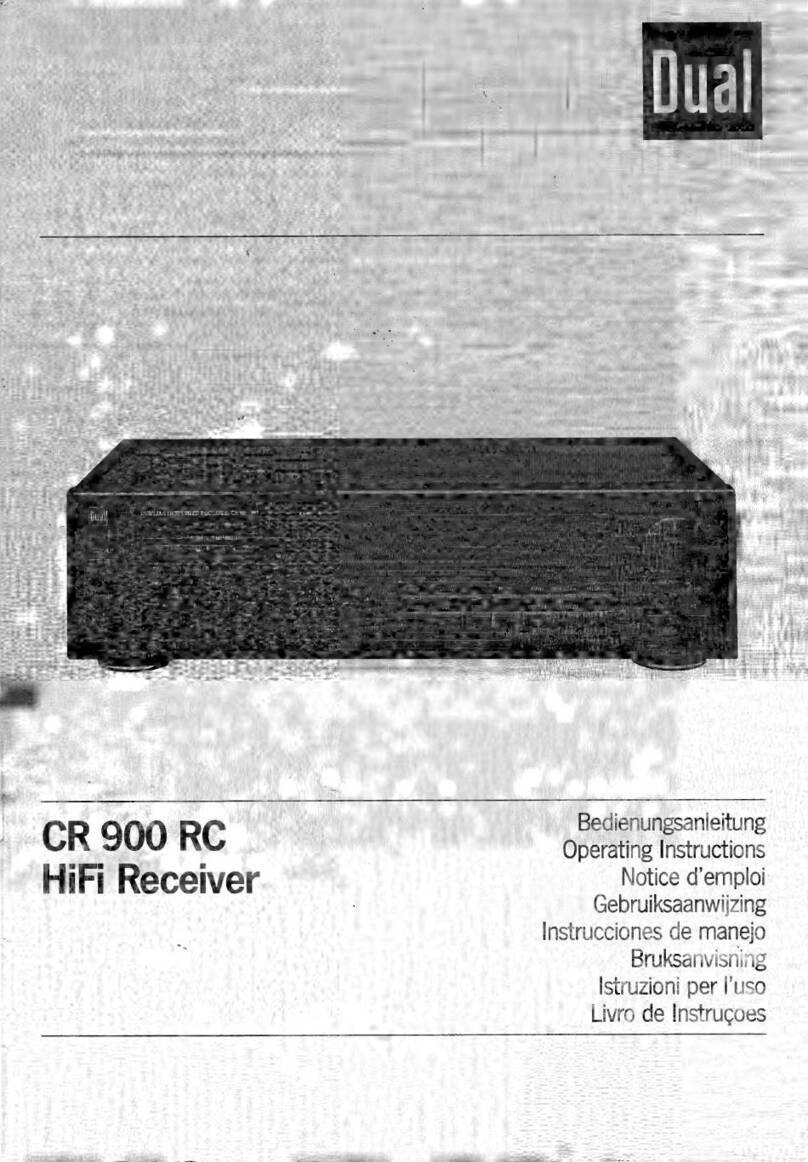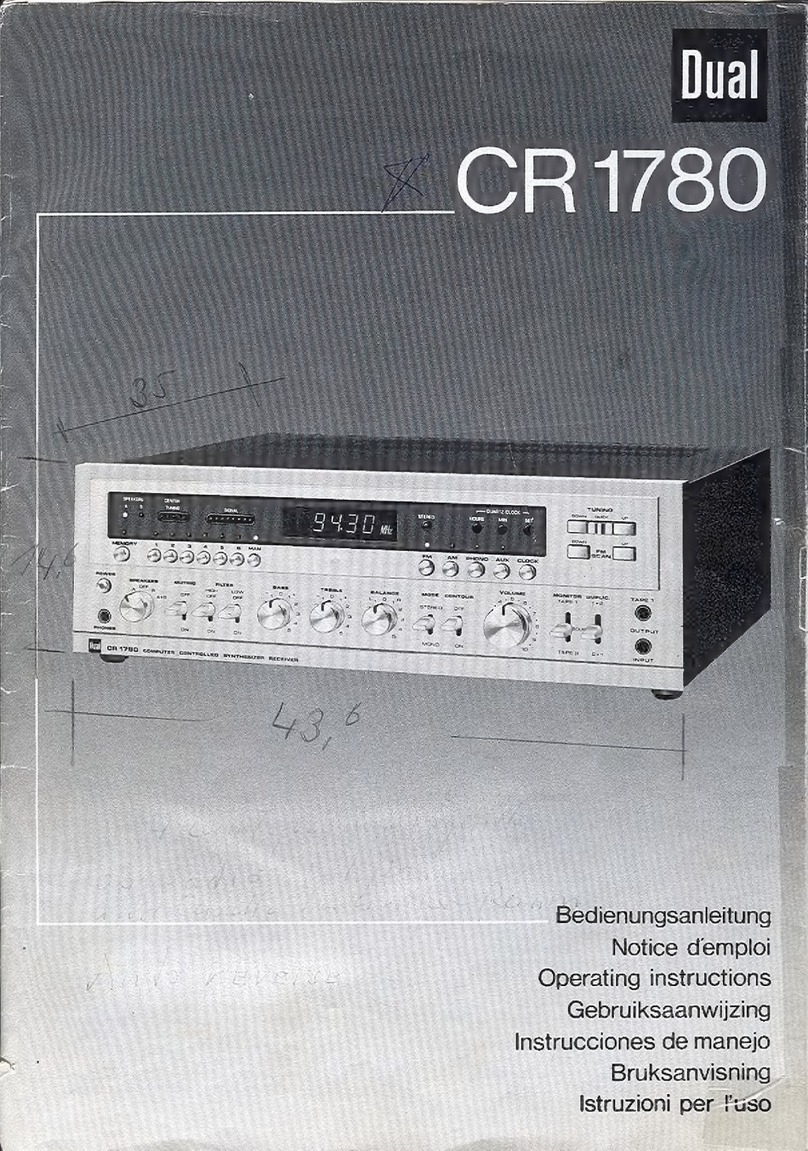8
XDM68 OPERATION
CD/MP3 Player Operation
With the label facing up, insert a standard 5" CD into the CD
slot. The CD will automatically begin playback.
Press the EJECT button to stop and eject the CD. The unit will
change to previous mode of operation (tuner or auxiliary input).
If the disc is not removed within 10 seconds, the unit will reload
the disc. The unit does not have to be turned on to eject CD.
Press TRACK
ll
to skip to the beginning of the next track.
Press TRACK
nn
to return to the beginning of the current
track. Pressing TRACK
nn
again skips to the beginning of
the previous track.
Press and hold TRACK
nn
or TRACK
ll
to fast forward
or reverse a track.
*Fast Forward and Reverse is not available when playing an MP3 disc.
Press
l
/
II
to temporarily stop CD playback. Press
l
/
II
again to resume playback.
Press INT for more than 3 seconds to play the first 10
seconds of each track. Press INT again to cancel.
Press RPT for more than 3 seconds to continuously repeat
selected track. Press RPT again to cancel.
Press RDM for more than 3 seconds to play all tracks in
random order. Press RDM again to cancel.
Select desired track by pressing keys (1-0). If unavailable,
CD NO TRACK appears in the display.
Press PGM for more than 3 seconds. PROGRAM icon will
flash indicating up to 24 tracks can be programmed. The
display will show one of the following:
P-01 = Program is empty, P-24 = Last track in memory;
PROG CLEAR = Program has been cleared, or PROGRAM
FULL = Program is full.
In program mode, press TRACK
nn
or TRACK
ll
to
select a track. Press PGM to program selected track into
memory. P-02 will now appear in the display. Repeat
process to program up to 24 tracks into memory.
Insert CD
Eject CD
Track Select
Fast Forward and Reverse
Pause
Intro
Repeat
Random
Direct Track Access
Program Mode
Store Tracks in Memory