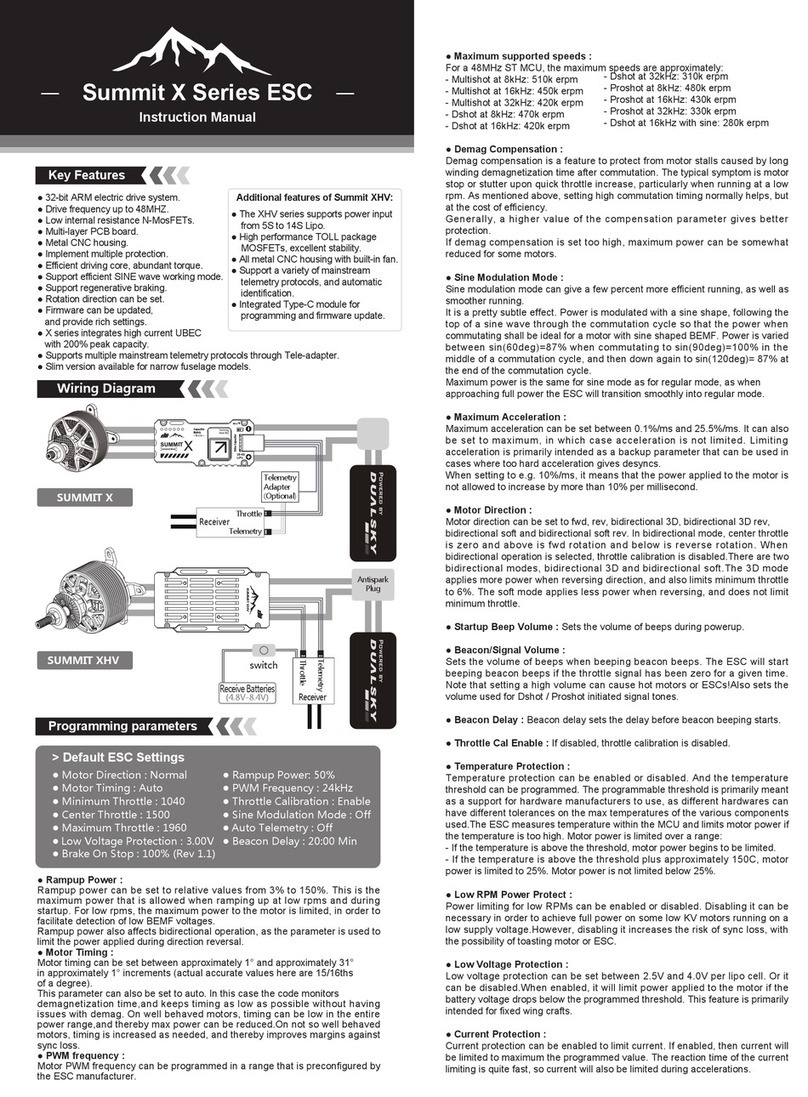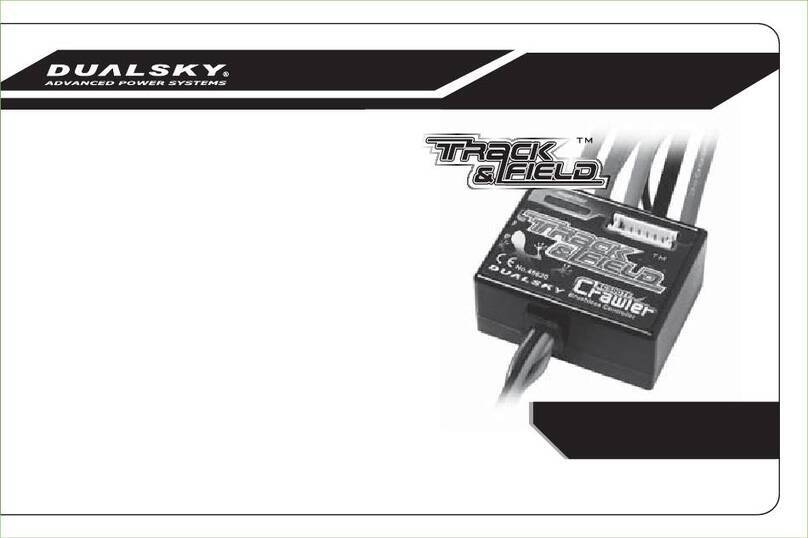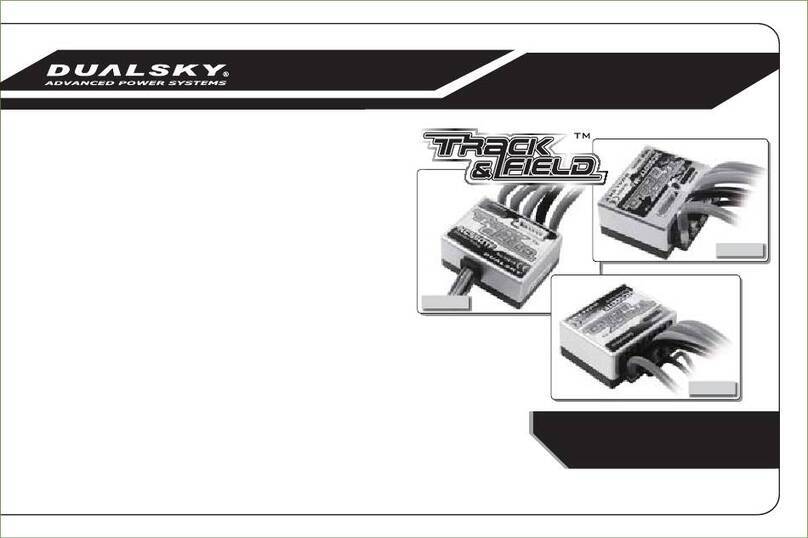VR mini Instruction Manual
●Miniaturised design, input and output using horizontal row and Dupont
RC plug , plug-and-play.
●Real-time input voltage monitoring by built-in MCU.
●Output voltage is switchable, supports HV servos (7.4V).
●FSS-4 lightweight switch(#46814) is included in the pack, also supports
FSS-3, the failure safety switch with status indicator (#46813).
●Can use external high-power 2A LED indicator with low voltage warning
and memory function.
●Full metal case, good heat dissipation.
●Linear regulator, no interference, low ripple.
●3 different output voltages and bypass function.
●Fail safe design, ensuring Non-stop work.
●SMT manufacturing process, ensuring high quality.
●Input & output port all use high quality tantalum capacitors.
●Dualsky Shanghai factory assembled, fully tested before dispatch.
Input voltage: DC 6V - 8.4V, MAX10V (2S LiPo)
Output voltage: 5V, 6V, 7.4V, Bypass (Switchable, Tolerance + 3%)
Output current: DC 6A (continuous), Maximum 10A
Maximum differential voltage: 0.5V (when output voltage is 8A)
Power effect: %0.3
Voltage effect: %0.3
Output ripple: ≤10mV
Size: 32.6mm X 23.6mm X 11.1mm
Weight: 25g (excluding accessories)
●This product supports switching voltage. Please select the voltage according to the
supply voltage of your receiver, servo or other equipment.
●Do not change the output voltage while VR mini is working.
●Output port short circuit will damage VR mini.
●Input voltage higher than 10V will damage VR mini.
●Please do not cover VR mini while using it.
●Do not use VR mini in high temperature or humid environment.
●When using this product in strong vibration environment, vibration mitigation
measures should be used.
●The voltage indication and alarm is preset according to the lithium polymer battery.
●If you don't use the regulator in 24 hours, you'd better disconnect it from the battery
because a 4mA quiescent current draw remains.
●Not suitable for children under 14 years old without adult guidance.
2. Select output voltage: You can select the output voltage by the DIP switch on the
back side of VR mini. As shown in the below picture, there are 4 different voltage
you can set.
3. Failsafe port: This port can connect to Dualsky FSS switches. Output voltage will
be cut off when the FSS switch turned on. This port can also be used to connect 2A
high-power LED indicator to display the battery status. When battery voltage is
higher than 7.4V, LED will remain lit. When battery voltage is between 7 -
7.4V, LED will flash twice a time. When battery voltage is lower than 7V, LED will
flash once a time. Please stop using as soon as the single flash start. Single flash is
a memory status, indicated that battery has problem (low voltage, bad contact or
overload). Turning off the FSS switch can clear up the memory.
4. FSS-4 switch, the voltage display circuit and the output voltage select switch are all
using the "fail safe" design. Any fault will not take the initiative to turnoff VR Mini
power output. When the voltage select switch fails, the output voltage will be set to
5V.
If you use VR mini on electric RC airplanes, please disable the BEC function in
ESC. You can do it by disconnect the BEC positive pole wire as shown in the below
picture. Switch on the FSS-4, VR mini will start to work immediately.
Design Features
Electrical Features
Specification
Caution
说明书
1. Input/output connection: VR mini has welded input and output wires for you. As
shown on the metal case, left side is input wire, right side is output wire. Input wire
connects to battery, output wire connects to receiver to supply power to receiver,
flight control unit and other electronic devices , as shown in the below picture:
Instructions
FSS-4
To 2S Battery
Batt.
Packing List
#41046
(b)
(a)
(c)
(a)
VR mini linear regulator x1 (b)
Velcro(50mm×30mm) x 1
(c)
FSS-4 switch x 1
-VC
(ESC CONNECTOR PLUG )
+VC
Signal