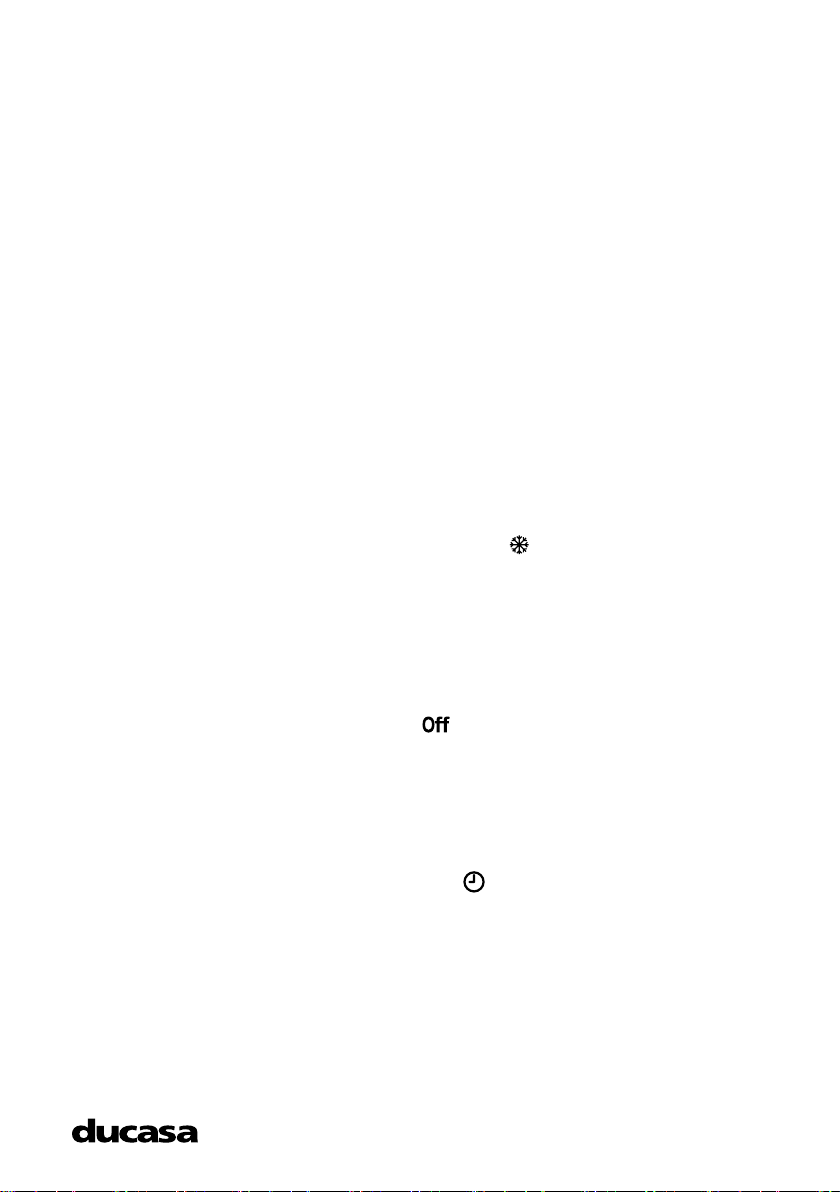Note:
The Required Temperature, is the temperature that you want in the room. When
the temperature of the room is lower than the required temperature, the heater
will produce heat. When the temperature of the room is equal to or above the
required temperature the heater will stop producing heat.
Comfort Mode: First we must set the required room temperature for when the
heater is operating in Comfort Mode. This is acheived by pressing the Comfort
temperature button (18) and then pressing the Increase/Decrease button
(15) until the required temperature is reached. To save the required Comfort
temperature press the Comfort temperature button (18). If you want the heater
to operate in Comfort Mode press the transmit button (9)
Economy Mode: First we must set the required room temperature for when
the heater is operating in Economy Mode. This is acheived by pressing the
Economy temperature button (19) and then pressing the Increase/Decrease
button (15) until the required temperature is reached. To save the required
Economy temperature press the Economy temperature button (19). If you want
the heater to operate in economy Mode press the transmit button (9)
Frost Protection Mode: To select this mode press the Mode select button (1)
until the following symbol appears in the screen If this mode is sent to the
heater by pressing the Transmit button (9) it will produce heat when the room
temperature is equal to or below 7ºC. When the room temperature is above
7ºC the heater will stop producing heat. This is very useful in order to avoid risk
of freezing and dampness, especially when the house is unoccupied for long
periods)
Off Mode: To select this mode press the Mode select button (1) until the
following symbol appears in the screen If this mode is sent to the heater by
pressing the Transmit button (9) it will switch to standby and will not produce
heat whatever the room temperature. The heater will still be able to receive
orders from the Easy Control remote allowing other modes such as comfort to
be set.
Programming Mode: To select this mode press the Mode select button (1) until
the following symbol appears in the screen When the Programme mode is
sent to the heater by pressing the Transmit button (9) it will heat the room at the
times, and to the Comfort or Economy temperatures set on the Easy Control
remote.
Room Temperature: To select this mode press the Mode select button (1) until
the temperature appears in the screen - this will be the current room temperature.
By pressing the Transmit button (9) all previous information sent to the radiator
will be deleted and it will be possible to set the temperature manually using the
heater thermostat knob.