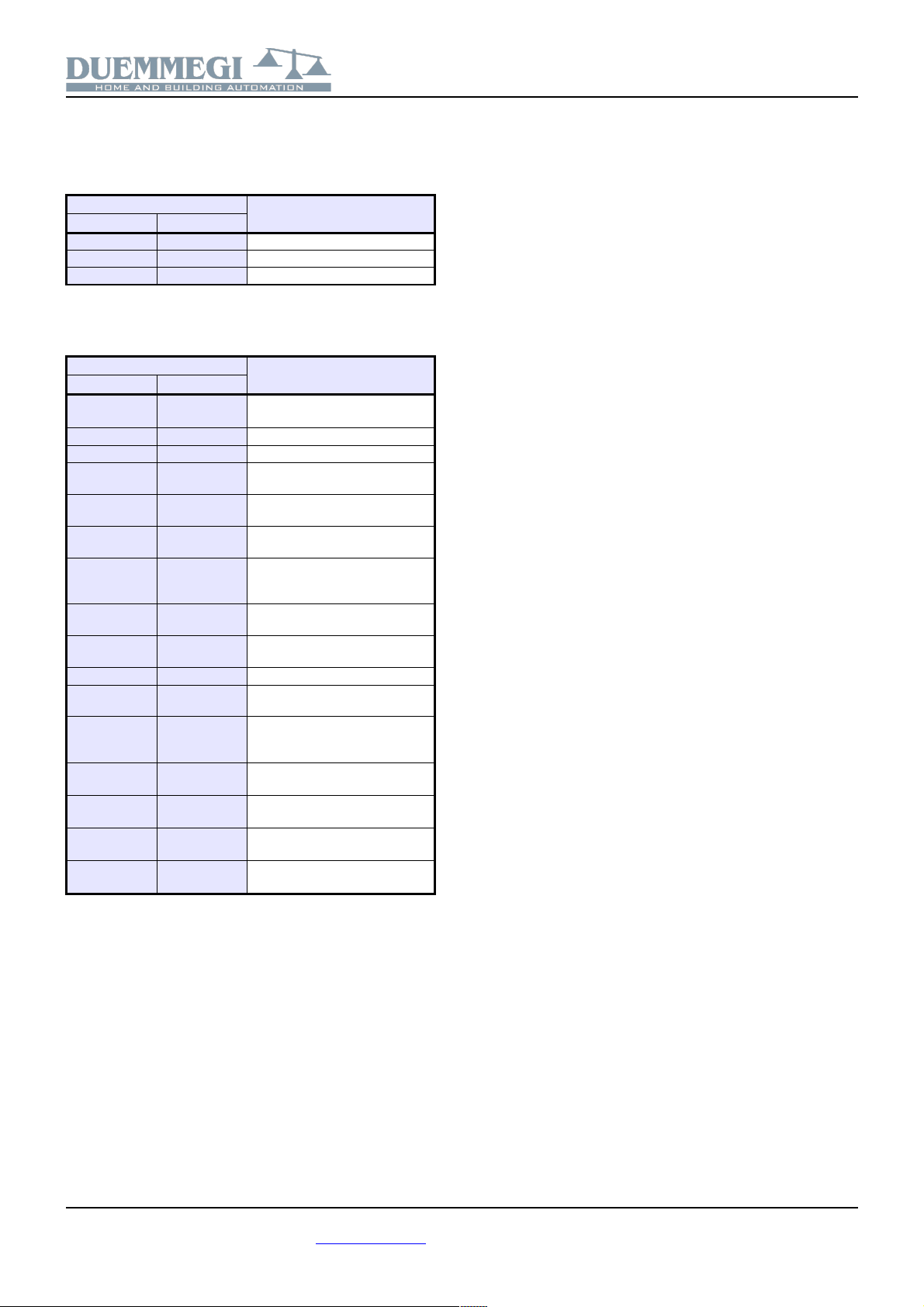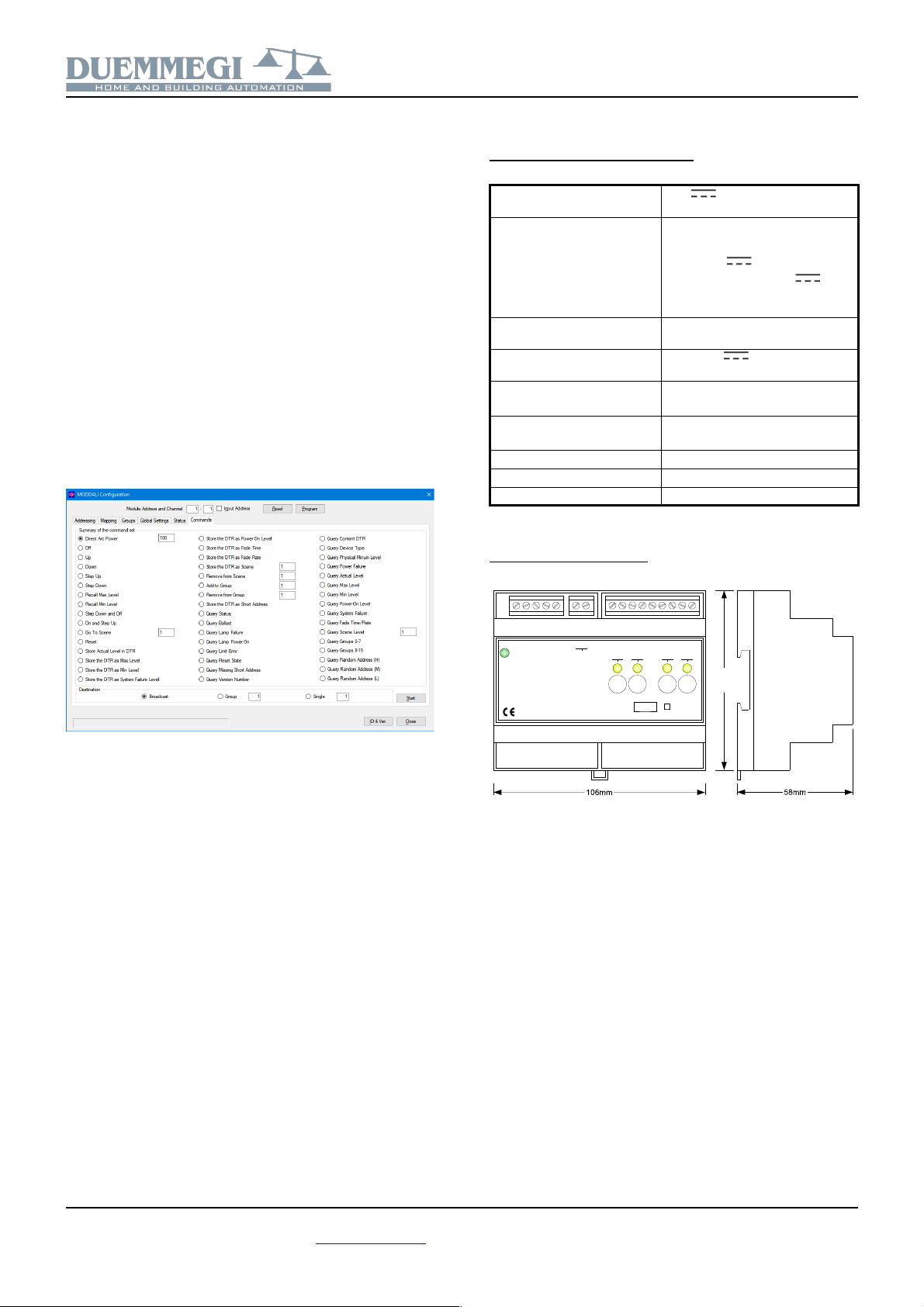Contatto
ModDALI
The specified value, at each variation, will be transferred to
the DALI output AO2:1). At the releasing of each pushbut-
ton, the value is always set to 0x0080 no operation, but
needed to inform the module about the releasing of the
buttons).
A similar example is true to send command to a group of
ballasts:
V1 = !(I1.1 | I1.2 | I1.3)
AO2:1 = P(0x0080)V1 & \
P(0x817D)I1.1 & P(0x817E)I1.2 & \
P(0x8132)I1.3
The specified value, at each variation, will be transferred to
the DALI devices assigned to group 1 on the channel
AO2:1). At the releasing of each pushbutton, the value is
always set to 0x0080 no operation, but needed to inform
the module about the releasing of the buttons).
Of course the commands to DALI devices can be also sent
by MCP through the using of the Scripts.
Commands rom the ront panel
Four pushbuttons on the front panel, related to each DALI
line, allow the following functions: a short pulse will cause
the complete switching ON and OFF, while holding down
the button the brightness increases or decreases depend-
ing on previous action every next continuous pressing will
invert the previous one). These pushbuttons are useful dur-
ing the installation procedure.
Meaning o the LEDs on the ront panel
For each DALI line, the related LED continuously flashes
during normal operation. Since the four lines are sequen-
tially polled, thus the LEDs flash in the same way, even if
MCP controller is not connected.
The LEDs on the front panel will be fixed lighted when
these one or more of the following events will occur on the
related DALI line:
•Lamp failure
•Dali line broken or no ballast connected
•Short circuit on DALI line
In the case of short circuit, an automatic procedure will try
to restore the fault line, thus allowing to module to return to
to the normal operation with a maximum 15 sec delay after
the short circuit condition has been removed.
All the LEDs will be instead switched off if the DALI section
of the module is not supplied terminals 19-20) or if the
polling has been disabled.
In any case, the occurred problem can be discriminated by
MCP Visio or by a supervisor or video-terminal connected
to MCP reading input channel as described in the related
paragraph).
Note:
In lamp failure condition, it is not possible to know on which
DALI device this event occurred: it is only possible to know on
which of the 4 lines of ModDALI the failure is present.
Setting the operating parameters
MCP IDE allows to set the operating parameters of each
DALI channel and to perform some diagnostic functions.
The setting up is performed via the Contatto bus and MCP
through a specific configuration panel which can be opened
selecting, from the menu of MCP IDE, “Configuration”,
“Lighting Gateway” and then “MODDALI”. The window in
Figure 3 will be shown. The following refers to the standard
version, but the procedures for the special version are
similar.
This configuration panel allows to set the main parameters
and some other options as described in the following of this
paragraph. Before to proceed with any other action, the
communication with MCP has to be enabled.
The top side of the DALITools window reports the section
for the addresses management. After having entered the
address of the ModDALI to be managed, it is possible to
enable the input address of the module through the check
box named “Input Address” and then clicking on the button
Program; by the button Read it is instead possible to check
the current setting, after having specified the desired mod-
ule address and the channel.
Six tabs in the window allow some well defined functions as
described in the following.
The button ID & Ver. on the lower side allows to read the
firmware version of the selected ModDALI module.
Addressing
3 mutually exclusive functions are available::
Set the address. In the first case, an address will be as-
signed to all the connected ballasts, and the starting ad-
dress can be chosen the typical value is 1). This type of
addressing assigns consecutive values, in the range 1 to
32, to the ballasts in a random order.
If some ballasts on the selected channel have been previ-
ously addressed and some other ballasts have to be
added, the addressing procedure can be performed without
any modification to the previously assigned addresses. A
timer icon will inform that the operation is running.
At the end of the procedure, the normal mouse icon will be
restored.
The time required for this procedure is about:
T = 5sec + 5sec x “nr. of ballasts”)
Remove the address. If some addressing or reconfiguration
errors occurred, it can be useful removing the address of all
the ballasts on the line or of a well specified ballast.
Restore the factory setting. The DALI ballasts are factory
set without any address and with a basic configuration for
the main parameters; the following table shows a typical
default configuration:
Parameter Value
Minimum brightness level 1%
Maximum brightness level 100%
Brightness level in failure condi-
tions
100%
Ramp value 0 seconds
Preset None
DUEMMEGI s.r.l. - Via Longhena, 4 - 20139 MILANO
Tel. 02/57300377 - Fax 02/55213686 – www.duemmegi.it
Rel.: 2.4 October 2017 Page 5 of 9