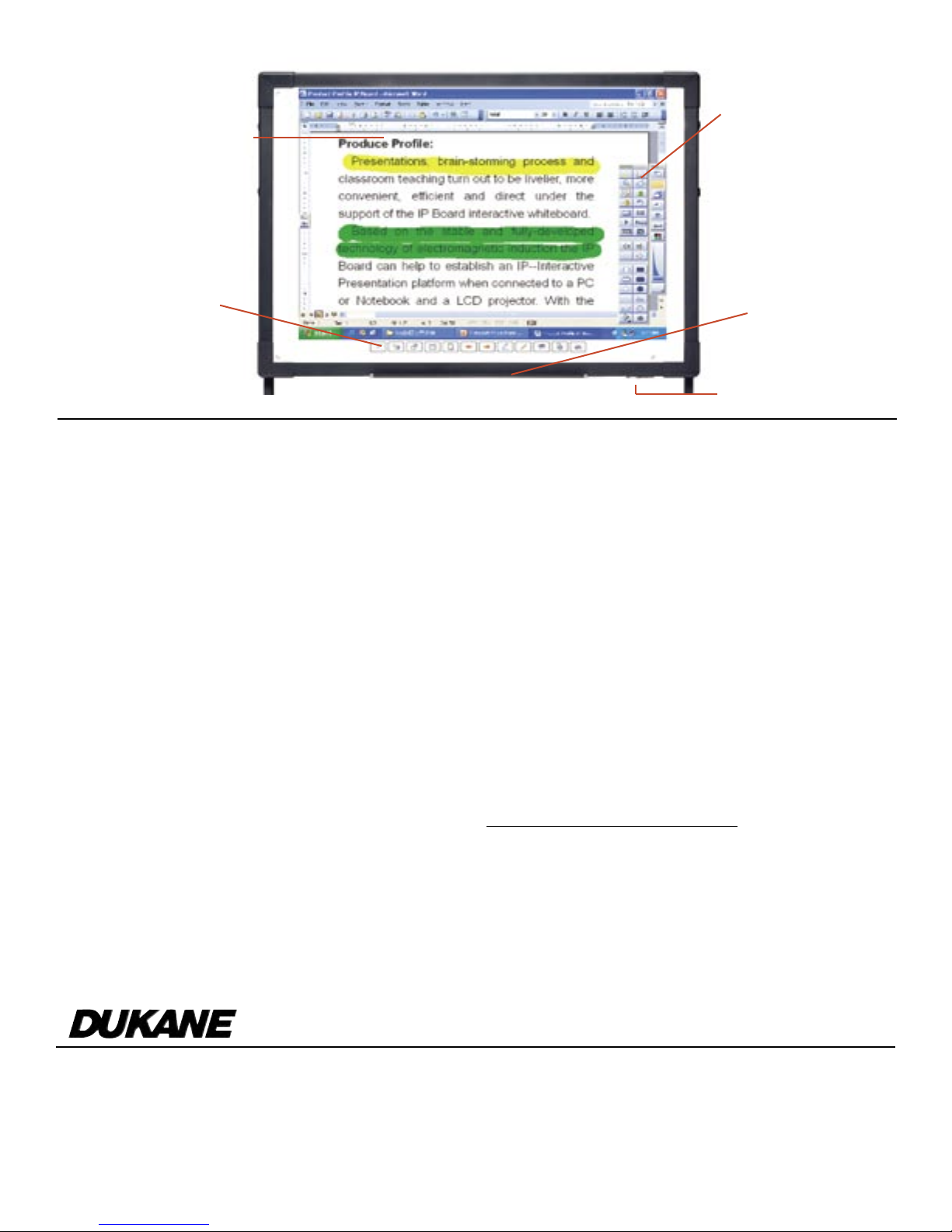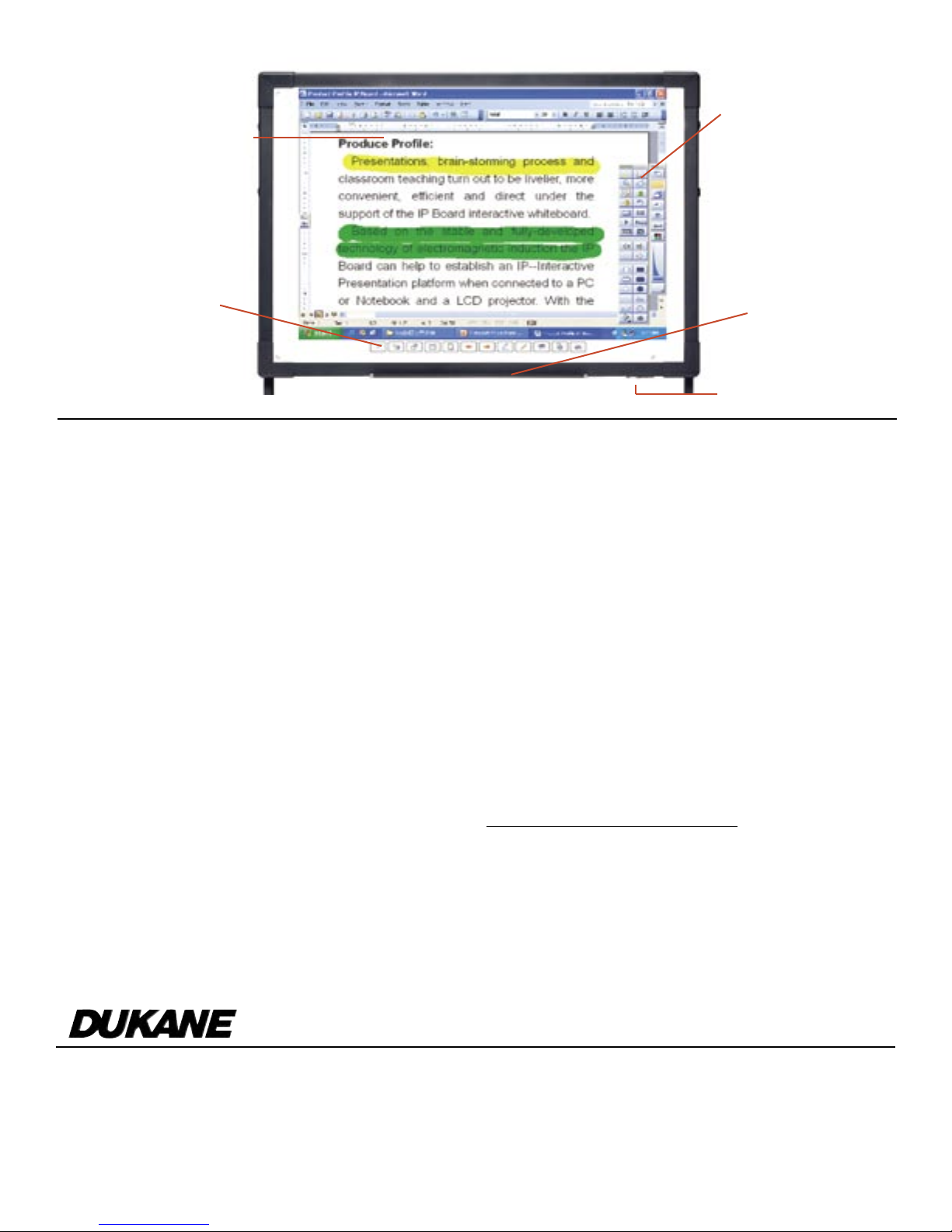
Audio Visual Products
2900 Dukane Drive
St. Charles, Illinois 60174
Toll-free: 800-676-2485
Fax: 630-584-5156
Web: www.dukcorp.com/av
LeaderBoard is a registered trademark of Dukane Corporation WO#0700011
LeaderBoard Benefits
• Engage your students with interactive presentations.
• Increase the retention of ideas.
• Develop multimedia presentations quickly.
• Deliver entertaining and informative computer generated
presentations quickly and easily.
• Bring ideas to life with annotation software.
• Capture brainstorming ideas for data sharing and future
retrieval.
• Easy to use with hot key area on the board plus a simple
soft key menu for annotation.
• Fast set-up via RS-232 or USB.
• Hard surface material designed to take daily abuse with-
out damage.
• Matte finish delivers excellent image quality for easy
viewing.
• No training required
• Intuitive annotation, drawing or mouse operation
• Tools such as magnifier, reveal shade, and spotlight
• Session pages in "preview column"
• Gallery of educational pop art images.
• 5 year warranty
Hard Matte White Surface
Action Bar with
12 permanent Keys
for quick access to
Annotation, Image,
& Presentation Pages
Convenient Pen Tray
Visit www.dukcorp.com/av to find a high quality ImagePro
data video projector and complete your interactive class-
room or conference room!
LeaderBoard LB77H, Carton Contents
• LeaderBoard, Active Area 54.5" x 40"
Board Size 61.8" x 48.8"
• Electronic Pen, 3 included w/9 spare tips
• 21’ Serial/to USB Cable
• User's Guide
• WhiteBoard and Driver CD
• Battery, 3, AAA for Pens
Optional Accessories
• Mobile stand LB77HST
• RF Wireless adapter LB77HW
System Requirements
• Windows 98SE, 2000, ME, XP
• 32 MB RAM
• One free USB port
• CD Rom Drive
Power Requirements
• Power by USB port, 5VDC, 100ma.
Shipping Dimensions & Weights:
LeaderBoard LB77H carton
51" x 30" x 8," 51 lbs. (23 kgs)
Mobile Stand LB77HST carton
67" x 54" x 5," 64 lbs. (29 kgs)
Serial/Power Cable Input
Specifications subject to change without notice.
Floating tool bar for
annotation, drawing,
reveals, and other
functions