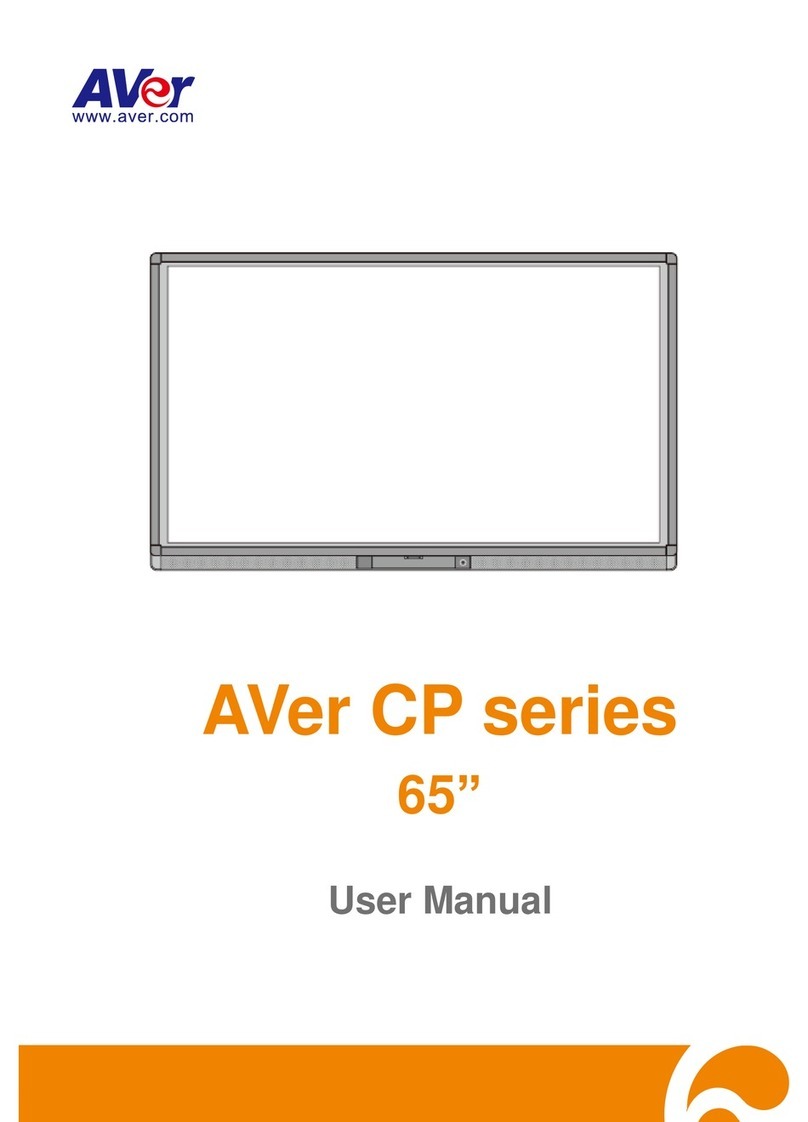3
Contents
INFO NOTES ..................................................................................................................................................................... 1
C UTION NOTE ............................................................................................................................................................... 1
CONTENTS ....................................................................................................................................................................... 3
INTRODUCTIONS ............................................................................................................................................................. 4
$:;#<!$; .................................................................................................................................................................... 4
8&<:82 ........................................................................................................................................................................... 4
CCESSORIES LIST ............................................................................................................................................................ 6
2&#&:#&!!822;:$82*$2........................................................................................................................................... 6
;-$;&*&!!822;:$82*$2 ............................................................................................................................................ 6
PREP R TION .................................................................................................................................................................. 7
<2$=>8:8?;8!;:;* ........................................................................................................................................... 7
$2&**$=>8@&8:$82 ................................................................................................................................................ 7
-;A8:!;8!$; ......................................................................................................................................................... 7
IDENTIFIC TION OF CONTROLS ........................................................................................................................................ 8
?&$<$:;'$8A ...................................................................................................................................................
?&$<$:8&:'$8A ..................................................................................................................................................... 9
:8?;8!;:;*<$ ................................................................................................................................................... 10
SELECT INPUT MODE ..................................................................................................................................................... 12
INST LL ND OPER TE IPBO RD TOUCH SOFTW RE ..................................................................................................... 13
4 8B-:822$2&**&$;;$-@;&:#;<!>2;A&:8 .................................................................................... 13
) 28-@C28-$2&**&$;;$-@;&:#;<!>2;A&:8 ........................................................................... 17
<$2&**$-@;&:#;<!>#:$'8: .................................................................................................................... 20
+ <$2&**$-@;&:#;<!>2;A&:8 .............................................................................................................. 20
RUN THE SOFTW RE ..................................................................................................................................................... 21
4 2&:<-#:$'8:;*!#-&8* ............................................................................................................................ 21
) 2&:<-&--*$!&$;2;A&:8;*!#-&8* ................................................................................................ 21
&!$'&8$-@;&:#;<!>2;A&:8 ................................................................................................................ 22
+ ;-$;2;$-@;&:#;<!>2;A&:8 ........................................................................................................... 24
7 2!:88:8!;:#8:;:?&$2&'$;:A?' .................................................................................................... 2
TROUBLESHOOTING ...................................................................................................................................................... 30
:8?;8!;:;* ........................................................................................................................................................... 30
'$#8;&#&<#$; ............................................................................................................................................................. 30
=88:&*-:;@*8? .......................................................................................................................................................... 31
SPECIFIC TIONS ............................................................................................................................................................. 32