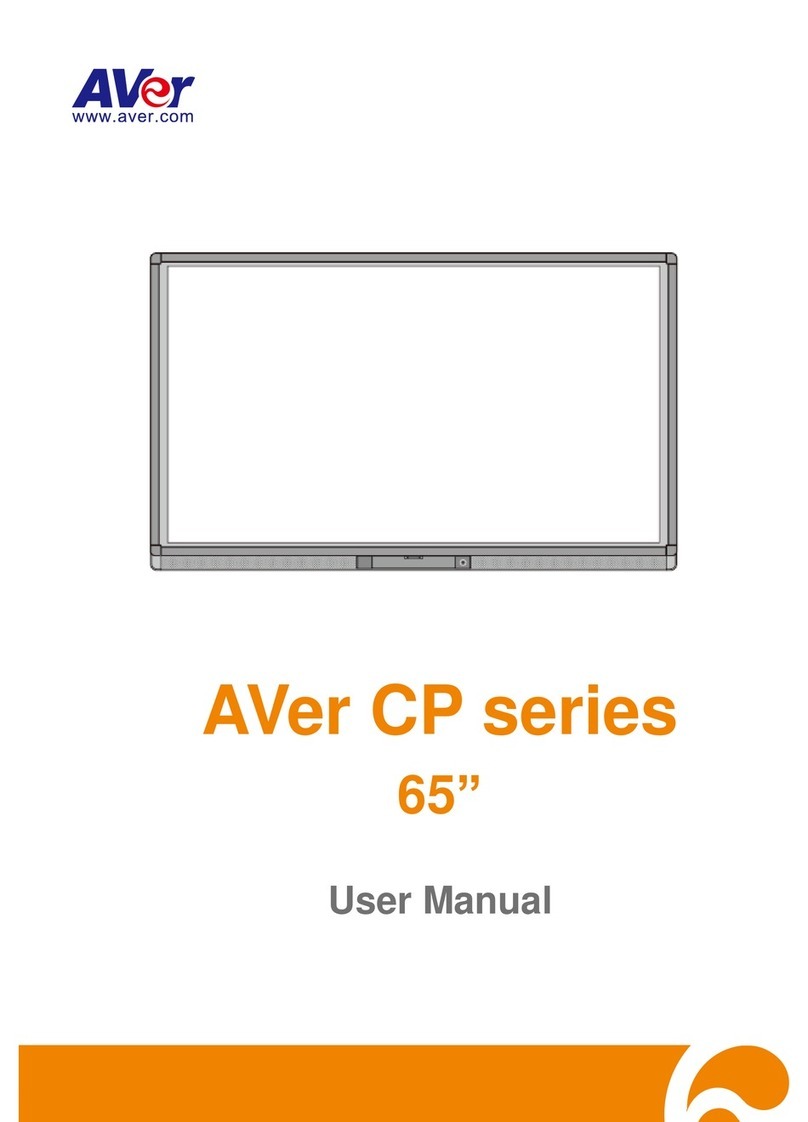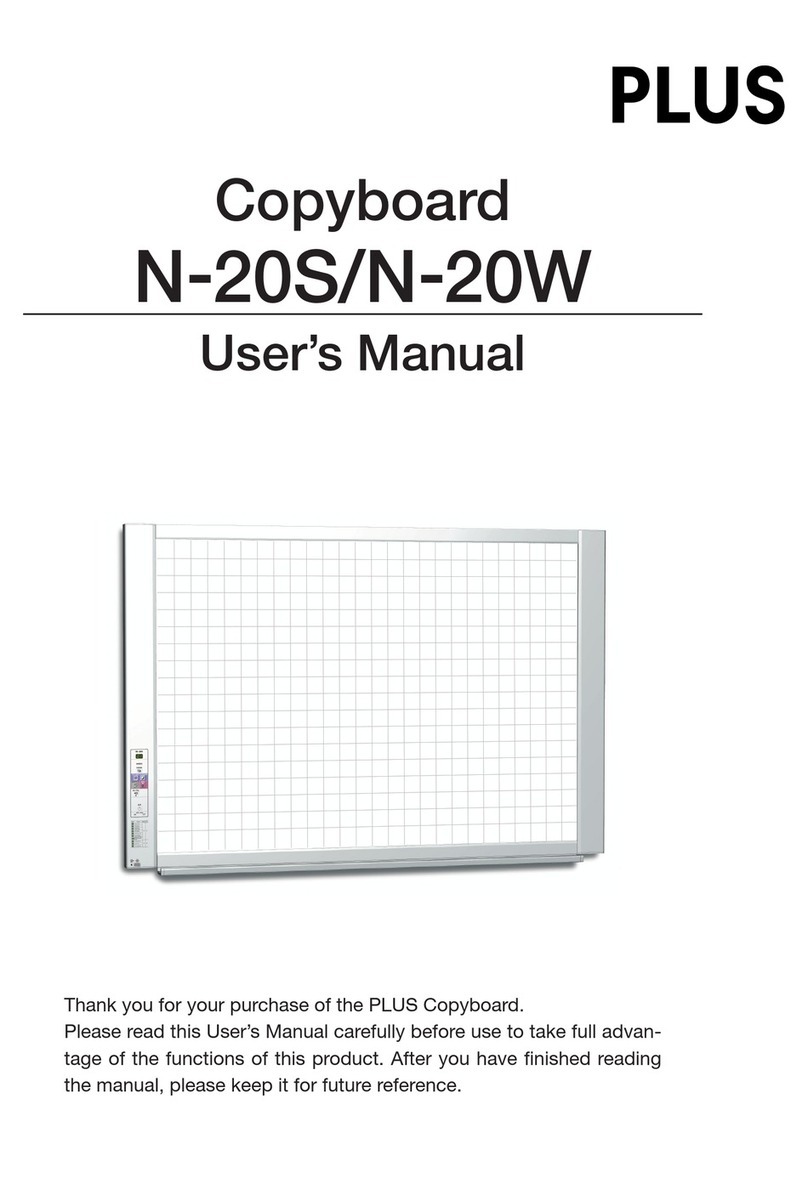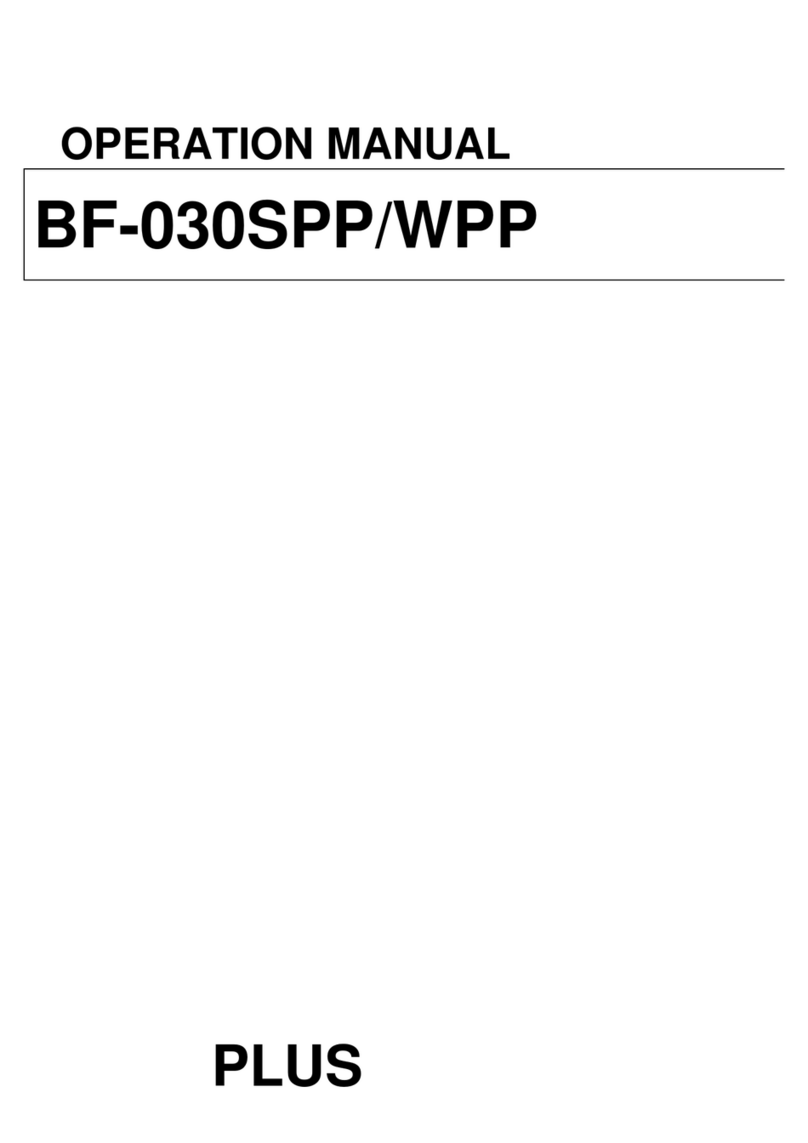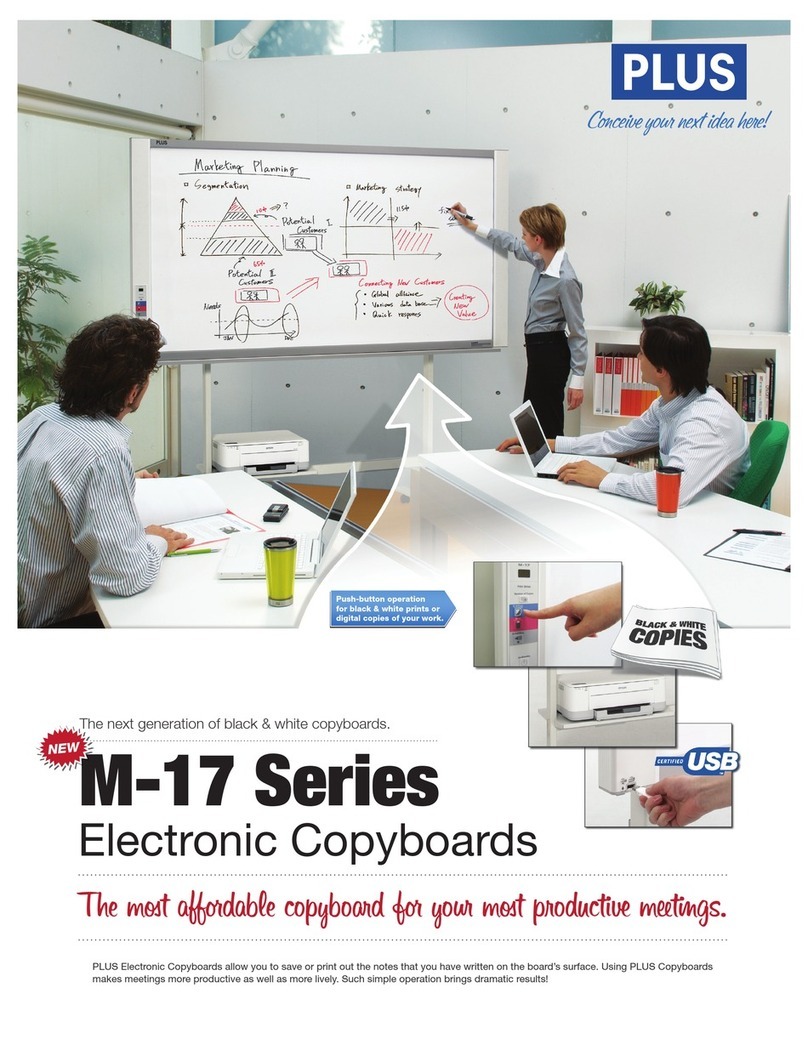51.2” (W) x 36.2” (H) / 1300mm (W) x 920mm (H)
50.4” (W) x 35.4” (H) / 1240mm (W) x 850mm (H)
57.9” (W) x 27.6” (D) x 77.6” max (H)
1470mm (W) x 700mm (D) x 1970mm max (H)
86 lb / 39 kg
51.2” (W) x 36.2” (H) / 1300mm (W) x 920mm (H)
50.4” (W) x 35.4” (H) / 1240mm (W) x 850mm (H)
57.9” (W) x 27.6” (D) x 77.6” max (H)
1470mm (W) x 700mm (D) x 1970mm max (H)
94.8 lb / 43 kg
Motorized/Manual MotorizedMotorized
2“ x 2” / 50mm x 50mm
CCD Optical Sensor (RGB LED)
1.33” x 1.33” / 34mm x 34mm
CCD Optical Sensor
Stand or Wall-Mount or Partition Mount
(M-115 and M11 Copyboards come with wall mount kit; Floor Stand is optional)
Wall-Mount Kit, USB Cable (Printer), Markers (Black, Red, Blue, Green), Eraser
Floor Stand, Partition Hanger, Printer, USB Memory Stick
Wall-Mount Kit, USB Cable (PC Connection),
Markers (Black & Red), Eraser
Stand, Wall-Mount or Cubicle-Mount
(M-5 available with optional Floor Stand or Cubicle-Mount)
Floor Stand, Cubicle-Mount Kit, CompactFlash™ Card
24 + Projection Screen
Inkjet (HP PCL Level 3e Compatible, EPSON proprietary language compatible)*1 SAMSUNG Monochrome Laser (SPL: Samsung Printer Language compatible)*1
Letter-Size (8.5 x 11 inches) / A4-Size (210 x 297mm) Plain Paper
Color or Black & White
USB Flash Memory Stick*2
USB 1.1 or USB 2.0
N/A
PNG and PNG Related HTML
PNG/BMP/JPEG/TIFF*3
TIFF / PNG*5
TIFF / PNG*5
50° - 95°F /10°C - 35°C (Operating)
30 - 85% (No Condensation)
50° - 85° / 10°C - 35°C (Operating)
30 - 85% (No Condensation)
AC100V-240V, 50-60Hz*4AC100V-240V, 50-60Hz*4
None
70.9” (W) x 36.2” (H) / 1800mm (W) x 920mm (H)
70.1” (W) x 35.4” (H) / 1740mm (W) x 850mm (H)
77.6” (W) x 27.6” (D) x 77.6” max (H)
1970mm (W) x 700mm (D) x 1970mm max (H)
94.8 lb / 43 kg
M-11S StandardM-115 M-11W Wide M-5
M-Series SPECIFICATIONS
Board
Print
Memory
PC Connection Interface
Image
File
Format
Power Source
Environmental
Conditions
Installation
Included Accessories
Optional Accessories
Size
Panel Size
Readable Area
Number of Panels
Page Drive Method
Grid
Reading Method
Method
Paper
Colors
Internal Memory
Portable Media
Supported OS
Software TWAIN Driver, PLUS Image Viewer Ver.2, Set-up Utility (On CD) PLUS Image Viewer Ver.2, Set-up Utility (On CD)
Microsoft Windows 2000 Professional (Service Pack 4 or Later) / XP (Home Edition/ Professional Edition Service Pack 2 or Later)
Internal Memory
Portable Media
PC
Humidity
Temperature
Consumption 7w or less (Standby), 7W (Power-on), 40W (Operation) 40W (Operation)
Dimensions
(M115 & M-11 with stand;
M-5 without)
Weight
24.6” (H) x 40” (W) / 625mm (H) x 1018mm (W)
22.8” (H) x 38.5” (W) / 578mm (H) x 978mm (W)
2
No On-Board Printer
Print Through A PC Connected Printer
Black & White
CompactFlash™ Memory Card (CF Card) Type I, Type II)
Flash Memory, Data Capacity: Approx. 1.8 MB
46.3” (W) x 3.6” (D) x 28” (H)
1175mm (W) x 93mm (D) x 708mm (H)
27.5 lb / 12.5 kg
USB 1.1 or USB 2.0
TIFF / PNG*5
*1. Printer purchased separately. See chart for compatibility. Check with your dealer for current compatible models. *2. USB Memory Stick not included. *3. Image format (BMP/JPG/TFF/PNG) is supported by PLUS Image Viewer Application.
*4. Subject to change depending on sales area. *5. File format determined though Set-up Software.
Simple Operation
Display
Window
Print Button
Feed/Stop Button
(Writing Surface)
Save Button
(Save to your USB
Memory Stick)
+/- Button
(Number of copies)
Print Button
USB Memory Stick Port
Reprint Button
Density Button
ON / Standby
Photo: M-11
Control Panel
9610 SW Sunshine CT. Suite 500 • Beaverton, OR 97005 • 800-211-9001 • 503-748-8700 • www.plus-america.com
See the M-11 demonstration movie on our website:
www.plus-america.com/m11_movie.html
Write directly
on the board
with common
dry-erase
markers.
Use the electronic copyboard just as you would use
a whiteboard. Write directly on the surface, draw
diagrams, take notes, brain storm. When the
surface is full, you have the options of printing your
work or storing it electronically, or simply continuing
your writing to the next surface without losing your
current work or your train of thought!
Just push a
button to scroll
the sheet while
printing or saving
your work.
Direct on-board
printing is quick
and convenient.
Choose either
Color or Black &
White Prints.
A copyboard works like a large image scanner. With
the push of a button the copyboard surface scrolls
around to the back while being scanned for printing
or saving. The M-115 has four writing surfaces and
a projection screen surface. The M-11 and the M-5
have two writing surfaces.
Print your work directly from the board and share it
with your audience, freeing them from taking notes
and allowing them to concentrate on the meeting.
Save time and eliminate errors when everyone
possesses exact copies of what was written on
the board. The M-115 and M-11 print in color or
black and white, and support compatible InkJet
and Laser printers (See compatibility.) While the
M-5 does not support an on-board printer, you
may print from your computer once you have
saved your digital files.
Save your work
digitally. You can
save to portable
media or directly
to your PC through
a USB connection.
Using a portable media card you can
save your data without hooking up to
a computer. The M-115 and the M-11
use a USB Memory Stick. The M-5
uses a CompactFlash™ CF Card.
The writing on the board is saved as image data.
Once saved to your computer it is easily viewed with
common image viewing and editing applications.
With digital image files you can attach your meeting
notes to e-mail or insert them into office documents.
How Electronic Copyboards Work