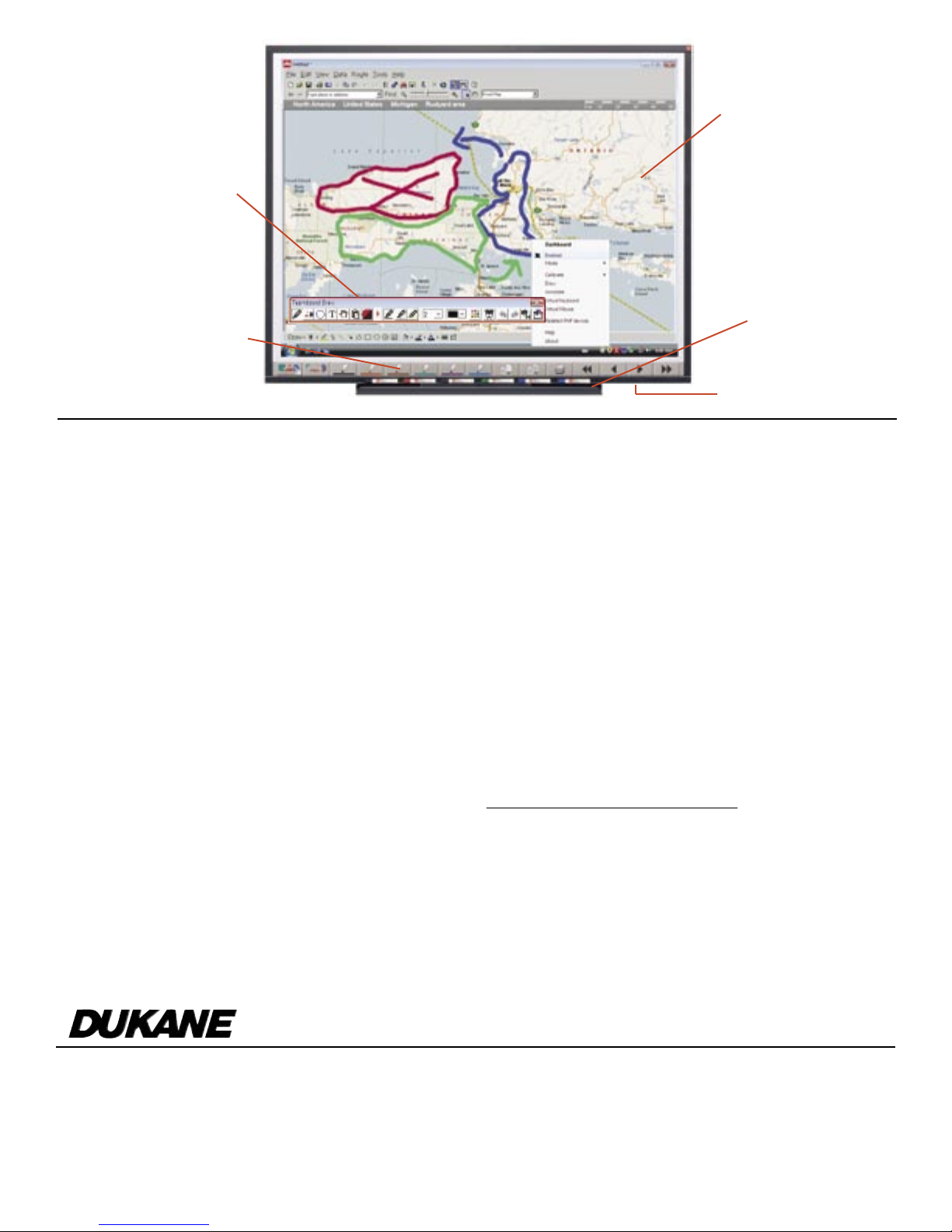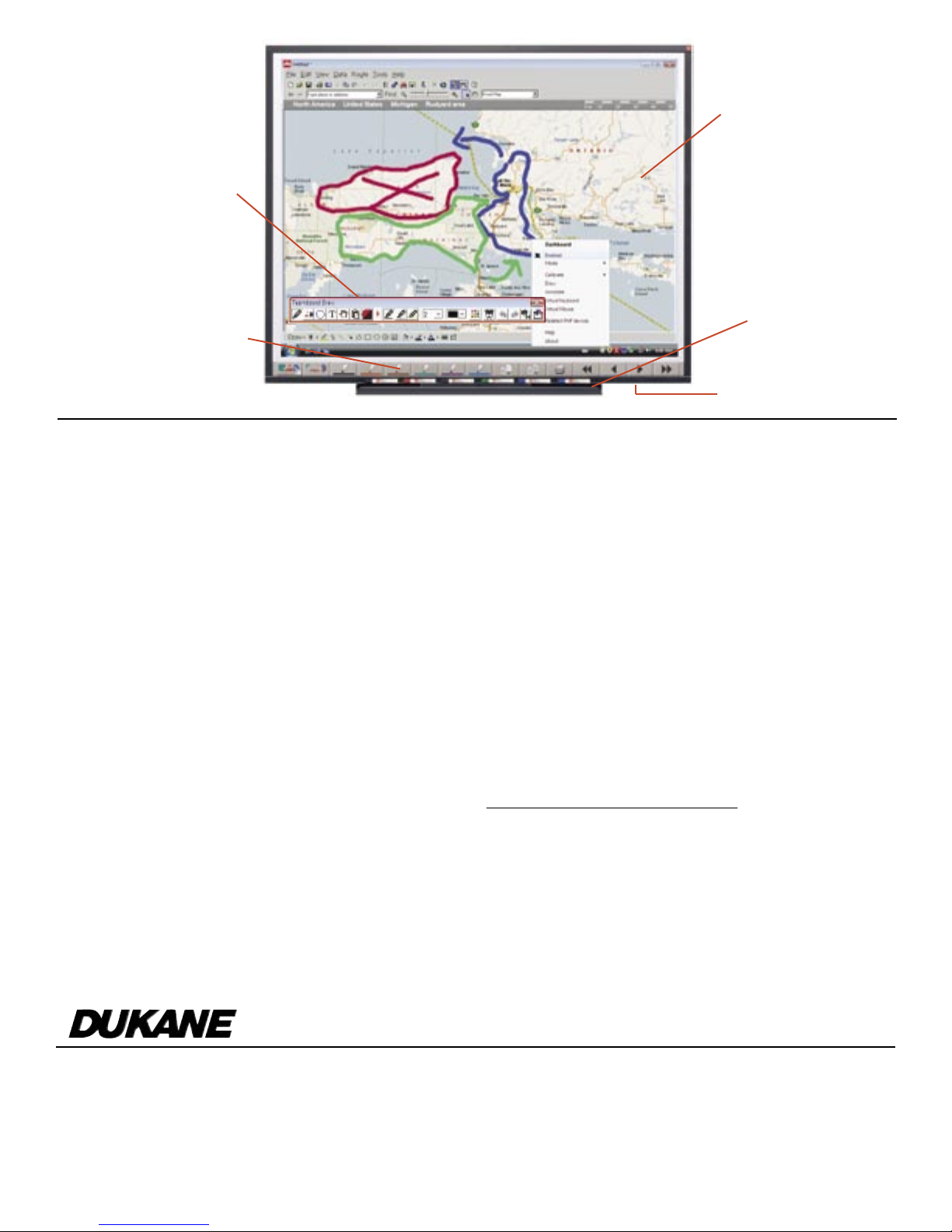
Audio Visual Products
2900 Dukane Drive
St. Charles, Illinois 60174
Toll-free: 800-676-2485
Fax: 630-584-5156
Web: www.dukcorp.com/av
LeaderBoard is a registered trademark of Dukane Corporation #11734-B-07
LeaderBoard Benefits
• Engage your students with interactive presentations.
• Increase the retention of ideas.
• Develop multimedia presentations quickly.
• Deliver entertaining and informative computer generated
presentations quickly and easily.
• Bring ideas to life with annotation software.
• Capture brainstorming ideas for data sharing and future
retrieval.
• Easy to use with hot key area on the board plus simple
draw bar tools.
• Fast set-up via RS-232 or USB.
• Draw with finger touch or use a stylus.
• Matte finish delivers excellent image quality for easy
viewing.
• Durable surface, easy to clean.
• Intuitive annotation, drawing or mouse operation
• Session pages in "preview column"
• Gallery of educational pop art images.
• 5 year warranty
• Mounts on wall or track.
Touch Screen Surface.
Best ever Dry-Erase Screen.
Action Bar with
15 permanent Keys
for quick access to
Annotation, Files, &
Presentation Pages
Convenient Pen Tray
Visit www.dukcorp.com/av to find a high quality ImagePro
data video projector and complete your interactive class-
room or conference room!
LeaderBoard LB77S, Carton Contents
• LeaderBoard, Active Area 57.5" x 44.5"
Board Size 62.6" x 49.5"
• Six dry erase markers, stylus and cloth
• Mounting bracket and adapters
• USB adapter and Cable, RJ-45 to same.
• Quick Start Guide
• WhiteBoard and Driver CD
Optional Accessories
• Mobile stand LB77SST
System Requirements
• Windows 98SE, 2000, ME, XP
• 256 MB RAM and 90 MB hard drive space.
• One free USB port
• CD Rom Drive
Power Requirements
• None, User USB port power from the PC
Shipping Dimensions & Weights:
LeaderBoard LB77S carton
65" x 58" x 3.5" 80 lbs. (36 kgs)
Mobile Stand LB77SST carton
83" x 26" x 10" 30 lbs. (13.6 kgs)
Other Options
MAC OS X 10.4 Version Available
Serial Port (DB9) Version Available
Cable Input for connection
to PC
Specifications subject to change without notice.
Floating tool bars
for quick access
to annotation,
drawing, and
whiteboard tools
plus PowerPoint
shortcuts.