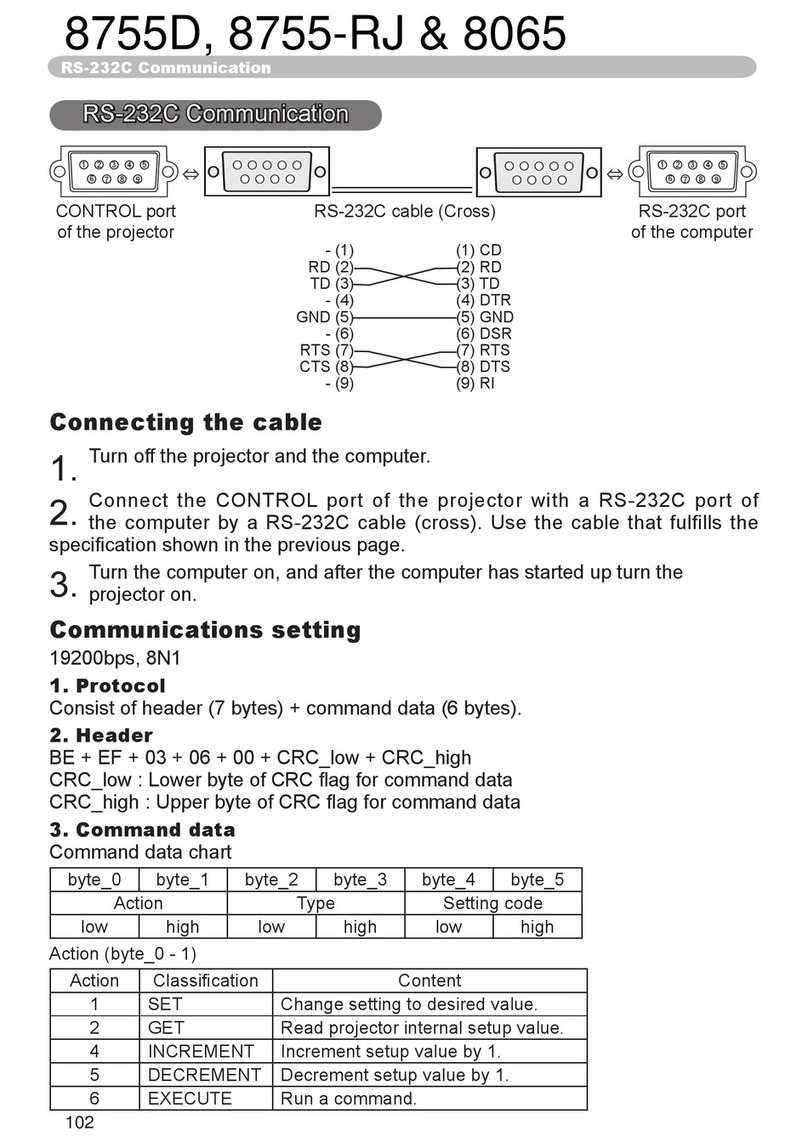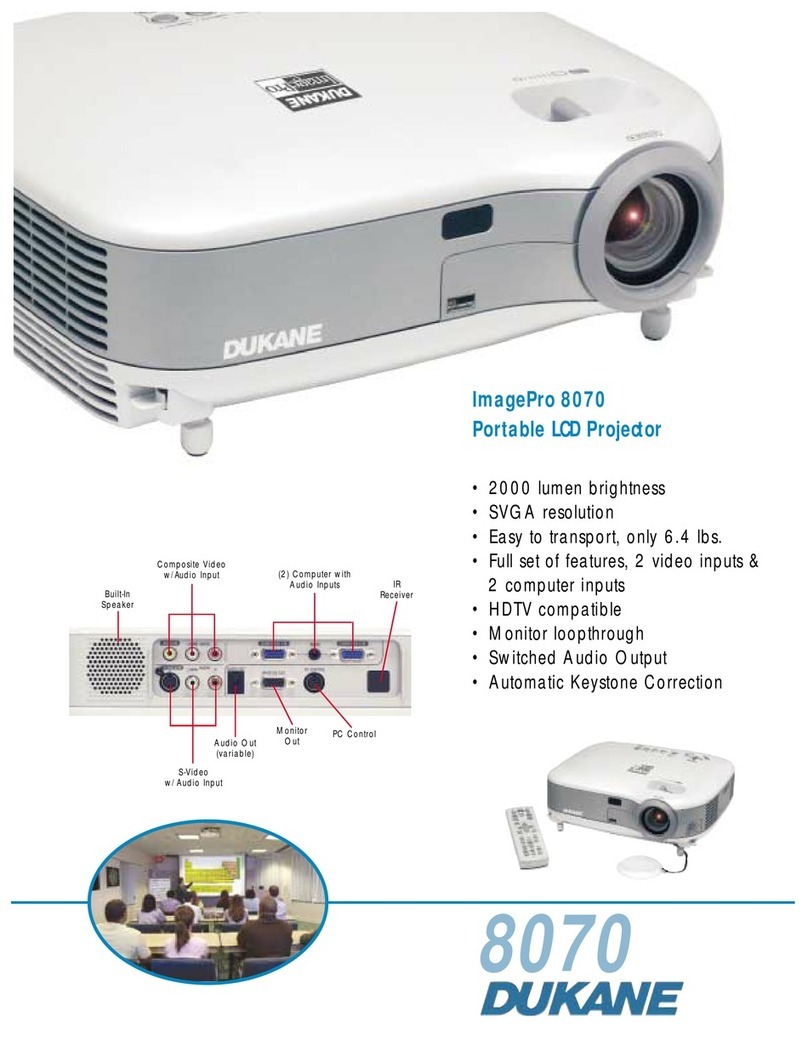Dukane 7707 Series User manual
Other Dukane Projector manuals
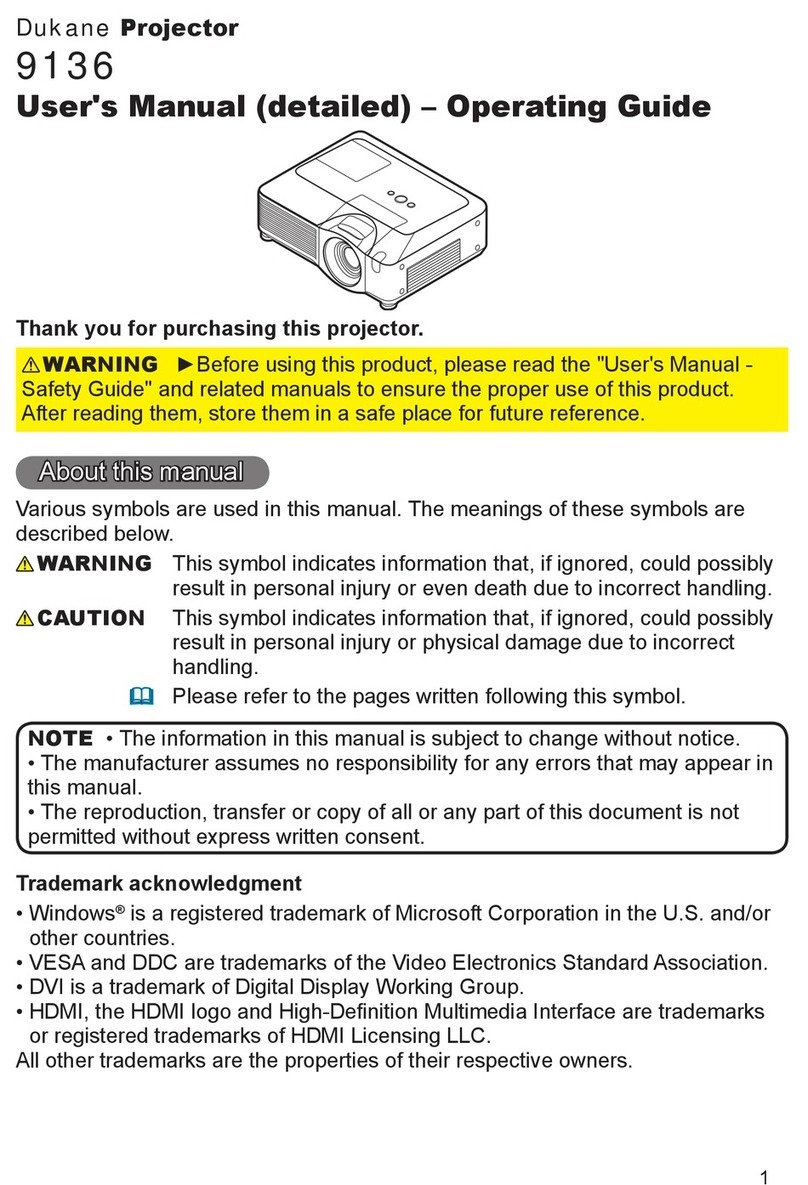
Dukane
Dukane 9136 User manual
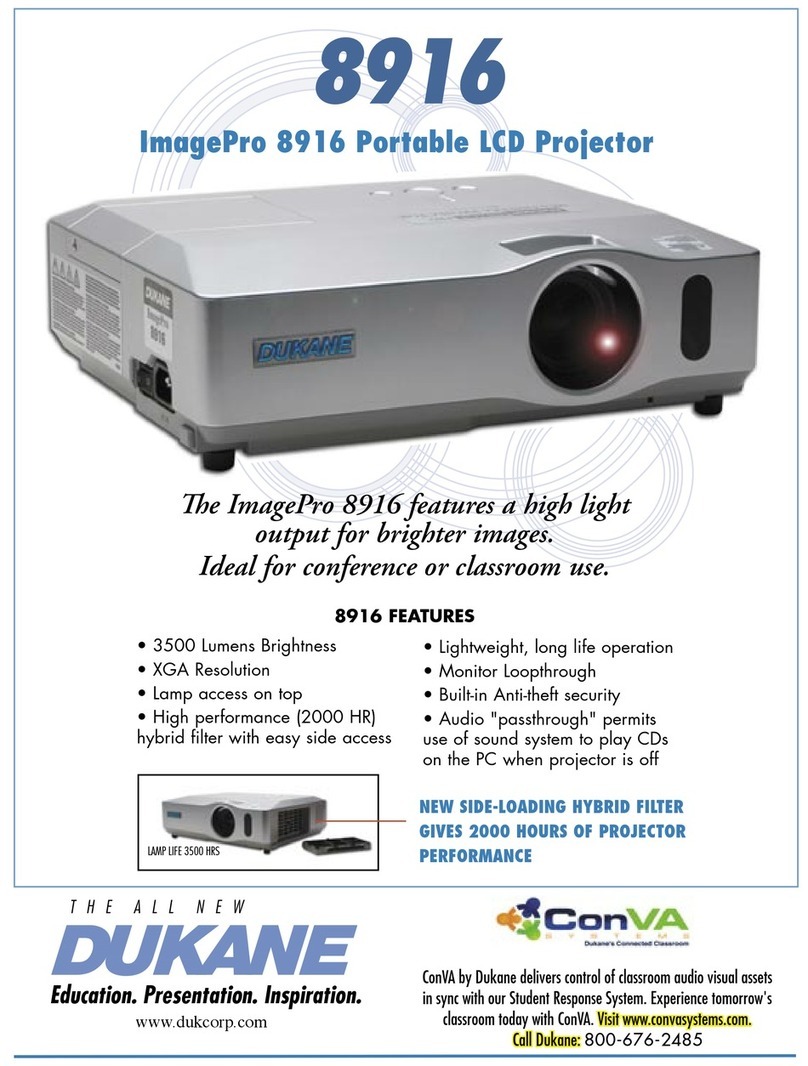
Dukane
Dukane ImagePro 8916 User manual

Dukane
Dukane ImagePro 8807 User manual

Dukane
Dukane ImagePro 8795H-RJ User manual
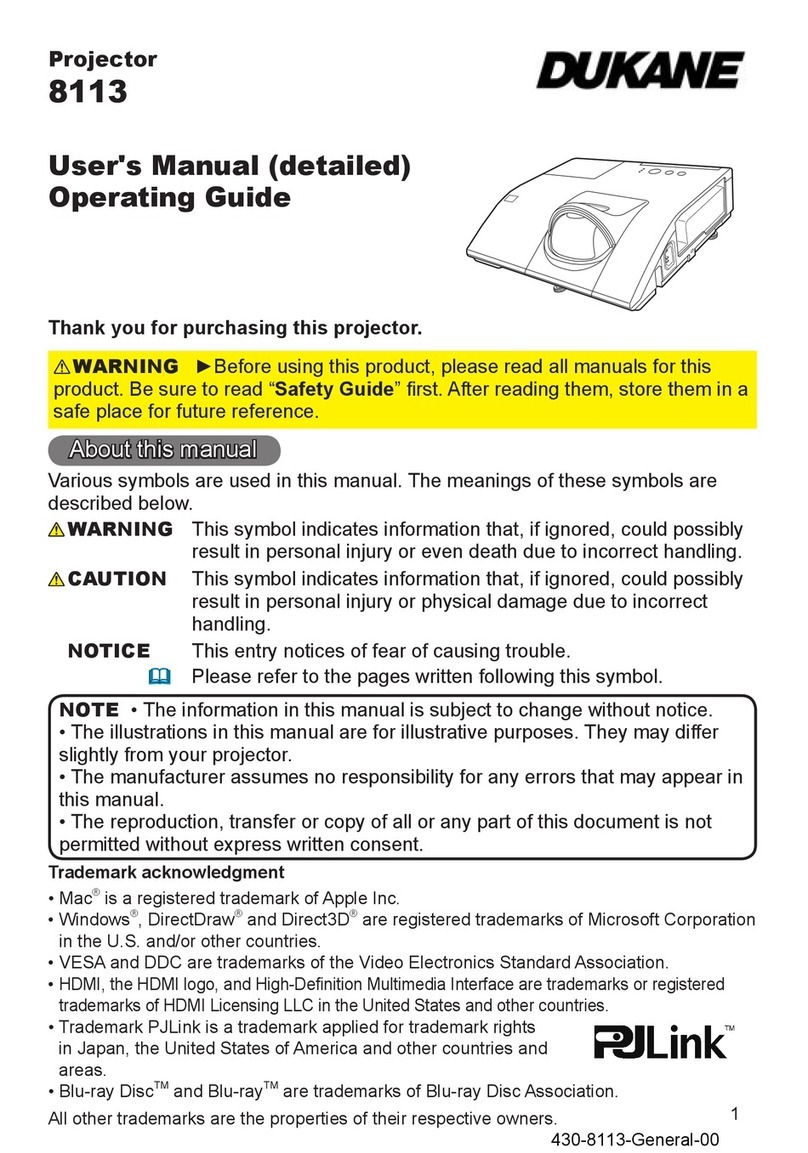
Dukane
Dukane 8113 User manual

Dukane
Dukane ImagePro 28A7200A User manual

Dukane
Dukane 6752WU User manual
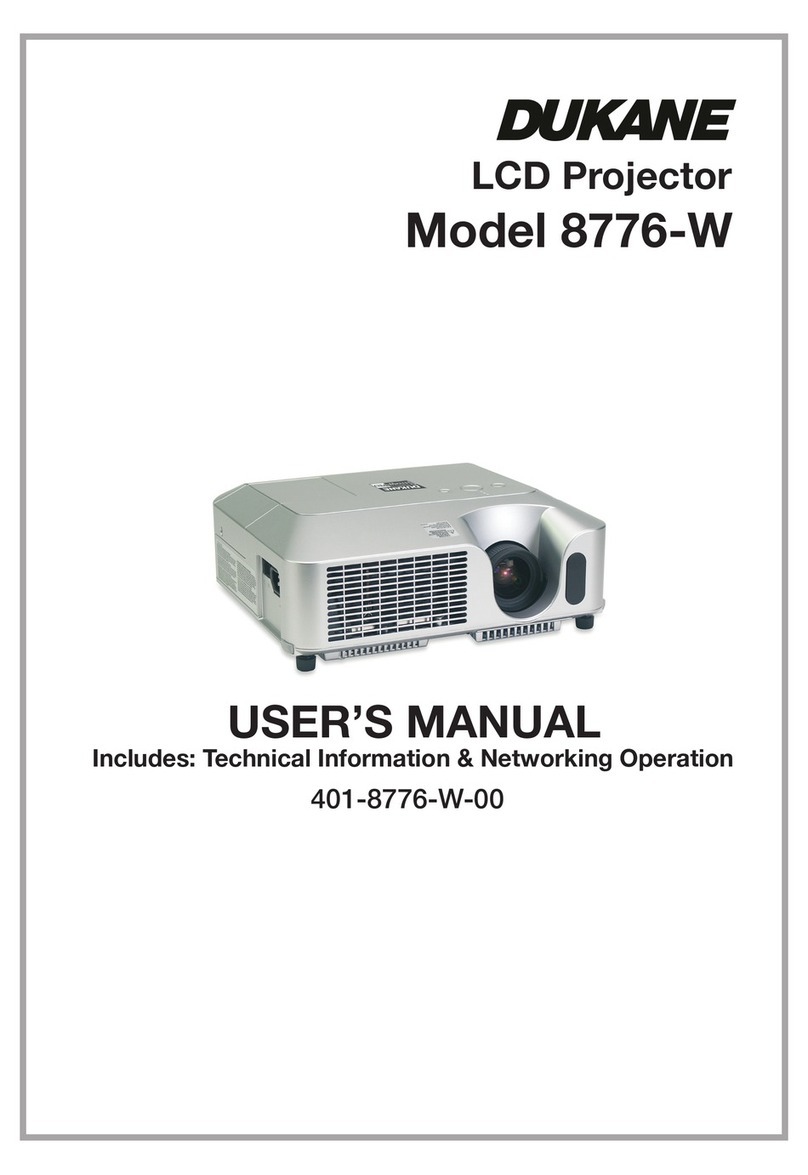
Dukane
Dukane ImagePro 8776-W User manual

Dukane
Dukane 8931WA User manual

Dukane
Dukane ImagePro 8044 User manual

Dukane
Dukane ImagePro 8915 User manual
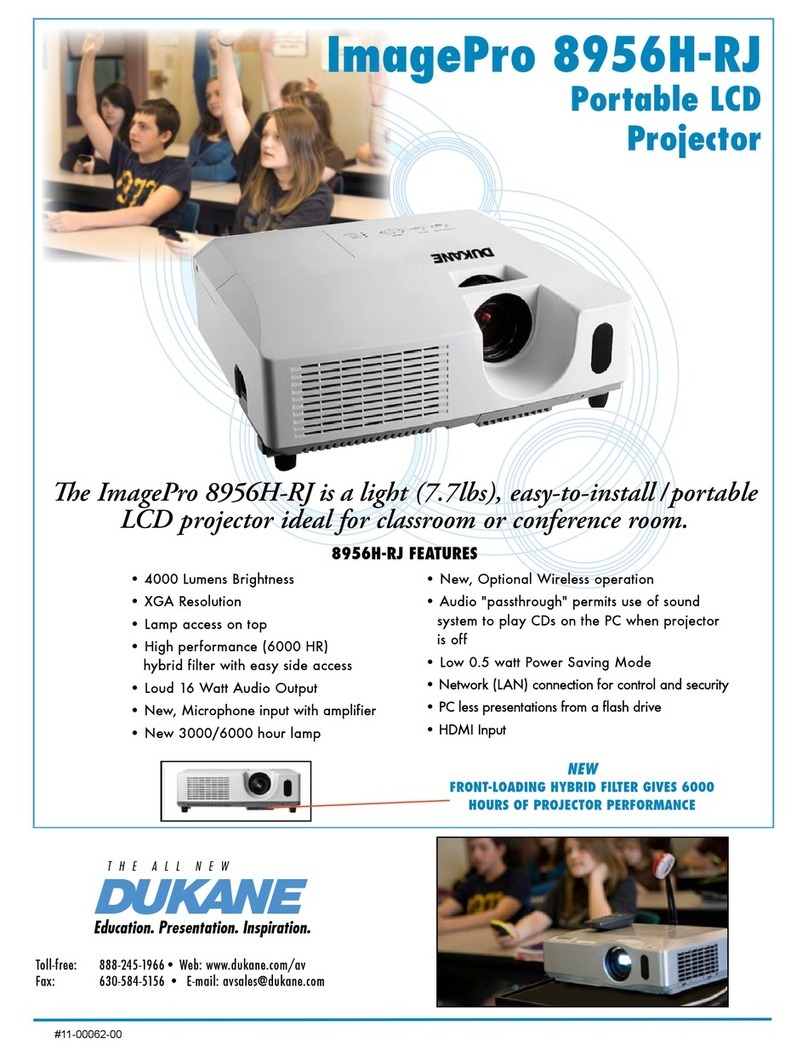
Dukane
Dukane ImagePro 8956H-RJ Installation and operation manual
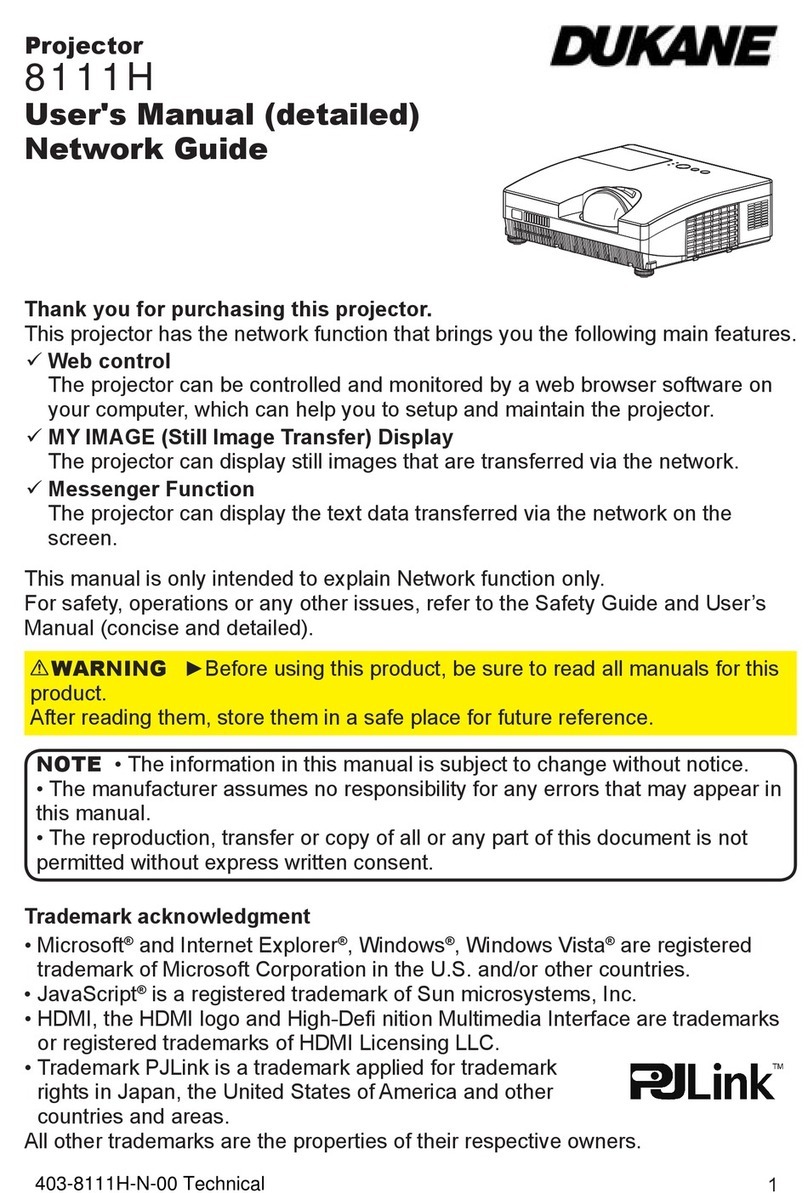
Dukane
Dukane 8111H User manual

Dukane
Dukane 8974WU User manual

Dukane
Dukane ImagePro 8043 User manual

Dukane
Dukane ImagePro 8944 User manual
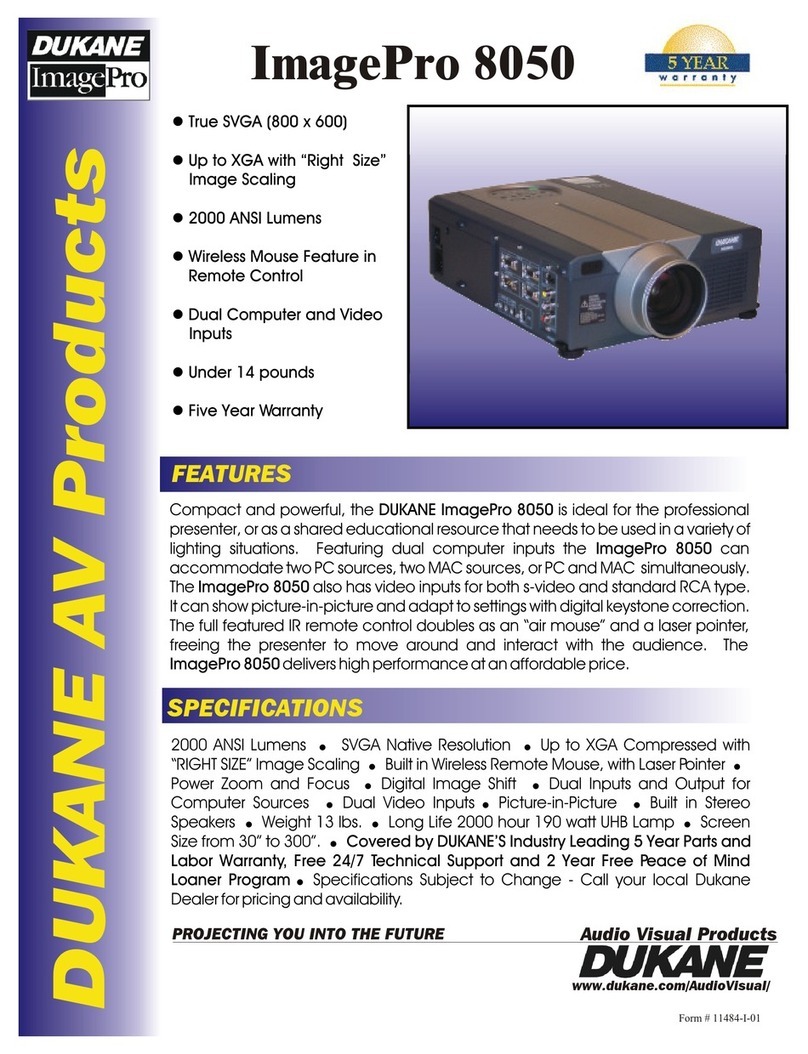
Dukane
Dukane ImagePro 8050 User manual

Dukane
Dukane 8960WUSS User manual

Dukane
Dukane ImagePro 8065 User manual
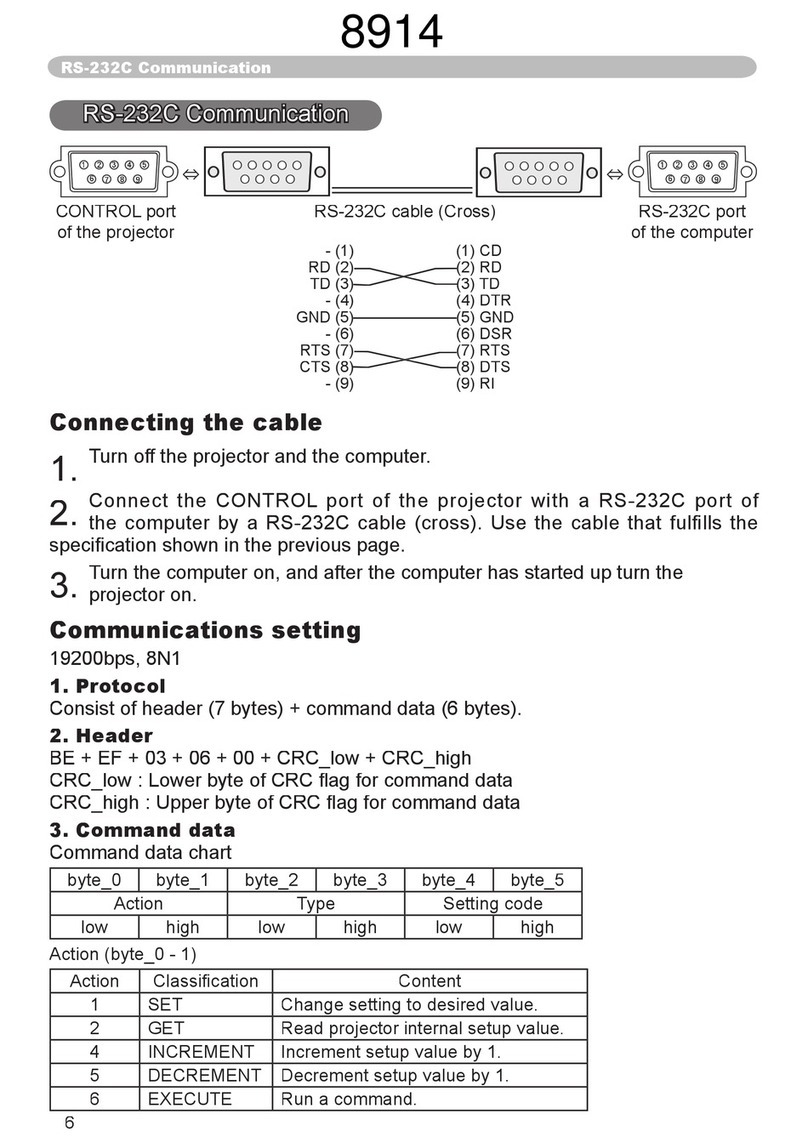
Dukane
Dukane ImagePro 8914 Use and care manual