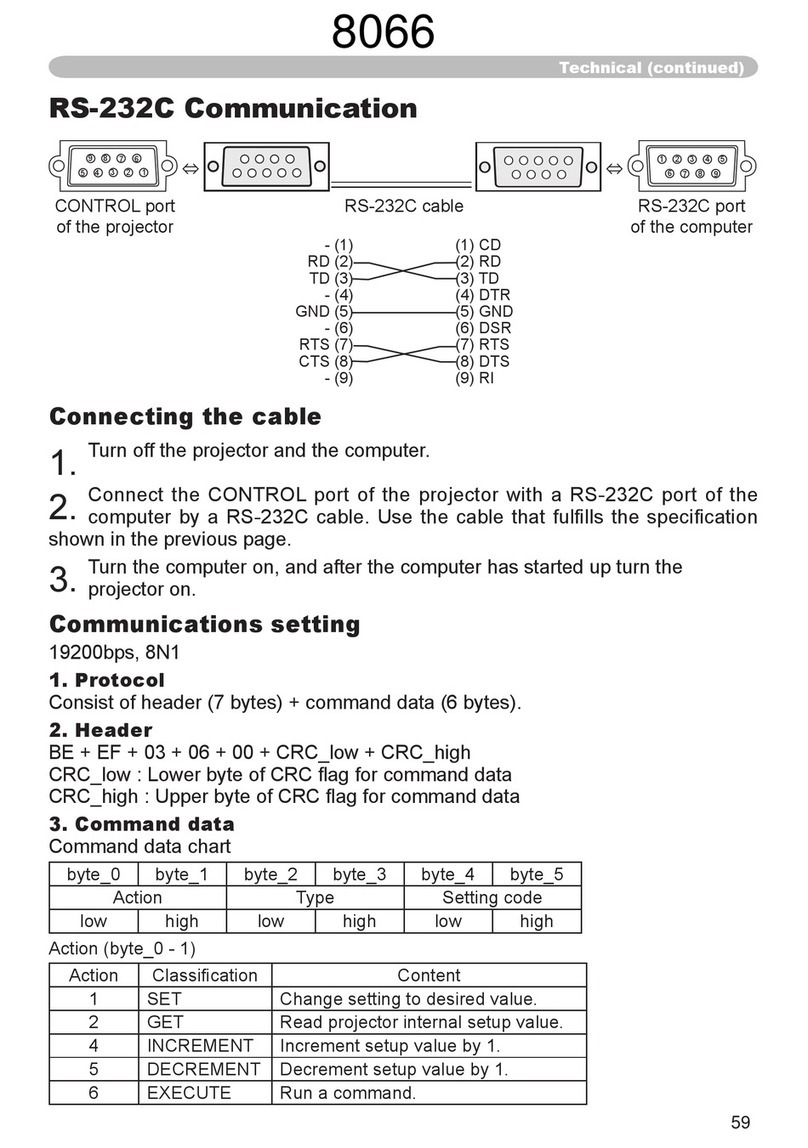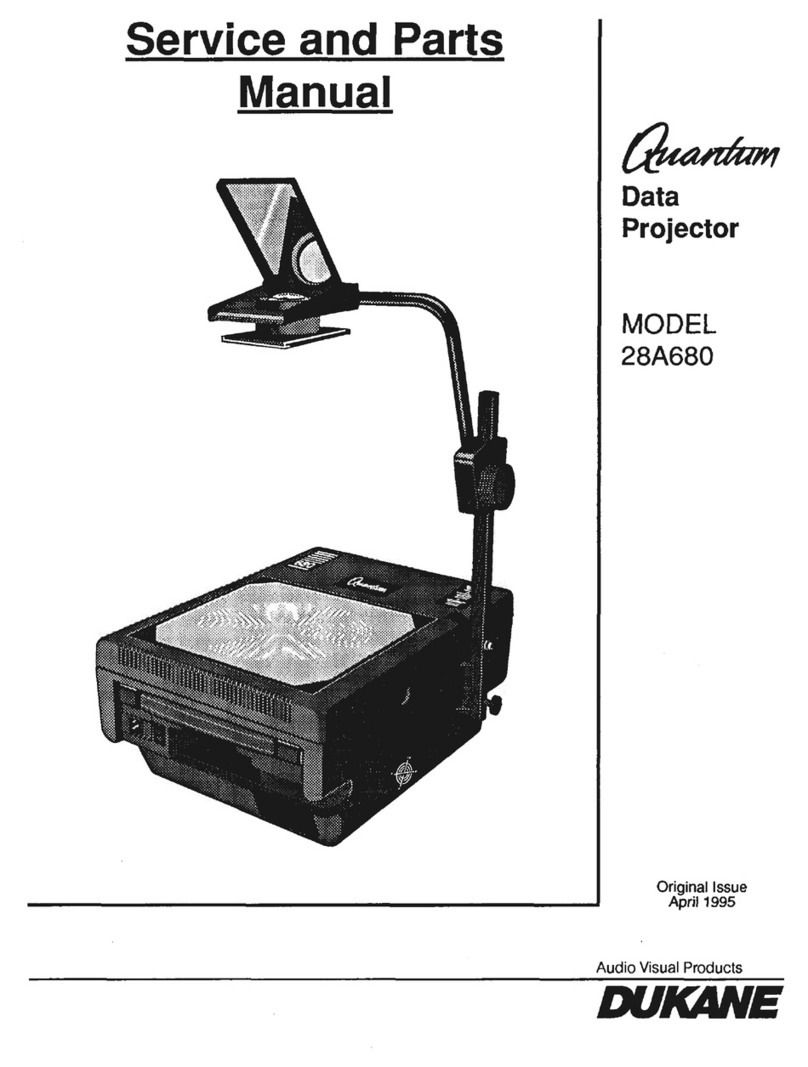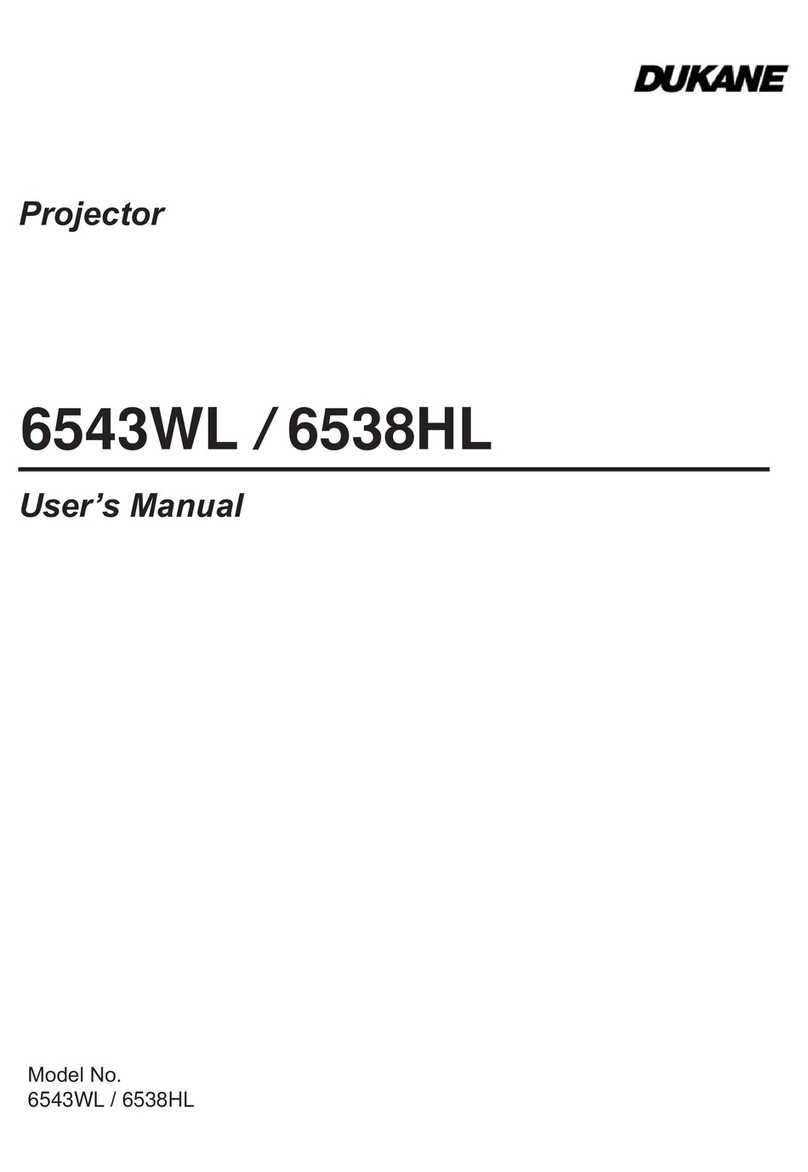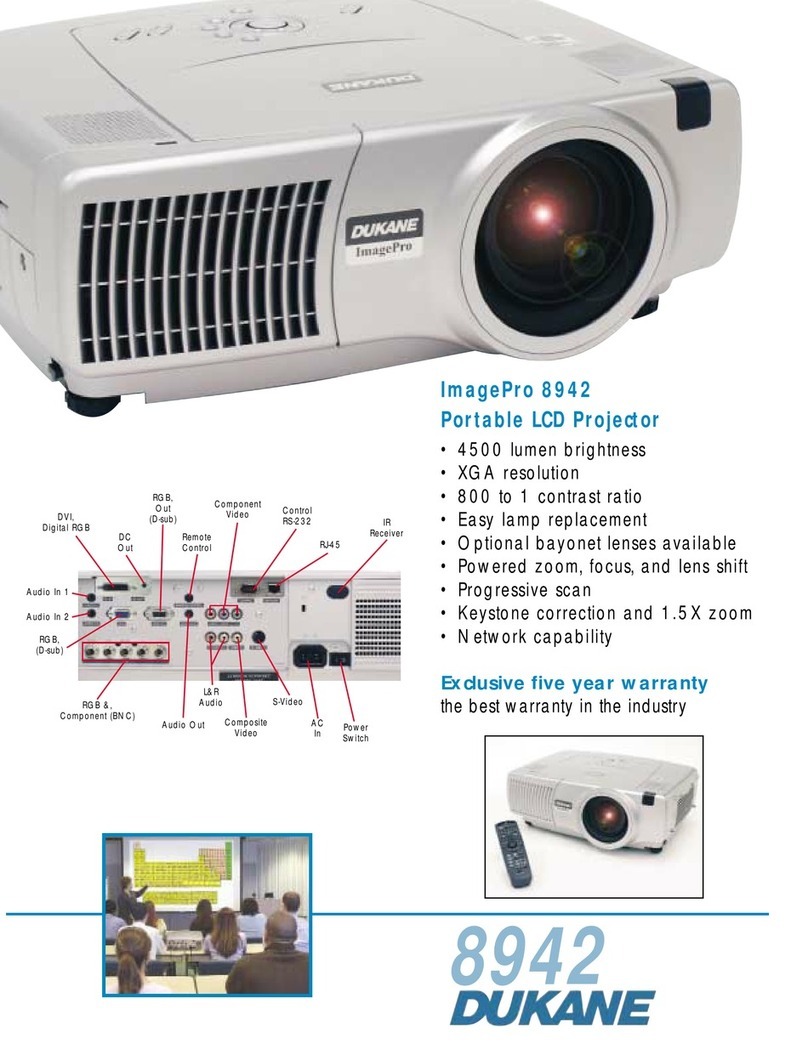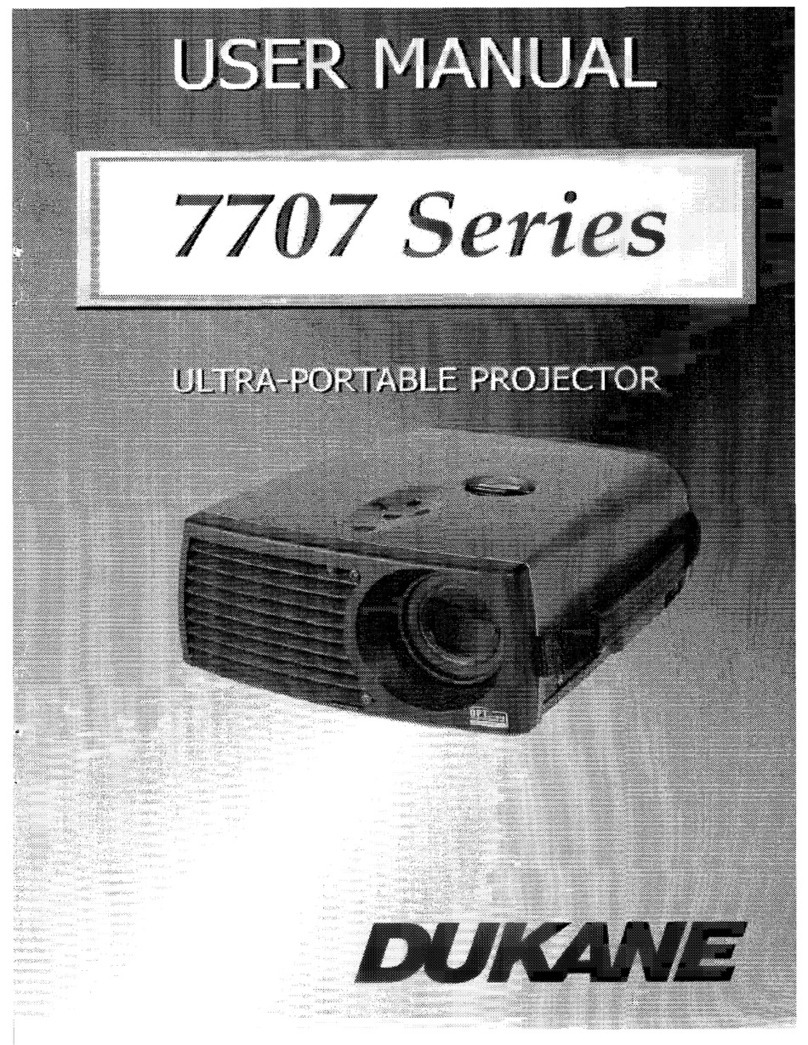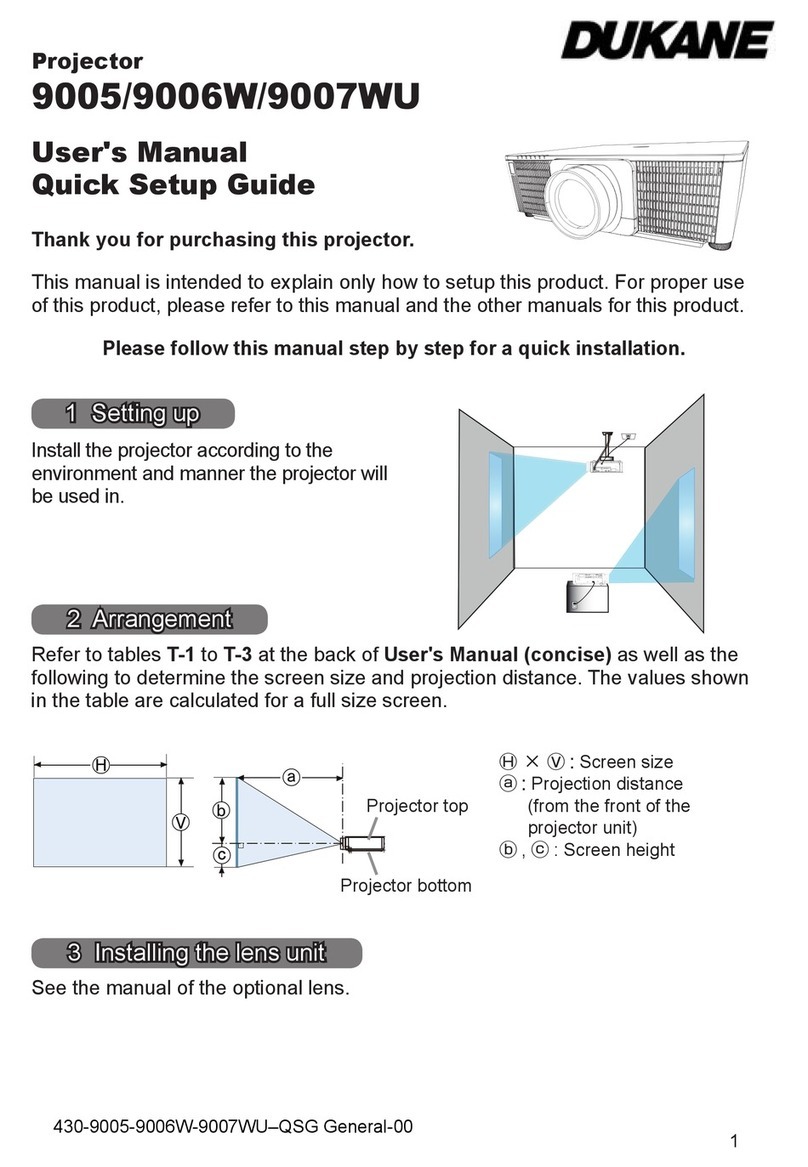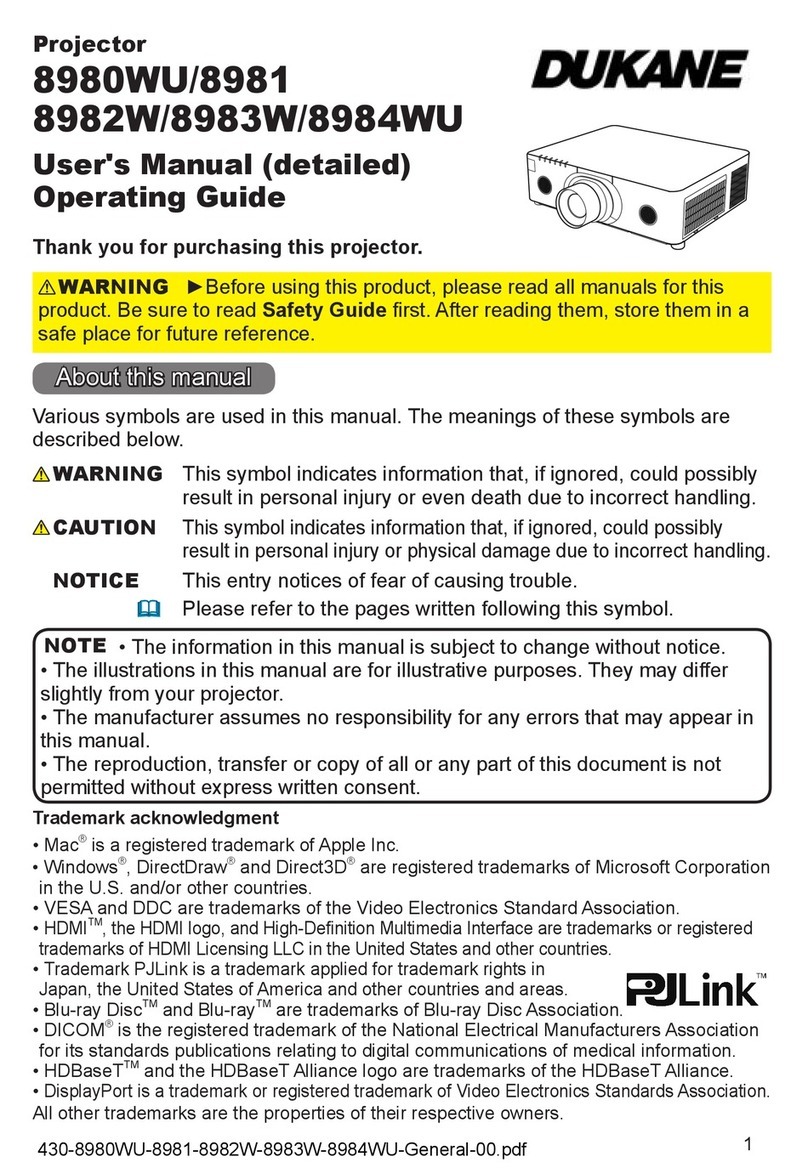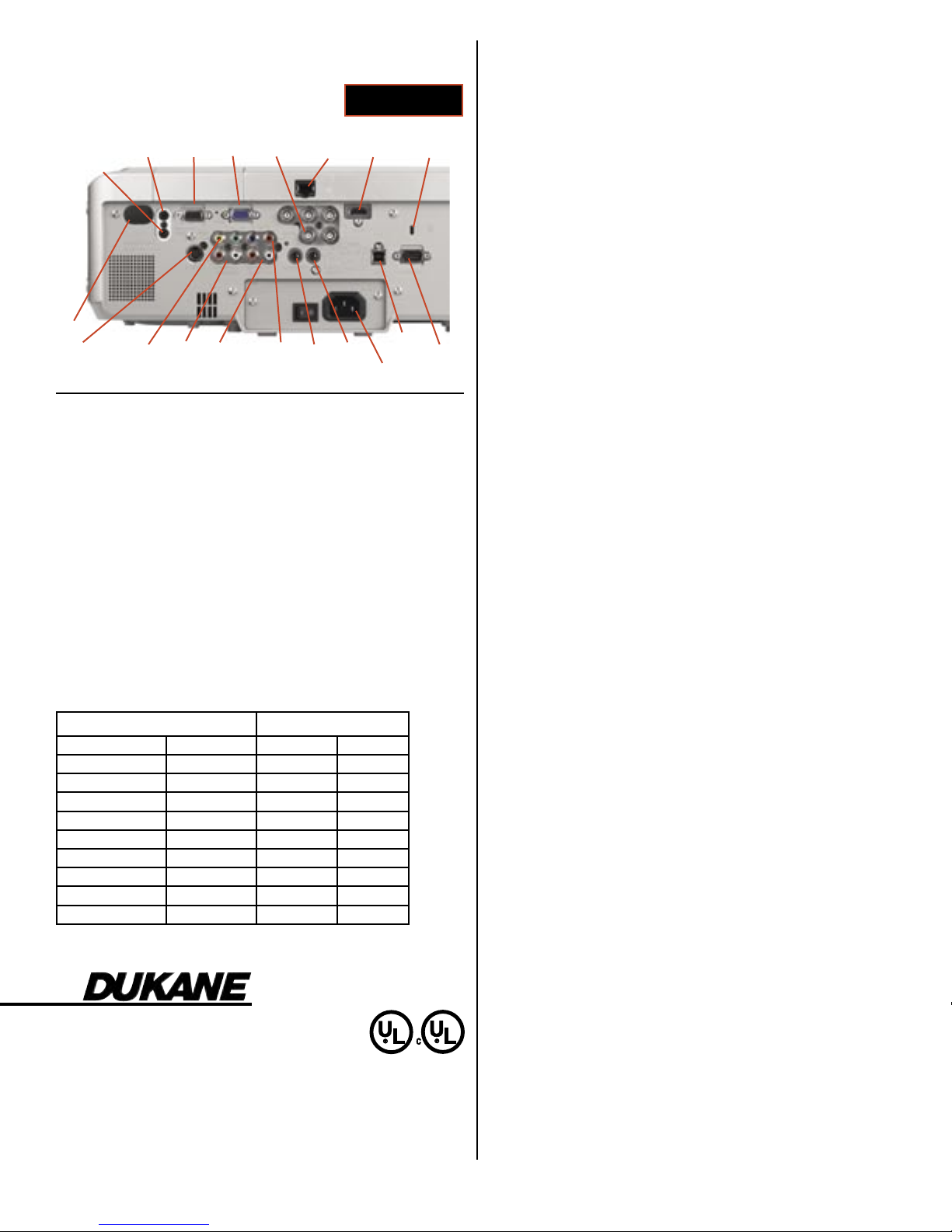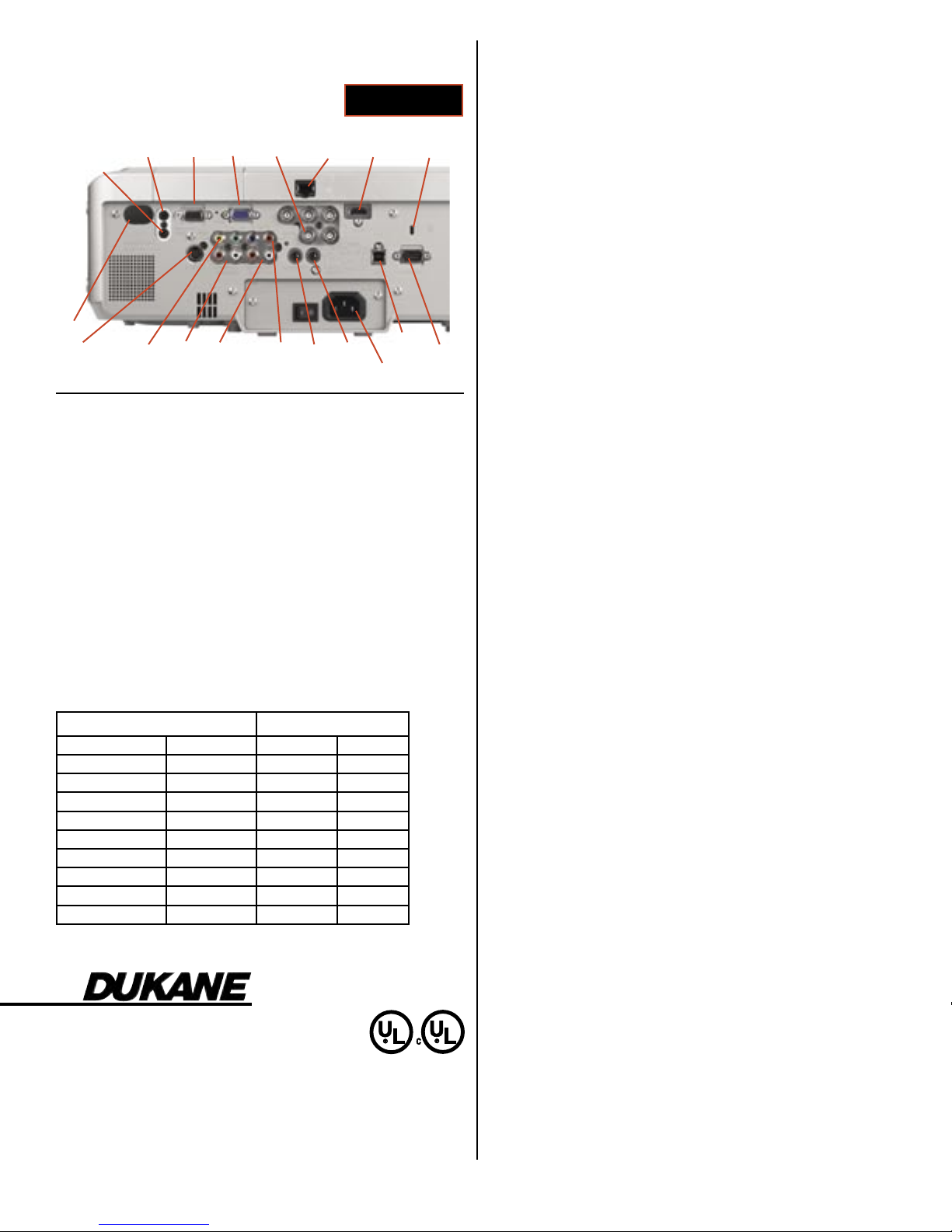
Dukane Corporation
Audio Visual Products Division
2900 Dukane Drive
St. Charles, Illinois 60174
800-676-2485 toll-free
630-584-5156 fax
www.dukcorp.com/av
ImagePro 8943A
Portable LCD projector
Five (5) year limited warranty on parts and labor in North America,
lamp excluded (for other locations, local warranties apply).Includes
Dukane’s FREE 1 year Peace-of-Mind Loaner Program.
5YR
8943A Projection Table
Throw Ratio (distance to width) 1.5 1.8
Connections
Back Panel
Image Size 4:3 Throw Distance
Diagonal Width Min. Max.
Inches Inches Feet Feet
30 24 2.8 3.4
60 48 5.8 7.0
80 64 7.8 9.3
100 80 9.8 11.7
120 96 11.7 14.1
150 120 14.7 17.6
200 160 19.5 23.5
300 240 29.3 35.3
Computer
In 2
Audio
In 1 HDMI
Monitor
Out
Computer
In 1
Kensington
Lock Slot
LAN
RJ-45
Audio
In 2
Composite
Video
Audio
Out
S-Video
Power
Audio
In 3
Control
(RS-232)
IR
Remote
Control
Audio
In 4
Component
Video
FEATURES
• XGA (1024 x 768) resolution
• 4000 ANSI lumens of brightness
• Network Capability, RJ-45, connection
• Whiteboard & Blackboard Modes
• Easy maintenance in ceiling mount with lamp access
on top & filter access on side
• Monitor loopthrough & remote mouse control
• Remote control with "My Buttons"
• Optional bayonet style lenses available
• 4 Built-in 4W speakers with SRS WOW™ technology
• Input source naming
• Horizontal & vertical lens shift
• HDTV ready & progressive scan, HDMI input
• Kensington lock slot & security bar
• Five Year Warranty and One Year Peace of Mind Service
Specifications 8943A
Image Element 0.8” polysilicon TFT x3
Brightness 4000 ANSI lumens, 2300 (whisper mode)
Resolution 1024 x 768 pixels (H X V), XGA
Contrast 1000:1 (using active iris)
Scanning Frequency fh 15-106 kHz, fv 50-120 Hz
Lens Manual zoom (F=1.7 to 2.1), 1.2X.
Horizontal & vertical lens shift
Lens Throw Ratio 1.5 -1.8 :1 throw distance to image width
Keystone Correction Digital vertical & horizontal +/-40
deg.& +/- 20 deg.
Aspect Ratio 4:3 native, 16:9 selectable
Computer VGA, SVGA, XGA, SXGA, SXGA+ and
Compatibility UXGA Compressed, MAC13”, MAC16”
Video Compatibility NTSC, NTSC 4.43, PAL, PAL-M, PAL-N,
SECAM, HDTV 1080i, 720p, 576i,
480i/p
Image Control Freeze function, electronic
magnification and pan
Mouse Control Using USB
Projection Modes Front/rear/ceiling
Color Reproduction 24 bit (16.7 million)
Lamp 275W UHB
Lamp Life 2000 hours (3000 hours Whisper Mode)
Audio 4W x 4
Throw Distance 35” to 436”
Screen Size, diagonal 30” to 300”
Inputs, Video (1) Component, RCA x 3 (BNC Shared)
(1) S-video, Min DIN 4-pin,
(1) Composite video, RCA x 1
(2) Audio, Stereo, RCA x 2, (L/R)
Inputs, Computer (1) RGB Signal: D-sub, 15 pin
(1) HDMI
RGB Analog In
Audio, Stereo mini jack x 2
(1) BNC X 5
Outputs Monitor 15 pin, D-sub
Outputs Audio Audio, Stereo mini jack x 1
Outputs,Control 9 pin D-sub Connector, RS232
USB type B (remote mouse only)
Network RJ-45 port / 100Base-T
Security Kensington slot, Security bar
Fan Level 35dB, (28dB in whisper mode)
Operating Temperature 41 to 95 deg. F (5-35 deg C)
Power AC 100-120V, AC220-240V
50/60 Hz, 460 watt
Size (WxHxD) 16.5” x 5.5” x 12.6”
Weight 15.6 lbs.
Carton Size 21” x 14” x 19”
Shipping Weight 25 lbs.
Accessories Included Remote control, batteries (AA), power
cord, RGB cable, security label,
operator/safety manual.
Safety UL60950, C-UL, FCC Part15,
Class B, CE, EN60950
Optional Accessories Lamp 456-8948, Ceiling mount,
universal; RPA-U
Optional Lenses
FL601 Short fixed, throw Ratio 0.8
SL602 Short 1.7 zoom, throw ratio 1.2 to 2.0
LL603 Long 2.0 zoom, throw ratio 1.9 to 3.9
UL604 Long 1.8 zoom, throw ratio 3.9 to 7.4
#080040-H-08.1 ImagePro is a registered trademark of Dukane Corporation
USB
Type B